当你准备给 Win Server 2006 或2019 安装IIS 碰到莫名错误,也尝试了很多种方法,更新Windows,安装.net35 也无法正常安装的时候,可以尝试用下PowerShell 。
1,作为管理员打开PowerShell
使用命令查看当前你系统安装了哪些 IIS 组建 get-windowsfeature web*
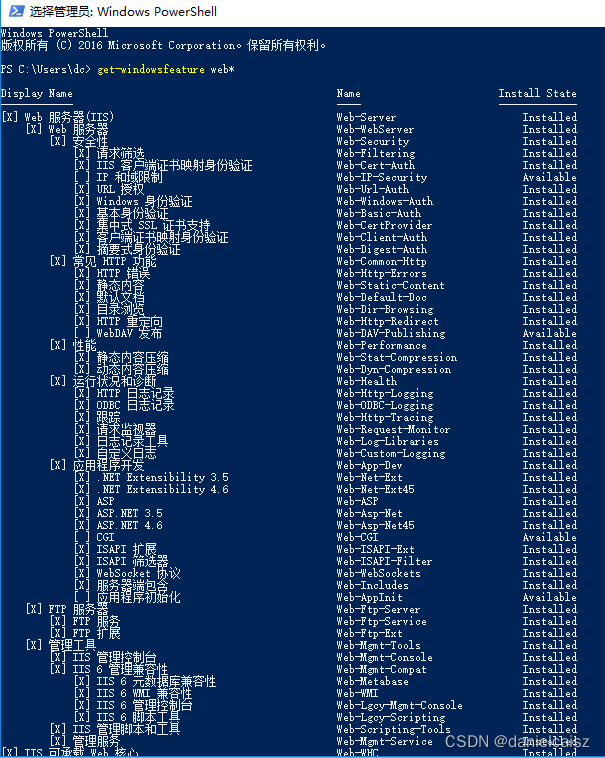
2,接着使用命令开始安装基本IIS组件
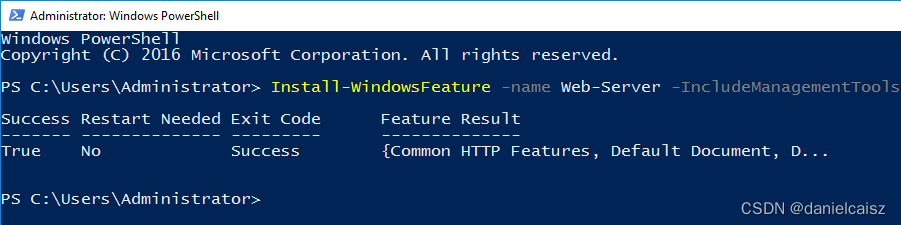
安装完后,你可以继续使用 get-windowsfeature web* 查看一下安装了哪些,如果有些组件没有安装,那么就使用命令单独继续安装
例如 我需要单独安装 [X] 管理工具 Web-Mgmt-Tools
那么命令就是 install-windowsfeature web-mgmt-tools
以此类推
参考:“How To Install IIS In Windows Server 2016 ”
扫描二维码关注公众号,回复:
15622076 查看本文章

