注:
1、本文的input框为<input></input>,不是<el-input></el-input>。
2、绑定blur方法使用@blur,不可用onblur(会报错)
一、html部分:
<template>
<div>
<!--手机号-->
<div class="error">
<div class="input-fill-x" >
<input v-model="param.account" class="input-control input-fill"
placeholder="手机号码"
id="telephone" @blur="checkPhone()" >
<label class="input-label">手机号码</label>
</div>
<div class="errorDiv">{
{s_telephone1}}</div>
</div>
<!--密码-->
<div class="error">
<div class="input-fill-x" >
<input v-model="param.password" class="input-control input-fill"
placeholder="密码"
:type="pwdType===true ?'password' :'text' " id="password"
@blur="checkPasswords()">
<label class="input-label">密码</label>
</div>
<div class="errorDiv">{
{s_password1}}</div>
</div>
</div>
</template>其中:<div class="errorDiv">{ {s_telephone1}}</div>的{ {s_telephone1}}为错误提示信息
二、js部分
<script>
export default {
name: 'UserLogin', //vue的name
data() {
return {
param: {
}
s_telephone1:"",//手机号错误提示信息初始为空
s_password1:"",//密码错误提示信息初始为空
};
},
methods:{
//手机号1校验
checkPhone(){
//定义phone,通过唯一id拿到input框输入的值
const phone = document.getElementById('telephone').value;
if(!(/^1[34578]\d{9}$/.test(phone))) { //手机号正则校验
if(phone===''){ //若手机号为空
this.s_telephone1 = "请输入手机号码";
return false;
}else { //手机号非空的报错信息
this.s_telephone1 = "手机号码格式错误";
return false;
}
}else{ //手机号正确则无错误信息
this.s_telephone1 = "";
return true;
}
},
// 密码校验
checkPasswords(){
//定义password,通过唯一id拿到input框输入的值
const password = document.getElementById('password').value;
if(!(/^[a-zA-Z][a-zA-Z0-9]{7,19}$/.test(password))){ //密码正则校验
if(password===''){ //若密码为空
this.s_password1 = "请输入登录密码";
return false;
}else { //密码非空的报错信息
this.s_password1 = "密码8-20位,包含字母和数字,字母开头,不可以有特殊符号";
return false;
}
}else{ //密码正确则无错误信息
this.s_password1 = "";
return true;
}
},
},
}
</script>三、实现效果
1、未进行任何操作
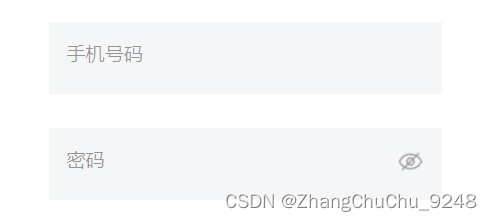
2、点击手机号码input框,但未输入任何信息
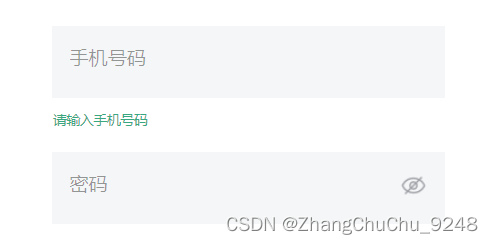
扫描二维码关注公众号,回复:
15613643 查看本文章


3、点击手机号码input框,输入错误信息
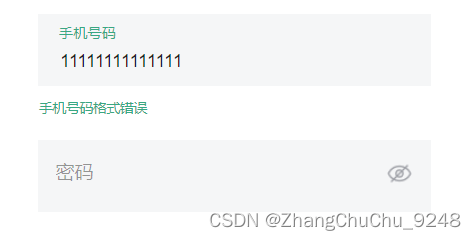
参考:
https://jingyan.baidu.com/article/b907e62797e19146e7891ccb.html
HTML表单验证(含用户名,密码,邮箱,手机号,验证码-验证)_狙个栗子的博客-CSDN博客_html表单验证
题外话:
在vue中用input、lable是为了实现input动画效果,与本文无关了,有时间再写,实现效果类似小米登陆官网:小米帐号 - 登录 (xiaomi.com)
略微类似下文写法,感兴趣可看