问题描述
最近有一个小家伙问了我一个问题,如下
[root@hadoop102 module]# xsync flink-1.17./
==================== hado0p102 ====================
The authenticity of host hadoop102 (192.168.253.128)' can't be established.
ECDSA key fingerprint is SHA256:Z99gdMwKL/0Z5ZGNd4ZHg2laCWo10suZe0IuM8A76AM.
ECDSA key fingerprint is MD5:a7:c7:9c:b2:cb:44:cd:1d:a7:2b:3e:83:6e:ba:26:86.
Are you sure you want to continue connecting (yes/no)? yes
Warning: Permanently added hadoop102,192.168.253.128' (ECDSA) to the list of known hosts.
root@hadoop102's password:
/usr/bin/xsync: line 27: rsync: command not found hadoop103====================2222222222222222222
ssh: connect to host hadoop103 port 22: No route to host
/usr/bin/xsync: line 27: rsync:command not found==================== hadoop104222222222222222222
ssh:connect to host hadoop104 port 22: No route to host
/usr/bin/xsync: line 27: rsync: command not found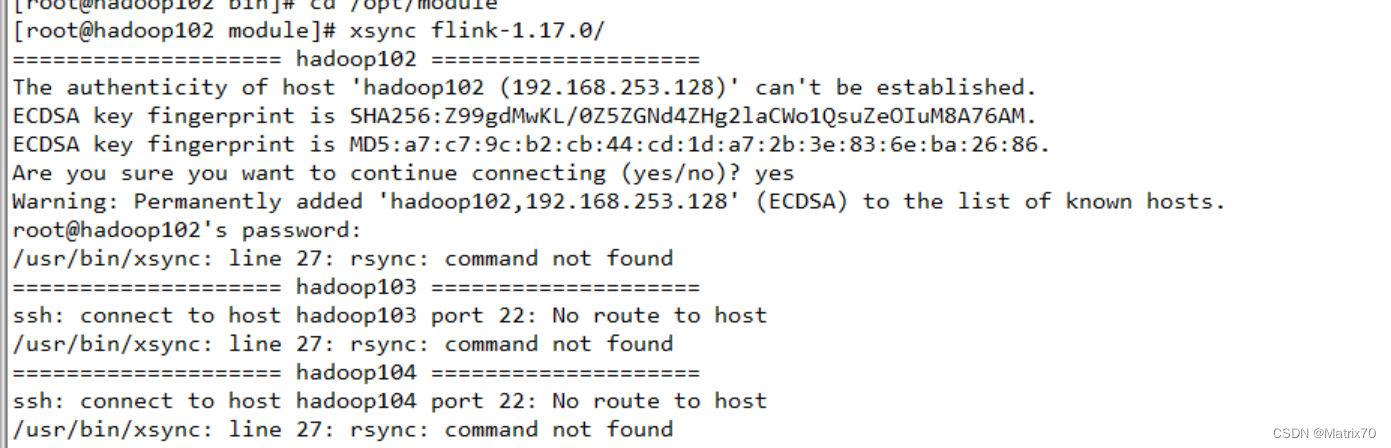
问题定位
从上述代码,错误提示表明系统中没有找到rsync命令,rsync是xsync命令所依赖的工具,用于实现文件的同步和传输,我的定位思路:
先查看有没有
which rsync

安装 rsync
yum install rsync
写脚本xsync.sh
脚本放到了/usr/bin目录下,并重命名为xsync,flink部署在/opt/module下了
#!/bin/bash
if [ $# -lt 1 ]; then
echo "Not Enough Argument!"
exit
fi
# 遍历集群所有机器
for host in hadoop102 hadoop103 hadoop104; do
echo "======= $host ======"
# 遍历所有目录,挨个发送
for file in "$@"; do
# 判断文件是否存在
if [ -e "$file" ]; then
# 获取父目录
pdir=$(cd -P "$(dirname "$file")" && pwd)
# 获取当前文件的名称
fname=$(basename "$file")
ssh "$host" "mkdir -p $pdir"
rsync -av "$pdir/$fname" "$host:$pdir"
else
echo "$file does not exist!"
fi
done
done配置环境变量
vi /etc/profile
#xsync环境变量
export PATH="/bin/xsync:$PATH"
配置完毕保存退出
source一下
source /etc/profile
给一下权限
chmod +x /usr/bin/xsync
三台机器都如此配置了
然后再flink所在目录下执行xsync flink......就可以了