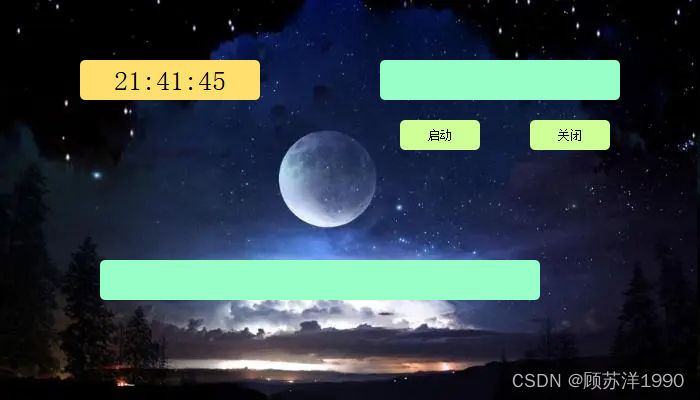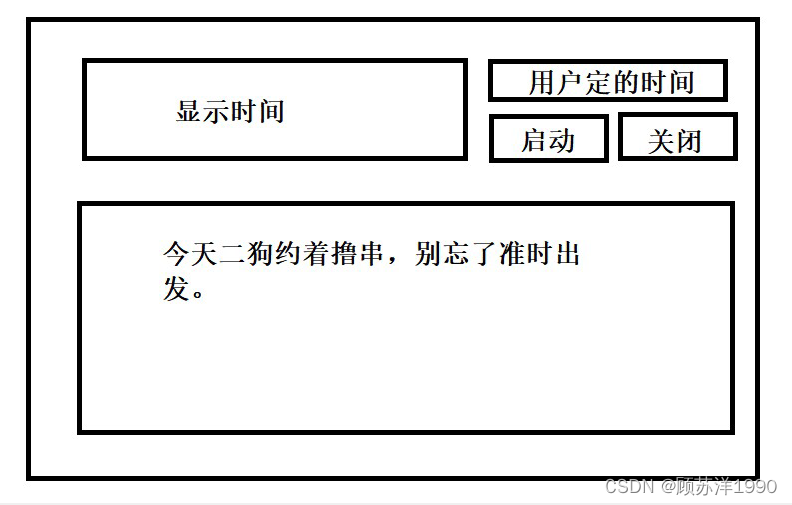
widget.h
#ifndef WIDGET_H
#define WIDGET_H
#include <QWidget>
#include <QTimer>//定时器类头文件
#include <QString>
#include <QDebug>
#include <QTime>
#include <QLabel>
#include <QPushButton>
#include <QLineEdit>
#include <QTextEdit>
#include <QPixmap>
#include <QFontDialog>
#include <QTextToSpeech>
namespace Ui {
class Widget;
}
class Widget : public QWidget
{
Q_OBJECT
public slots:
void time_slot();
public:
explicit Widget(QWidget *parent = nullptr);
~Widget();
QTimer *tm;
void timerEvent(QTimerEvent *e)override;
private slots:
void on_btn1_clicked();
void on_btn2_clicked();
private:
Ui::Widget *ui;
int tid;
QLabel *lb1,*lb2;
QPushButton *bt1,*bt2;
QTextEdit *ed,*ed1;
QTextToSpeech *speecher;
int flag=0;
};
#endif // WIDGET_H
widget.cpp
#include "widget.h"
#include "ui_widget.h"
Widget::Widget(QWidget *parent) :
QWidget(parent),
ui(new Ui::Widget)
{
this->resize(700,400);
this->setWindowFlags(Qt::FramelessWindowHint);
lb1 = new QLabel(this);
lb1 ->resize(700,400);
lb1->setStyleSheet("background-image: url(:/1123.png);");
lb2 = new QLabel(this);
lb2 ->resize(180,40);
lb2->setStyleSheet("background-color:#ffe06f;border-radius:5px;border:none;");
lb2->move(80,60);
ed = new QTextEdit(this);
ed ->resize(240,40);
ed->setFont(QFont("隶书",20,3));
ed->setStyleSheet("background-color:#99ffc9;border-radius:5px;border:none;");
ed->move(380,60);
bt1 = new QPushButton("启动",this);
bt1 ->resize(80,30);
bt1->setStyleSheet("background-color:#cfff97;border-radius:5px;border:none;");
bt1->move(400,120);
bt2 = new QPushButton("关闭",this);
bt2 ->resize(80,30);
bt2->setStyleSheet("background-color:#cfff97;border-radius:5px;border:none;");
bt2->move(530,120);
ed1 = new QTextEdit(this);
ed1 ->resize(440,40);
ed1->setFont(QFont("隶书",20,3));
ed1->setStyleSheet("background-color:#99ffc9;border-radius:5px;border:none;");
ed1->move(100,260);
//实例化定时器
tm = new QTimer(this);
//绑定到槽函数
connect(tm,&QTimer::timeout,this,&Widget::time_slot);
tm->start(10);
connect(bt1,&QPushButton::clicked,this,&Widget::on_btn1_clicked);
connect(bt2,&QPushButton::clicked,this,&Widget::on_btn2_clicked);
}
Widget::~Widget()
{
delete ui;
}
void Widget::timerEvent(QTimerEvent *e)
{
if(e->timerId()==tid){
QTime sys_time = QTime::currentTime();
if(ed->toPlainText() == sys_time.toString("hh:mm:ss")){
if(flag==1){
speecher = new QTextToSpeech(this);
speecher->say(ed1->toPlainText());
flag=0;
}
}
}
}
void Widget::on_btn1_clicked()
{
if(bt1->text() == "启动"){
flag = 1;
tid = this->startTimer(100);
ed1->setReadOnly(true);
ed->setReadOnly(true);
bt1->setText("取消");
}else{
flag = 0;
ed1->setReadOnly(false);
ed->setReadOnly(false);
this->killTimer(tid);
bt1->setText("启动");
}
}
void Widget::on_btn2_clicked()
{
this->close();
}
void Widget::time_slot()
{
QTime sys_time = QTime::currentTime();
QString now_time = sys_time.toString("hh:mm:ss");
this->lb2->setText(now_time);
this->lb2->setFont(QFont("隶书",20,3));
this->lb2->setAlignment(Qt::AlignCenter);
}