(1)articleList.html 效果如下:
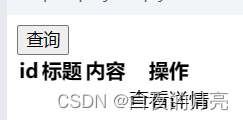
<!DOCTYPE html>
<html lang="en" xmlns:th="http://www.thymeleaf.org/">
<head>
<meta charset="UTF-8">
<title>article 列表</title>
</head>
<body>
<form method="get" th:action="@{
'/articles/list'}">
<!--th:action 相当于 action-->
<input type="submit" value="查询">
</form>
<table cellspacing="1">
<thead>
<tr>
<th>id</th>
<th>标题</th>
<th>内容</th>
<th>操作</th>
</tr>
</thead>
<!--
Thymeleaf 遍历格式如下:
<tr th:each="user : ${userList}">
<td th:text="${user.name}">xxx</td>
</tr>
-->
<tbody th:each="article:${articleList}">
<tr>
<td th:text="${article.id}"></td>
<td th:text="${article.title}"></td>
<td th:text="${article.content}"></td>
<td>
<a th:href="@{/article/findById(id=${article.id})}">查看详情</a>
</td>
</tr>
</tbody>
</table>
</body>
</html>
th:action属性: 用于设置查询表单的URL地址;
th:each属性: 指定了循环渲染的数据源和迭代变量;
th:text属性: 用于将变量的值渲染到HTML标签内部;
th:href属性: 指定了链接的URL地址,并使用${}语法将变量的值传递给后端接口。
(2**)articleDetail.html** 效果如下:
评论列表:
- 说:
<!DOCTYPE html>
<html lang="en" xmlns:th="http://www.thymeleaf.org/">
<head>
<meta charset="UTF-8">
<title>文章详情</title>
</head>
<body>
<h2 th:text="${article.title}"></h2>
<p th:text="${article.content}"></p>
<hr>
<h3>评论列表:</h3>
<ul th:each="comment:${article.commentList}">
<li>
<span th:text="${comment.username}"></span> 说:
<span th:text="${comment.content}"></span>
</li>
</ul>
</body>
</html>
(3)在 application.properties 配置 thymeleaf 页面信息:
spring.thymeleaf.cache=false
spring.thymeleaf.encoding=UTF-8
spring.thymeleaf.mode=HTML5
spring.thymeleaf.prefix=classpath:/templates/
spring.thymeleaf.suffix=.html
(4)pom.xml 中添加数据源依赖 —>druid-spring-boot-starter
<dependency>
<groupId>com.alibaba</groupId>
<artifactId>druid-spring-boot-starter</artifactId>
<version>1.1.10</version>
</dependency>
(5)创建实体类 Article 和 Comment,注意:此时实体类所在包为 domain。
public class Article {
private int id;
private String title;
private String content;
// getter and setter methods
public int getId() {
return id;
}
public void setId(int id) {
this.id = id;
}
public String getTitle() {
return title;
}
public void setTitle(String title) {
this.title = title;
}
public String getContent() {
return content;
}
public void setContent(String content) {
this.content = content;
}
@Override
public String toString() {
return "Article{" +
"id=" + id +
", title='" + title + '\'' +
", content='" + content + '\'' +
'}';
}
}
public class Comment {
private int id;
private String content;
private String author;
private int a_id;
// getter and setter methods
public int getId() {
return id;
}
public void setId(int id) {
this.id = id;
}
public String getContent() {
return content;
}
public void setContent(String content) {
this.content = content;
}
public String getAuthor() {
return author;
}
public void setAuthor(String author) {
this.author = author;
}
public int getA_id() {
return a_id;
}
public void setA_id(int a_id) {
this.a_id = a_id;
}
@Override
public String toString() {
return "Comment{" +
"id=" + id +
", content='" + content + '\'' +
", author='" + author + '\'' +
", a_id=" + a_id +
'}';
}
}
(6)创建 Article 对应的 Mapper 接口 ArticleMapper,注意:此时接口类所在包为 mapper。
@Repository
@Mapper
public interface ArticleMapper {
public Article findById(int id);
public List<Article> findAll();
}
(7)在 resources 路径下,创建 mapper 目录,并在其中创建 ArticleMapper.xml文件,实现 ArticleMapper 接口中对应的方法。
<!DOCTYPE mapper PUBLIC "-//mybatis.org//DTD Mapper 3.0//EN"
"http://mybatis.org/dtd/mybatis-3-mapper.dtd">
<mapper namespace="com.tyut.mapper.ArticleMapper">
<!-- 根据 id 查询一篇文章 -->
<select id="findById" resultType="com.tyut.domain.Article" parameterType="int">
SELECT id, title, content FROM t_article WHERE id = #{
id}
</select>
<!-- 查询所有文章 -->
<select id="findAll" resultMap="articleResultMap">
SELECT id, title, content FROM t_article
</select>
<!-- 定义 Article 对象的 ResultMap -->
<resultMap id="articleResultMap" type="com.tyut.domain.Article">
<id column="id" property="id"/>
<result column="title" property="title"/>
<result column="content" property="content"/>
</resultMap>
</mapper>
下面是对该 XML 文件中各个标签及其属性的解释:
<mapper>标签:定义 Mapper 文件,必须包含命名空间属性,指定该 Mapper 对应的 Java 包路径,如namespace="com.tyut.mapper.ArticleMapper"。
<select>标签:定义查询语句,可用于查询单个对象或多个对象,该标签必须指定 id 属性,指定该 SQL 语句的唯一标识符。
resultType属性:指定该 SQL 语句的结果类型,如resultType="com.tyut.domain.Article"。
parameterType属性:指定该 SQL 语句的参数类型,如parameterType="int"。SQL 语句:SELECT 语句,用于查询数据表中的数据。
<id>标签:定义主键字段映射,用于表示该属性为数据库表的主键。
column属性:指定该属性映射的数据库字段名称。
property属性:指定该属性的 Java 对象属性名称。
<result>标签:定义普通字段映射,用于表示该属性为数据库表的普通列字段。
column属性:指定该属性映射的数据库列名称。
property属性:指定该属性的 Java 对象属性名称。
<resultMap>标签:定义映射关系,可用于定义复杂的字段映射,包括主键字段映射和普通字段映射。
id属性:指定该 resultMap 的唯一标识符。
type属性:指定该 resultMap 对应的 Java 类型。
<id>子标签和<result>子标签:用于定义主键字段映射和普通字段映射,其中子标签属性同上述解释。
(8)在 application.properties 中配置数据库、数据源、mapper 映射等相关配置:(结合自身电脑情况修改)
spring.datasource.url=jdbc:mysql://localhost:3306/springboottest
spring.datasource.username=root
spring.datasource.password=123456
spring.datasource.druid.db-type=com.alibaba.druid.pool.DruidDataSource
spring.datasource.druid.initial-size=20
spring.datasource.druid.min-idle=10
spring.datasource.druid.max-active=100
mybatis.configuration.map-underscore-to-camel-case=true
mybatis.mapper-locations=classpath:mapper/*.xml
mybatis.type-aliases-package=com.tyut.domain
(9)创建 ArticleController,用于进行请求接受和转发,注意:此时控制类所在包为 controller。
@Controller
@RequestMapping("/articles")
public class ArticleController {
@Autowired
private ArticleMapper articleMapper;
// 查询所有文章
@GetMapping("/list")
public String findAll(Model model) {
List<Article> articleList= articleMapper.findAll();
model.addAttribute("articleList", articleList);
return "article/list"; // 返回视图模板 "article/list"
}
// 根据 id 查询单篇文章
@GetMapping("/{id}")
public String findById(@PathVariable int id, Model model) {
Article article = articleMapper.findById(id);
model.addAttribute("article", article);
return "article/detail"; // 返回视图模板 "article/detail"
}
}
(10)在 config 包下创建 MyConfig 类,重写 WebMvcConfigurer 自动配置类,实现 articleList 页面的路由注册。
@Configuration
public class MyConfig implements WebMvcConfigurer {
@Override
public void addViewControllers(ViewControllerRegistry registry) {
registry.addViewController("/articles/list").setViewName("articleList");
}
}
当用户在浏览器中访问"/articles/list"时,Spring MVC将会自动将请求路由到"articleList.html"这个视图模板上,完成页面的渲染和展示。这个视图模板对应的是控制器方法中返回的字符串。在这个例子中,控制器方法返回"articleList"字符串,即"articleList.html"视图模板的名称,Spring MVC自动将该字符串解析为对应的视图模板,将其展示在用户浏览器上。