目录
目录
1.代码中有中文。编译出现错误
关于codeblock的编码问题可以参考博文
codeblock error: converting to execution character set: Illegal byte sequenc
a.点击settings - > Editor,在Encoding settings 设置编码UTF-8,这样文件的编码就是utf-8
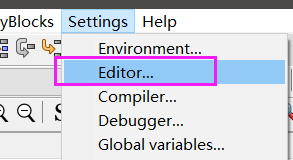
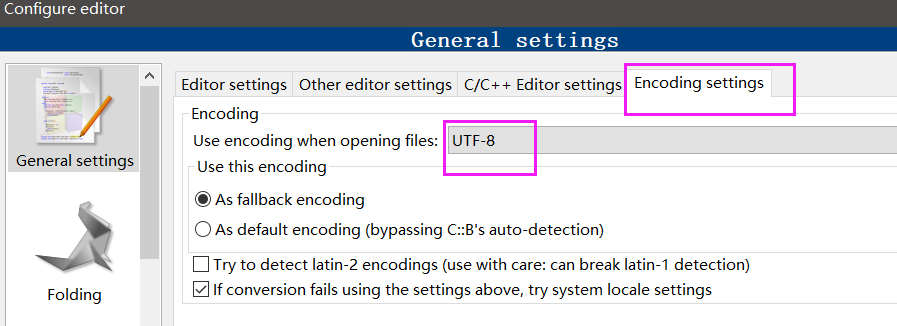
b.点击 Settings -> Compiler 进入页面后 左侧选择“Global complier settings”,右侧选择 compiler settings ->Other resource compiler optioon中输入,这样就会按照设置的编码读取文件。按指定的字符集生成可执行文件
-fexec-charset=GBK
-finput-charset=UTF-8
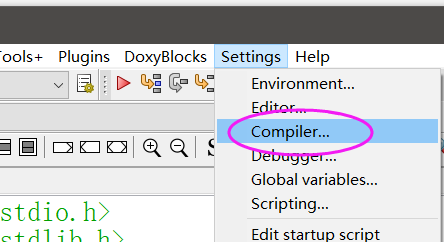
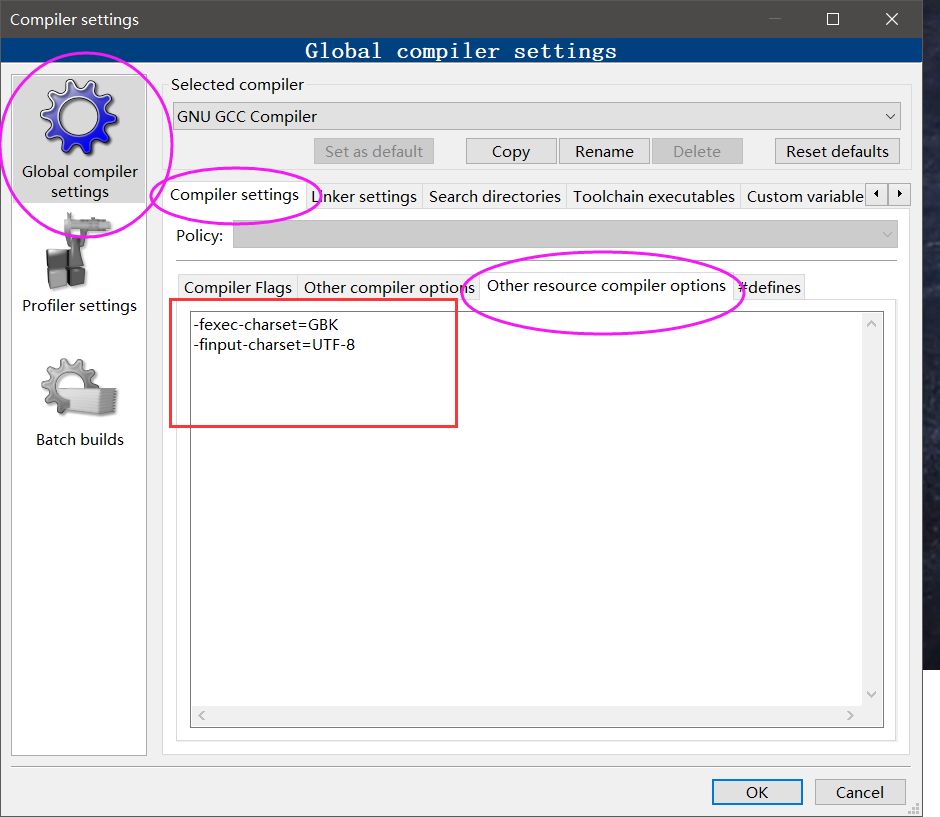
如果还报错,请用记事本打开源代码文件。点击 文件 -> 另存为... ,
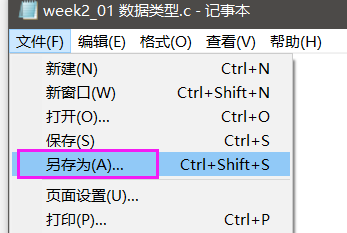
在弹出的另存为窗口中设置文件编码为 utf-8

2.编译后,点击运行,还是提示没有编译
编译后 ,点击运行按钮,系统总是提示:
It seems that this project has not been built yet.
Do you want to build it now?
如下图所示
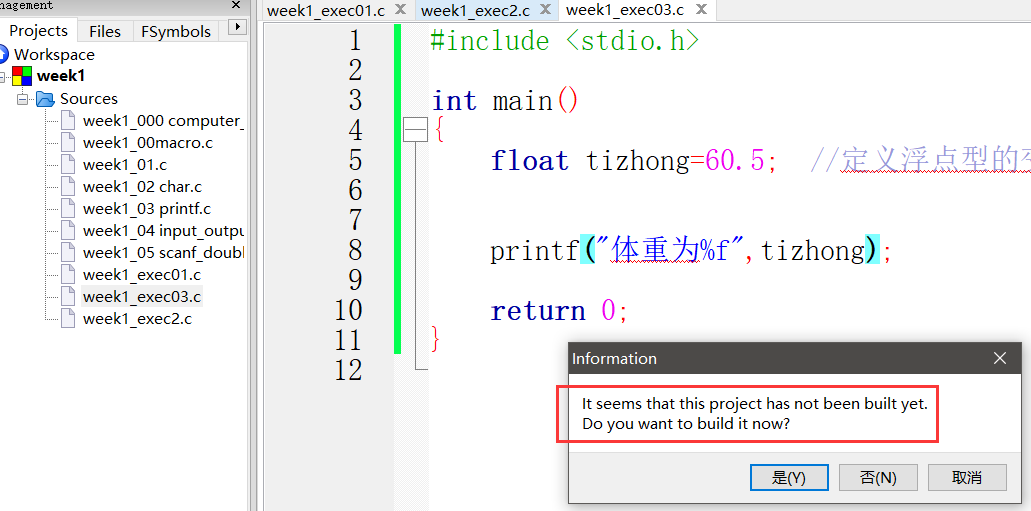
解决办法:
首先要检查编译结果是否正常
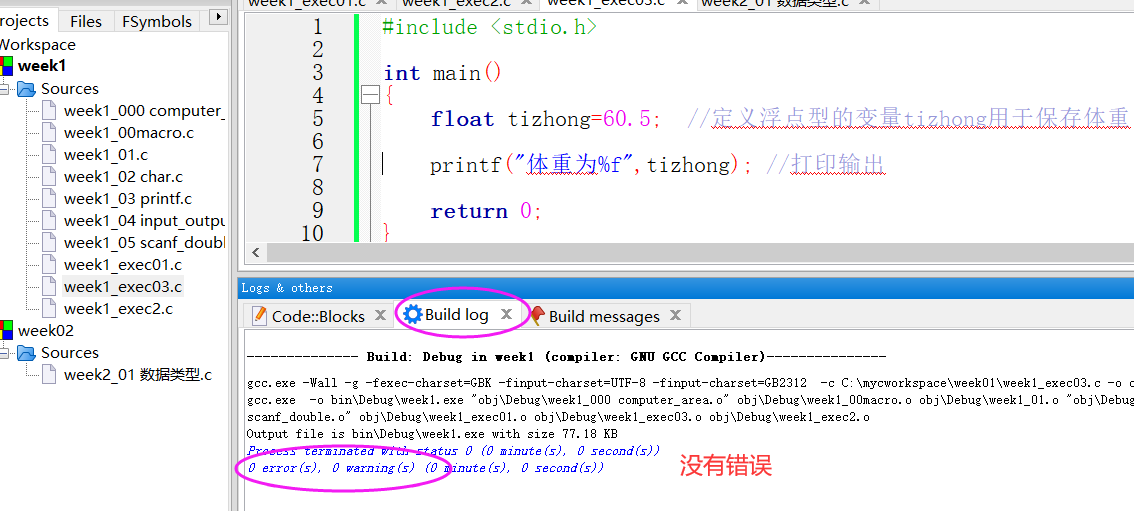
根据错误提示信息解决。
有时是因为没有配置编译选项
点击文件右键菜单 properites
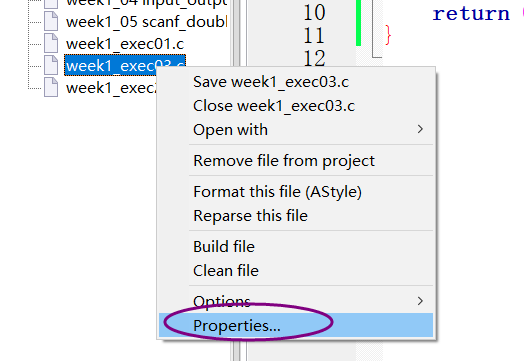
弹出菜单中勾选debug 或者 release 至少一个编译选项
