「作者主页」:士别三日wyx
「作者简介」:CSDN top100、阿里云博客专家、华为云享专家、网络安全领域优质创作者
「推荐专栏」:小白零基础《Python入门到精通》
find() 可以「检测」字符串中是否「包含指定字符串」
语法
string.find( str, start, end)
参数
- str :(必选)指定需要检测的字符串
- start :(可选)开始索引,默认为0
start = 0 - end :(可选)结束索引,默认为字符串的长度
end = len(string)
返回值
- 如果「包含」字符串,就返回字符串的索引
- 如果「不包含」字符串,就返回 -1
实例:检测字符串 ‘hello world’ 中是否包含字符串 ‘e’
str1 = 'hello world'
print(str1.find('e'))
输出:
1
1、指定检索位置
只给 start ,不给 end ,默认搜索到字符串的「末尾」,搜索范围是 [start, 末尾]
比如从索引3开始,到末尾结束,检测字符串 ‘e’ 是否存在
str1 = 'hello hello'
print(str1.find('e', 3))
输出:
7
从结果可以看出,‘e’ 存在,并返回了 ‘e’ 的索引位置。
同时给 start 和 end ,搜索范围含头不含尾 [start, end)
比如从索引3开始,到索引7结束,检测字符串 ‘e’ 是否存在
str1 = 'hello hello'
print(str1.find('e', 3, 7))
print(str1.find('e', 3, 8))
输出:
-1
7
从结果可以看出,‘e’ 的索引是7,当end为7时,因为搜索「含头不含尾」,所以没找到,就返回了 -1。
2、参数为负数
start 和 end 可以为「负数」。
从右边数第4个开始,到末尾结束,检测 ‘e’ 是否存在
str1 = 'hello hello'
print(str1.find('e', -4))
输出:
7
从右边数第4个开始,到从右边数第3个结束,检测 ‘e’ 是否存在
str1 = 'hello hello'
print(str1.find('e', -4, -3))
print(str1.find('e', -4, -4))
输出:
7
-1
3、超出范围
如果搜索的索引「超过」了字符串的「长度」,就会返回 -1,而不是报错。
即使搜索的子字符串长度超过了字符串的长度也不会报错。
str1 = 'hello'
print(str1.find('e', 11))
print(str1.find('hello world'))
输出:
-1
-1
3、find()和index()的区别?
find() 和 index() 都能检测字符串是否存在,但如果找不到值, find() 会返回-1,而 index() 会报错 ValueError: substring not found
str1 = 'hello hello'
print(str1.find('a'))
print(str1.index('a'))
输出:
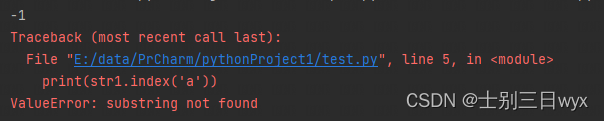
4、find()和rfind()的区别?
find() 和 rfind() 都可以检测字符串是否存在,不同的是, find() 从「左侧」开始查找,而 rfind() 从「右侧」开始查找。
str1 = 'hello hello'
print(str1.find('e'))
print(str1.rfind('e'))
输出:
1
7