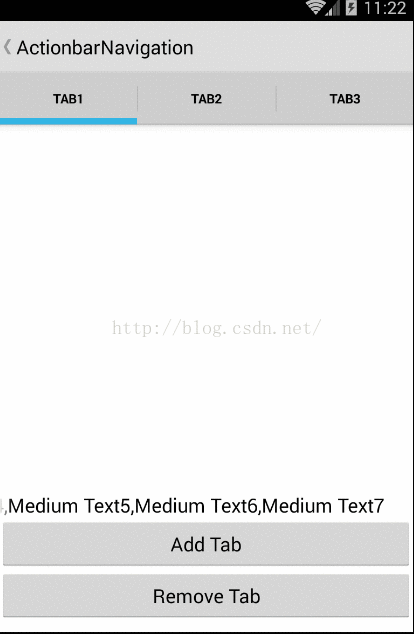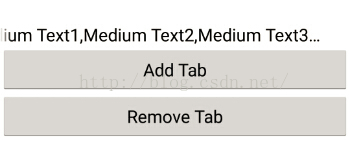在TextView 添加了
<TextView
android:layout_width="wrap_content"
android:layout_height="wrap_content"
android:singleLine="true"
android:ellipsize="marquee"
android:marqueeRepeatLimit="marquee_forever"
android:textSize="20sp"
android:text="Medium Text1,Medium Text2,Medium Text3,Medium Text4,Medium Text5,Medium Text6,Medium Text7" />
在部署应用后并不能实现效果,而是显示一行后,其余被截断并渐隐
查找后最简单的解决方法是添加一句 android:textIsSelectable="true" 即可触发跑马灯效果。
或者添加:android:focusable="true"
android:focusableInTouchMode="true"
目的都是使该控件获得焦点。
<TextView
android:layout_width="wrap_content"
android:layout_height="wrap_content"
android:textIsSelectable="true"
android:singleLine="true"
android:ellipsize="marquee"
android:marqueeRepeatLimit="marquee_forever"
android:textSize="20sp"
android:text="Medium Text1,Medium Text2,Medium Text3,Medium Text4,Medium Text5,Medium Text6,Medium Text7" />
效果图:
在虚拟机4.4.4上测试,两种均可显示,在真机6.0测试,android:textIsSelectable="true" 会出现循环播放,但文字内容不完全显示问题。