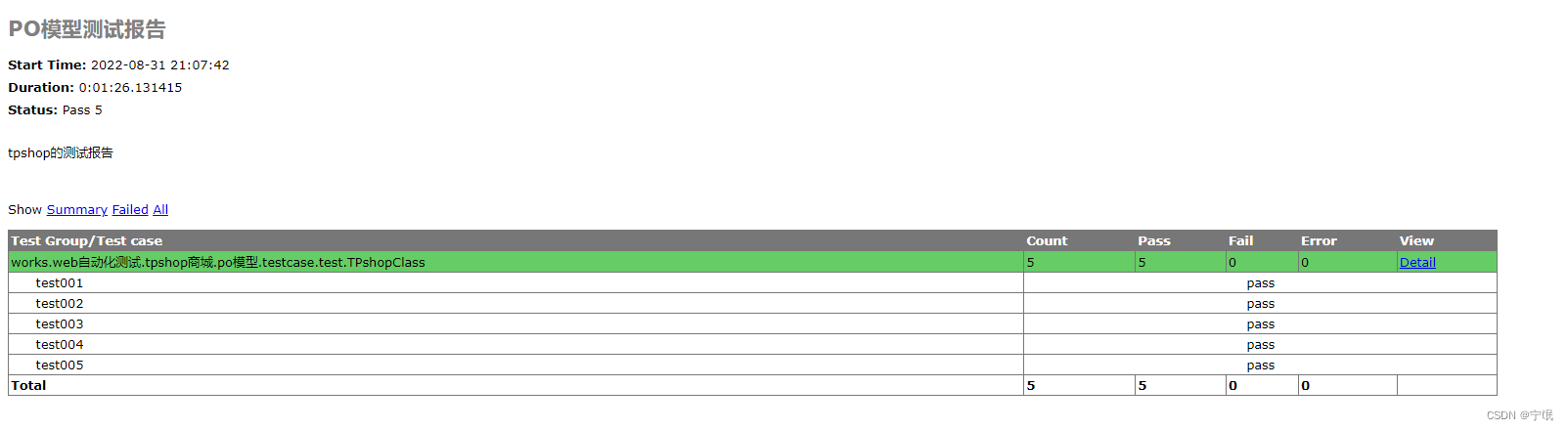示例1:(第一次写的代码)
from selenium import webdriver
import time
# 创建浏览器对象
driver=webdriver.Chrome('E:\PyCharmCommunityEdition2022.2\workspaces\works\web自动化测试\chromedriver.exe')
# 访问项目
driver.get('http://127.0.0.1/index.php')
driver.maximize_window()
driver.implicitly_wait(20)
# 点击登录
driver.find_element_by_xpath('/html/body/div[1]/div[1]/div/div/div[2]/a[1]').click()
# 输入手机号
driver.find_element_by_id('username').send_keys('17657363531')
# 输入密码
driver.find_element_by_id('password').send_keys('xqy001220')
# 输入验证码
driver.find_element_by_id('verify_code').send_keys(8888)
# 点击登录
driver.find_element_by_class_name('J-login-submit').click()
# 点击返回商城首页
driver.find_element_by_xpath('/html/body/div[2]/div/div[3]/ul/li[1]/a').click()
# 搜索小米
driver.find_element_by_id('q').send_keys('小米')
# 点击搜索
driver.find_element_by_class_name('ecsc-search-button').click()
# 点击图片
driver.find_element_by_xpath('/html/body/div[4]/div/div[2]/div[2]/ul/li[1]/div/div[1]/a/img').click()
# 选择内存
driver.find_element_by_id('goods_spec_a_102').click()
# 点击加入购物车
driver.find_element_by_id('join_cart').click()
# 关闭页面
time.sleep(10)
driver.quit()示例2:(结合之前学习的面向对象对示例1进行优化)
from selenium import webdriver
import time,unittest
class TestClass(unittest.TestCase):
def setUp(self) -> None:
# 创建浏览器对象
self.driver = webdriver.Chrome('E:\PyCharmCommunityEdition2022.2\workspaces\works\web自动化测试\chromedriver.exe')
# 访问项目
self.driver.get('http://127.0.0.1/index.php')
self.driver.maximize_window()
self.driver.implicitly_wait(20)
def test(self):
driver=self.driver
# 点击登录
driver.find_element_by_xpath('/html/body/div[1]/div[1]/div/div/div[2]/a[1]').click()
# 输入手机号
driver.find_element_by_id('username').send_keys('17657363531')
# 输入密码
driver.find_element_by_id('password').send_keys('xqy001220')
# 输入验证码
driver.find_element_by_id('verify_code').send_keys(8888)
# 点击登录
driver.find_element_by_class_name('J-login-submit').click()
# 点击返回商城首页
driver.find_element_by_xpath('/html/body/div[2]/div/div[3]/ul/li[1]/a').click()
# 搜索小米
driver.find_element_by_id('q').send_keys('小米')
# 点击搜索
driver.find_element_by_class_name('ecsc-search-button').click()
# 点击图片
driver.find_element_by_xpath('/html/body/div[4]/div/div[2]/div[2]/ul/li[1]/div/div[1]/a/img').click()
# 选择内存
driver.find_element_by_id('goods_spec_a_102').click()
# 点击加入购物车
driver.find_element_by_id('join_cart').click()
def tearDown(self) -> None:
# 关闭页面
time.sleep(10)
self.driver.quit()
if __name__ == '__main__':
unittest.main()示例3:(po模型对示例2进行优化)
前提:
梳理业务,对界面进行拆分(1)创建basepage包,用来存放公共方法
public.py代码:
from selenium.webdriver.common.action_chains import ActionChains #鼠标操作
class PublicMthod():
def __init__(self,driver):
self.driver=driver
# 访问项目
def get_url(self,url):
self.driver.get(url)
# 元素定位
def get_element(self,*method):
return self.driver.find_element(*method)
# 点击元素
def click_element(self,*method):
ActionChains(self.driver).click(self.get_element(*method)).perform()
# 输入数据
def input_data(self,text,*method):
self.get_element(*method).send_keys(text)
# 多窗口切换
def switch_window(self,n):
h=self.driver.window_handles #获取句柄
self.driver.switch_to.window(h[n]) #切换窗口
# self.driver.switch_to.window(self.driver.window_handles[n])
# 表单切换
def switch_frame(self,*method):
self.driver.switch_to.frame(self.driver.get_element(*method))(2)创建page包,有几个界面就有几个page页
pageone.py代码:
from selenium.webdriver.common.by import By
from works.web自动化测试.tpshop商城.po模型.basepage.public import PublicMthod
class PageOneClass(PublicMthod):
def __init__(self,driver):
PublicMthod.__init__(self, driver)
# 访问项目
def enterurl(self,url):
self.get_url(url)
# 点击登录
def clicklogin(self):
self.click_element(By.XPATH,'/html/body/div[1]/div[1]/div/div/div[2]/a[1]')pagetwo.py代码:
from selenium.webdriver.common.by import By
from works.web自动化测试.tpshop商城.po模型.basepage.public import PublicMthod
class PageTwoClass(PublicMthod):
def __init__(self,driver):
PublicMthod.__init__(self, driver)
# 输入手机号
def phone(self,text):
self.input_data(text,By.ID,'username')
# 输入密码
def password(self,text):
self.input_data(text,By.ID,'password')
# 输入验证码
def code(self,text):
self.input_data(text,By.ID,'verify_code')
# 点击登录
def clicklodin(self):
self.click_element(By.CLASS_NAME,'J-login-submit')pagethree.py代码:
from selenium.webdriver.common.by import By
from works.web自动化测试.tpshop商城.po模型.basepage.public import PublicMthod
class PageThreeClass(PublicMthod):
def __init__(self,driver):
PublicMthod.__init__(self, driver)
# 点击返回商城首页
def clickhome(self):
self.click_element(By.XPATH,'/html/body/div[2]/div/div[3]/ul/li[1]/a')pagefour.py代码:
from selenium.webdriver.common.by import By
from works.web自动化测试.tpshop商城.po模型.basepage.public import PublicMthod
class PageFourClass(PublicMthod):
def __init__(self,driver):
PublicMthod.__init__(self, driver)
# 输入数据
def input(self,text):
self.input_data(text,By.ID,'q')
# 点击搜索
def clicksearch(self):
self.click_element(By.CLASS_NAME,'ecsc-search-button')
# 点击图片
def clickphoto(self):
self.click_element(By.XPATH,'/html/body/div[4]/div/div[2]/div[2]/ul/li[1]/div/div[1]/a/img')pagefive.py代码:
from selenium.webdriver.common.by import By
from works.web自动化测试.tpshop商城.po模型.basepage.public import PublicMthod
class PageFiveClass(PublicMthod):
def __init__(self,driver):
PublicMthod.__init__(self, driver)
# 选择内存
def clickmemory(self):
self.click_element(By.ID,'goods_spec_a_102')
# 点击加入购物车
def click_shopcar(self):
self.click_element(By.ID,'join_cart')(3)创建testcase包,编写测试用例
test.py代码:
import unittest,time
from selenium import webdriver
from works.web自动化测试.tpshop商城.po模型.pages.pageone import PageOneClass
from works.web自动化测试.tpshop商城.po模型.pages.pagetwo import PageTwoClass
from works.web自动化测试.tpshop商城.po模型.pages.pagethree import PageThreeClass
from works.web自动化测试.tpshop商城.po模型.pages.pagefour import PageFourClass
from works.web自动化测试.tpshop商城.po模型.pages.pagefive import PageFiveClass
class TPshopClass(unittest.TestCase):
@classmethod
def setUpClass(cls) -> None:
cls.driver=webdriver.Chrome('E:\PyCharmCommunityEdition2022.2\workspaces\works\web自动化测试\chromedriver.exe')
cls.driver.maximize_window()
cls.driver.implicitly_wait(30)
def test001(self):
pageone=PageOneClass(self.driver)
pageone.enterurl('http://127.0.0.1')
pageone.clicklogin()
def test002(self):
pagetwo=PageTwoClass(self.driver)
pagetwo.phone('17657363531')
pagetwo.password('xqy001220')
pagetwo.code(8888)
pagetwo.clicklodin()
def test003(self):
pagethree=PageThreeClass(self.driver)
pagethree.clickhome()
def test004(self):
pagefour=PageFourClass(self.driver)
pagefour.input('小米')
pagefour.clicksearch()
pagefour.clickphoto()
def test005(self):
pagefive=PageFiveClass(self.driver)
pagefive.clickmemory()
pagefive.click_shopcar()
@classmethod
def tearDownClass(cls) -> None:
time.sleep(5)
cls.driver.quit()
if __name__ == '__main__':
unittest.main()(4)结合unittest生成测试报告
import unittest
from works.web自动化测试.tpshop商城.po模型.common.HTMLTestRunner import HTMLTestRunner
from works.web自动化测试.tpshop商城.po模型.testcase.test import TPshopClass
class TestReport():
def test_report(self):
# 创建测试套件
suite=unittest.TestSuite()
list=['test001','test002','test003','test004','test005']
for i in list:
suite.addTest(TPshopClass(i))
with open('../poreport.html','wb') as f:
HTMLTestRunner(
stream=f,
verbosity=2,
title='PO模型测试报告',
description='tpshop的测试报告'
).run(suite)
if __name__ == '__main__':
unittest.main()报告展示: