第一步:编写DockerUI YAML资源清单文件:
cat docker-ui.yaml
---
apiVersion: v1
kind: Namespace
metadata:
name: docker-ui
---
apiVersion: v1
kind: Service
metadata:
name: docker-ui-svc
namespace: docker-ui
spec:
type: NodePort
ports:
- targetPort: 8999
port: 80
protocol: TCP
nodePort: 30001
selector:
app: docker-ui
env: uat
---
apiVersion: apps/v1
kind: Deployment
metadata:
name: docker-ui
namespace: docker-ui
labels:
app: docker-ui
env: uat
spec:
replicas: 5
selector:
matchLabels:
app: docker-ui
env: uat
strategy:
rollingUpdate:
maxSurge: 1
maxUnavailable: 0
template:
metadata:
name: docker-ui
namespace: docker-ui
labels:
app: docker-ui
env: uat
spec:
volumes:
- name: docker-sock
hostPath:
path: /run/docker.sock # 宿主机sock路径
type: Socket
containers:
- name: docker-ui
image: joinsunsoft/docker.ui:1.0.1
imagePullPolicy: IfNotPresent
volumeMounts:
- name: docker-sock
mountPath: /var/run/docker.sock
startupProbe:
initialDelaySeconds: 20
periodSeconds: 20
successThreshold: 1
timeoutSeconds: 30
failureThreshold: 2
tcpSocket:
port: 8999
livenessProbe:
httpGet:
path: "/main.html"
port: 8999
initialDelaySeconds: 20
periodSeconds: 20
successThreshold: 1
timeoutSeconds: 30
failureThreshold: 2
readinessProbe:
httpGet:
path: "/main.html"
port: 8999
initialDelaySeconds: 20
periodSeconds: 20
successThreshold: 1
timeoutSeconds: 30
failureThreshold: 2
第二步:执行YAML资源清单文件:
kubectl apply -f docker-ui.yaml
第三步:查看Pod状态
kubectl get pods -n docker-ui
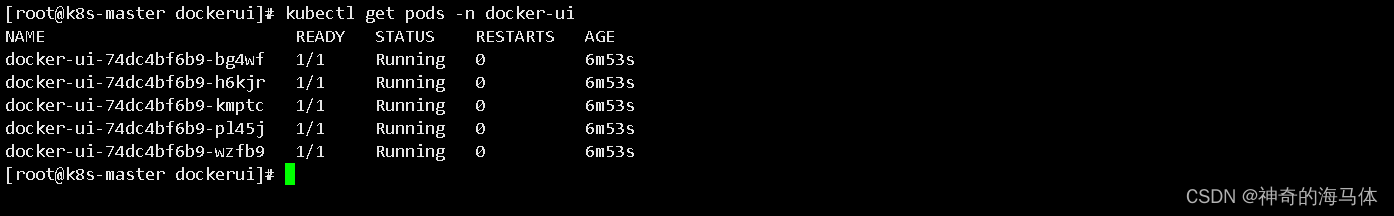
第四步:通过浏览器访问
http://节点地址:30001,默认账号密码:ginghan/123456

第五步:登入后页面
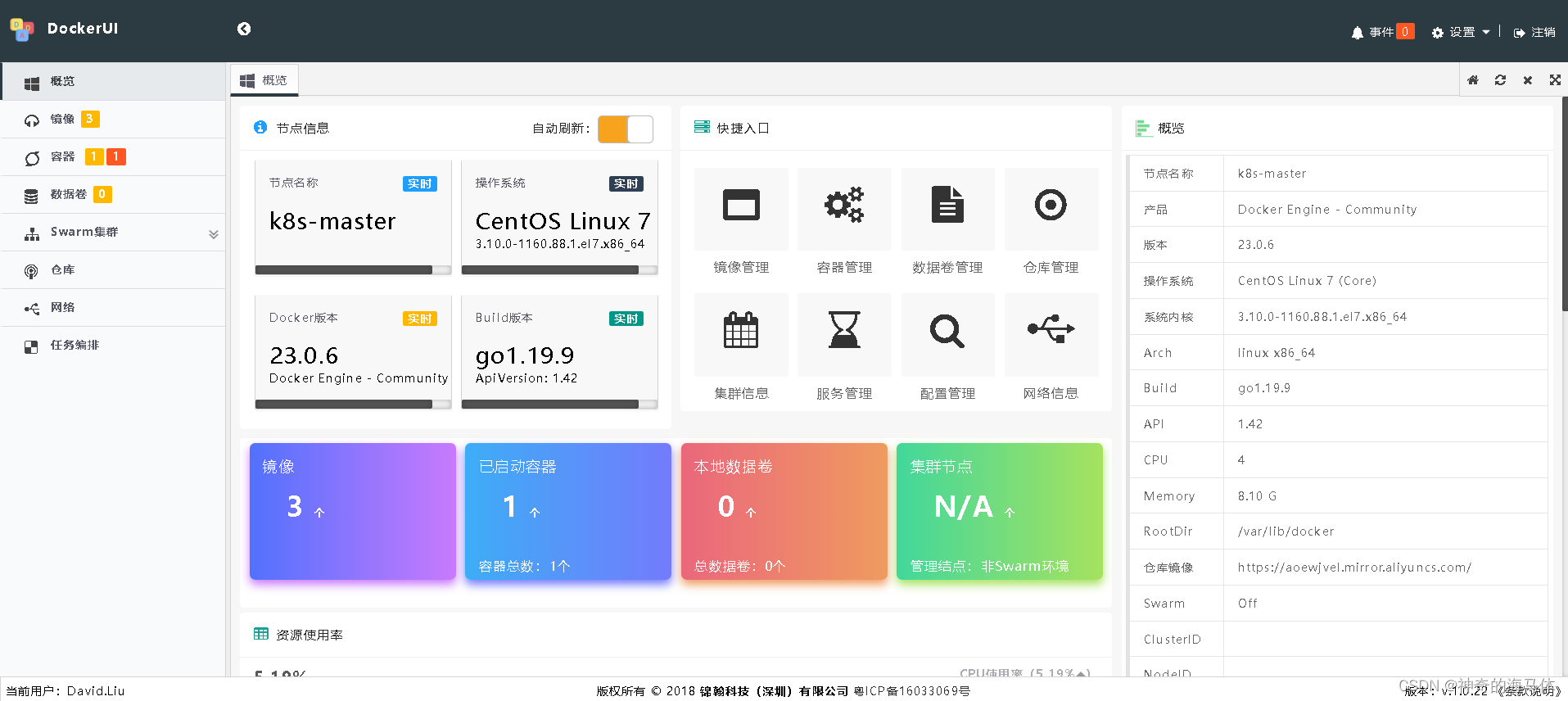
OK,到此结束,开源Docker 可视化管理工具-DockerUI,的其他功能请参考官网。