在html中,元素可用onclick、ondblclick、onmouseover、onmouseout、onmousedown、onmouseup、onmousemove来对鼠标的各种事件进行响应。本例演示了鼠标对元素的单击、双击、悬停、移走、按下、松开、在元素内的移动来更改元素的背景色。
eg:
<head>
<meta charset="utf-8">
<style>
#container{
width: 570px;
height: 200px;
}
dl{
float: left;
}
dt{
width: 90px;
height: 90px;
background-color: lightblue;
border-radius: 20px;
margin: 10px;
}
.yellow{
background-color: lightgoldenrodyellow;
}
.blue{
background-color: lightblue;
}
</style>
<title></title>
</head>
<body>
<div id="container">
<dl>
<dt onclick="f1(this)"></dt>
<dd>单击</dd>
</dl>
<dl>
<dt ondblclick="f2(this)"></dt>
<dd>双击</dd>
</dl>
<dl>
<dt onmouseover="this.className='yellow'" onmouseout="this.className='blue'"></dt>
<dd>悬停</dd>
</dl>
<dl>
<dt onmousedown="this.className='yellow'" onmouseup="this.className='blue'"></dt>
<dd>按下</dd>
</dl>
<dl>
<dt id="ele" onmousemove="mouseMove(event)"></dt>
<dd>移动</dd>
</dl>
<br><span id="echo"></span>
</div>
<script>
var num1=0,num2=0;
function f1(e){
num1++;
if(num1%2==0)
e.className="blue";
else
e.className="yellow";
}
function f2(e){
num2++;
if(num2%2==0)
e.className="blue";
else
e.className="yellow";
}
function mouseMove(ev){
ev=ev||window.event;
var el=document.getElementById("ele");
var x=ev.clientX-el.offsetLeft;
var y=ev.clientY-el.offsetTop;
if(x<el.offsetWidth/2)
el.style.background="lightgoldenrodyellow";
else
el.style.background="lightpink";
document.getElementById("echo").innerHTML="x:"+x+"<br>y:"+y;
}
</script>
</body>
运行结果:
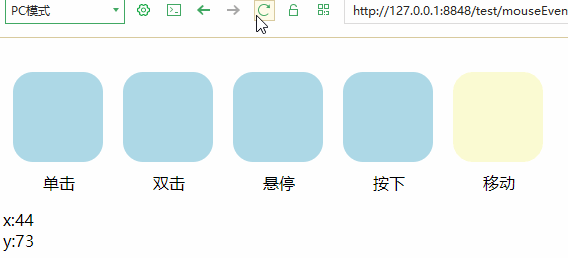
更多:https://blog.csdn.net/weixin_43873198/article/details/105906484
在线运行源代码:https://gitnlf9527.github.io/Demo/HTML鼠标事件(单击,双击,悬停,按下,移动).html