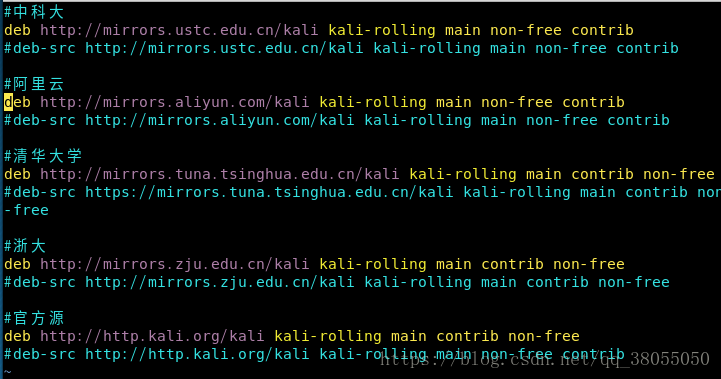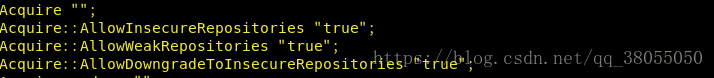最近使用apt-get update && apt-upgrade命令更新软件的时候报如下错误:
检查源列表应该是没问题的,只用官方源也不行(会自定向到东软学院的源,如上图获取5);
查看apt手册,将以下项都设置为true,还是不行,呜呜;
小白流下了无助的泪水,求大神指点迷津!!!
附找到的一种看起来靠谱的解决办法(但亲测没有效果):
将Debian下载源同步到本地之后,通过本地资源地址进行apt update操作时提示过期问题: E: Release file for http://localhost/security/dists/stable/updates/InRelease is expired (invalid since 1d 1h 53min 38s). Updates for this repository will not be applied. 对于该问题有三种解决方法: 1)、通过cron实现定期同步。 2)、零时解决方法: aptitude -o Acquire::Check-Valid-Until=false update apt-get -o Acquire::Check-Valid-Until=false update 3)、创建文件:/etc/apt/apt.conf.d/10no--check-valid-until,添加内容: Acquire::Check-Valid-Until "0"; 然后就不再提示过期警告了。
参考:

将Debian下载源同步到本地之后,通过本地资源地址进行apt update操作时提示过期问题: E: Release file for http://localhost/security/dists/stable/updates/InRelease is expired (invalid since 1d 1h 53min 38s). Updates for this repository will not be applied. 对于该问题有三种解决方法: 1)、通过cron实现定期同步。 2)、零时解决方法: aptitude -o Acquire::Check-Valid-Until=false update apt-get -o Acquire::Check-Valid-Until=false update 3)、创建文件:/etc/apt/apt.conf.d/10no--check-valid-until,添加内容: Acquire::Check-Valid-Until "0"; 然后就不再提示过期警告了。
参考:


参考: