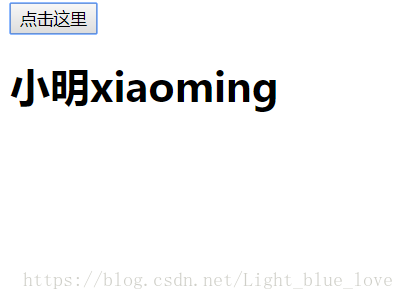同步交互
- 发一个请求就要等待服务器的响应结束,然后才能发第二个请求。常见的情形就是有的网站你点击太快,它就卡住了。
- 每次请求都会刷新整个页面。
异步交互
- 发一个请求后,无需等待服务器的响应,就可以发送第二个请求。
可以使用Js接收服务器的响应,axaj其实就是使用了JS的局部刷新功能。
服务器给客户端的响应一般是整个页面,即一个完整的HMTL页面,但ajax是局部刷新,那么服务武器无需响应整个页面,只是数据刷新。
下面给一个ajax的简单示例:
Servlet:
import java.io.IOException;
import javax.servlet.ServletException;
import javax.servlet.http.HttpServlet;
import javax.servlet.http.HttpServletRequest;
import javax.servlet.http.HttpServletResponse;
public class BServlet extends HttpServlet {
@Override
protected void doGet(HttpServletRequest req, HttpServletResponse resp) throws ServletException, IOException {
resp.getWriter().print("AJAX !");
System.out.println("adax!");
}
@Override
protected void doPost(HttpServletRequest req, HttpServletResponse resp) throws ServletException, IOException {
req.setCharacterEncoding("utf-8");
// resp.setCharacterEncoding("utf-8");
resp.setContentType("text/html; charset=utf-8");
String username = req.getParameter("username");
String pwd = req.getParameter("pwd");
resp.getWriter().print(username+pwd);
System.out.println(username+pwd);
}
}
JSP页面代码
<%@ page language="java" contentType="text/html; charset=UTF-8"
pageEncoding="UTF-8"%>
<!DOCTYPE html PUBLIC "-//W3C//DTD HTML 4.01 Transitional//EN" "http://www.w3.org/TR/html4/loose.dtd">
<html>
<head>
<meta http-equiv="Content-Type" content="text/html; charset=UTF-8">
<title>ajax</title>
<script type="text/javascript">
//创建xmlHttpRequest对象,下面的方法对不同版本浏览器实现了兼容。
function createXMLHttpRequest(){
try {
return new XMLHttpRequest();
} catch (e) {
try {
return new ActiveXObject("MSXML2.XMLHTTP");//为了应对IE6
} catch (e) {
try {
return new ActiveXObject("Microsoft.XMLHTTP"); //对于IE5.5版本一下
} catch (e) {//如果都到这了,估计是自己写的浏览器
alert("未知浏览器");
}
}
}
}
window.onload= function(){
//得到button
var button = document.getElementById("button");
//对button添加点击事件
button.onclick=function(){
//创建xmlHttpRequest对象
var xmlHttp = new createXMLHttpRequest();
/*
open规定请求的类型、URL 以及是否异步处理请求。
*/
//xmlHttp.open("GET","BServlet",true);
xmlHttp.open("POST","BServlet",true);
//设置请求头的Content-Type,如果是GET方法不需要设置
xmlHttp.setRequestHeader("Content-type","application/x-www-form-urlencoded");
//将请求发送到服务器。发送数据
xmlHttp.send("username=小明&pwd=xiaoming");
//这个函数监控响应状态的变化
xmlHttp.onreadystatechange=function(){
/*
存有 XMLHttpRequest 的状态。从 0 到 4 发生变化。
0:请求未初始化(还没有调用 open())。
1:请求已经建立,但是还没有发送(还没有调用 send())。
2:请求已发送,正在处理中(通常现在可以从响应中获取内容头)。
3:请求在处理中;通常响应中已有部分数据可用了,但是服务器还没有完成响应的生成。
4:响应已完成;您可以获取并使用服务器的响应了。
*/
/*
status
200: "OK"
404: 未找到页面
*/
if(xmlHttp.readyState==4&&xmlHttp.status==200){
var h1 = document.getElementById("h1");
var text = xmlHttp.responseText;
h1.innerHTML=text;
}
}
}
}
</script>
</head>
<body>
<button id="button" >点击这里</button>
<h1 id="h1"></h1>
</body>
</html>效果如下:
点击后: