django框架初体验 — 返回静态页面
效果图:
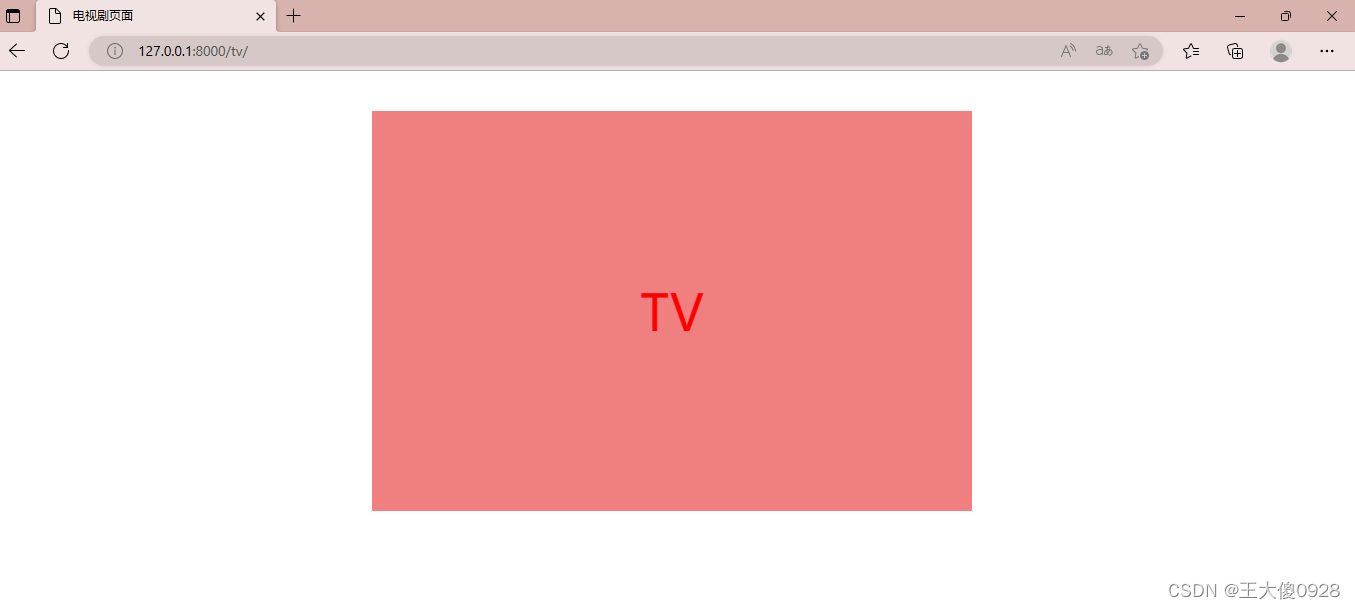
1、在templates中新建html:
<!DOCTYPE html>
<html lang="en">
<head>
<meta charset="UTF-8">
<title>电视剧页面</title>
<style>
.tv {
width: 600px;
height: 400px;
margin: 40px auto;
background-color: lightcoral;
color: red;
font-size: 50px;
line-height: 400px;
text-align: center;
}
</style>
</head>
<body>
<div class="tv">TV</div>
</body>
</html>
2、在views.py中新建函数:
def tv(request):
'''
返回tv的页面
:param request:
:return:
'''
return render(request, 'tv.html')
3、在urls.py中添加path:
from app01.views import tv
urlpatterns = [
path('admin/', admin.site.urls),
path('tv/', tv),
]
4、在命令行中输入:python manage.py runserver ,在浏览器中访问生成的地址:http://127.0.0.1:8000/tv/