uniapp小程序解决不能上传文件/图片问题
当前uniapp微信小程序无法使用formData( )来上传文件/图片,会出现FormData is not defined 问题,
而官方给的uni.uploadFile()也是看的懵懵懂懂。
解决方法
使用uni-app提供的uni.uploadFile()来上传文件/图片。
uni.uploadFile( )官方API
uni.uploadFile({
url: '后台接口路径',
filePath: sourceFile.tempFilePaths[0],
name: 'file', //对应后台接口参数名
method: 'POST',
header: {
"Authorization": '生成的token'
},
formData: {
//要上传的文件
file: sourceFile.tempFiles[0]
},
success(res) {
console.log(res);
if (res.path) {
that.imageUrls = res.path;
console.log(that.imageUrls);
}
},
fail(res) {
console.log(res);
uni.showToast({
icon: 'error',
title: '图片上传失败!'
})
}
})
其中sourceFile是你选择要上传的文件/图片,包括tempFiles和tempFilePaths两部分。
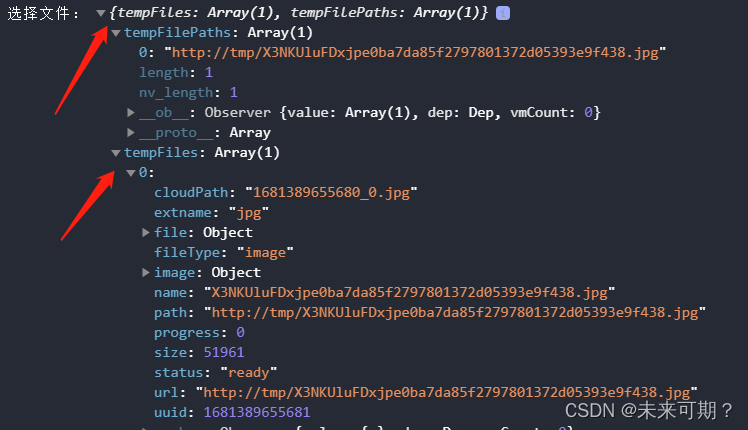
注意
filePath放你的临时文件存储路径,也就是
filePath: sourceFile.tempFilePaths[0]
formData放你要上传的文件
formData: {
file: sourceFile.tempFiles[0]
}