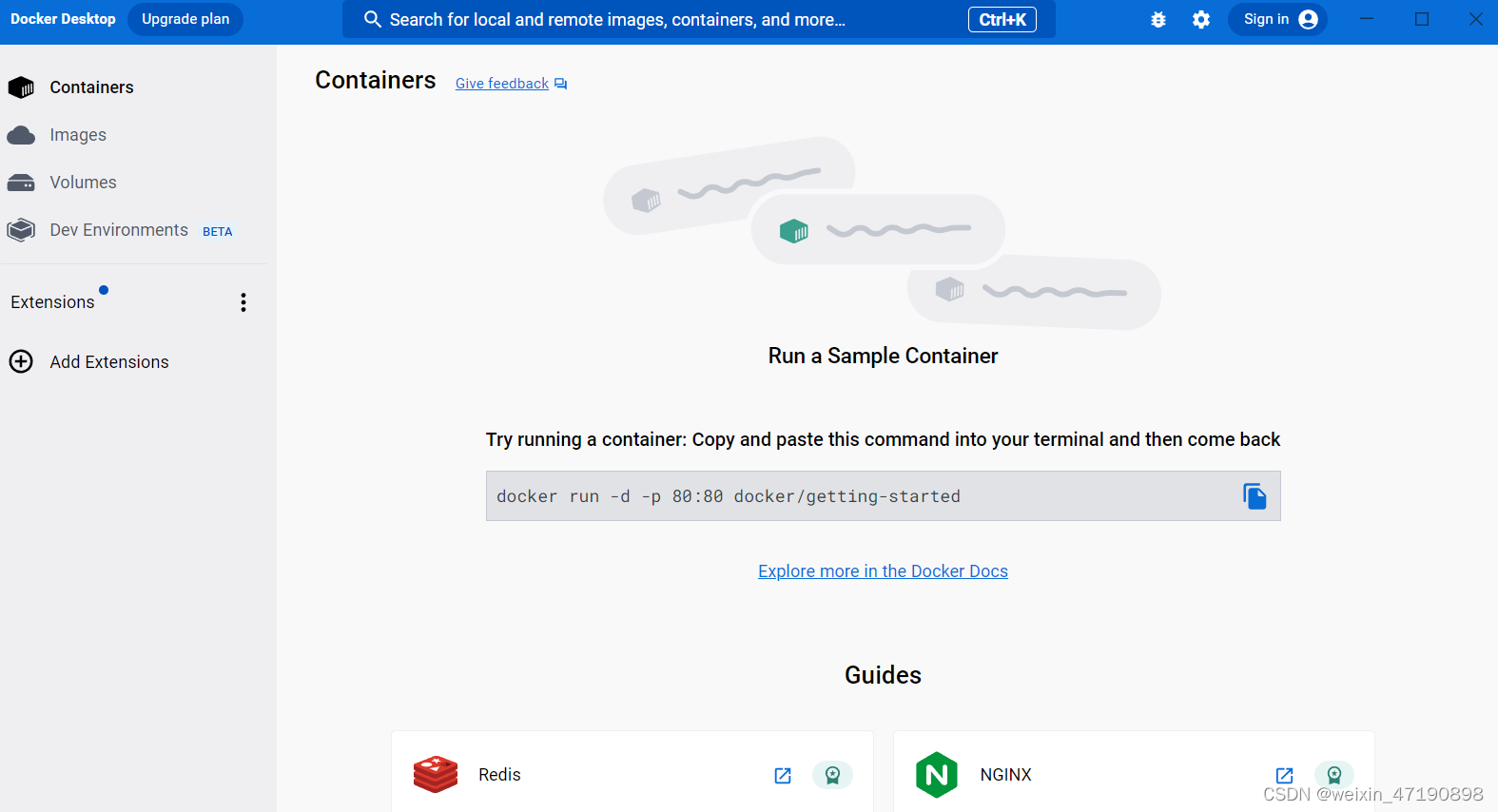1.确认是否开启Hyper-V
win11:进入控制面板->程序->启用或关闭windows功能->勾选Hyper-V

2.如果找不到Hyper-V:windows自动隐藏了该功能,设置开启hyper-v。
桌面新建一个记事本文件,将它的后缀改成cmd或bat,复制下面的代码
pushd "%~dp0"
dir /b %SystemRoot%\servicing\Packages\*Hyper-V*.mum >hyper-v.txt
for /f %%i in ('findstr /i . hyper-v.txt 2^>nul') do dism /online /norestart /add-package:"%SystemRoot%\servicing\Packages\%%i"
del hyper-v.txt
Dism /online /enable-feature /featurename:Microsoft-Hyper-V-All /LimitAccess /ALL然后,右键选择:以管理员身份运行。代码执行结束后,重启电脑就可以了。
3.如果看到已开启了Hyper-V,还启动不了
管理员运行cmd输入,然后重启电脑
bcdedit /set hypervisorlaunchtype auto
4.成功!!!