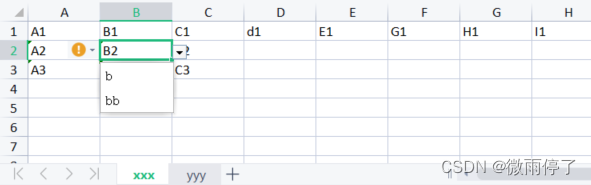1 Excelize介绍
-
Excelize 是 Go 语言编写的用于操作 Office Excel 文档基础库。官方文档:https://xuri.me/excelize/zh-hans/
-
引入方法
go get "github.com/xuri/excelize/v2"
2 相关需求与实现
2.1 数据的excel文件导出
- 需求:入参是一个map,其键是每个sheet页的名字,其值是一个二维切片。在每个sheet页中依次写入切片中的数据。返回文件名和错误信息。
- 代码:
// 写入数据到export/*.xlsx
// datas: map[sheet]每个sheet页的数据
// return: 文件名, error
func WriteExcel(datas map[string][][]string) (string, error) {
file := excelize.NewFile()
for sheetName, data := range datas {
index, _ := file.NewSheet(sheetName)
for i, row := range data {
for j, val := range row {
// 列行数字索引转excel坐标索引
cellName, _ := excelize.CoordinatesToCellName(j+1, i+1)
//fmt.Println("cellName:", cellName)
// 设置,写入
file.SetCellValue(sheetName, cellName, val)
}
}
// 创建表格
file.SetActiveSheet(index)
}
filename := "aaa" + ".xlsx"
_, err := os.ReadDir("aaa/")
if err != nil {
// 不存在就创建
err = os.MkdirAll("aaa/", fs.ModePerm)
if err != nil {
fmt.Println(err)
}
}
// 删除默认工作表
file.DeleteSheet("Sheet1")
err = file.SaveAs("aaa/" + filename)
if err != nil {
return "", err
}
return filename, nil
}
func main() {
datas := make(map[string][][]string)
datas["xxx"] = [][]string{
{
"A1", "B1", "C1", "d1", "E1", "G1", "H1", "I1"}, {
"A2", "B2", "C2"}, {
"A3", "B3", "C3"}}
datas["yyy"] = [][]string{
{
"X1", "Y1", "Z1"}, {
"X2", "Y2", "Z2"}, {
"X3", "Y3", "Z3"}}
fileName, err := WriteExcel(datas)
if err != nil {
fmt.Println("Write excel error: ", err)
return
}
fmt.Println("Write excel success, file name is: ", fileName)
- 输出文件:
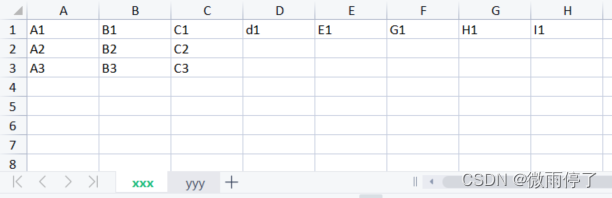
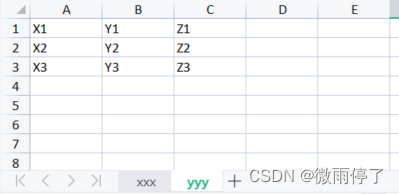
2.2 带数据校验的excel文件导出
- 需求:入参是一个map,其键是每个sheet页的名字,其值是一个二维切片。在每个sheet页中依次写入切片中的数据。返回文件名和错误信息。
数据校验:A列只能输入a,aa,aaa,aaaa;B列只能输入b,bb;C列只能输入c,cc,ccc。 - 代码:
func WriteExcelValidation(datas map[string][][]string, validations map[string][]string) (string, error) {
file := excelize.NewFile()
for sheetName, data := range datas {
// 创建sheet
index, _ := file.NewSheet(sheetName)
// 有效性校验
for col, validation := range validations {
dv := excelize.NewDataValidation(true)
dv.SetSqref(col + "2:" + col + "1048576")
err := dv.SetDropList(validation)
if err != nil {
return "", err
}
file.AddDataValidation(sheetName, dv)
}
for i, row := range data {
for j, val := range row {
// 列行数字索引转excel坐标索引
cellName, _ := excelize.CoordinatesToCellName(j+1, i+1)
// 设置,写入
file.SetCellValue(sheetName, cellName, val)
}
}
// 创建表格
file.SetActiveSheet(index)
}
filename := "bbb" + ".xlsx"
// 创建目录
_, err := os.ReadDir("aaa/")
if err != nil {
// 不存在就创建
err = os.MkdirAll("aaa/", fs.ModePerm)
if err != nil {
return "", err
}
}
file.DeleteSheet("Sheet1")
err = file.SaveAs("aaa/" + filename)
if err != nil {
return "", err
}
return filename, nil
}
func main() {
validations := make(map[string][]string)
validations["A"] = []string{
"a", "aa", "aaa", "aaaa"}
validations["B"] = []string{
"b", "bb"}
validations["E"] = []string{
"c", "cc", "ccc"}
datas := make(map[string][][]string)
datas["xxx"] = [][]string{
{
"A1", "B1", "C1", "d1", "E1", "G1", "H1", "I1"}, {
"A2", "B2", "C2"}, {
"A3", "B3", "C3"}}
datas["yyy"] = [][]string{
{
"X1", "Y1", "Z1"}, {
"X2", "Y2", "Z2"}, {
"X3", "Y3", "Z3"}}
fileName, err := WriteExcelValidation(datas, validations)
if err != nil {
fmt.Println("Write excel error: ", err)
return
}
fmt.Println("Write excel success, file name is: ", fileName)
}
- 输出文件: