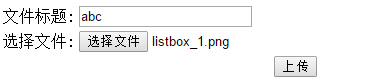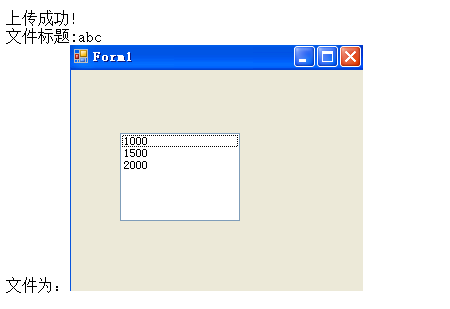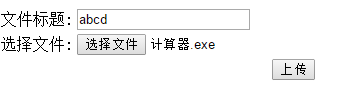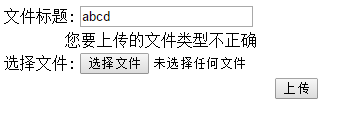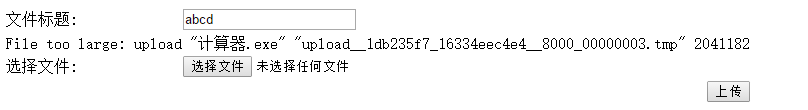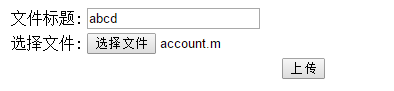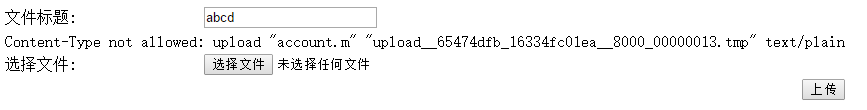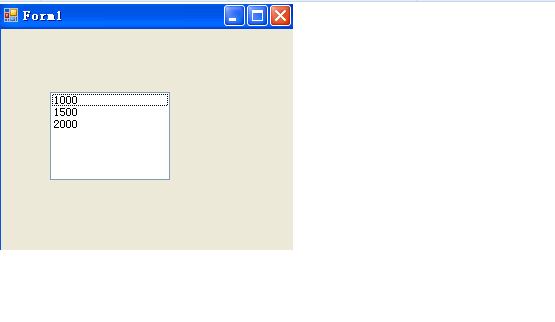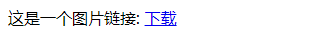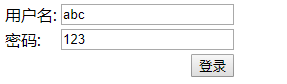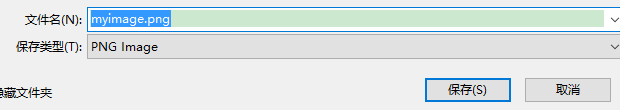Struts2默认使用Jakarta的Common-FileUpload实现文件上传.
一、文件上传
1.简单上传
上传页面(uploadForm.jsp)
<%@ page language="java" import="java.util.*" pageEncoding="UTF-8"%>
<%@ taglib uri="/struts-tags" prefix="s" %>
<%
String path = request.getContextPath();
String basePath = request.getScheme()+"://"+request.getServerName()+":"+request.getServerPort()+path+"/";
%>
<!DOCTYPE HTML PUBLIC "-//W3C//DTD HTML 4.01 Transitional//EN">
<html>
<head>
<base href="<%=basePath%>">
<title>简单文件上传</title>
<meta http-equiv="pragma" content="no-cache">
<meta http-equiv="cache-control" content="no-cache">
<meta http-equiv="expires" content="0">
<meta http-equiv="keywords" content="keyword1,keyword2,keyword3">
<meta http-equiv="description" content="This is my page">
<!--
<link rel="stylesheet" type="text/css" href="styles.css">
-->
</head>
<body>
<s:form action="upload" enctype="multipart/form-data"> <!-- 注意这里设置enctype -->
<s:textfield name="title" label="文件标题"/>
<s:file name="upload" label="选择文件"/>
<s:submit value="上传"/>
</s:form>
</body>
</html>
实现上传的控制类(UploadAction.java)
package DeepUse;
import java.io.File;
import java.io.FileInputStream;
import java.io.FileOutputStream;
import java.util.UUID;
import com.opensymphony.xwork2.ActionSupport;
public class UploadAction extends ActionSupport{
/**
*
*/
private static final long serialVersionUID = 1L;
private String title;//文件标题
private File upload;//上传文件域
private String uploadContentType;//封装上传文件类型
private String uploadFileName;//上传文件名属性
private String savePath;//保存路径
public String getTitle() {//以下是set和get方法
return title;
}
public void setTitle(String title) {
this.title = title;
}
public File getUpload() {
return upload;
}
public void setUpload(File upload) {
this.upload = upload;
}
public String getUploadContentType() {
return uploadContentType;
}
public void setUploadContentType(String uploadContentType) {
this.uploadContentType = uploadContentType;
}
public String getUploadFileName() {
return uploadFileName;
}
public void setUploadFileName(String uploadFileName) {
this.uploadFileName = uploadFileName;
}
public String getSavePath() {
return savePath;
}
public void setSavePath(String savePath) {
this.savePath = savePath;
}
@Override
public String execute() throws Exception {
// TODO Auto-generated method stub
FileOutputStream fos=new FileOutputStream(getSavePath()+"/"+getUploadFileName());
FileInputStream fis=new FileInputStream(getUpload());
byte[] buffer=new byte[1024];
int len=0;
while((len=fis.read(buffer))>0){//以二进制进行读写
fos.write(buffer,0,len);
}
return SUCCESS;
}
}
配置文件(struts.xml)
<action name="upload" class="DeepUse.UploadAction"> <param name="savePath">webapps/Structs2/uploadFiles</param> <result>/Struts2BaseUse/successforupload.jsp</result> </action>
上面savePath依据自己的路径进行配置,如果发现不怎么对,在UploadAction中使用绝对路径查看目录是否配置正确。参考
结果页面(successforupload.jsp)
<%@ page language="java" import="java.util.*" pageEncoding="UTF-8"%>
<%@ taglib uri="/struts-tags" prefix="s" %>
<%
String path = request.getContextPath();
String basePath = request.getScheme()+"://"+request.getServerName()+":"+request.getServerPort()+path+"/";
%>
<!DOCTYPE HTML PUBLIC "-//W3C//DTD HTML 4.01 Transitional//EN">
<html>
<head>
<base href="<%=basePath%>">
<title>上传成功</title>
<meta http-equiv="pragma" content="no-cache">
<meta http-equiv="cache-control" content="no-cache">
<meta http-equiv="expires" content="0">
<meta http-equiv="keywords" content="keyword1,keyword2,keyword3">
<meta http-equiv="description" content="This is my page">
<!--
<link rel="stylesheet" type="text/css" href="styles.css">
-->
</head>
<body>
上传成功!<br/>
文件标题:<s:property value="title"/><br>
文件为:<img src="<s:property value="'uploadFiles/'
+ uploadFileName"/>"/><br/><!-- 注意如果文件名有中文,则找不到文件-->
</body>
</html>
为了避免文件名冲突,可以使用java.util.UUID类中的randomUUID方法来生成唯一的文件名,具体参考 UUID类的使用
我的uploadFiles文件夹是放在当前工程的目录下的
对于程序是如何取得文件类型以及文件名的? 这是采用约定的方式,类型File的xxx成员封装了文件域中的内容,类型为String的xxxFileName封装了对应的文件名,类型为String的xxxContentType封装了对应的文件类型.
(对于Action中的参数不仅可以通过页面参数来设置,还可以通过struts.xml配置文件的param来设置,同时还可以由地址栏访问action时带的对应get参数来设置)
2、自定义文件过滤
大部分时候,对于一个上传的文件系统需要实现过滤,不允许自由上传,这包括文件类型限制以及文件大小的限制.
修改上面的控制类(UploadAction.java)
package DeepUse;
import java.io.File;
import java.io.FileInputStream;
import java.io.FileOutputStream;
import com.opensymphony.xwork2.ActionSupport;
public class UploadAction extends ActionSupport{
/**
*
*/
private static final long serialVersionUID = 1L;
private String title;//文件标题
private File upload;//上传文件域
private String uploadContentType;//封装上传文件类型
private String uploadFileName;//上传文件名属性
private String savePath;//保存路径
private String allowTypes ;//允许的上传类型
public String getAllowTypes() {
return allowTypes;
}
public void setAllowTypes(String allowTypes) {
this.allowTypes = allowTypes;
}
public String getTitle() {
return title;
}
public void setTitle(String title) {
this.title = title;
}
public File getUpload() {
return upload;
}
public void setUpload(File upload) {
this.upload = upload;
}
public String getUploadContentType() {
return uploadContentType;
}
public void setUploadContentType(String uploadContentType) {
this.uploadContentType = uploadContentType;
}
public String getUploadFileName() {
return uploadFileName;
}
public void setUploadFileName(String uploadFileName) {
this.uploadFileName = uploadFileName;
}
public String getSavePath() {
return savePath;
}
public void setSavePath(String savePath) {
this.savePath = savePath;
}
@Override
public String execute() throws Exception {
// TODO Auto-generated method stub
FileOutputStream fos=new FileOutputStream(getSavePath()+"/"+getUploadFileName());
FileInputStream fis=new FileInputStream(getUpload());
byte[] buffer=new byte[1024];
int len=0;
while((len=fis.read(buffer))>0){
fos.write(buffer,0,len);
}
return SUCCESS;
}
public String filterTypes(String[] types) {//文件名任意
String fileType =getUploadContentType();
for(String type:types){
if(type.equals(fileType)){
return null;
}
}
return ERROR;
}
@Override
public void validate() {
// TODO Auto-generated method stub
String filterResult=filterTypes(getAllowTypes().split(","));//调用判断方法
if(filterResult!=null){
addFieldError("upload", "您要上传的文件类型不正确");
}
}
}
因为失败返回到input逻辑视图,因此修改struts.xml文件
<action name="upload" class="DeepUse.UploadAction"> <param name="savePath">webapps/Structs2/uploadFiles</param> <param name="allowTypes">image/png,image/gif,image/jpeg</param> <result>/Struts2BaseUse/successforupload.jsp</result> <result name="input">/Struts2DeepUse/uploadForm.jsp</result> </action>
为什么struts2对于文件上传失败会自动返回到input视图?这是因为在validate验证中,如果发现验证结果不符合预期,那么就会addFieldError方法调用,当struts2发现FieldError不为空就判断为程序出错,返回到input逻辑视图中.
3.拦截器实现过滤
将控制类还原成1中的控制类
修改配置文件(struts.xml)
<action name="upload" class="DeepUse.UploadAction"> <interceptor-ref name="fileUpload"> <param name="allowedTypes">image/png,image/gif,image/jpeg</param> <param name="maximumSize">2000</param><!-- 最大2KB --> </interceptor-ref> <interceptor-ref name="defaultStack"/> <!-- 由于过滤文件大小和文件内容必须要显示指明该引用,而且fileUpload必须在该引用的前面 --> <param name="savePath">webapps/Structs2/uploadFiles</param> <param name="allowTypes">image/png,image/gif,image/jpeg</param> <result>/Struts2BaseUse/successforupload.jsp</result> <result name="input">/Struts2DeepUse/uploadForm.jsp</result> </action>
下面是文件大小超出
下面是文件类型不符合
上面的错误信息使用的key分别是struts.messages.error.file.too.large和struts.messages.error.content.type.not.allowed,只要在自己资源文件中加以配置即可.还有一个key是struts.messages.error.uploading,这是排除上面两个的一个未知错误.(局部资源文件这里不行)
文件上传时候的stuts.properties文件常量有stuts.multipart.saveDir来设置自定义的临时文件目录,否则在work/catalina/localhost. 常量struts.multipart.maxSize来自定义文件大小.
上面的两个对于资源文件分别在struts2-core-2.2.1.jar下的org.apache.struts2两个default.properties和struts.messages.properties中
二、文件下载
1.一般下载
控制类(FileDownloadAction.java)
package DeepUse;
import java.io.InputStream;
import org.apache.struts2.ServletActionContext;
import com.opensymphony.xwork2.ActionSupport;
public class FileDownloadAction extends ActionSupport{
/**
*
*/
private static final long serialVersionUID = 1L;
private String inputPath ;
public void setInputPath(String inputPath) {
this.inputPath = inputPath;
}
public InputStream getTargetFile() throws Exception{
InputStream in= ServletActionContext.getServletContext().getResourceAsStream(inputPath);
return in;//返回输入流
}
}
特别注意此处的getSevletContext()的路径,可以用.getRealPath(".")来查看,否则会找不到文件,报错没有输入流,错误信息参考 输入流Error
配置文件(struts.xml)
<action name="download" class="DeepUse.FileDownloadAction"> <param name="inputPath">/uploadFiles/listbox_1.png</param><!-- 结合servletContext的路径 --> <result type="stream"> <!--这个类型很重要,否则不定义会报找不到result --> <param name="inputName">targetFile</param> <!-- 对于action中的getTargetFile方法 --> <param name="contentDisposition">filename="myimage.png"</param> <!-- 描述名称任意 --> <param name="bufferSize">4096</param><!-- 缓冲大小 --> </result> </action>
这样在地址栏中输入.../download即可,因为这是action完成的下载,则网页左上角
2.授权下载
控制类(FileDownloadAction.java)
package DeepUse;
import java.io.InputStream;
import java.util.Map;
import org.apache.struts2.ServletActionContext;
import com.opensymphony.xwork2.ActionContext;
import com.opensymphony.xwork2.ActionSupport;
public class FileDownloadAction extends ActionSupport{
/**
*
*/
private static final long serialVersionUID = 1L;
private String inputPath ;
public void setInputPath(String inputPath) {
this.inputPath = inputPath;
}
public InputStream getTargetFile() throws Exception{
InputStream in= ServletActionContext.getServletContext().getResourceAsStream(inputPath);
return in;
}
@Override
public String execute() throws Exception {
// TODO Auto-generated method stub
ActionContext ctx=ActionContext.getContext();//获取ActionContext实例
Map session=ctx.getSession(); //下面这些实现授权
String user=(String)session.get("user");
if(user!=null && user.equals("abc")){
return SUCCESS;
}
return LOGIN;
}
}
登录页面(loginForm.jsp)
<%@ page language="java" import="java.util.*" pageEncoding="UTF-8"%>
<%@ taglib uri="/struts-tags" prefix="s" %>
<%
String path = request.getContextPath();
String basePath = request.getScheme()+"://"+request.getServerName()+":"+request.getServerPort()+path+"/";
%>
<!DOCTYPE HTML PUBLIC "-//W3C//DTD HTML 4.01 Transitional//EN">
<html>
<head>
<base href="<%=basePath%>">
<title>登录界面</title>
<meta http-equiv="pragma" content="no-cache">
<meta http-equiv="cache-control" content="no-cache">
<meta http-equiv="expires" content="0">
<meta http-equiv="keywords" content="keyword1,keyword2,keyword3">
<meta http-equiv="description" content="This is my page">
<!--
<link rel="stylesheet" type="text/css" href="styles.css">
-->
</head>
<body>
<s:form action="loginForm">
<s:textfield name="user" label="用户名"/>
<s:textfield name="pass" label="密码"/>
<s:submit value="登录"/>
</s:form>
</body>
</html>
下载页面(downloadForm.jsp)
<%@ page language="java" import="java.util.*" pageEncoding="UTF-8"%>
<%
String path = request.getContextPath();
String basePath = request.getScheme()+"://"+request.getServerName()+":"+request.getServerPort()+path+"/";
%>
<!DOCTYPE HTML PUBLIC "-//W3C//DTD HTML 4.01 Transitional//EN">
<html>
<head>
<base href="<%=basePath%>">
<title>单击链接下载文件</title>
<meta http-equiv="pragma" content="no-cache">
<meta http-equiv="cache-control" content="no-cache">
<meta http-equiv="expires" content="0">
<meta http-equiv="keywords" content="keyword1,keyword2,keyword3">
<meta http-equiv="description" content="This is my page">
<!--
<link rel="stylesheet" type="text/css" href="styles.css">
-->
</head>
<body>
这是一个图片链接: <a href="download.action">下载</a>
</body>
</html>
配置文件(struts.xml)
<action name="download" class="DeepUse.FileDownloadAction"> <param name="inputPath">/uploadFiles/listbox_1.png</param> <result type="stream"> <param name="contentType">application/zip</param><!-- 指定文件的下载类型 --> <param name="inputName">targetFile</param> <param name="contentDisposition">filename="myimage.png"</param> <param name="bufferSize">4096</param><!-- 缓冲大小 --> </result> <result name="login">/Struts2DeepUse/loginForm.jsp</result> </action> <action name="loginForm" class="DeepUse.LoginPutSession"> <result>/Struts2DeepUse/downloadForm.jsp</result> </action>
登录控制类(LoginPutSession)
package DeepUse;
import java.util.Map;
import com.opensymphony.xwork2.ActionContext;
import com.opensymphony.xwork2.ActionSupport;
public class LoginPutSession extends ActionSupport{
private String user;
public String getUser() {
return user;
}
public void setUser(String user) {
this.user = user;
}
@Override
public String execute() throws Exception {
// TODO Auto-generated method stub
ActionContext ctx=ActionContext.getContext();
Map session=ctx.getSession();//放入session 和上面的呼应
session.put("user", user);
return SUCCESS;
}
}
流程是首先进入下载页面:
点击网页中下载,会进行验证,因为我们没有登录,因此验证失败,返回到登陆页面
当输入正确的用户名123之后,控制类LoginPutSession会将该用户名放入session中,并返回到之前下载的页面
此时进行再次下载,由于我们已经将用户abc放入session,因此这里会通过验证进行下载
下载成功,并且注意到这里的文件名正是在struts.xml中配置的filename.