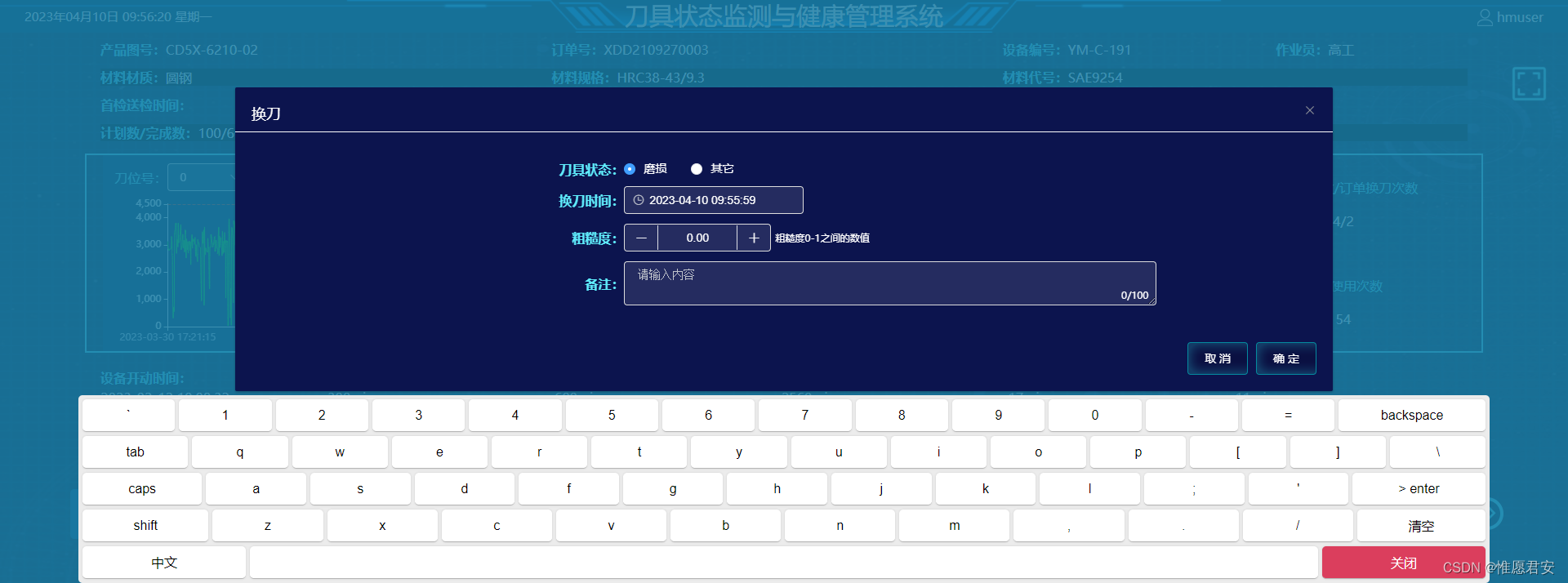
1.安装依赖
npm install simple-keyboard --save
npm install simple-keyboard-layouts --save2.虚拟键盘组件
simpleKeyboard.vue
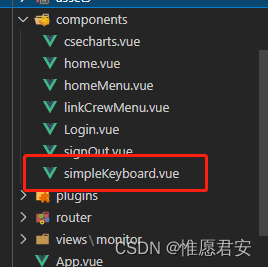
<template>
<div :class="keyboardClass"></div>
</template>
<script>
import Keyboard from 'simple-keyboard'
import 'simple-keyboard/build/css/index.css'
import layout from 'simple-keyboard-layouts/build/layouts/chinese' // 中文输入法
export default {
name: 'SimpleKeyboard',
props: {
keyboardClass: {
default: 'simple-keyboard',
type: String,
},
input: {
default: '',
},
maxLength: { default: '' },
},
data: () => ({
keyboard: null,
displayDefault: {
'{bksp}': 'backspace',
'{lock}': 'caps',
'{enter}': '> enter',
'{tab}': 'tab',
'{shift}': 'shift',
'{change}': '中文',
'{space}': ' ',
'{clear}': '清空',
'{close}': '关闭',
},
}),
mounted() {
this.keyboard = new Keyboard(this.keyboardClass, {
onChange: this.onChange,
onKeyPress: this.onKeyPress,
layoutCandidates: layout.layoutCandidates,
layout: {
// 默认布局
default: [
'` 1 2 3 4 5 6 7 8 9 0 - = {bksp}',
'{tab} q w e r t y u i o p [ ] \\',
"{lock} a s d f g h j k l ; ' {enter}",
'{shift} z x c v b n m , . / {clear}',
'{change} {space} {close}',
],
// shift布局
shift: [
'~ ! @ # $ % ^ & * ( ) _ + {bksp}',
'{tab} Q W E R T Y U I O P { } |',
'{lock} A S D F G H J K L : " {enter}',
'{shift} Z X C V B N M < > ? {clear}',
'{change} {space} {close}',
],
},
// 按钮展示文字
display: this.displayDefault,
// 按钮样式
buttonTheme: [
{
class: 'hg-red close',
buttons: '{close}',
},
{
class: 'change',
buttons: '{change}',
},
],
// 输入限制长度
maxLength: this.maxLength,
})
},
methods: {
onChange(input) {
this.keyboard.setInput(input)
this.$emit('onChange', input)
},
// 点击键盘
onKeyPress(button, $event) {
console.log(button)
// 点击关闭
if (button === '{close}') {
// let keyboard = $event.path[3]
// 子组件调用父组件的关闭按钮方法
this.$parent.closekeyboard()
// keyboard.style.visibility = 'hidden'
return false
} else if (button === '{change}') {
// 切换中英文输入法
if (this.keyboard.options.layoutCandidates !== null) {
this.$set(this.displayDefault, '{change}', '英文')
// 切换至英文
this.keyboard.setOptions({
layoutCandidates: null,
display: this.displayDefault,
})
} else {
// 切换至中文
this.$set(this.displayDefault, '{change}', '中文')
this.keyboard.setOptions({
layoutCandidates: layout.layoutCandidates,
display: this.displayDefault,
})
}
} else if (button === '{clear}') {
this.keyboard.clearInput()
} else {
let value =
$event.target.offsetParent.parentElement.children[0].children[0].value
// 输入框有默认值时,覆写
if (value) {
this.keyboard.setInput(value)
}
this.$emit('onKeyPress', button)
}
if (button === '{shift}' || button === '{lock}') this.handleShift()
},
// 切换shift/默认布局
handleShift() {
let currentLayout = this.keyboard.options.layoutName
let shiftToggle = currentLayout === 'default' ? 'shift' : 'default'
this.keyboard.setOptions({
layoutName: shiftToggle,
})
},
},
watch: {
input(input) {
this.keyboard.setInput(input)
},
},
}
</script>
<style lang="less">
@deep: ~'>>>';
.hg-theme-default {
width: 70%;
.hg-button {
&.hg-red {
background: #db3e5d;
color: white;
&.close {
max-width: 200px;
}
}
&.change {
max-width: 200px;
}
}
}
</style>3.使用虚拟键盘
<el-input v-model="toolParameter.latheNumber" @focus="onInputFocus('latheNumber')">
</el-input>
<el-input v-model="toolParameter.tid" @focus="onInputFocus('tid')" placeholder="">
</el-input>
<div v-show="showKeyboard">
<SimpleKeyboard ref="SimpleKeyboard" @onChange="onChangeKeyboard" />
</div>
import SimpleKeyboard from '../../components/simpleKeyboard.vue'
export default {
name: 'Home',
components: {
SimpleKeyboard,
},
data() {
return {
showKeyboard: false, //键盘默认隐藏
changeIpt:'',//选择了哪个输入框
}
},
methods:{
// inpuit获取焦点显示虚拟键盘
onInputFocus(res) {
this.showKeyboard = true
this.changeIpt = res
// 父组件调用子组件的方法
this.$refs.SimpleKeyboard.onKeyPress('{clear}')
},
// 给输入框赋值
onChangeKeyboard(input) {
if (this.changeIpt == 'latheNumber') {
this.toolParameter.latheNumber = input
} else if (this.changeIpt == 'tid') {
this.toolParameter.tid = input
}
},
// 点击关闭隐藏键盘
closekeyboard() {
this.showKeyboard = false
},
}
}
// 键盘样式
.simple-keyboard {
position: absolute;
bottom: 0;
left: 5%;
width: 90%;
color: #000;
z-index: 999999999;
}