Python对mysql增删改查以及json数据的简单处理,以及做python resful的简单测试。
pyMysqlJson.py
#!/usr/bin/python3
# encoding:utf-8
import flask,json
from flask import url_for # 进行网页跳转
import os # 用于操作系统文件的依赖库
import re # 引入正则表达式对用户输入进行限制
import pymysql # 连接数据库
from pymysql import cursors # pymysql转json关键参数cursorclass=cursors.DictCursor
from datetime import datetime
from collections import namedtuple
from json import JSONEncoder
# 实例化api,把当前这个python文件当作一个服务,__name__代表当前这个python文件
api = flask.Flask(__name__)
# 初始化数据库连接
# 使用pymysql.connect方法连接本地mysql数据库
db = pymysql.connect(host='xxx.xxx.xxx.xxx', port=3306, user='root',
password='123456', database='test', charset='utf8',cursorclass=cursors.DictCursor)
# 操作数据库,获取db下的cursor对象
cursor = db.cursor()
class DateEncoder(json.JSONEncoder):
def default(self, obj):
if isinstance(obj, datetime):
return obj.strftime("%Y-%m-%d %H:%M:%S")
else:
return json.JSONEncoder.default(self, obj)
# eval()方法二次封装
def eval_str(str_data):
# eval()对特殊值处理
null = ""
true = True
false = False
return eval(str_data)
def is_numeric(s):
if s.startswith("-") or s.startswith("+") or "." in s:
return all(c in "0123456789.+-" for c in s)
else:
return all(c in "0123456789" for c in s)
# 获取复杂嵌套list,json对应的下标(key)值, 可以去到任意值
# 格式:keytag: "2.a" dict_data:[{"a": "111", "b": 222}, "bbbb", {"a": "555", "b": 222}]
def get_nestdict_value(keytag, dict_data):
if not isinstance(dict_data,(dict,list)):
# dict_data = json.loads(dict_data)
dict_data = eval_str(dict_data) # 效果同上
sname = keytag.strip()
obj = scmd = realval = ""
for i in sname.split("."):
if is_numeric(i):
obj = "%s[%s]" % (obj, i)
else:
obj = "%s['%s']" % (obj, i)
scmd = "%s%s" % ("dict_data", obj)
try:
realval = eval(scmd)
except Exception as e:
print (e.message)
return "[Failed]:cmd change error,eval(%s)" % scmd
return realval
def userDecoder(userDict):
return namedtuple('ENTITY', userDict.keys())(*userDict.values())
def addUser(jsonStr):
#from-data格式参数
userEntity = json.loads(jsonStr, object_hook=userDecoder)
try:
sql = "insert into user(user, password,step,total,steptime,type,url,jointime)values(%s,%s,%s,%s,%s,%s,%s,%s)"
cursor.execute(sql, (userEntity.user,userEntity.password,userEntity.step,userEntity.total,userEntity.steptime,userEntity.type,userEntity.url,userEntity.jointime))
insert_result = "Successfully saved User Info."
except Exception as err:
print(err)
insert_result = "Failed to insert User Info."
pass
db.commit()
return insert_result
def updateUser(jsonStr):
#from-data格式参数
userEntity = json.loads(jsonStr, object_hook=userDecoder)
try:
userEntity_update_before = findOneUser(userEntity.user)
# 判断表单转成对象之后的某个属性是否存在。若不存在时则不update mysql
if not hasattr(userEntity, 'user'):
userEntity.user = userEntity_update_before.user
if not hasattr(userEntity, 'password'):
userEntity.password = userEntity_update_before.password
if not hasattr(userEntity, 'step'):
userEntity.step = userEntity_update_before.step
if not hasattr(userEntity, 'total'):
userEntity.total = userEntity_update_before.total
if not hasattr(userEntity, 'steptime'):
userEntity.steptime = userEntity_update_before.steptime
if not hasattr(userEntity, 'type'):
userEntity.type = userEntity_update_before.type
if not hasattr(userEntity, 'url'):
userEntity.url = userEntity_update_before.url
if not hasattr(userEntity, 'jointime'):
userEntity.jointime = userEntity_update_before.jointime
sql = "update user set user=%s,password=%s,step=%s,total=%s,steptime=%s,type=%s,url=%s,jointime=%s where user=%s;"
cursor.execute(sql, (userEntity.user,userEntity.password,userEntity.step,userEntity.total,userEntity.steptime,userEntity.type,userEntity.url,userEntity.jointime,userEntity.user))
update = "Successfully updated User Info."
except Exception as err:
print(err)
update = "Failed to update User Info."
pass
db.commit()
return update
def deleteUser(query):
try:
sql_delete = "delete from user where user='" + query + "';"
cursor.execute(sql_delete)
delete_result = "Successfully deleted User %s." % query
except Exception as err:
print(err)
delete_result = "Failed to delete User Info."
pass
db.commit()
return delete_result
def findOneUser(query):
#from-data格式参数
sql_list = "select * from user where user = %s;"
cursor.execute(sql_list,query)
results = cursor.fetchone()
python_to_json = json.dumps(results,ensure_ascii=False,cls=DateEncoder) # cls=DateEncoder 将字典格式转化为字符串格式
print("python_to_json",python_to_json)
userEntity = json.loads(python_to_json, object_hook=userDecoder)
return userEntity
def findAllUser():
#from-data格式参数
sql_list = "select * from user"
cursor.execute(sql_list)
results = cursor.fetchall()
python_to_json = json.dumps(results,ensure_ascii=False,cls=DateEncoder) # cls=DateEncoder 将字典格式转化为字符串格式
# print(type(python_to_json)) # <class 'str'>
jsonList = json.loads(python_to_json)
# print(type(jsonList)) # <class 'list'>
return jsonList
#post入参访问方式二:josn格式参数
@api.route('/post',methods=['post'])
def testPost():
#from-data格式参数
sql_list = "select * from user"
cursor.execute(sql_list)
results = cursor.fetchall()
print(results)
print(type(results)) # <class 'list'> of oringinal
python_to_json = json.dumps(results,ensure_ascii=False,cls=DateEncoder) # cls=DateEncoder 将字典格式转化为字符串格式
print(python_to_json)
print(type(python_to_json)) # <class 'str'>
jsonList = json.loads(python_to_json)
print(type(jsonList)) # <class 'list'>
print("List_Len:",len(jsonList))
print("List[0]:",jsonList[0])
count = 0
for list in jsonList:
count += 1
print("List[%d]:"%(count),list)
# Parse JSON into an object with attributes corresponding to dict keys.
userEntity = json.loads(json.dumps(list), object_hook=userDecoder)
print("After Converting JSON Data into Custom Python Object")
print(userEntity.user, userEntity.step)
print(get_nestdict_value("0.user", python_to_json))
str = findAllUser()
print("findAllUser:",str)
userJsonData = '{"user": "15***742064", "password": "xxxxxxxxx", "step": 12600, "total": 18000, "steptime": "2023-03-31 13:00:03", "type": 1, "url":"111","jointime": "2022-06-28 21:15:04"}'
addUser(userJsonData)
ret = findOneUser("15***742064")
print("findOneUser:",ret.user)
# deleteUser("15***742064")
# updateUser(userJsonData)
json_str = json.dumps(python_to_json)
print ("python原始数据:", repr(python_to_json))
print ("json对象:", json_str)
json_str2 = json.dumps(python_to_json)
print ("python原始数据:", repr(python_to_json))
print ("json对象:", json_str2)
# 将json对象转换为python字典
data3 = json.loads(json_str)
print ("python字典:", data3)
usrname = flask.request.json.get('user')
pwd = flask.request.json.get('password')
if usrname and pwd:
if usrname =='1787841***' and pwd =='******':
ren = {
'msg':'登录成功','msg_code':200}
else:
ren = {
'msg':'用户名或密码错误','msg_code':-1}
else:
ren = {
'msg':'用户名或密码为空','msg_code':1001}
return json.dumps(ren,ensure_ascii=False)
@api.route('/get',methods=['get'])
def testGet():
ret = findOneUser("15***742064")
return json.dumps(ret,ensure_ascii=False)
if __name__ == '__main__':
# 启动服务器
#api.debug = True #改了代码后,不用重启,它会自动重启
# 增加session会话保护(任意字符串,用来对session进行加密)
api.secret_key = 'carson'
try:
api.run(port=8888,debug=True,host='127.0.0.1') # 启动服务
except Exception as err:
print(err)
db.close() # 关闭数据库连接
运行pyMysqlJson.py
/usr/bin/python3 /home/yimning/yimning/app/python/pyMysqlJson.py
结果如下:

test post
使用curl发起http post请求,如下:
curl -d '{
"user":"1787841***",
"password":"******",
"brief":"test python json mysql"
}' -H 'Content-Type: application/json' -X POST http://127.0.0.1:8888/post

结果打印如下:
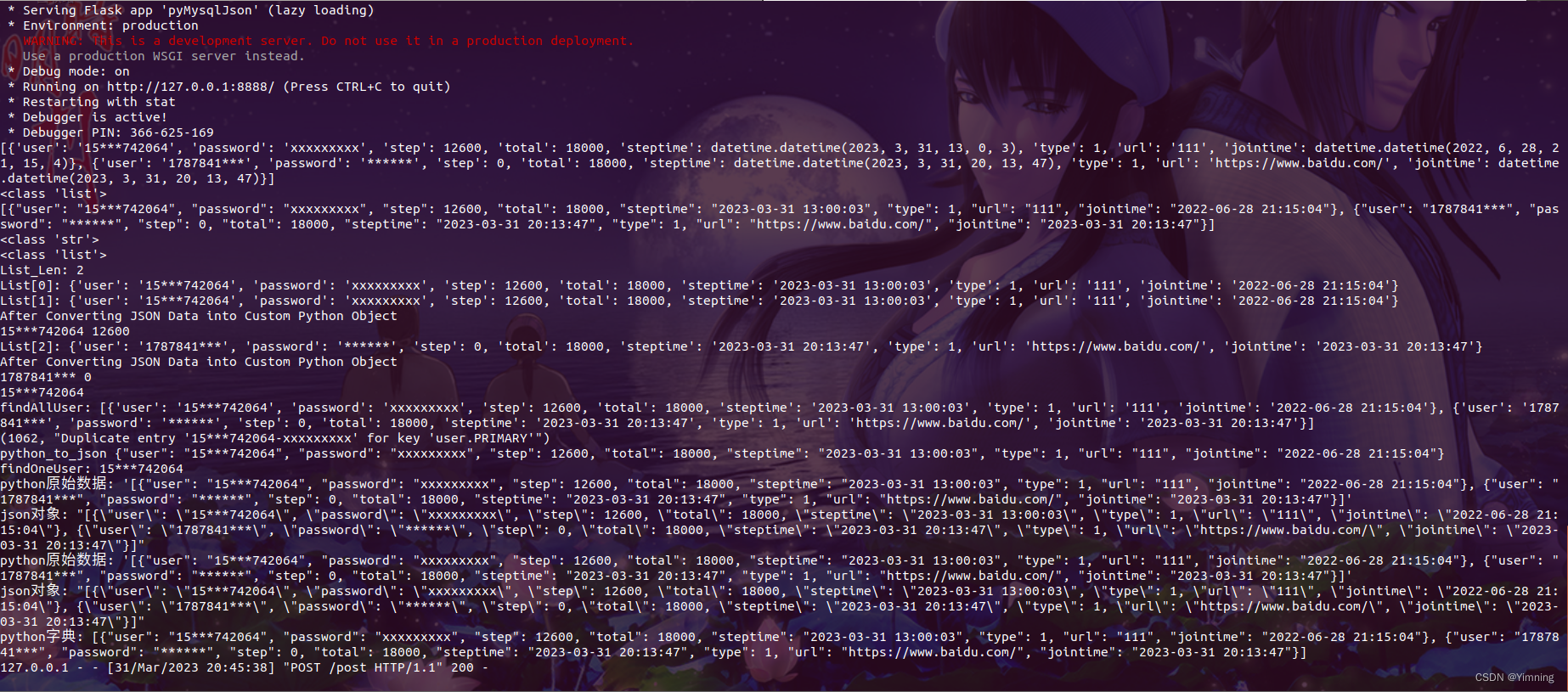
test get
使用curl发起http get请求,如下:
curl http://127.0.0.1:8888/get
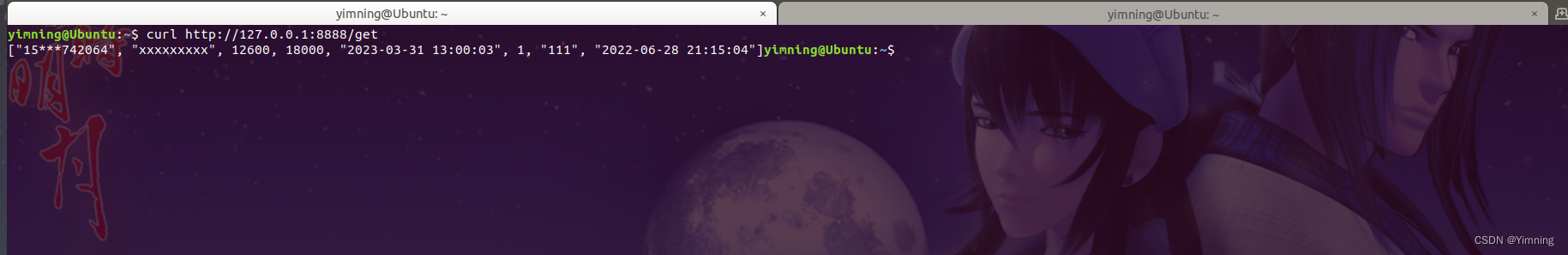
结果打印如下:
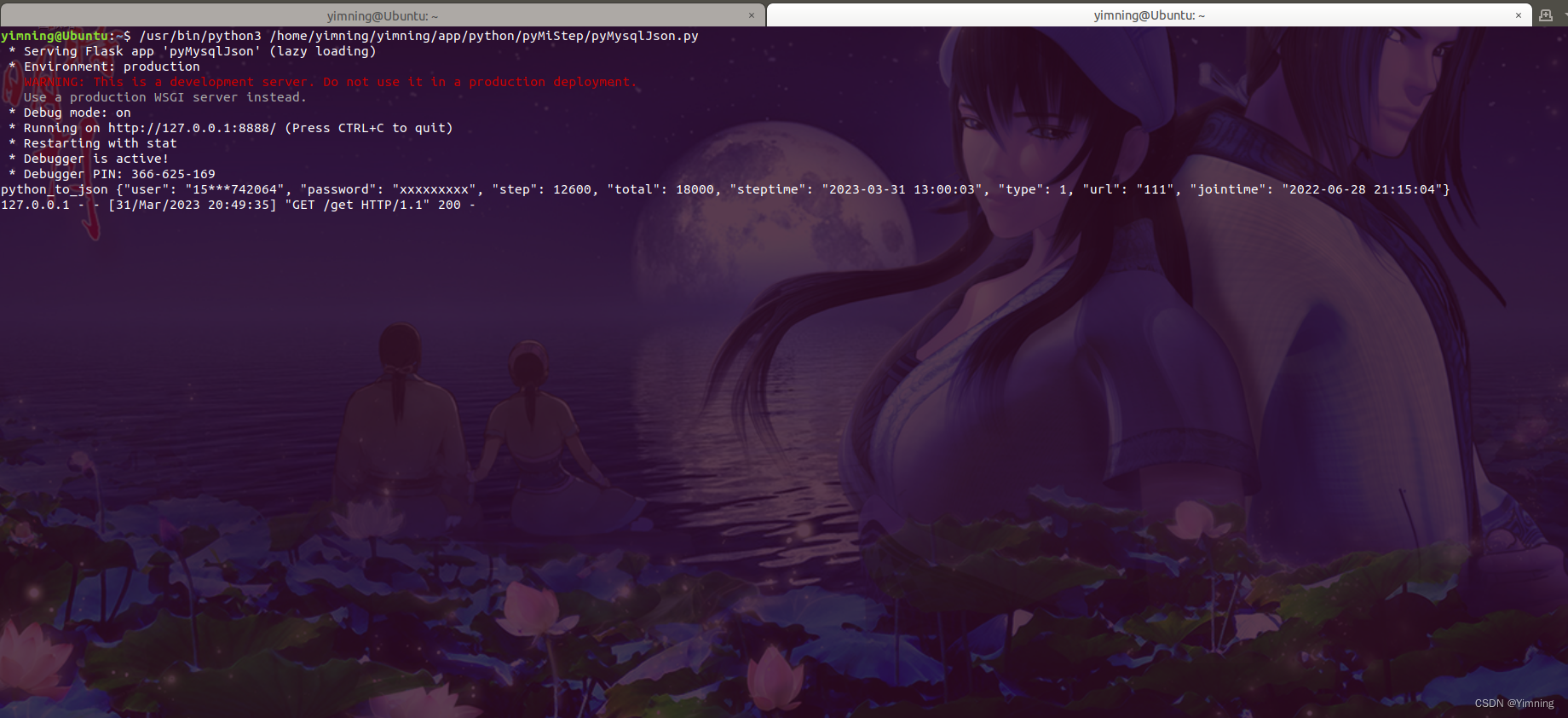
mysql
- databaseName =
test - tableName =
user
DROP TABLE IF EXISTS `user`;
CREATE TABLE `user` (
`user` varchar(255) NOT NULL,
`password` varchar(255) NOT NULL,
`step` int DEFAULT NULL,
`total` int DEFAULT NULL,
`steptime` timestamp NULL DEFAULT NULL ON UPDATE CURRENT_TIMESTAMP,
`type` int DEFAULT NULL,
`url` varchar(255) DEFAULT NULL,
`jointime` timestamp NULL DEFAULT NULL ON UPDATE CURRENT_TIMESTAMP,
PRIMARY KEY (`user`,`password`)
) ENGINE=InnoDB DEFAULT CHARSET=utf8mb4 COLLATE=utf8mb4_0900_ai_ci;