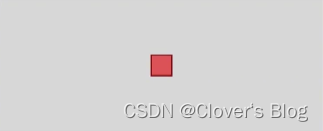
方式:【具体代码1】
<!DOCTYPE html>
<html lang="en">
<head>
<meta charset="UTF-8">
<meta http-equiv="X-UA-Compatible" content="IE=edge">
<meta name="viewport" content="width=device-width, initial-scale=1.0">
<title>Document</title>
<style>
*{
margin: 0;
padding: 0;
}
.box{
width: 100%;
height: 100vh;
}
.box1{
width: 100%;
height: 30vh;
background-color: blue;
display: flex;
justify-content: center;
align-items: center;
}
.content1{
width: 50%;
height: 50%;
background-color: lightgray;
}
</style>
</head>
<body>
<div class="box">
<div class="box1">
<div class="content1"></div>
</div>
</div>
</body>
</html>
【具体代码2】:
<!DOCTYPE html>
<html lang="en">
<head>
<meta charset="UTF-8">
<meta http-equiv="X-UA-Compatible" content="IE=edge">
<meta name="viewport" content="width=device-width, initial-scale=1.0">
<title>Document</title>
<style>
*{
margin: 0;
padding: 0;
}
.box{
width: 100%;
height: 100vh;
}
.box1{
width: 100%;
height: 30vh;
background-color: blue;
display: flex;
justify-content: center;
align-items: center;
}
.content1{
width: 50%;
height: 50%;
background-color: lightgray;
margin: auto;
}
</style>
</head>
<body>
<div class="box">
<div class="box1">
<div class="content1"></div>
</div>
</div>
</body>
</html>

【具体代码】
<!DOCTYPE html>
<html lang="en">
<head>
<meta charset="UTF-8">
<meta http-equiv="X-UA-Compatible" content="IE=edge">
<meta name="viewport" content="width=device-width, initial-scale=1.0">
<title>Document</title>
<style>
*{
margin: 0;
padding: 0;
}
.box{
width: 100%;
height: 100vh;
}
.box1{
width: 100%;
height: 30vh;
background-color: blue;
display: flex;
}
.content1{
width: 20%;
height: 30%;
background-color: lightgray;
}
.content2{
width: 20%;
height: 30%;
background-color: lightgoldenrodyellow;
}
.content3{
width: 20%;
height: 30%;
background-color: pink;
margin-left: auto;
}
</style>
</head>
<body>
<div class="box">
<div class="box1">
<div class="content1"></div>
<div class="content2"></div>
<div class="content3"></div>
</div>
</div>
</body>
</html>

【代码具体实现】:
<!DOCTYPE html>
<html lang="en">
<head>
<meta charset="UTF-8">
<meta http-equiv="X-UA-Compatible" content="IE=edge">
<meta name="viewport" content="width=device-width, initial-scale=1.0">
<title>Document</title>
<style>
*{
margin: 0;
padding: 0;
}
.box{
width: 100%;
height: 100vh;
}
.box1{
width: 100%;
height: 30vh;
background-color: blue;
display: flex;
}
.content1{
width: 20%;
height: 30%;
background-color: lightgray;
}
.content2{
width: 20%;
height: 30%;
background-color: lightgoldenrodyellow;
}
.content3{
width: 20%;
height: 30%;
background-color: pink;
margin-left: auto;
}
.content4{
width: 20%;
height: 30%;
background-color: purple;
}
</style>
</head>
<body>
<div class="box">
<div class="box1">
<div class="content1"></div>
<div class="content2"></div>
<div class="content3"></div>
<div class="content4"></div>
</div>
</div>
</body>
</html>
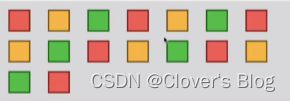
【代码实现】:
<!DOCTYPE html>
<html lang="en">
<head>
<meta charset="UTF-8">
<meta http-equiv="X-UA-Compatible" content="IE=edge">
<meta name="viewport" content="width=device-width, initial-scale=1.0">
<title>Document</title>
<style>
*{
margin: 0;
padding: 0;
}
.box{
width: 100%;
height: 100vh;
}
.box1{
width: 100%;
height: 30vh;
background-color: blue;
display: flex;
}
.content1{
width: 20%;
height: 30%;
background-color: lightgray;
}
.content2{
width: 20%;
height: 30%;
background-color: lightgoldenrodyellow;
}
.content3{
width: 20%;
height: 30%;
background-color: pink;
margin-left: auto;
}
.content4{
width: 20%;
height: 30%;
background-color: purple;
}
.content5{
width: 20%;
height: 30%;
background-color: lightgray;
}
.content6{
width: 20%;
height: 30%;
background-color: lightgoldenrodyellow;
}
.content7{
width: 20%;
height: 30%;
background-color: pink;
}
.content8{
width: 20%;
height: 30%;
background-color: purple;
}
.content9{
width: 20%;
height: 30%;
background-color: lightgray;
}
.content10{
width: 20%;
height: 30%;
background-color: lightgoldenrodyellow;
}
.content11{
width: 20%;
height: 30%;
background-color: pink;
}
.content12{
width: 20%;
height: 30%;
background-color: purple;
}
.content13{
width: 20%;
height: 30%;
background-color: lightgray;
}
.content14{
width: 20%;
height: 30%;
background-color: lightgoldenrodyellow;
}
.content15{
width: 20%;
height: 30%;
background-color: pink;
}
.content16{
width: 20%;
height: 30%;
background-color: purple;
}
#item{
/* --n:7;
--$ap: calc((100%-50px*7) / 7/2);
margin: 18px var(--$ap); */
margin: 10px calc(100% - 50px*7)/7/2;
}
</style>
</head>
<body>
<div class="box">
<div class="box1">
<div class="content1" id="item"></div>
<div class="content2" id="item"></div>
<div class="content3" id="item"></div>
<div class="content4" id="item"></div>
<div class="content4" id="item"></div>
<div class="content5" id="item"></div>
<div class="content6" id="item"></div>
<div class="content7" id="item"></div>
<div class="content8" id="item"></div>
<div class="content9" id="item"></div>
<div class="content10" id="item"></div>
<div class="content11" id="item"></div>
<div class="content12" id="item"></div>
<div class="content13" id="item"></div>
<div class="content14" id="item"></div>
<div class="content15" id="item"></div>
<div class="content16" id="item"></div>
</div>
</div>
</body>
</html>