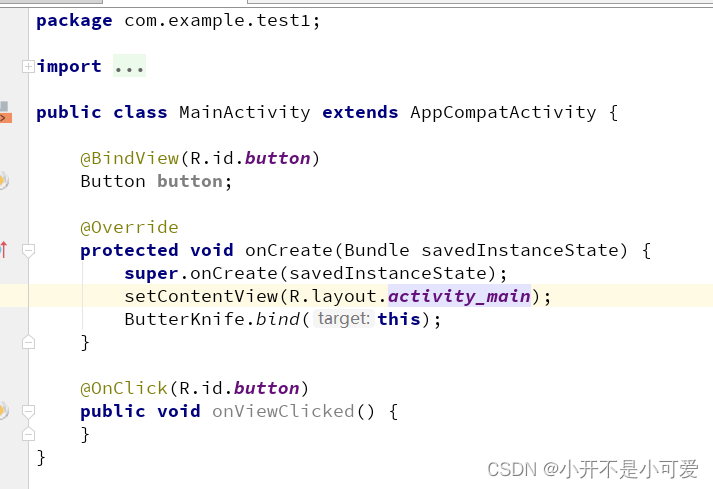使用findViewById太繁琐了,@BindView能够很好的减少一些不必要的工作。
1、在build.grable(Moudle:app)中加入
implementation 'com.jakewharton:butterknife:10.0.0'
annotationProcessor 'com.jakewharton:butterknife-compiler:10.0.0'
2、找到File->Settings->Pligins->搜索框输入ButterKnife->安装Android ButterKnife Zelezny


3、xml文件如下:
<?xml version="1.0" encoding="utf-8"?>
<LinearLayout xmlns:android="http://schemas.android.com/apk/res/android"
xmlns:app="http://schemas.android.com/apk/res-auto"
android:layout_width="match_parent"
android:layout_height="match_parent"
android:gravity="center">
<Button
android:id="@+id/button"
android:layout_width="wrap_content"
android:layout_height="wrap_content"
android:text="Button" />
</LinearLayout>
4、 光标移到布局文件上,我这里是activity_main,右键单击 -> Generate -> Generate ButterKnife Injections->Confirm
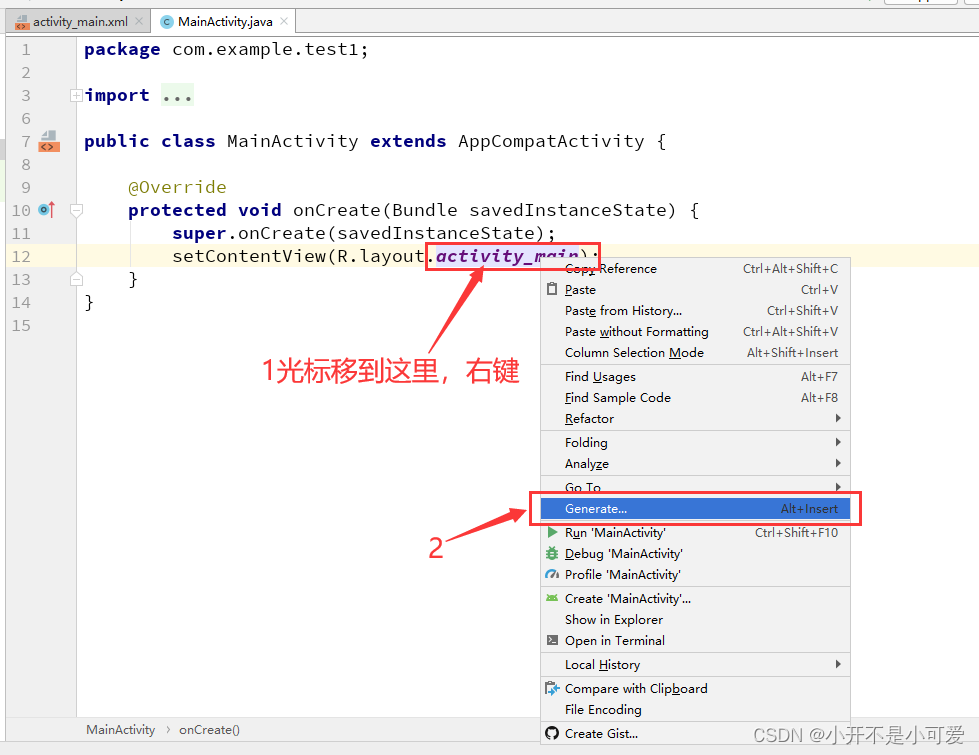


5、结果如下,成功了。