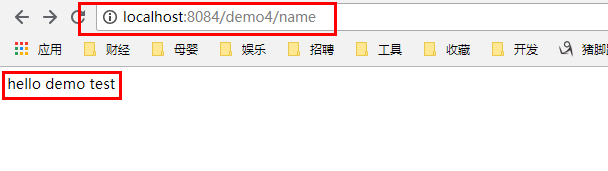使用application.ym进行多环境配置
1.配置激活选项
spring:
profiles:
active: dev
2.在配置文件添加若干个英文状态下的短横线即可区分
spring: profiles: active: dev server: port : 8080 servlet: context-path: /demo name : hello demo --- spring: profiles: dev server: port : 8082 servlet: context-path: /demo2 name : hello demo dev --- spring: profiles: pro server: port : 8083 servlet: context-path: /demo3 name : hello demo pro --- spring: profiles: test server: port : 8084 servlet: context-path: /demo4 name : hello demo test
运行测试
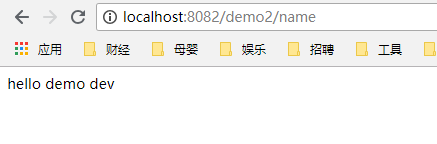
修改激活配置
spring:
profiles:
active: test
测试