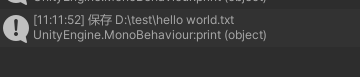转自: https://www.freesion.com/article/62131336949/
自己留着防止找不到
using UnityEngine;
using System.Collections;
using System;
using System.Runtime.InteropServices;
public class 文件管理 : MonoBehaviour
{
public void 打开()
{
OpenFileDlg ofd = new OpenFileDlg();
ofd.structSize = Marshal.SizeOf(ofd);
ofd.filter = "txt files\0*.txt\0All Files\0*.*\0\0";
ofd.file = new string(new char[256]);
ofd.maxFile = ofd.file.Length;
ofd.fileTitle = new string(new char[64]);
ofd.maxFileTitle = ofd.fileTitle.Length;
ofd.initialDir = Application.dataPath; //默认路径
ofd.title = "打开文件";
ofd.defExt = "txt";
ofd.flags = 0x00080000 | 0x00001000 | 0x00000800 | 0x00000200 | 0x00000008;
if (OpenFileDialog.GetOpenFileName(ofd))
{
string filepath = ofd.file; //选择的文件路径;
print("打开 " + filepath);
}
}
public void 保存()
{
SaveFileDlg sfd = new SaveFileDlg();
sfd.structSize = Marshal.SizeOf(sfd);
sfd.filter = "txt files\0*.txt\0All Files\0*.*\0\0";
sfd.file = new string(new char[256]);
sfd.maxFile = sfd.file.Length;
sfd.fileTitle = new string(new char[64]);
sfd.maxFileTitle = sfd.fileTitle.Length;
sfd.initialDir = Application.dataPath; //默认路径
sfd.title = "保存文件";
sfd.defExt = "txt";
sfd.flags = 0x00080000 | 0x00001000 | 0x00000800 | 0x00000200 | 0x00000008;
if (SaveFileDialog.GetSaveFileName(sfd))
{
string filepath = sfd.file; //选择的文件路径;
print("保存 " + filepath);
}
}
}
[StructLayout(LayoutKind.Sequential, CharSet = CharSet.Auto)]
public class FileDlog
{
public int structSize = 0;
public IntPtr dlgOwner = IntPtr.Zero;
public IntPtr instance = IntPtr.Zero;
public String filter = null;
public String customFilter = null;
public int maxCustFilter = 0;
public int filterIndex = 0;
public String file = null;
public int maxFile = 0;
public String fileTitle = null;
public int maxFileTitle = 0;
public String initialDir = null;
public String title = null;
public int flags = 0;
public short fileOffset = 0;
public short fileExtension = 0;
public String defExt = null;
public IntPtr custData = IntPtr.Zero;
public IntPtr hook = IntPtr.Zero;
public String templateName = null;
public IntPtr reservedPtr = IntPtr.Zero;
public int reservedInt = 0;
public int flagsEx = 0;
}
[StructLayout(LayoutKind.Sequential, CharSet = CharSet.Auto)]
public class OpenFileDlg : FileDlog
{
}
public class OpenFileDialog
{
[DllImport("Comdlg32.dll", SetLastError = true, ThrowOnUnmappableChar = true, CharSet = CharSet.Auto)]
public static extern bool GetOpenFileName([In, Out] OpenFileDlg ofn);
}
[StructLayout(LayoutKind.Sequential, CharSet = CharSet.Auto)]
public class SaveFileDlg : FileDlog
{
}
public class SaveFileDialog
{
[DllImport("Comdlg32.dll", SetLastError = true, ThrowOnUnmappableChar = true, CharSet = CharSet.Auto)]
public static extern bool GetSaveFileName([In, Out] SaveFileDlg ofn);
}
效果
打开:

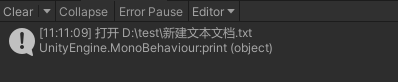
保存: