1.将如下页面中的编码全部改为UTF-8
路径:File | Settings | Editor | File Encodings
2.将这个位置的编码也改为UTF-8
路径:File | Settings | Editor | General | Console
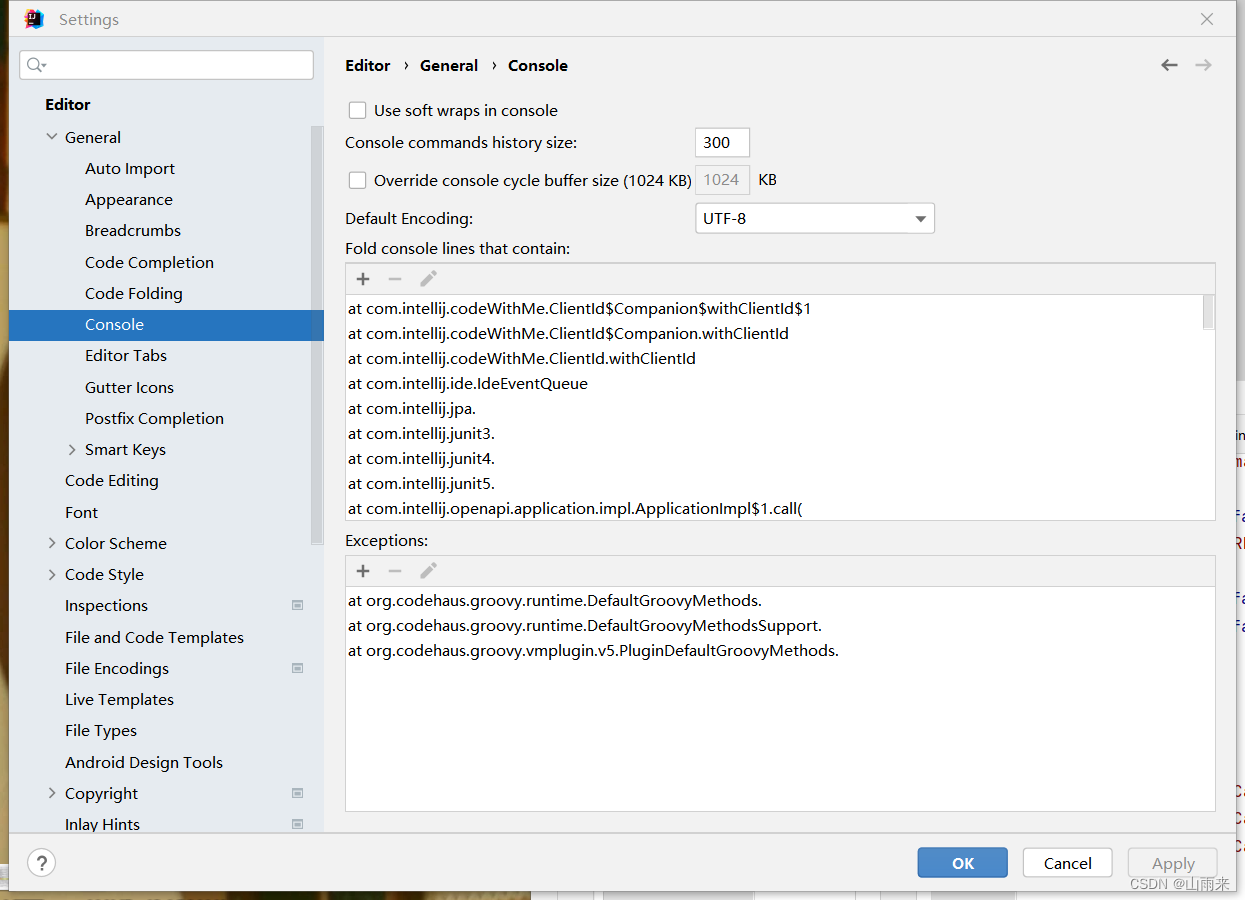
3.配置Tomcat服务器,将红框内容填写到对应位置
输入:-Dfile.encoding=UTF-8
4.重启Tomcat服务器,就会输出如下界面

中文显示就正常了!
1.将如下页面中的编码全部改为UTF-8
路径:File | Settings | Editor | File Encodings
2.将这个位置的编码也改为UTF-8
路径:File | Settings | Editor | General | Console
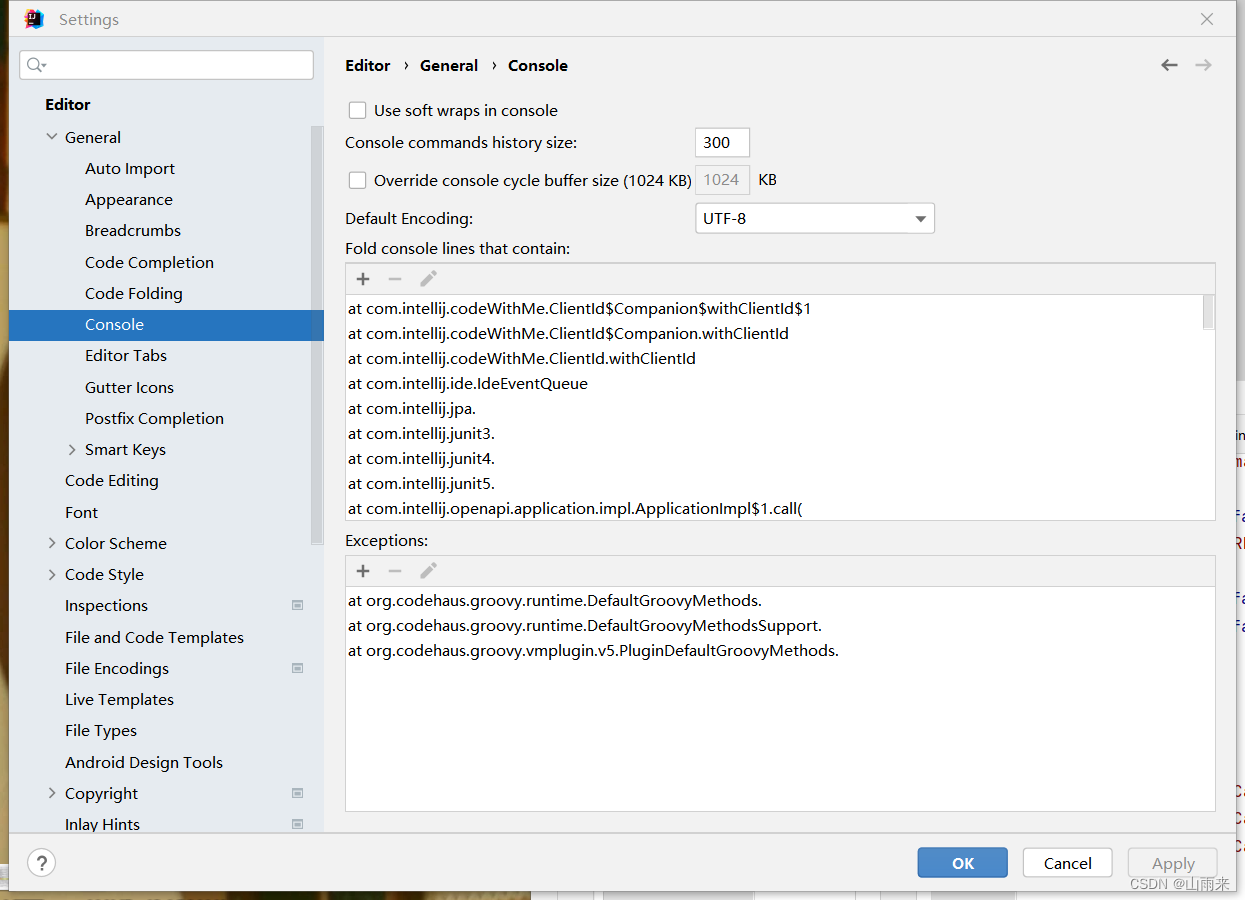
3.配置Tomcat服务器,将红框内容填写到对应位置
输入:-Dfile.encoding=UTF-8
4.重启Tomcat服务器,就会输出如下界面

中文显示就正常了!