目录
YOLO-V3实时检测实现(opencv+python实现)——改进——>更加的易懂
YOLO-V3实时检测实现(opencv+python实现)
提示:下面在连接IP Camera的时候,需要电脑和手机的网都在同一个网段(同一个热点或者WIFI)。
1.第一款IP Camera(一)
(1).IP Camera下载

(2).IP Camera使用
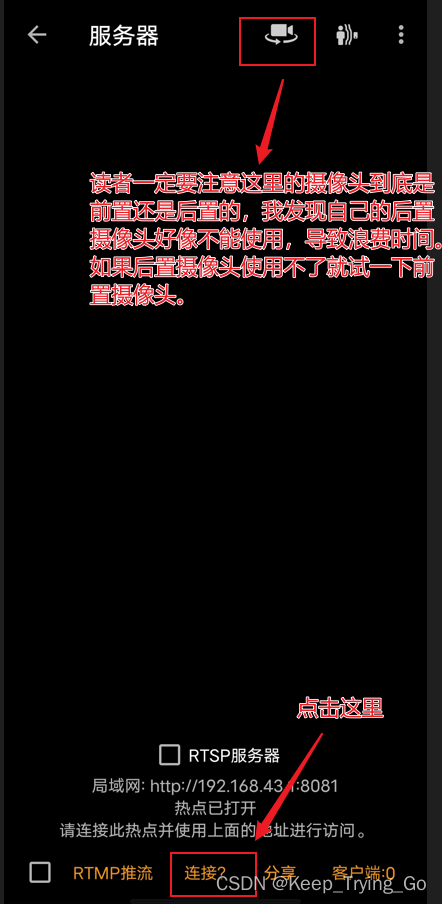


(3).测试程序
提示:如果读者在以下程序中测试可以打开摄像头,则可以进行后序的步骤啦。
"""
@Author : Keep_Trying_Go
@Major : Computer Science and Technology
@Hobby : Computer Vision
@Time : 2023/5/21 10:27
"""
import cv2 # 导入库
import threading
def run_video():
cv2.namedWindow("camera", 1) # 定义启动窗口名称
video = "http://admin:[email protected]:8081/video"
# video = "http://192.168.43.1:8080/video"
# 此处根据IP摄像头生成的局域网地址
capture = cv2.VideoCapture(video)
while True:
success, img = capture.read() # 读取视频
img = cv2.flip(img, 1)
cv2.imshow("camera", img)
key = cv2.waitKey(10)
if key == 27: # esc键退出
break
capture.release()
cv2.destroyWindow("camera")
if __name__ == '__main__':
thread = threading.Thread(target=run_video)
thread.start()
(4).YOLOV3进行物体检测
提示:关于YOLOV3的权重文件和cfg配置文件下载:https://pjreddie.com/darknet/yolo/
"""
@Author : Keep_Trying_Go
@Major : Computer Science and Technology
@Hobby : Computer Vision
@Time : 2023/5/19 16:33
"""
import os
import time
import cv2
import cvzone
import numpy as np
#读取YOLOV3-tiny-weight和.cfg文件
net = cv2.dnn.readNet(model='yolov3-tiny.weights',config='yolov3-tiny.cfg')
#设置置信度阈值和非极大值抑制的阈值
Confidence_thresh=0.2
Nms_thresh=0.35
#读取coco.names文件中的类别
with open('coco.names','r') as fp:
classes=fp.read().splitlines()
def yolov_detect(frame):
"""
:param frame:
:return:
"""
#获取网络模型
model = cv2.dnn_DetectionModel(net)
#设置网络的输入
model.setInputParams(scale = 1 / 255, size=(416,416))
#进行预测
class_id,score,boxes = model.detect(
frame,confThreshold=Confidence_thresh,nmsThreshold=Nms_thresh
)
return class_id,score,boxes
#进行实时检测
def detect_time():
video = "http://admin:[email protected]:8081/video"
cap = cv2.VideoCapture(video)
while cap.isOpened():
ret,frame = cap.read()
if ret is False:
break
frame = cv2.flip(src = frame,flipCode=2)
#输出预测的结果
start_time = time.time()
class_ids,scores,boxes = yolov_detect(frame)
#绘制矩形框
for (class_id,box) in enumerate(boxes):
(x,y,w,h) = box
class_name = classes[class_id]
confidence = scores[class_id]
confidence = str(round(confidence,2))
cv2.rectangle(img = frame,pt1=(x,y),pt2=(x + w, y + h),
color = (0,255,0),thickness = 2
)
text = class_name + ' '+ confidence
cvzone.putTextRect(
img=frame, text=text, pos=(x, y - 10), font=
cv2.FONT_HERSHEY_SIMPLEX,scale=1.0,colorR=(255,0,255),
thickness=2
)
# cv2.putText(img = frame,text = text,org=(x,y - 10), fontFace=
# cv2.FONT_HERSHEY_SIMPLEX,fontScale=1.0,color=(0,255,0),
# thickness=2)
# 计算结束时间
end_time = time.time()
FPS = round(1 / (end_time - start_time), 0)
cv2.putText(img=frame, text='FPS: ' + str(FPS), org=(10, 50),
fontFace=cv2.FONT_HERSHEY_SIMPLEX,
fontScale=1.0, color=(0, 255, 0), thickness=2)
cv2.imshow('detect',frame)
key = cv2.waitKey(1)
if key == 27:
break
cap.release()
cv2.destroyAllWindows()
#单张图片的检测
def signal_detect(image_path='images/face1.jpg'):
frame=cv2.imread(image_path)
frame = cv2.resize(src=frame, dsize=(416, 416))
# 进行预测
class_ids, scores, boxes = yolov_detect(frame)
# 绘制矩形框
for (class_id, box) in enumerate(boxes):
(x, y, w, h) = box
class_name = classes[class_ids[class_id]]
confidence = scores[class_ids[class_id]]
confidence = str(round(confidence, 2))
cv2.rectangle(img=frame, pt1=(x, y), pt2=(x + w, y + h),
color=(0, 255, 0), thickness=2)
text = class_name + ' ' + confidence
cvzone.putTextRect(
img=frame, text=text, pos=(x, y - 10), font=
cv2.FONT_HERSHEY_SIMPLEX, scale=1.0, colorR=(255, 0, 255),
thickness=2
)
# cv2.putText(img=frame, text=text,
# org=(x, y - 10), fontFace=cv2.FONT_HERSHEY_SIMPLEX,
# fontScale=1.0, color=(0, 255, 0), thickness=2)
cv2.imshow('detect', frame)
cv2.waitKey(0)
cv2.destroyAllWindows()
if __name__ == '__main__':
detect_time()
2.第二款IP Camera(二)
(1)下载地址
提示:下载专业版,不然好像运行不了(我这个上面是这样的)http://m.itmop.com/downinfo/431802.html(安卓手机上安装)
(2)使用方式

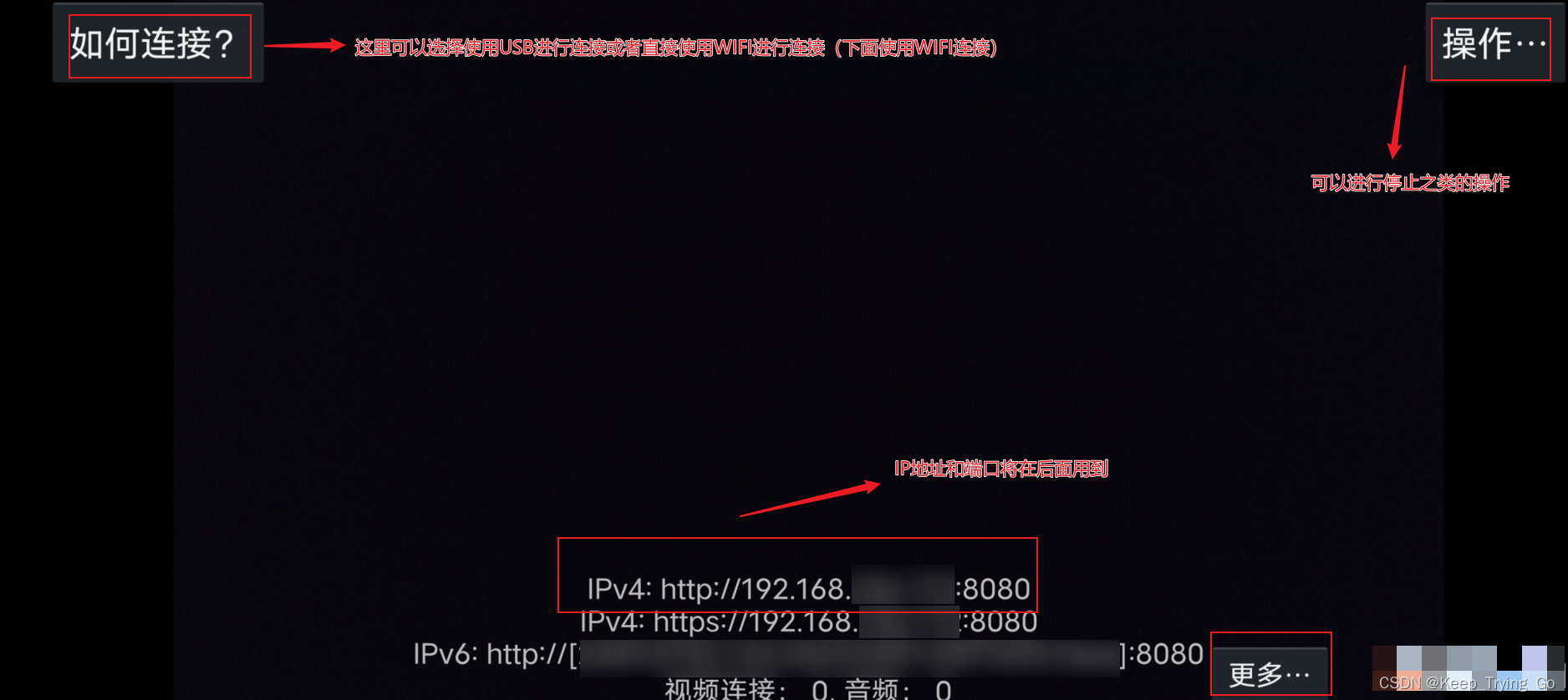
提示:可以使用上面的ip地址和端口即可在浏览器中进行访问:http://192.168.*.*:8080/
访问的界面可以看到如下:
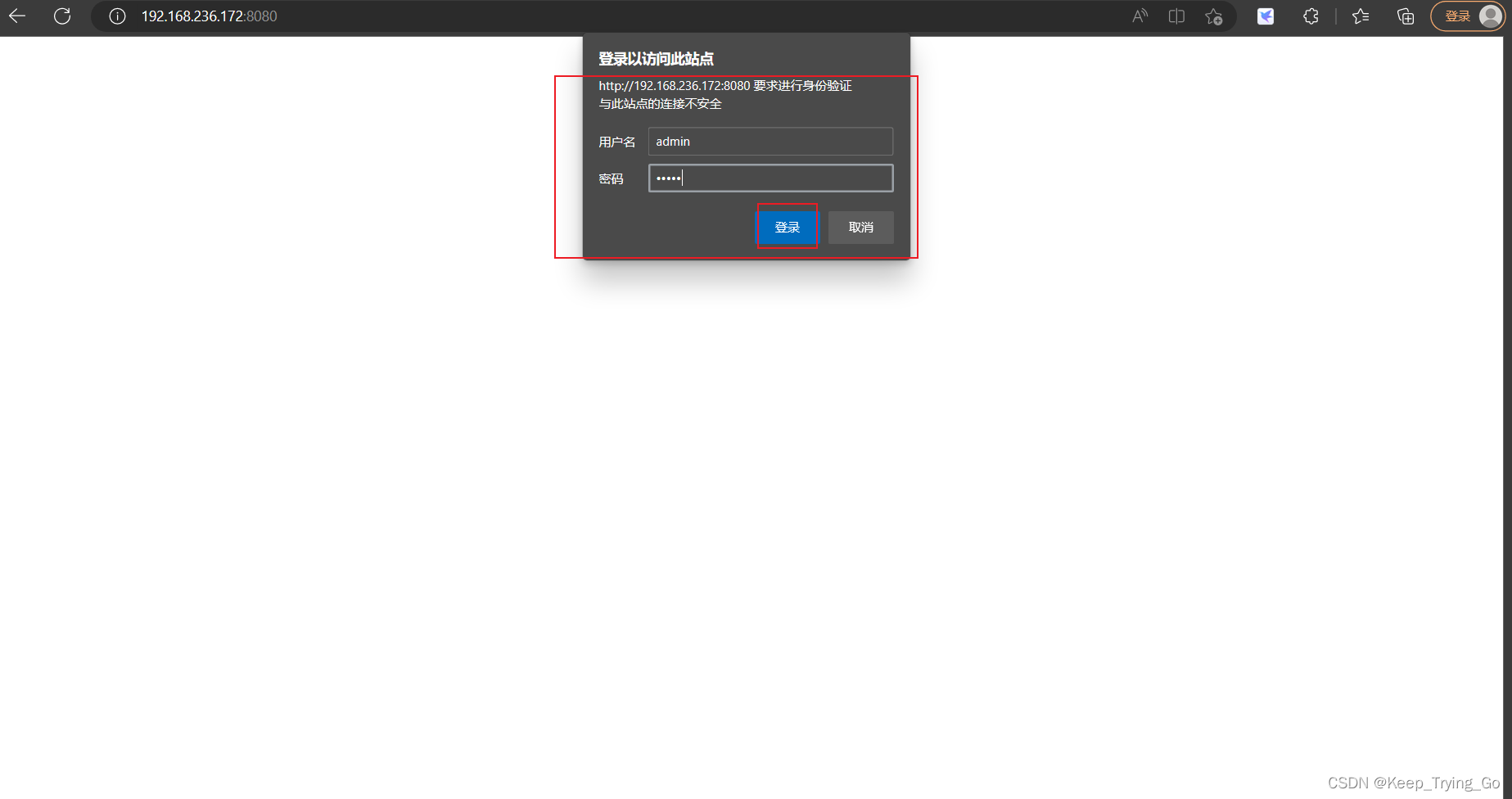



提示:关于里面更多的操作,读者可以自己去摸索。
(3)程序进行测试

"""
@Author : Keep_Trying_Go
@Major : Computer Science and Technology
@Hobby : Computer Vision
@Time : 2023/5/19 16:33
"""
import os
import time
import cv2
import cvzone
import numpy as np
#读取YOLOV3-tiny-weight和.cfg文件
net = cv2.dnn.readNet(model='yolov3-tiny.weights',config='yolov3-tiny.cfg')
#设置置信度阈值和非极大值抑制的阈值
Confidence_thresh=0.2
Nms_thresh=0.35
#读取coco.names文件中的类别
with open('coco.names','r') as fp:
classes=fp.read().splitlines()
def yolov_detect(frame):
"""
:param frame:
:return:
"""
#获取网络模型
model = cv2.dnn_DetectionModel(net)
#设置网络的输入
model.setInputParams(scale = 1 / 255, size=(416,416))
#进行预测
class_id,score,boxes = model.detect(
frame,confThreshold=Confidence_thresh,nmsThreshold=Nms_thresh
)
return class_id,score,boxes
#进行实时检测
def detect_time():
# video = "http://admin:[email protected]:8081/video"
video = "http://admin:[email protected]:8080/video"
cap = cv2.VideoCapture(video)
while cap.isOpened():
ret,frame = cap.read()
if ret is False:
break
frame = cv2.flip(src = frame,flipCode=2)
#输出预测的结果
start_time = time.time()
class_ids,scores,boxes = yolov_detect(frame)
#绘制矩形框
for (class_id,box) in enumerate(boxes):
(x,y,w,h) = box
class_name = classes[class_id]
confidence = scores[class_id]
confidence = str(round(confidence,2))
cv2.rectangle(img = frame,pt1=(x,y),pt2=(x + w, y + h),
color = (0,255,0),thickness = 2
)
text = class_name + ' '+ confidence
cvzone.putTextRect(
img=frame, text=text, pos=(x, y - 10), font=
cv2.FONT_HERSHEY_SIMPLEX,scale=1.0,colorR=(255,0,255),
thickness=2
)
# cv2.putText(img = frame,text = text,org=(x,y - 10), fontFace=
# cv2.FONT_HERSHEY_SIMPLEX,fontScale=1.0,color=(0,255,0),
# thickness=2)
# 计算结束时间
end_time = time.time()
FPS = round(1 / (end_time - start_time), 0)
cv2.putText(img=frame, text='FPS: ' + str(FPS), org=(10, 50),
fontFace=cv2.FONT_HERSHEY_SIMPLEX,
fontScale=1.0, color=(0, 255, 0), thickness=2)
frame = cv2.resize(src = frame,dsize=(820,520))
cv2.imshow('detect',frame)
key = cv2.waitKey(1)
if key == 27:
break
cap.release()
cv2.destroyAllWindows()
#单张图片的检测
def signal_detect(image_path='images/face1.jpg'):
frame=cv2.imread(image_path)
frame = cv2.resize(src=frame, dsize=(416, 416))
# 进行预测
class_ids, scores, boxes = yolov_detect(frame)
# 绘制矩形框
for (class_id, box) in enumerate(boxes):
(x, y, w, h) = box
class_name = classes[class_ids[class_id]]
confidence = scores[class_ids[class_id]]
confidence = str(round(confidence, 2))
cv2.rectangle(img=frame, pt1=(x, y), pt2=(x + w, y + h),
color=(0, 255, 0), thickness=2)
text = class_name + ' ' + confidence
cvzone.putTextRect(
img=frame, text=text, pos=(x, y - 10), font=
cv2.FONT_HERSHEY_SIMPLEX, scale=1.0, colorR=(255, 0, 255),
thickness=2
)
# cv2.putText(img=frame, text=text,
# org=(x, y - 10), fontFace=cv2.FONT_HERSHEY_SIMPLEX,
# fontScale=1.0, color=(0, 255, 0), thickness=2)
cv2.imshow('detect', frame)
cv2.waitKey(0)
cv2.destroyAllWindows()
if __name__ == '__main__':
detect_time()