话不多说,先上效果
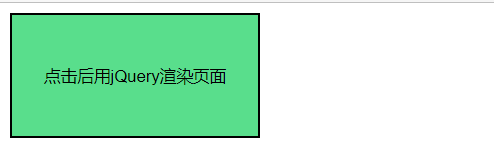
点击按钮,实现页面渲染

接口文档

注:接口文档和后端地址来源于【黑马程序员微信小程序开发前端教程_零基础玩转微信小程序】 https://www.bilibili.com/video/BV1nE41117BQ/?p=57&share_source=copy_web&vd_source=81202236c582d64e6a1e57dd79b18f0f B站视频课程
实现代码
<!DOCTYPE html>
<html lang="en">
<head>
<meta charset="UTF-8">
<meta http-equiv="X-UA-Compatible" content="IE=edge">
<meta name="viewport" content="width=device-width, initial-scale=1.0">
<title>Document</title>
<script src="../js/jquery.js"></script>
<style>
button{
width: 200px;
height: 100px;
background-color: #59de8c;
}
.box{
float: left;
margin-left: 50px;
padding-top: 30px;
width: 200px;
height: 250px;
background-color: #df75c1;
text-align: center;
color: aquamarine;
text-shadow: 2px 2px 2px red;
}
</style>
</head>
<body>
<button>点击后用jQuery渲染页面</button>
<script>
$('button').click(function(){
// 按钮点击后隐藏
$(this).hide()
// 发送get请求
$.ajax({
type:'get',
url:'https://api-hmugo-web.itheima.net/api/public/v1/home/catitems',
success:function(data){
//将获取到的数据渲染到页面上
for(let i = 0; i < data.message.length;i++){
$("body").append(`<div class="box">
<img src=${data.message[i].image_src} alt="">
<h2>标题:${data.message[i].name}</h2>
</div>`)
}
}
})
})
</script>
</body>
</html>总结:
用jQuery向https://api-hmugo-web.itheima.net/api/public/v1/home/catitems发送get请求来获取数据
获取数据成功后通过 $("body").append( )将数据渲染到页面上(这里还用到了模板字符串)