文章目录
一、用非注解的方式生成excel
1.引入依赖
<dependency>
<groupId>com.alibaba</groupId>
<artifactId>easyexcel</artifactId>
<version>2.2.6</version>
</dependency>
2.创建存储数据的实体类
@Data
public class Detail {
//姓名
private String name;
//地址
private String address;
//电话
private String phone;
//备注
private String remark;
}
3.自定义excel的列宽和行高
public class CustomizeColumnWidth extends AbstractColumnWidthStyleStrategy {
//自定义列宽
@Override
protected void setColumnWidth(WriteSheetHolder writeSheetHolder, List<CellData> list, Cell cell, Head head, Integer integer, Boolean isHead) {
// 测试为 COLUMN 宽度定制.
if (isHead && cell.getRowIndex() == 2) {
int columnWidth = cell.getStringCellValue().getBytes().length;
int cellIndex = cell.getColumnIndex();
switch (cellIndex) {
case 0:
case 2:
case 3:
columnWidth = 10;
break;
case 1:
columnWidth = 12;
break;
case 4:
columnWidth = 15;
break;
case 5:
columnWidth = 50;
break;
default:
break;
}
if (columnWidth > 255) {
columnWidth = 255;
}
writeSheetHolder.getSheet().setColumnWidth(cellIndex, columnWidth * 256);
}
}
//自定义行高
@Override
public void beforeCellCreate(WriteSheetHolder writeSheetHolder, WriteTableHolder writeTableHolder, Row row, Head head, Integer columnIndex, Integer relativeRowIndex, Boolean isHead) {
// 设置行高测试
int rowIndex = row.getRowNum();
System.out.println("当前行: " + rowIndex);
short height = 600;
row.setHeight(height);
}
}
4.生成excel的表头以及生成excel
在controller类中加入以下几个方法
public void exportDataDemo(HttpServletResponse response) throws IOException {
//创建测试数据
List<Detail> list = new ArrayList<>();
for (int i = 0; i < 6; i++) {
Detail detail = new Detail();
detail.setName("姓名" + i);
detail.setAddress("地址" + i);
detail.setPhone("电话" + i);
detail.setRemark("备注" + i);
list.add(detail);
}
//设置返回数据的类型
response.setContentType("application/msexcel");
//设置返回数据的字符集编码
response.setCharacterEncoding("utf-8");
// 这里URLEncoder.encode可以防止中文乱码 当然和easyexcel没有关系
String fileName = URLEncoder.encode("报表详情", "UTF-8").replaceAll("\\+", "%20");
response.setHeader("Content-disposition", "attachment;filename*=utf-8''" + fileName + ".xlsx");
//Detail.class是上面定义的实体类,用来做数据映射的,必须要有
EasyExcel.write(response.getOutputStream(), Detail.class)
.head(getHeaderReport())
.registerWriteHandler(new CustomizeColumnWidth())
.registerWriteHandler(getStyleStrategy())
.sheet("sheet名称")
.doWrite(list);
}
//获取自定义表头思路:1.表头总共占用几行,就要在定义的每个list中添加几条数据 2.表头总共有几列就
//要定义几个list
private List<List<String>> getHeaderReport() {
List<List<String>> list = new ArrayList<>();
List<String> head0 = new ArrayList<>();
head0.add("姓名");
List<String> head1 = new ArrayList<>();
head1.add("地址");
List<String> head2 = new ArrayList<>();
head2.add("电话");
List<String> head3 = new ArrayList<>();
head3.add("备注");
list.add(head0);
list.add(head1);
list.add(head2);
list.add(head3);
return list;
}
//表格样式策略
private HorizontalCellStyleStrategy getStyleStrategy() {
// 头的策略
WriteCellStyle headWriteCellStyle = new WriteCellStyle();
// 设置对齐(左对齐)
//headWriteCellStyle.setHorizontalAlignment(HorizontalAlignment.LEFT);
// 设置对齐(居中对齐)
headWriteCellStyle.setHorizontalAlignment(HorizontalAlignment.CENTER);
// 背景色, 设置为白色,也是默认颜色
headWriteCellStyle.setFillForegroundColor(IndexedColors.WHITE.getIndex());
// 字体
WriteFont headWriteFont = new WriteFont();
headWriteFont.setFontHeightInPoints((short) 12);
headWriteCellStyle.setWriteFont(headWriteFont);
// 内容的策略
WriteCellStyle contentWriteCellStyle = new WriteCellStyle();
// 这里需要指定 FillPatternType 为FillPatternType.SOLID_FOREGROUND 不然无法显示背景颜色.头默认了 FillPatternType所以可以不指定
contentWriteCellStyle.setFillPatternType(FillPatternType.SOLID_FOREGROUND);
contentWriteCellStyle.setFillPatternType(FillPatternType.SOLID_FOREGROUND);
// 背景绿色
contentWriteCellStyle.setFillForegroundColor(IndexedColors.GREEN.getIndex());
// 字体策略
WriteFont contentWriteFont = new WriteFont();
contentWriteFont.setFontHeightInPoints((short) 12);
contentWriteCellStyle.setWriteFont(contentWriteFont);
//设置 自动换行
contentWriteCellStyle.setWrapped(true);
//设置 垂直居中
contentWriteCellStyle.setVerticalAlignment(VerticalAlignment.CENTER);
//设置 水平居中
contentWriteCellStyle.setHorizontalAlignment(HorizontalAlignment.CENTER);
//设置边框样式
contentWriteCellStyle.setBorderLeft(BorderStyle.THIN);
contentWriteCellStyle.setBorderTop(BorderStyle.THIN);
contentWriteCellStyle.setBorderRight(BorderStyle.THIN);
contentWriteCellStyle.setBorderBottom(BorderStyle.THIN);
// 这个策略是 头是头的样式 内容是内容的样式 其他的策略可以自己实现
HorizontalCellStyleStrategy horizontalCellStyleStrategy = new HorizontalCellStyleStrategy(headWriteCellStyle, contentWriteCellStyle);
return horizontalCellStyleStrategy;
}
5.测试导出结果
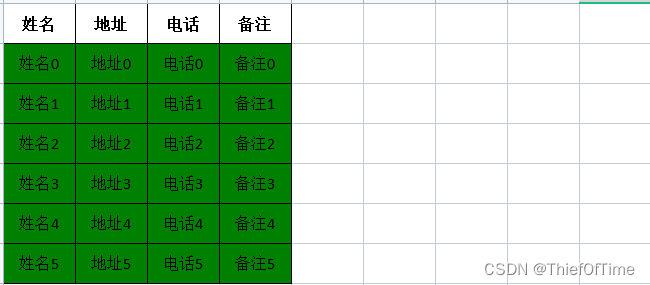
二、用注解的方式生成excel
1.引入依赖(和非注解的依赖相同)
2.创建存储数据的实体类
@Data
@ContentRowHeight(15)
@HeadRowHeight(20)
public class Detail {
//姓名
@ExcelProperty("姓名")
@ColumnWidth(10)
private String name;
//地址
@ExcelProperty("地址")
@ColumnWidth(10)
private String address;
//电话
@ExcelProperty("电话")
@ColumnWidth(10)
private String phone;
//备注
@ExcelProperty("备注")
@ColumnWidth(10)
private String remark;
}
注解说明:
- @ContentRowHeight(15)表示excel内容的行高
- @HeadRowHeight(20)表示表头的行高
- @ExcelProperty(“姓名”)表示列的名称
- @ColumnWidth(10)表示当前列的宽度
*以上用注解方式代替了非注解中的 (3)自定义exce的列宽和行高以及(4)中的生成表头
3.生成excel
在controller类接口中放入一下内容,注意格式:
public void exportDataDemo(HttpServletResponse response) throws IOException {
//创建测试数据
List<Detail> list = new ArrayList<>();
for (int i = 0; i < 6; i++) {
Detail detail = new Detail();
detail.setName("姓名" + i);
detail.setAddress("地址" + i);
detail.setPhone("电话" + i);
detail.setRemark("备注" + i);
list.add(detail);
}
//设置返回数据的类型
response.setContentType("application/msexcel");
//设置返回数据的字符集编码
response.setCharacterEncoding("utf-8");
// 这里URLEncoder.encode可以防止中文乱码 当然和easyexcel没有关系
String fileName = URLEncoder.encode("报表详情", "UTF-8").replaceAll("\\+", "%20");
response.setHeader("Content-disposition", "attachment;filename*=utf-8''" + fileName + ".xlsx");
EasyExcel.write(response.getOutputStream(), Detail.class)
.sheet("sheet名称")
.doWrite(list);
}
4.测试导出的结果
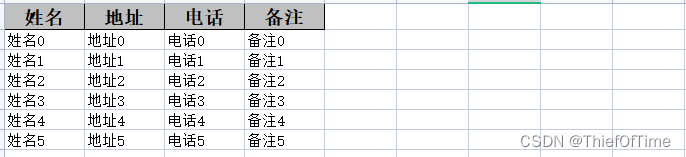
如果要导出的是复杂表头的excel,请点击此链接https://blog.csdn.net/qq_41774102/article/details/128254052
说明:本文章内容为笔者亲测有效,若有不当之处,希望各位大佬不吝赐告,笔者定当虚心接收并改正。