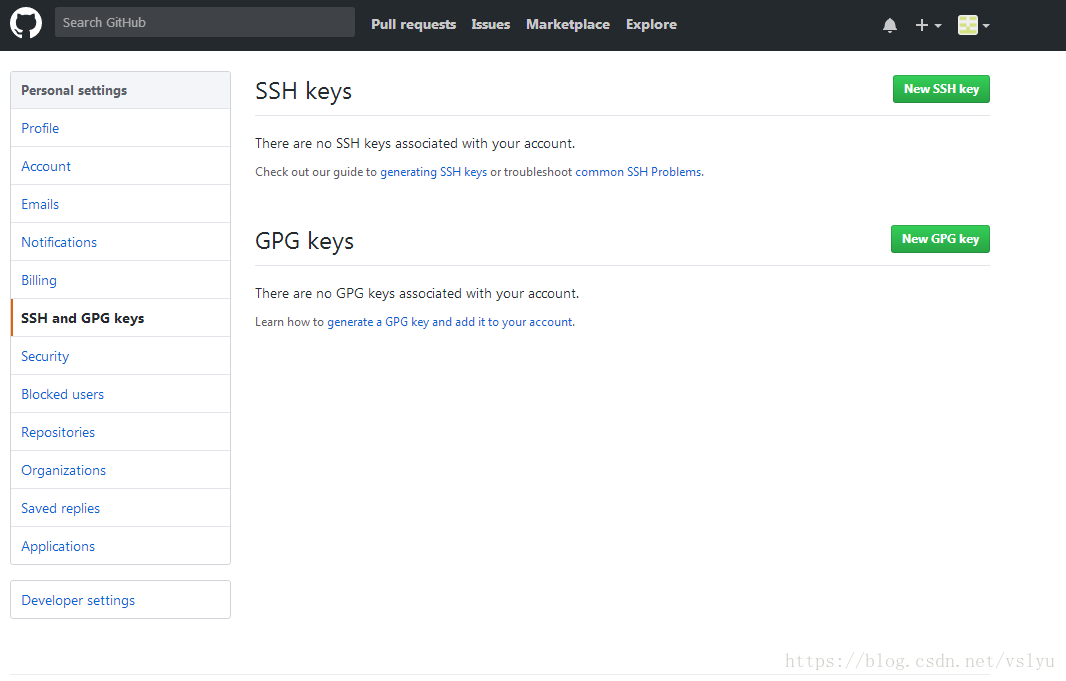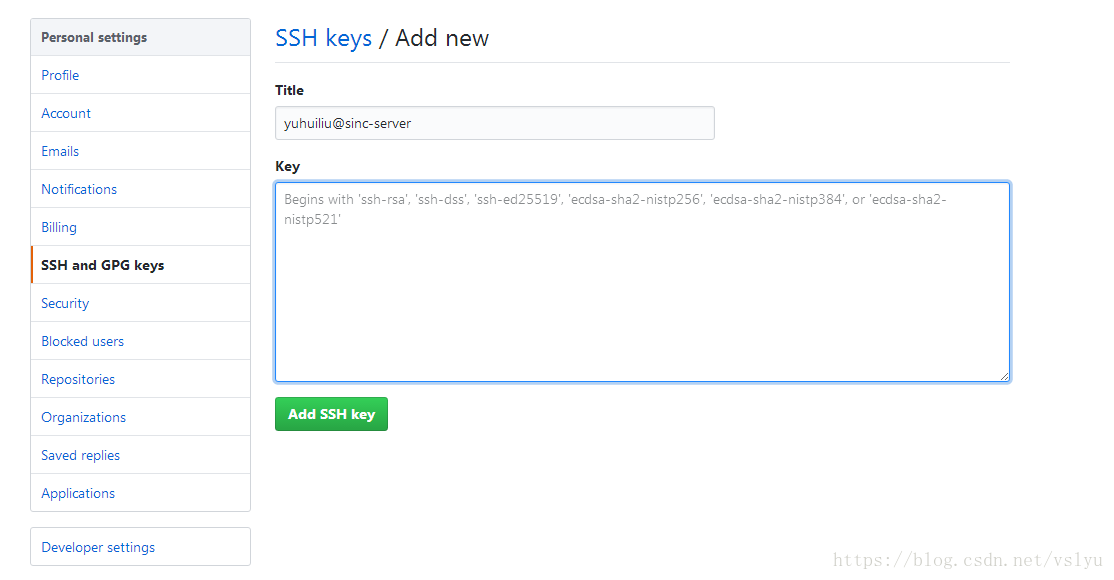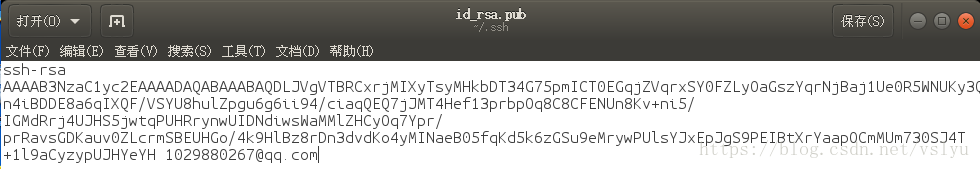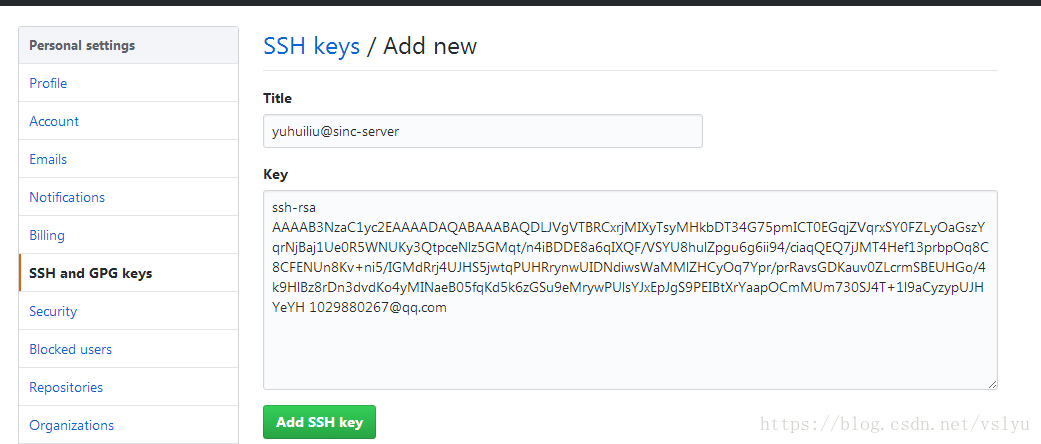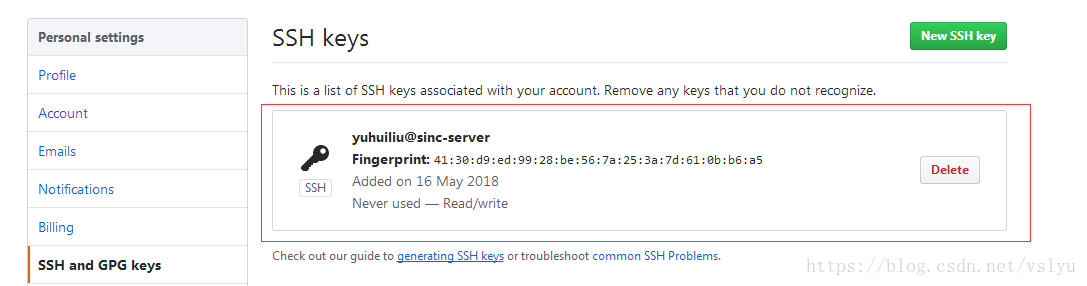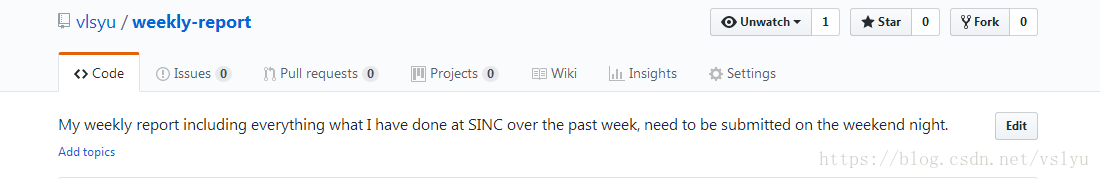一、git的安装
参见廖雪峰的git教程,在Linux使用sudo apt-get install git即可。
二、创建本地版本库
在需要创建版本库进行管理的根文件夹下,输入git init命令,通过git init命令将这个文件夹变成git可以管理的仓库:
H:\>cd weekly-report H:\weekly-report>git init Initialized empty Git repository in H:/weekly-report/.git/
(注:这里git init命令是在Windows系统下执行的,linux同样类似)
可以看到:已经初始化了一个git仓库,同时在该目录下已经创建了一个.git目录,这个目录下的文件包含了所有的配置文件,注意千万别手动更改.git目录下的文件,一旦修改会引起git仓库的混乱。
这时, 在Ubuntu系统进入U盘文件目录后,重新输入git init命令:
yuhuiliu@sinc-server:/media/vslyu-flash/weekly-report$ sudo git init 重新初始化现存的 Git 仓库于 /media/vslyu-flash/weekly-report/.git/提示已重新初始化现存的Git仓库,使用ls -lah命令查看包括隐藏文件在内的详细信息:
yuhuiliu@sinc-server:/media/vslyu-flash/weekly-report$ ls -lah 总用量 104K drwxr-xr-x 3 root root 8.0K May 16 15:48 . drwxr-xr-x 28 root root 8.0K Jan 1 1970 .. drwxr-xr-x 7 root root 8.0K May 16 17:25 .git -rwxr-xr-x 1 root root 79K May 6 21:23 周报-20180506-刘宇辉.docx
可以发现.git文件的时间信息已被改变,说明已被重新初始化。
三、同远程仓库如GitHub进行交互
参照廖雪峰的教程,因为本地Git仓库和远程GitHub仓库之间的传输是通过SSH加密的,需要先配置SSH。
1、创建SSH Key
因为是第一次创建SSH Key,所以在主目录里并没有.ssh目录,验证如下:
yuhuiliu@sinc-server:/$ sudo find / -name ".ssh" /home/xuelingzhang/.ssh find: `/run/user/1025/gvfs': 权限不够 find: `/run/user/1000/gvfs': 权限不够 yuhuiliu@sinc-server:/$使用sshkeygen命令创建Key:
yuhuiliu@sinc-server:/$ ssh-keygen -t rsa -C "[email protected]" Generating public/private rsa key pair. Enter file in which to save the key (/home/yuhuiliu/.ssh/id_rsa): Created directory '/home/yuhuiliu/.ssh'. Enter passphrase (empty for no passphrase): Enter same passphrase again: Passphrases do not match. Try again. Enter passphrase (empty for no passphrase): Enter same passphrase again: Your identification has been saved in /home/yuhuiliu/.ssh/id_rsa. Your public key has been saved in /home/yuhuiliu/.ssh/id_rsa.pub. The key fingerprint is: SHA256:cqfv09Sj7vxM3JnkEGX+p2w1pg+P/d88oFXqWRdlRNk [email protected] The key's randomart image is: +---[RSA 2048]----+ | ==| | +.E| | . o.| | .o.| | . S . oo+=| | o o .*O=*| | . o++X=o| | ..oo**o.| | .o++oo+O| +----[SHA256]-----+ yuhuiliu@sinc-server:/$
这里会有两个提示,首先提示你选择save the key的路径,默认选择即可;需要注意的是其次两次提示的ssh命令的密码(该密码是你push文件的时候要输入的密码,而不是github管理者的密码),为了方便,不设置密码也可以。
2、登录GitHub填入client端生成的公钥
ssh验证的过程为:server端使用rsa.pub的公钥对client发过来的rsa私钥做匹配,匹配成功就能够验证成功。因此私钥绝对不能泄露出去,否则就被别人冒充。 在这里,GitHub就是在远程的server端,只需要将上面生成的rsa公钥上传上去就可以了。
登录GitHub,在个人账号那里找到并打开“settings”,点入“SSH and GPG keys”:
点击右上角的New SSH Key,进入创建SSH Key:
Title这里取个名字,作为标识,一般我都是根据client端的名字来取名以示区别的;最后,在Key那里粘贴isa.pub公钥文件的内容即可。
可以使用文本编辑器如vi、gedit等打开isa.pub文件进行,也可以使用命令clip < ~/.ssh/id_rsa.pub进行复制:
在GitHub端粘贴对应公钥:
点击“Add SSH Key”即可创建成功。
3、测试一下该SSH Key
参照https://www.cnblogs.com/ayseeing/p/3572582.html,输入ssh -T命令进行测试:
yuhuiliu@sinc-server:/$ ssh -T [email protected] The authenticity of host 'github.com (52.74.223.119)' can't be established. RSA key fingerprint is SHA256:nThbg6kXUpJWGl7E1IGOCspRomTxdCARLviKw6E5SY8. Are you sure you want to continue connecting (yes/no)?输入yes即可,如果你在创建SSH Key是还设置了密码,接下来还会提醒你输入密码;如果没有,直接“Enter”即可,
yuhuiliu@sinc-server:/$ ssh -T [email protected] The authenticity of host 'github.com (52.74.223.119)' can't be established. RSA key fingerprint is SHA256:nThbg6kXUpJWGl7E1IGOCspRomTxdCARLviKw6E5SY8. Are you sure you want to continue connecting (yes/no)? yew Please type 'yes' or 'no': yes Warning: Permanently added 'github.com,52.74.223.119' (RSA) to the list of known hosts. packet_write_wait: Connection to 52.74.223.119 port 22: Broken pipe yuhuiliu@sinc-server:/$ ssh -T [email protected] Warning: Permanently added the RSA host key for IP address '13.229.188.59' to the list of known hosts. X11 forwarding request failed on channel 0 Hi vlsyu! You've successfully authenticated, but GitHub does not provide shell access. yuhuiliu@sinc-server:/$
最后,看到上面红色的欢迎字符表示你已经可以成功通过ssh连接到GitHub上。
三、同步本地库到远程库上
应用场景:本地的仓库需要推送到远程仓库上,一是进行备份,二是方便他人的开源。
1、在GitHub上创建一个新的仓库,建议最好要与本地同名,不然同步的话会引起麻烦。
创建如图的远程仓库:
目前在GitHub上面这个weekly-report仓库并没有内容,可以从其他的仓库克隆到这个新的仓库,也可以推送本地仓库到这个仓库。在这里,我选择推送之前在本地创建好的weekly-report仓库到远程weekly-report仓库。
2、关联本地仓库到新的远程GitHub仓库
首先在本地的git仓库下使用git remote add origin 命令添加对远程仓库的关联:
yuhuiliu@sinc-server:/$ cd /media/vslyu-flash/weekly-report/ yuhuiliu@sinc-server:/media/vslyu-flash/weekly-report$ git remote add origin git@github:vslyu/weekly-report.git error: could not lock config file .git/config: 权限不够 fatal: Could not set 'remote.origin.url' to 'git@github:vslyu/weekly-report.git' yuhuiliu@sinc-server:/media/vslyu-flash/weekly-report$ sudo git remote add origin git@github:vslyu/weekly-report.git [sudo] yuhuiliu 的密码: yuhuiliu@sinc-server:/media/vslyu-flash/weekly-report$
添加成功后,在本地使用远程仓库的话远程仓库的名字就叫origin,当然也可以取其他名字,但是默认都取origin这个名字,这样人一看就知道是远程库的名字。
3、推送本地仓库到新的远程GitHub仓库上:
yuhuiliu@sinc-server:/media/vslyu-flash/weekly-report$ git push -u origin mastererror: src refspec master does not match any. error: 无法推送一些引用到 'git@github:vslyu/weekly-report.git' yuhuiliu@sinc-server:/media/vslyu-flash/weekly-report$ sudo git push -u origin master error: src refspec master does not match any. error: 无法推送一些引用到 'git@github:vslyu/weekly-report.git' yuhuiliu@sinc-server:/media/vslyu-flash/weekly-report$报了一个error,参照https://www.cnblogs.com/jeremylee/p/5715289.html,应该是git init后没有往本地仓库里面添加文件,使得无法提交一个空的仓库。接下来往本地的库里添加文件:
yuhuiliu@sinc-server:/media/vslyu-flash/weekly-report$ sudo git add 周报-20180506-刘宇辉.docx yuhuiliu@sinc-server:/media/vslyu-flash/weekly-report$添加成功,继续推送:
yuhuiliu@sinc-server:/media/vslyu-flash/weekly-report$ sudo git push -u origin master error: src refspec master does not match any. error: 无法推送一些引用到 'git@github:vslyu/weekly-report.git'发现还是报错,使用git status查看一下本地仓库的状态:
yuhuiliu@sinc-server:/media/vslyu-flash/weekly-report$ git status
位于分支 master
初始提交
要提交的变更:
(使用 "git rm --cached <文件>..." 以取消暂存)
新文件: "\345\221\250\346\212\245-20180506-\345\210\230\345\256\207\350\276\211.docx"
本地仓库已经不是一个空库,再仔细检查一下报的error,发现远程仓库中的名字“git@github:vslyu/weekly-report.git”拼错了。(补充一个小技巧:远程仓库的名字一般可以直接从远程项目主页上进行copy)
移除绑定的origin,重新绑定:
- 修改命令(git remote set-url --add origin URL)
- 先移除后绑定
- 修改config配置文件
yuhuiliu@sinc-server:/media/vslyu-flash/weekly-report$ sudo git remote set-url --add origin [email protected]:vlsyu/weekly-report.git [sudo] yuhuiliu 的密码: yuhuiliu@sinc-server:/media/vslyu-flash/weekly-report$ sudo git push -u origin master error: src refspec master does not match any. error: 无法推送一些引用到 'git@github:vslyu/weekly-report.git' error: src refspec master does not match any. error: 无法推送一些引用到 '[email protected]:vlsyu/weekly-report.git'这时再仔细查看问题,发现add后没有commit,commit一下:
yuhuiliu@sinc-server:/media/vslyu-flash/weekly-report$ sudo git commit -m "weekly-report@Week10,20180506" *** Please tell me who you are. Run git config --global user.email "[email protected]" git config --global user.name "Your Name" to set your account's default identity. Omit --global to set the identity only in this repository. fatal: unable to auto-detect email address (got 'root@sinc-server.(none)') yuhuiliu@sinc-server:/media/vslyu-flash/weekly-report$根据提示配置一下email和name:
yuhuiliu@sinc-server:/media/vslyu-flash/weekly-report$ sudo git config --global user.email "[email protected]" yuhuiliu@sinc-server:/media/vslyu-flash/weekly-report$ sudo git config --global user.name "vslyu" yuhuiliu@sinc-server:/media/vslyu-flash/weekly-report$重新commit一下:
yuhuiliu@sinc-server:/media/vslyu-flash/weekly-report$ sudo git commit -m "weekly-report@Week10,20180506" [master (根提交) b59f287] weekly-report@Week10,20180506 1 file changed, 0 insertions(+), 0 deletions(-) create mode 100644 "\345\221\250\346\212\245-20180506-\345\210\230\345\256\207\350\276\211.docx" yuhuiliu@sinc-server:/media/vslyu-flash/weekly-report$
这下子终于提交了,再来push一下:
yuhuiliu@sinc-server:/media/vslyu-flash/weekly-report$ sudo git push -u origin master The authenticity of host 'github.com (13.229.188.59)' can't be established. RSA key fingerprint is SHA256:nThbg6kXUpJWGl7E1IGOCspRomTxdCARLviKw6E5SY8. Are you sure you want to continue connecting (yes/no)? yes Warning: Permanently added 'github.com,13.229.188.59' (RSA) to the list of known hosts. Permission denied (publickey). fatal: Could not read from remote repository. Please make sure you have the correct access rights and the repository exists.