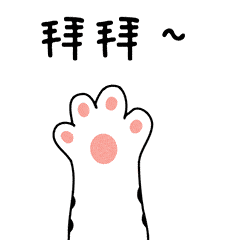写在前面
Hello大家好, 我是【麟-小白】,一位软件工程专业的学生,喜好计算机知识。希望大家能够一起学习进步呀!本人是一名在读大学生,专业水平有限,如发现错误或不足之处,请多多指正!谢谢大家!!!
如果小哥哥小姐姐们对我的文章感兴趣,请不要吝啬你们的小手,多多点赞加关注呀!❤❤❤ 爱你们!!!
目录
使用处理流的优势有哪些?如何识别所使用的流是处理流还是节点流?
Java中有几种类型的流?JDK为每种类型的流提供了一些抽象类以供继承,请指出它们分别是哪些类?
数组有没有length()方法?String有没有length()方法?File有没有length()方法?ArrayList有没有length()方法?
5.RandomAccessFile 类的▁A▁方法可用于从指定流上读取整数。
6.RandomAccessFile 类的▁B▁方法可用于从指定流上读取字符串。
7.RandomAccessFile 类的▁C▁方法可用于设置文件定位指针在文件中的位置。
8.在FilterOutputStream类的构造方法中,下面哪个类是合法的:_C_
1. 在指定的路径下新建一个 .txt 文件 "test.txt",利用程序在文件中写入如下内容:
2. 利用程序读取 test.txt 文件的内容, 并在控制台打印
3. 利用程序复制 test.txt 为 test1.txt
5. 列出d:\ch9目录下Java源文件的名字及其大小,并删除其中的一个Java源文件?
8. 使用File类删除某个文件夹(例如D盘下的temp文件夹)下的所有文件和文件夹:
12. 列出D盘下的所有文件,子目录中的文件,子目录的子目录都要列出,依次类推,总之D盘下所有的文件都要输出(50分)
13. 先将“欢迎您”写入到文件”hello.txt”中,再读取该文件中的内容。
14. 如果准备读取一个文件的内容,应当使用FileInputStream流还是FileOutputStream流?
15. 编写一个应用程序,将用户从键盘输入的10个整数存入文件,再顺序读出。
16. BufferedReader流能直接指向一个文件对象吗?
17. 编写程序向文本文件中写入自己的信息,格式为:姓名:XXX 性别:X 年龄:XX 班级:XXX,将该信息读出后显示的屏幕上后把文件删除。
20. 用(字节流)读取一张图片,读进来之后再输出到另一个文件中。
21. (字符流)读取一个文本文件,每行都追加一个“好”,在文件结尾再追加“完毕”。
22. 使用Java的输入、输出流将一个文本文件的内容按行读出,每读出一行就顺序添加行号,并写入到另一个文件中。
23. 使用RandomAccessFile流将一个文本文件倒置读出。
24. 使用ObjectInputStream类和ObjectOutputStream类有哪些注意事项?
【IO流精讲】
什么是java序列化,如何实现java序列化?
答:序列化就是一种用来处理对象流的机制,所谓对象流也就是将对象的内容进行流化。
可以对流化后的对象进行读写操作,也可将流化后的对象传输于网络之间。
序列化是为了解决在对对象流进行读写操作时所引发的问题。
序列化的实现:将需要被序列化的类实现Serializable接口,该接口没有需要实现的方法,
implements Serializable只是为了标注该对象是可被序列化的,然后使用一个输出流(如:FileOutputStream)来构造一个ObjectOutputStream(对象流)对象,接着,使用ObjectOutputStream对象的writeObject(Object obj)方法就可以将参数为obj的对象写出(即保存其状态),要恢复的话则用输入流。
使用处理流的优势有哪些?如何识别所使用的流是处理流还是节点流?
【优势】对开发人员来说,使用处理流进行输入/输出操作更简单;使用处理流的执行效率更高。
【判别】处理流的构造器的参数不是一个物理节点,而是已经存在的流。而节点流都是直接以物理IO及节点作为构造器参数的。
Java中有几种类型的流?JDK为每种类型的流提供了一些抽象类以供继承,请指出它们分别是哪些类?
【答案】Java中按所操作的数据单元的不同,分为字节流和字符流。
字节流继承于InputStream和OutputStream类;
字符流继承于Reader和Writer。
按流的流向的不同,分为输入流和输出流。
按流的角色来分,可分为节点流和处理流。缓冲流、转换流、对象流和打印流等都属于处理流,使得输入/输出更简单,执行效率更高。
什么是标准的I/O流?
在java语言中,用stdin表示键盘,用stdout表示监视器。他们均被封装在System类的类变量in 和out中,对应于系统调用System.in和System.out。这样的两个流加上System.err统称为标准流,它们是在System类中声明的3个类变量:
public static InputStream in
public static PrintStream out
public static PrintStream err
数组有没有length()方法?String有没有length()方法?File有没有length()方法?ArrayList有没有length()方法?
数组没有length()方法,但是有length属性。
String和File有length()方法。
ArrayList没有length()方法,有size()方法获取有效元素个数。
选择
1.计算机处理的数据最终分解为▁AD▁的组合。
A 0
B 数据包
C 字母
D 1
2.计算机处理的最小数据单元称为▁B▁。
A 位
B 字节
C 兆
D 文件
3.字母、数字和特殊符号称为▁C▁。
A 位
B 字节
C 字符
D 文件
4.▁ABC▁文件流类的 close 方法可用于关闭文件。
A FileOutputStream
B FileInputStream
C RandomAccessFile
D FileWrite
5.RandomAccessFile 类的▁A▁方法可用于从指定流上读取整数。
A readInt
B readLine
C seek
D close
6.RandomAccessFile 类的▁B▁方法可用于从指定流上读取字符串。
A readInt
B readLine
C seek
D close
7.RandomAccessFile 类的▁C▁方法可用于设置文件定位指针在文件中的位置。
A readInt
B readLiIne
C seek
D close
8.在FilterOutputStream类的构造方法中,下面哪个类是合法的:_C_
A File
B InputStream
C OutputStream
D FileOutputStream
【答案】
1.难度:容易 答案:AD 知识点:计算机最终能处理的数据只能为 0 和 1。
2.难度:容易 答案:B 知识点:计算机处理的最小数据单元是字节。
3.难度:容易 答案:C 知识点:字符的概念。
4.难度:适中 答案: ABC 知识点:FileOutStream、FileInputStream、RandomAccessFile
文件流类的 close 方法可用于关闭文件。
5.难度:适中 答案:A 知识点:readInt方法的使用。
6.难度:适中 答案:B 知识点:readLIne方法的使用。
7.难度:适中 答案:C 知识点:seek 方法的使用。
8.难度:适中 答案:C 知识点:在FilterOutputStream类中只有一种结构:
public FilterOutputStream(OutputStream)。
编程题
分别使用字节流和字符流完成以下程序:
1. 在指定的路径下新建一个 .txt 文件 "test.txt",利用程序在文件中写入如下内容:
"Java是一种可以撰写跨平台应用软件的面向对象的程序设计语言,是由Sun Microsystems公司于 1995年5月推出的Java程序设计语言和Java平台(即JavaSE, JavaEE, JavaME)的总称。Java 技术具有 卓越的通用性、高效性、平台移植性和安全性,广泛应用于个人PC、数据中心、游戏控制台、科 学超级计算机、移动电话和互联网,同时拥有全球最大的开发者专业社群。在全球云计算和移动互 联网的产业环境下,Java更具备了显著优势和广阔前景。"
import java.io.DataOutputStream; import java.io.FileOutputStream; import java.io.IOException; /** * ClassName: IoTest * Package: com.athome * Description: * @Author: 麟-小白 * Create: 2022/12/17 - 20:54 * @Version: v1.0 */ public class IoTest { public static void main(String[] args) { DataOutputStream dos = null; try { dos = new DataOutputStream(new FileOutputStream("D:\\ShangGuiGu\\code\\test.txt")); dos.writeUTF("Java是一种可以撰写跨平台应用软件的面向对象的程序设计语言," + "是由Sun Microsystems公司于 1995年5月推出的Java程序设计语言和Java平台" + "(即JavaSE, JavaEE, JavaME)的总称。Java 技术具有 卓越的通用性、高效性、平台移植性和安全性," + "广泛应用于个人PC、数据中心、游戏控制台、科 学超级计算机、移动电话和互联网,同时拥有全球最大的开发者专业社群。" + "在全球云计算和移动互 联网的产业环境下,Java更具备了显著优势和广阔前景。"); dos.flush(); } catch (IOException e) { e.printStackTrace(); } finally { if (dos != null) { try { dos.close(); } catch (IOException e) { e.printStackTrace(); } } } } }
2. 利用程序读取 test.txt 文件的内容, 并在控制台打印
public void test2() { InputStreamReader isr = null; try { isr = new InputStreamReader(new FileInputStream("D:\\ShangGuiGu\\code\\test.txt"), StandardCharsets.UTF_8); char[] cbuf = new char[1024]; int len; while ((len = isr.read(cbuf)) != -1) { System.out.println(new String(cbuf, 0, len)); } } catch (IOException e) { e.printStackTrace(); } finally { if (isr != null) { try { isr.close(); } catch (IOException e) { e.printStackTrace(); } } } }
3. 利用程序复制 test.txt 为 test1.txt
public void test3() { BufferedReader br = null; BufferedWriter bw = null; try { br = new BufferedReader(new FileReader(new File("D:\\ShangGuiGu\\code\\test.txt"))); bw = new BufferedWriter(new FileWriter(new File("D:\\ShangGuiGu\\code\\test1.txt"))); char[] cbuf = new char[1024]; int len; while ((len = br.read(cbuf)) != -1) { bw.write(cbuf, 0, len); } } catch (IOException e) { e.printStackTrace(); } finally { if (br != null) { try { br.close(); } catch (IOException e) { e.printStackTrace(); } } if (bw != null) { try { bw.close(); } catch (IOException e) { e.printStackTrace(); } } } }
4. 列出当前目录下全部java文件的名称
public void test4() { File srcFile = new File("D:\\ShangGuiGu\\code\\day01"); String[] fileNames = srcFile.list(); if (fileNames != null) { for (String fileName : fileNames) { if (fileName.endsWith(".java")) { System.out.println(fileName); } } } }
5. 列出d:\ch9目录下Java源文件的名字及其大小,并删除其中的一个Java源文件?
public void test5() { File file = new File("d:\\ch9"); String[] fileNames = file.list(); int len; if (fileNames != null) { for (String fileName : fileNames) { if (fileName.endsWith(".java")) { len = fileNames.length; System.out.println("文件名:" + fileName + "文件大小:" + len); } } } delete(file); } private void delete(File file) { File[] files = file.listFiles(); for (File file1 : files) { String name = file1.getName(); if (name.endsWith(".java")) { System.out.println("删除成功:" + name); file.delete(); break; } } }
6. 操作D盘下的my.txt文件
- 判断my.txt文件是否存在
- 若存在则删除;若不存在则创建
public void test6() { File file = new File("d:\\mt.txt"); if (!file.exists()) { try { file.createNewFile(); } catch (IOException e) { e.printStackTrace(); } System.out.println("创建成功!"); } else { file.delete(); System.out.println("删除成功!"); } }
7. File类的作用是什么?它是一种流吗?
答:File类是I/O包中唯一能够代表磁盘文件本身的对象,使用File类,我们可以方便地建立与某磁盘文件的连接。一个对应着某磁盘文件或目录的File对象一经创建,我们就可以通过调用它的方法来获得该文件或目录的属性,File类中还定义了一些对文件或目录进行管理、操作的方法,利用这些方法可以完成对文件和目录的建立、删除、查询、重命名等操作。
File是一个类,不是一种流,声明在java.io下。
8. 使用File类删除某个文件夹(例如D盘下的temp文件夹)下的所有文件和文件夹:
- 判断temp文件夹下的文件类型,如果是文件则直接删除
- 如果是文件夹则获取该文件夹下的子文件和文件夹
- 使用递归的方式删除所有temp文件夹下的文件和文件夹
public class Test { public static void main(String[] args) { File fe = new File("I:\\cd9\\"); judge(fe); File dl = new File("I:\\cd9\\temp\\Test"); delete(dl); } public static void judge(File fe) { if (fe.isDirectory()) { File[] fi = fe.listFiles(); if (fi != null) { for (File file : fi) { File[] all = file.listFiles(); if (all != null) { for (File f : all) { judge(f); System.out.println(f); } } } } } else { fe.delete(); } } public static void delete(File dl) { if (dl.isDirectory()) { File[] all = dl.listFiles(); for (File f : all) { delete(f); } } dl.delete(); } }
9. 利用IO操作文件
1)利用代码在D盘下创建news文件夹。
2)利用代码在news文件夹下创建2个.docx文件,2个.java文件,2个.txt的文件(在控制台打印news文件夹下的.java文件
public class Test { public static void main(String[] args) { File file = new File("I:\\cd9\\news"); file.mkdir(); try { File file1 = new File("I:\\cd9\\news\\test01.docx"); File file2 = new File("I:\\cd9\\news\\test02.docx"); File file3 = new File("I:\\cd9\\news\\test01.java"); File file4 = new File("I:\\cd9\\news\\test02.java"); File file5 = new File("I:\\cd9\\news\\test01.txt"); File file6 = new File("I:\\cd9\\news\\test02.txt"); if (!file1.exists()) { file1.createNewFile(); System.out.println("创建文件:" + file1); } if (!file2.exists()) { file2.createNewFile(); System.out.println("创建文件:" + file2); } if (!file3.exists()) { file3.createNewFile(); System.out.println("创建文件:" + file3); } if (!file4.exists()) { file4.createNewFile(); System.out.println("创建文件:" + file4); } if (!file5.exists()) { file5.createNewFile(); System.out.println("创建文件:" + file5); } if (!file6.exists()) { file6.createNewFile(); System.out.println("创建文件:" + file6); } } catch (IOException e) { e.printStackTrace(); } String[] fileNames = file.list(); for (String f : fileNames) { if (f.endsWith(".java")) { System.out.println(f); } } } }
10. 利用IO流操作文件
1)利用Java代码创建D:\temp\temp1\temp2共3个文件夹
2)在temp文件夹下创建一个1.txt文件内容为hello,创建一个Hello.java文件
3)内容为public static void main(String[] args){},在temp1文件夹下创建同样的两个文件
4)输出temp文件夹下包括其子文件夹下,所有的.java文件
public class Test { public static void main(String[] args) { File file1 = new File("I:\\cd9\\temp\\temp1\\temp2"); if (!file1.exists()) { file1.mkdirs(); System.out.println("创建文件1"); } File file2 = new File("I:\\cd9\\temp\\1.txt"); if (!file2.exists()) { try { file2.createNewFile(); System.out.println("创建文件2"); } catch (IOException e) { e.printStackTrace(); } } FileWriter fw = null; try { fw = new FileWriter(file2, false); fw.write("hello"); System.out.println("读出txt数据"); } catch (IOException e) { } finally { if (fw != null) { try { fw.close(); } catch (IOException e) { } } } File file3 = new File("I:\\cd9\\temp\\Hello.java"); if (!file3.exists()) { try { file3.createNewFile(); System.out.println("创建文件3"); } catch (IOException e) { e.printStackTrace(); } } FileWriter fj = null; try { fj = new FileWriter(file3, false); fj.write("public static void main(String[] args){}"); System.out.println("读出java内容"); } catch (IOException e) { e.printStackTrace(); } finally { if (fj != null) { try { fj.close(); } catch (IOException e) { e.printStackTrace(); } } } File file4 = new File("I:\\cd9\\temp\\temp1\\1.txt"); if (!file4.exists()) { try { file4.createNewFile(); System.out.println("创建文件4"); } catch (IOException e) { e.printStackTrace(); } } File file5 = new File("I:\\cd9\\temp\\temp1\\Hello.java"); if (!file5.exists()) { try { file5.createNewFile(); System.out.println("创建文件5"); } catch (IOException e) { e.printStackTrace(); } } File file6 = new File("I:\\cd9\\temp"); seek(file6); } public static void seek(File file6) { File[] fi = file6.listFiles(); if (fi != null) { for (File file : fi) { if (file.getName().endsWith(".java")) { System.out.println(file); } seek(file); } } } }
11. 利用IO流操作文件
- 利用java代码在D盘下创建一个mytemp文件夹
- 显示D盘下所有的.Java文件,包括D盘的子文件夹下的.java文件
- 把上述显示的文件都复制到mytemp文件夹中
public class Test { public static void main(String[] args) { File file = new File("I:\\cd9\\mytemp"); if (!file.exists()) { file.mkdirs(); } File file1 = new File("I:\\cd9"); seek(file1); } public static void seek(File file) { File[] files = file.listFiles(); if (files != null) { for (File fe : files) { if (fe .isFile() && fe.getName().endsWith(".java")) { try { FileInputStream fr = new FileInputStream(fe); FileOutputStream fw = new FileOutputStream("I:\\cd9\\mytemp\\" +fe.getName()); System.out.println("复制文件"); byte[] cbuf = new byte[1024]; int len; while ((len = fr.read(cbuf)) != -1) { fw.write(cbuf,0,len); } System.out.println(fe); } catch (IOException e) { e.printStackTrace(); } } else if (fe.isDirectory()) { seek(fe); } } } } }
12. 列出D盘下的所有文件,子目录中的文件,子目录的子目录都要列出,依次类推,总之D盘下所有的文件都要输出(50分)
- 在列出的时候判断是否子文件夹(10分)
- 若不是子文件夹直接输出文件名(20分)
- 若是子文件夹使用递归的形式继续输出子目录中的文件(20分)
public class Test { public static void main(String[] args) { File file = new File("I:\\cd9"); judge(file); } public static void judge(File file) { File[] fe = file.listFiles(); if (file.isDirectory()) { if (fe != null) { for (File file1 : fe) { System.out.println(file1); File[] all = file1.listFiles(); if (all != null) { for (File f : all) { judge(f); System.out.println(f); } } } } } else { if (fe != null) { for (File file2 : fe) { System.out.println(file2); } } } } }
13. 先将“欢迎您”写入到文件”hello.txt”中,再读取该文件中的内容。
public class Test { public static void main(String[] args) { File file= new File("I:\\cd9\\Test\\hello.txt"); FileWriter fw = null; try { fw = new FileWriter(file,false); System.out.println("写入到文件"); fw.write("欢迎您"); } catch (IOException e) { e.printStackTrace(); } finally { if (fw != null) { try { fw.close(); } catch (IOException e) { e.printStackTrace(); } } } FileReader fr = null; try { fr = new FileReader(file); int data = fr.read(); System.out.print("文件内容为:"); while (data != -1) { System.out.print((char)data); data = fr.read(); } } catch (IOException e) { e.printStackTrace(); } finally { if (fr != null) { try { fr.close(); } catch (IOException e) { e.printStackTrace(); } } } } }
14. 如果准备读取一个文件的内容,应当使用FileInputStream流还是FileOutputStream流?
答:FileInputStream
15. 编写一个应用程序,将用户从键盘输入的10个整数存入文件,再顺序读出。
public class Test { public static void main(String[] args) { System.out.println("请输入的10个整数:"); Scanner sc = new Scanner(System.in); String str = sc.next(); File file = new File("I:\\cd9\\TTT\\hello.txt"); FileOutputStream fos = null; try { fos = new FileOutputStream(file); fos.write(str.getBytes()); System.out.println("已存入文件"); } catch (IOException e) { e.printStackTrace(); } finally { if (fos != null) { try { fos.close(); } catch (IOException e) { e.printStackTrace(); } } } FileReader fr = null; try { fr = new FileReader(file); int data = fr.read(); System.out.println("内容为:"); while (data != -1) { System.out.print((char) data); data = fr.read(); } } catch (IOException e) { e.printStackTrace(); } finally { if (fr != null) { try { fr.close(); } catch (IOException e) { e.printStackTrace(); } } } sc.close(); } }
16. BufferedReader流能直接指向一个文件对象吗?
答:不能,要通过一个,底层的FileImputStream 类的对象,才能指向一个文件对象。
17. 编写程序向文本文件中写入自己的信息,格式为:姓名:XXX 性别:X 年龄:XX 班级:XXX,将该信息读出后显示的屏幕上后把文件删除。
public class Test { public static void main(String[] args) { System.out.println("填写自己的信息:"); System.out.println("格式为:姓名:XXX 性别:X 年龄:XX 班级:XXX"); Scanner sc = new Scanner(System.in); String str = sc.nextLine(); FileOutputStream file = null; try { file = new FileOutputStream("I:\\cd9\\TTT\\hello.txt"); } catch (FileNotFoundException e) { e.printStackTrace(); } finally { } DataOutputStream fos = null; try { fos = new DataOutputStream(file); fos.write(str.getBytes()); fos.flush(); } catch (IOException e) { e.printStackTrace(); } finally { if (fos != null){ try { fos.close(); } catch (IOException e) { e.printStackTrace(); } } } sc.close(); File file1 = new File("I:\\cd9\\TTT\\hello.txt"); seek(file1); System.out.println("\n"); delete(file1); } public static void seek(File file1) { FileReader fr = null; try { fr = new FileReader(file1); int data = fr.read(); System.out.print("信息读出:"); while (data != -1) { System.out.print((char)data); data = fr.read(); } } catch (IOException e) { e.printStackTrace(); } finally { if (fr != null) { try { fr.close(); } catch (IOException e) { e.printStackTrace(); } } } } public static void delete(File file1) { System.out.println("已删除"); file1.delete(); } }
18. 用缓冲字节流实现文件复制的功能
- 首先判断d盘是否存在a.txt文件。
- 若不存在则创建a.txt文件,然后把a.txt文件复制成acopy.txt
public class Test { public static void main(String[] args) { File srcFile = new File("I:\\cd9\\TTT\\a.txt"); File destFile = new File("I:\\cd9\\TTT\\acopy.txt"); if (!srcFile.exists()) { try { srcFile.createNewFile(); System.out.println("创建成功"); } catch (IOException e) { e.printStackTrace(); } } BufferedReader fr = null; BufferedWriter fw = null; try { fr = new BufferedReader(new FileReader(srcFile)); fw = new BufferedWriter(new FileWriter(destFile)); char[] cbuf = new char[1024]; int len; System.out.println("复制成功"); while ((len = fr.read(cbuf)) != -1) { fw.write(cbuf,0,len); } } catch (IOException e) { e.printStackTrace(); } finally { if (fr != null) { try { fr.close(); } catch (IOException e) { e.printStackTrace(); } } if (fw != null) { try { fw.close(); } catch (IOException e) { e.printStackTrace(); } } } } }
19. 通过Io流实现MP3文件创建和复印功能
- 判断d:/歌曲.mp3文件是否存在
- 若不存在则创建d:/歌曲.mp3文件,创建完成后复制到 e:/歌曲.mp3
public class Test { public static void main(String[] args) { File srcFile = new File("I:\\cd9\\Test\\歌曲.mp3"); File destFile = new File("I:\\cd9\\TTT\\歌曲.mp3"); if (!srcFile.exists()) { try { srcFile.createNewFile(); System.out.println("创建成功1"); } catch (IOException e) { e.printStackTrace(); } } BufferedInputStream bis = null; BufferedOutputStream bos = null; try { bis = new BufferedInputStream(new FileInputStream(srcFile)); bos = new BufferedOutputStream(new FileOutputStream(destFile)); byte[] buffer = new byte[1024]; int len; while ((len = bis.read(buffer)) != -1) { bos.write(buffer, 0, len); } System.out.println("复制成功"); } catch (IOException e) { e.printStackTrace(); } finally { if (bis != null) { try { bis.close(); } catch (IOException e) { e.printStackTrace(); } if (bos != null) { try { bos.close(); } catch (IOException e) { e.printStackTrace(); } } } } } }
20. 用(字节流)读取一张图片,读进来之后再输出到另一个文件中。
public class Test { public static void main(String[] args) { File srcFile = new File("I:\\cd9\\Test\\图片1.jpg"); File destFile = new File("I:\\cd9\\TTT\\图片2.jpg"); if (!srcFile.exists()) { try { srcFile.createNewFile(); System.out.println("创建成功2"); } catch (IOException e) { e.printStackTrace(); } } BufferedInputStream bis = null; BufferedOutputStream bos = null; try { bis = new BufferedInputStream(new FileInputStream(srcFile)); bos = new BufferedOutputStream(new FileOutputStream(destFile)); byte[] buffer = new byte[1024]; int len; while ((len = bis.read(buffer)) != -1) { bos.write(buffer, 0, len); } System.out.println("复制成功1"); } catch (IOException e) { e.printStackTrace(); } finally { if (bis != null) { try { bis.close(); } catch (IOException e) { e.printStackTrace(); } if (bos != null) { try { bos.close(); } catch (IOException e) { e.printStackTrace(); } } } } } }
21. (字符流)读取一个文本文件,每行都追加一个“好”,在文件结尾再追加“完毕”。
public class Test { public static void main(String[] args) { File file = new File("H:\\ioText\\homework.txt"); BufferedReader br = null; BufferedWriter bw = null; ArrayList<String> arrayList = new ArrayList<>(); try { br = new BufferedReader(new FileReader(file)); String content = ""; while ((content = br.readLine()) != null) { System.out.println(content); content += "好"; arrayList.add(content); } } catch (FileNotFoundException e) { e.printStackTrace(); } catch (IOException e) { e.printStackTrace(); } finally { try { br.close(); } catch (IOException e) { e.printStackTrace(); } } try { bw = new BufferedWriter(new FileWriter(file)); for (int i = 0; i < arrayList.size(); i++) { if (i == arrayList.size() - 1) { bw.write(arrayList.get(i)); bw.flush(); } else { bw.write(arrayList.get(i)); bw.newLine(); bw.flush(); } } bw.write("完毕"); bw.flush(); } catch (IOException e) { e.printStackTrace(); } finally { try { bw.close(); } catch (IOException e) { e.printStackTrace(); } } } }
22. 使用Java的输入、输出流将一个文本文件的内容按行读出,每读出一行就顺序添加行号,并写入到另一个文件中。
public void test7() { BufferedReader br = null; BufferedWriter bw = null; ArrayList<String> list = null; try { br = new BufferedReader(new FileReader("C:\\test1.txt")); bw = new BufferedWriter(new FileWriter("C:\\test2.txt")); int count = 0; String str = ""; list = new ArrayList<>(); while ((str = br.readLine()) != null) { list.add(++count + str); } } catch (IOException e) { e.printStackTrace(); } finally { if (br != null) { try { br.close(); } catch (IOException e) { e.printStackTrace(); } } } try { for (int i = 0; i < list.size(); i++) { bw.write(list.get(i)); bw.newLine(); bw.flush(); } } catch (IOException e) { e.printStackTrace(); } finally { try { bw.close(); } catch (IOException e) { e.printStackTrace(); } } }
23. 使用RandomAccessFile流将一个文本文件倒置读出。
public class Test { public static void main(String[] args) { try { RandomAccessFile raf = new RandomAccessFile("异常日志.txt", "r"); String str = null; StringBuilder sb = new StringBuilder(); while ((str = raf.readLine()) != null) { sb.append(str); s b.append("\n"); } } catch(IOException e) { e.printStackTrace(); } finally { if(ref != null) { try { raf.close(); } catch(IOEception e) { e.printStackTrace(); } } } System.out.println(sb.reverse()); } }
24. 使用ObjectInputStream类和ObjectOutputStream类有哪些注意事项?
答:值得注意:当用对象流写入或读出对象时,要保证对象是序列化的。这是为了保证能把对象写到文件,并能再次把对象正确读回到程序中。
Java 提供给我们的绝大多数对象都是所谓序列化的,比如组件等。一个类如果实现了 Serializable 接口,那么这个类创建的对象就是所谓序列化的对象。 Serializable 接口中的方法对程序是不可见的,因此实现该接口的类不需要实现额外的方法,当把一个序列化的对象写入到对象输出流时,JVM 就会实现 Serializable 接口中的方法, 按着一定格式的文本将对象写入到目的地。
![]()
结语
本人会持续更新文章的哦!希望大家一键三连,你们的鼓励就是作者不断更新的动力