如何在本地调试多项目,利用端口号区分
http://localhost:90/ 90端口的时候访问的是D:\php
http://localhost:91/ 91端口的时候访问的是D:\php2
http://localhost:92/ 92端口的时候访问的是D:\php3
步骤一: 打开apache的httpd.conf文件,在Listen 90处另起一行输入Listen 91 监听91端口,如需其他端口需逐个添加:
Listen 90
Listen 91
Listen 92
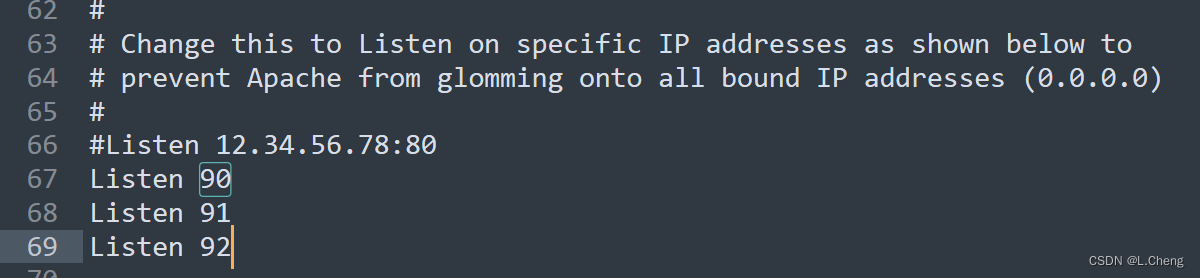
步骤二:在httpd.conf文件最后一行添加
<virtualhost localhost:91># 虚拟主机端口
documentroot D:/php2 #网站目录绝对路径
servername locahost:91 #对应监听的端口
</virtualhost>
#继续添加目录属性:
<Directory "D:/php2">
Options Indexes FollowSymLinks
AllowOverride All
Order allow,deny
Allow from all
</Directory>
<virtualhost localhost:92># 虚拟主机端口
documentroot D:/php3 #网站目录绝对路径
servername locahost:92 #对应监听的端口
</virtualhost>
#继续添加目录属性:
<Directory "D:/php3">
Options Indexes FollowSymLinks
AllowOverride All
Order allow,deny
Allow from all
</Directory>完成后重启apache
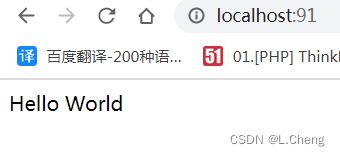
注意:::
有时wamp访问站点出现you don’t have permission to access / on this server
(Apache Server权限访问问题)


修改httpd.conf:
<Directory />
AllowOverride none
Require all denied
</Directory>
<Directory />
AllowOverride none
#Require all denied
</Directory>