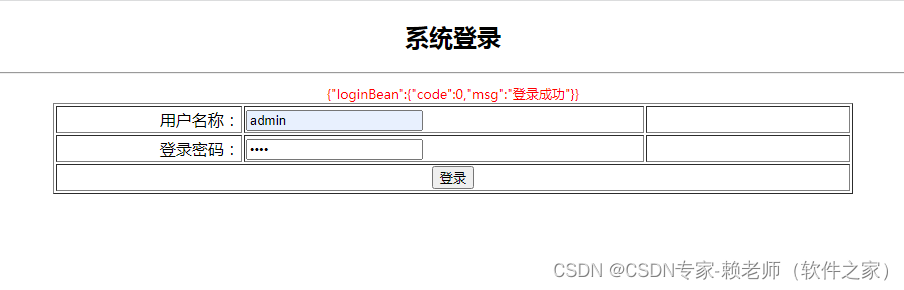封装XMLHttpRequest对象,实现ajax异步登录功能;用三种不同的方法实现登录功能,
方法一:返回文本内容;
方法二:返回JSON格式数据;
方法三:使用fastJSON生成JSON数据,返回前端页面;
项目结构
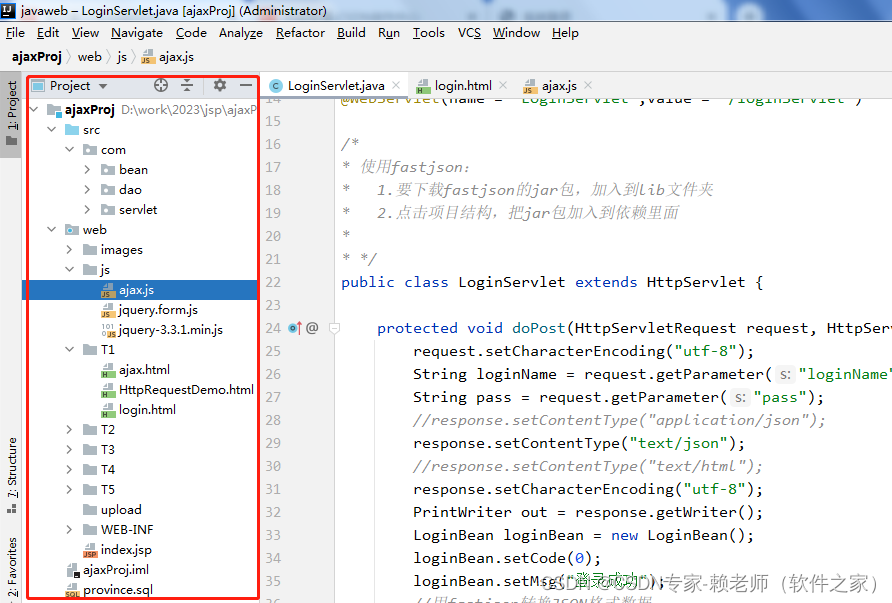
ajax.js文件代码
var xmlhttp=null;
//创建XMLHttpRequest对象
function createHttpRequest(){
if(window.XMLHttpRequest){ //Mozilla 浏览器
xmlhttp = new XMLHttpRequest();
}else if(window.ActiveXObject){
try{
xmlhttp = new ActiveXObject("Msxml2.XMLHTTP"); //新版IE
}catch(e){
try {
xmlhttp = new ActiveXObject("Microsoft.XMLHTTP");
}catch(e){
xmlhttp = null;
}
}
}
if(!xmlhttp){ //创建XMLHttpRequest失败
alert("不能创建XMLHttpRequest对象实例");
}
}
//发送函数
function sendRequest(method,url,param,callbackHandler){
//创建对象
createHttpRequest();
//绑定事件,后台返回的数据,通过callback方法处理
xmlhttp.onreadystatechange = callbackHandler;
if(method=="get" || method=="GET"){
//初始化发送信息
xmlhttp.open(method,url + "?" + param,true);
xmlhttp.send(null);
}
if(method=="post" || method=="POST"){
//初始化发送信息
xmlhttp.open(method,url,true);
xmlhttp.setRequestHeader("Content-Type","application/x-www-form-urlencoded");
xmlhttp.send(param);
}
}方法1案例
login.html源码
<!DOCTYPE html>
<html lang="en">
<head>
<meta charset="UTF-8">
<title>系统登录</title>
<script src="../js/ajax.js"></script>
<script type="text/javascript">
function dataDeal(){
if(xmlhttp.readyState == 4){
if(xmlhttp.status == 200) {
document.getElementById("errMsg").innerText = xmlhttp.responseText;
}else {
alert(xmlhttp.status);
}
}
}
function login(){
var loginName = document.getElementById("loginName").value;
var pass = document.getElementById("pass").value;
if(loginName==""){
document.getElementById("loginNameTip").innerText="请输入用户名称";
document.getElementById("passTip").innerText="";
return ;
}
if(pass==""){
document.getElementById("loginNameTip").innerText="";
document.getElementById("passTip").innerText="请输入登录密码";
return ;
}
var url = "http://localhost:8080/ajaxProj/loginServlet";
var params = "loginName=" + loginName + "&pass=" + pass;
sendRequest("post",url,params,dataDeal);
}
</script>
</head>
<body>
<h2 align="center">系统登录</h2>
<hr>
<table border="1" align="center" width="800">
<caption><font id="errMsg" color="red" size="2"></font></caption>
<tr>
<td align="right">用户名称:</td>
<td><input type="text" name="loginName" id="loginName"> </td>
<td width="200"><font color="red" size="2" id="loginNameTip"> </font></td>
</tr>
<tr>
<td align="right">登录密码:</td>
<td><input type="password" name="pass" id="pass"> </td>
<td width="200"><font color="red" size="2" id="passTip"> </font></td>
</tr>
<tr>
<td align="center" colspan="3">
<input type="button" value="登录" onclick="login();">
</td>
</tr>
</table>
</body>
</html>LoginServlet.java
package com.servlet;
import com.alibaba.fastjson.JSONObject;
import com.bean.LoginBean;
import javax.servlet.ServletException;
import javax.servlet.annotation.WebServlet;
import javax.servlet.http.HttpServlet;
import javax.servlet.http.HttpServletRequest;
import javax.servlet.http.HttpServletResponse;
import java.io.IOException;
import java.io.PrintWriter;
@WebServlet(name = "LoginServlet",value = "/loginServlet")
public class LoginServlet extends HttpServlet {
protected void doPost(HttpServletRequest request, HttpServletResponse response) throws ServletException, IOException {
request.setCharacterEncoding("utf-8");
String loginName = request.getParameter("loginName");
String pass = request.getParameter("pass");
response.setContentType("text/html");
response.setCharacterEncoding("utf-8");
PrintWriter out = response.getWriter();
if(loginName.equals("admin") && pass.equals("1234")){
//登录成功
out.write("登录成功");
}else{
//登录失败
out.println("登录失败");
}
out.close();
}
protected void doGet(HttpServletRequest request, HttpServletResponse response) throws ServletException, IOException {
}
}
运行效果

方法二案例
login.html
<!DOCTYPE html>
<html lang="en">
<head>
<meta charset="UTF-8">
<title>系统登录</title>
<script src="../js/ajax.js"></script>
<script type="text/javascript">
function dataDeal(){
if(xmlhttp.readyState == 4){
if(xmlhttp.status == 200) {
document.getElementById("errMsg").innerText = xmlhttp.responseText;
//JSON.parse方法的作用:把json格式的文本内容转换为JSON对象
var obj = JSON.parse(xmlhttp.responseText);
if(obj.code==0){
alert(obj.msg);
//跳转到其他页面
//location.href = "/ajaxProj/T2/menu.html"
}else{
alert(obj.msg);
}
}else {
alert(xmlhttp.status);
}
}
}
function login(){
var loginName = document.getElementById("loginName").value;
var pass = document.getElementById("pass").value;
if(loginName==""){
document.getElementById("loginNameTip").innerText="请输入用户名称";
document.getElementById("passTip").innerText="";
return ;
}
if(pass==""){
document.getElementById("loginNameTip").innerText="";
document.getElementById("passTip").innerText="请输入登录密码";
return ;
}
var url = "http://localhost:8080/ajaxProj/loginServlet";
var params = "loginName=" + loginName + "&pass=" + pass;
sendRequest("post",url,params,dataDeal);
}
</script>
</head>
<body>
<h2 align="center">系统登录</h2>
<hr>
<table border="1" align="center" width="800">
<caption><font id="errMsg" color="red" size="2"></font></caption>
<tr>
<td align="right">用户名称:</td>
<td><input type="text" name="loginName" id="loginName"> </td>
<td width="200"><font color="red" size="2" id="loginNameTip"> </font></td>
</tr>
<tr>
<td align="right">登录密码:</td>
<td><input type="password" name="pass" id="pass"> </td>
<td width="200"><font color="red" size="2" id="passTip"> </font></td>
</tr>
<tr>
<td align="center" colspan="3">
<input type="button" value="登录" onclick="login();">
</td>
</tr>
</table>
</body>
</html>LoginServlet.java
protected void doPost(HttpServletRequest request, HttpServletResponse response) throws ServletException, IOException {
request.setCharacterEncoding("utf-8");
String loginName = request.getParameter("loginName");
String pass = request.getParameter("pass");
response.setContentType("text/json");
response.setCharacterEncoding("utf-8");
PrintWriter out = response.getWriter();
if(loginName.equals("admin") && pass.equals("1234")){
//登录成功
//out.write("登录成功");
//json格式的数据就是键值对
String msg = "{\"code\":\"0\",\"msg\":\"登录成功\"}";
out.write(msg);
}else{
//登录失败
String msg = "{\"code\":\"1\",\"msg\":\"登录失败\"}";
out.println(msg);
}
out.close();
}
运行效果

方法三案例
使用fastjson: * 1.要下载fastjson的jar包,加入到lib文件夹 * 2.点击项目结构,把jar包加入到依赖里面
login.html
<!DOCTYPE html>
<html lang="en">
<head>
<meta charset="UTF-8">
<title>系统登录</title>
<script src="../js/ajax.js"></script>
<script type="text/javascript">
function dataDeal(){
if(xmlhttp.readyState == 4){
if(xmlhttp.status == 200) {
document.getElementById("errMsg").innerText = xmlhttp.responseText;
//JSON.parse方法的作用:把json格式的文本内容转换为JSON对象
var obj = JSON.parse(xmlhttp.responseText);
if(obj.loginBean.code==0){
alert(obj.loginBean.msg);
//跳转到其他页面
//location.href = "/ajaxProj/T2/menu.html"
}else{
alert(obj.loginBean.msg);
}
}else {
alert(xmlhttp.status);
}
}
}
function login(){
var loginName = document.getElementById("loginName").value;
var pass = document.getElementById("pass").value;
if(loginName==""){
document.getElementById("loginNameTip").innerText="请输入用户名称";
document.getElementById("passTip").innerText="";
return ;
}
if(pass==""){
document.getElementById("loginNameTip").innerText="";
document.getElementById("passTip").innerText="请输入登录密码";
return ;
}
var url = "http://localhost:8080/ajaxProj/loginServlet";
var params = "loginName=" + loginName + "&pass=" + pass;
sendRequest("post",url,params,dataDeal);
}
</script>
</head>
<body>
<h2 align="center">系统登录</h2>
<hr>
<table border="1" align="center" width="800">
<caption><font id="errMsg" color="red" size="2"></font></caption>
<tr>
<td align="right">用户名称:</td>
<td><input type="text" name="loginName" id="loginName"> </td>
<td width="200"><font color="red" size="2" id="loginNameTip"> </font></td>
</tr>
<tr>
<td align="right">登录密码:</td>
<td><input type="password" name="pass" id="pass"> </td>
<td width="200"><font color="red" size="2" id="passTip"> </font></td>
</tr>
<tr>
<td align="center" colspan="3">
<input type="button" value="登录" onclick="login();">
</td>
</tr>
</table>
</body>
</html>LoginServlet.java
protected void doPost(HttpServletRequest request, HttpServletResponse response) throws ServletException, IOException {
request.setCharacterEncoding("utf-8");
String loginName = request.getParameter("loginName");
String pass = request.getParameter("pass");
//response.setContentType("application/json");
response.setContentType("text/json");
//response.setContentType("text/html");
response.setCharacterEncoding("utf-8");
PrintWriter out = response.getWriter();
LoginBean loginBean = new LoginBean();
loginBean.setCode(0);
loginBean.setMsg("登录成功");
//用fastjson转换JSON格式数据
JSONObject json = new JSONObject();
if(loginName.equals("admin") && pass.equals("1234")){
//登录成功
json.put("loginBean",loginBean);
String msg = json.toJSONString();
out.write(msg);
}else{
//登录失败
loginBean.setCode(1);
loginBean.setMsg("用户名或密码错误");
json.put("loginBean",loginBean);
//把对象转换为JSON格式的字符串
String msg = json.toJSONString();
out.println(msg);
}
out.close();
}运行效果