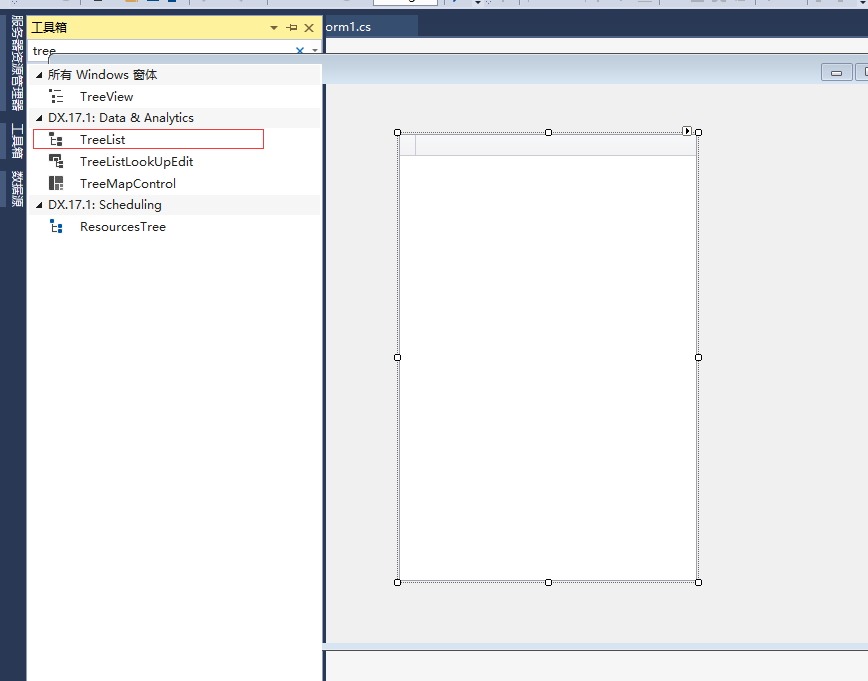一、拖放控件
二、创建数据源绑定对象
/// <summary>
/// 操作记录类型
/// </summary>
public class LogTypeInfo
{
/// <summary>
/// ID
/// </summary>
public int Id { get; set; }
/// <summary>
/// 父节点ID
/// </summary>
public int ParentId { get; set; }
/// <summary>
/// 名称
/// </summary>
public string LogName { get; set; }
}
三、绑定对象的值
/// <summary>
/// 操作记录
/// </summary>
public static readonly List<string> lstLogType = new List<string>() {
"所有日志","登录系统","退出系统","新增房源","修改房源","删除房源","激活房源",
"资料房源","发布房源","打印房源","查看业主","资料业主","新增客源",
};
以上都是准备工作。
开始作业,假设以“所有日志”作为父级,其它的作为子级
//实例化数据源列表
List<LogTypeInfo> lstTree = new List<LogTypeInfo>();
//数据内容
List<string> lstLogType = lstLogType;
//给数据列表赋值
for (int i = 0; i < lstLogType.Count; i++)
{
LogTypeInfo model = new LogTypeInfo();
model.Id = i;
model.LogName = lstLogType[i];
//设置父子级别
if (i > 0)
{
model.ParentId = 0;
}
lstTree.Add(model);
}
//绑定父子级字段
trLog.KeyFieldName = "Id";
trLog.ParentFieldName = "ParentId";
trLog.DataSource = lstTree;
//展开节点
trLog.ExpandAll();
结果如图
其中字体颜色可以通过CustomDrawNodeCell事件修改颜色
private void trLog_CustomDrawNodeCell(object sender, DevExpress.XtraTreeList.CustomDrawNodeCellEventArgs e)
{
if (trLog.DataSource != null)
{
switch (e.CellValue.ToString())
{
case "登录系统":
e.Appearance.ForeColor = StaticHelper.gColorTextG;
break;
case "退出系统":
e.Appearance.ForeColor = StaticHelper.gColorTextC;
break;
case "新增房源":
e.Appearance.ForeColor = StaticHelper.gColorTextR;
break;
case "新增客源":
e.Appearance.ForeColor = StaticHelper.gColorTextR;
break;
case "自动转房客":
e.Appearance.ForeColor = StaticHelper.gColorTextR;
break;
case "合同记录":
e.Appearance.ForeColor = StaticHelper.gColorTextR;
break;
case "新增员工":
e.Appearance.ForeColor = StaticHelper.gColorTextR;
break;
}
}
}