文章目录
本项目博客总结:【前端】Vue项目:旅游App-博客总结
目标
完成detail页面的返回导航栏与轮播图。(detail页面是点进houseList中的页面:)

对应数据:要传入houseId,根据参数houseId的不同,会返回不同的数据。如:
123.207.32.32:1888/api/detail/infos?houseId=20061007
123.207.32.32:1888/api/detail/infos?houseId=44173741
过程与代码
请求数据:request+store
请求数据:
service/modules/detail.js:
// 此文件保存所有detail页面的网络请求
import HYRequest from '@/service/request'
export function getDetailInfos(houseId) {
return HYRequest.get({
url: '/detail/infos',
params: {
houseId
}
})
}
service/index:
// 此文件导入并导出所有要使用的service
export * from '@/service/modules/city'
export * from '@/service/modules/home'
export * from '@/service/modules/detail'
管理数据:
store/modules/detail:
import {
defineStore } from "pinia";
import {
getDetailInfos } from '@/service/modules/detail'
const useDetailStore = defineStore('detail', {
state: () => {
return {
detailData: {
},
}
},
actions: {
async fetchDetailData(houseId) {
const res = await getDetailInfos(houseId)
console.log(res)
this.detailData=res.data
}
}
})
export default useDetailStore
detail.vue:
const route = useRoute()
const houseId = route.params.id
const detailStore = useDetailStore()
detailStore.fetchDetailData(houseId)
const {
detailData } = storeToRefs(detailStore)
页面请求到的数据:
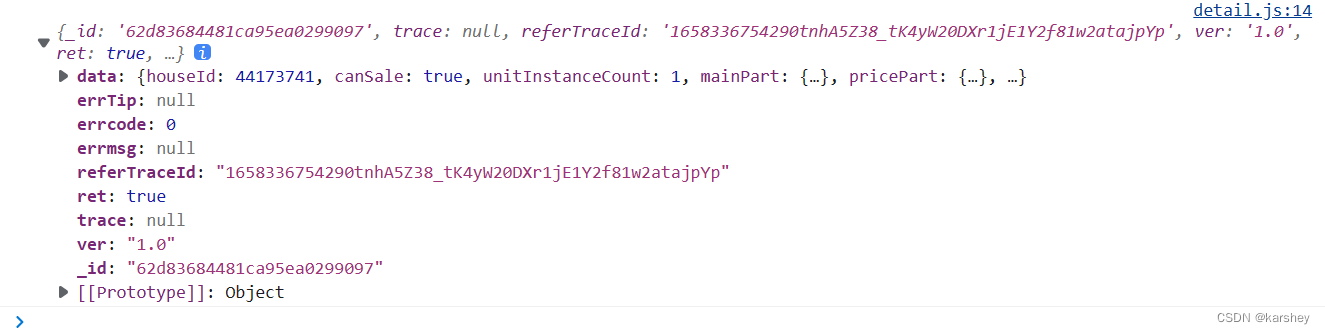
这个数据较为复杂,我们在做每个组件的时候最好把数据拆分,如:做轮播图的组件就只传跟轮播图相关的数据。
不要想着“一次到位”,这样会很麻烦。
轮播图组件
相关图片数据:我们用url进行轮播。

根据Vant库做出来的轮播图组件:detail-swipe
<template>
<div class="swipe">
<van-swipe class="swipeList" :autoplay="3000" lazy-render>
<van-swipe-item v-for="item in props.swipeData" :key="item">
<img :src="item.url" />
</van-swipe-item>
</van-swipe>
</div>
</template>
<script setup>
const props = defineProps({
swipeData: {
type: Array,
default: () => []
}
})
</script>
<style lang="less" scoped>
</style>
detail:
<!-- 轮播图 -->
<detailSwipe :swipe-data="detailData.mainPart.topModule.housePicture.housePics"/>
bug:undefined
出现了这样的bug:
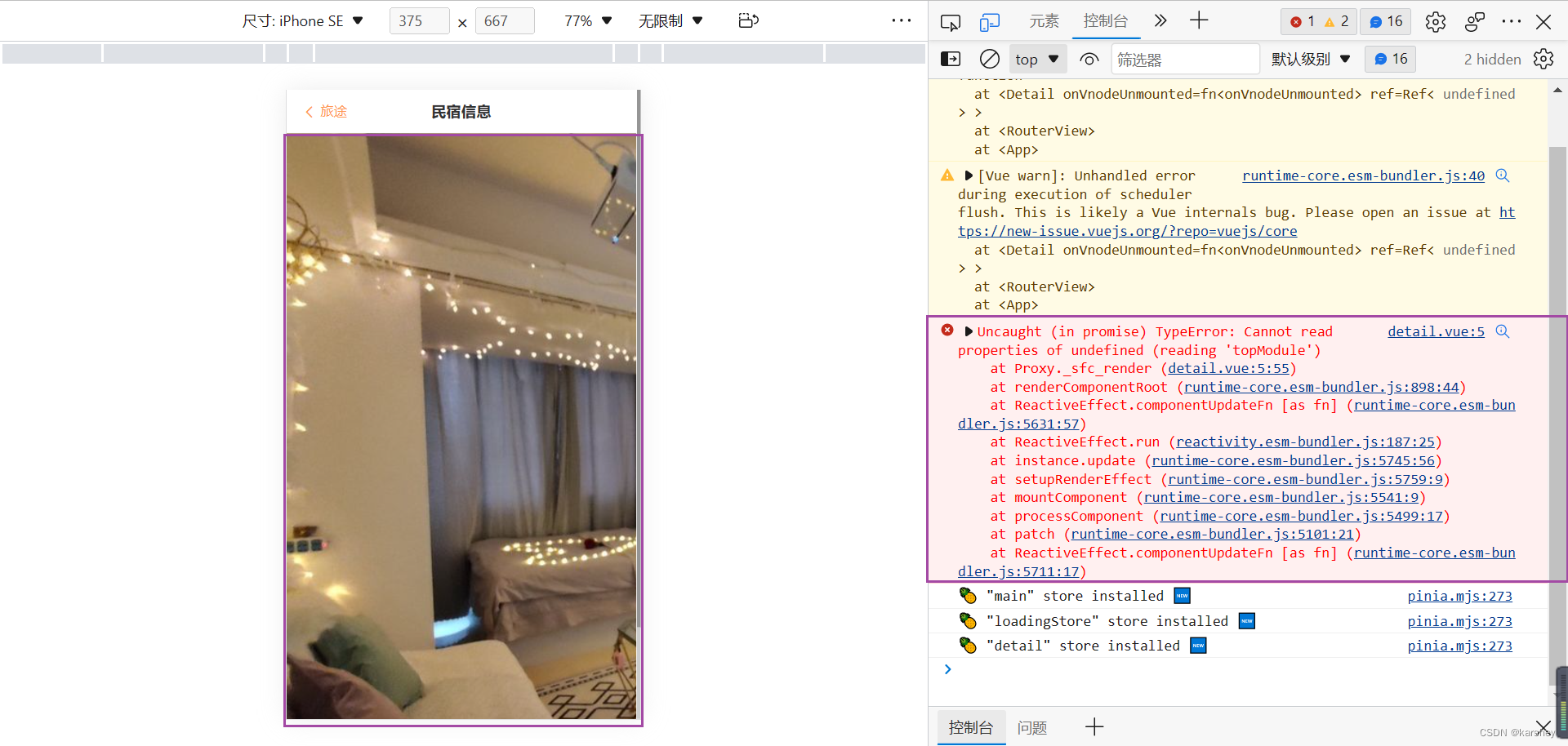
相关分析与解决方法:【前端debug】轮播图报错TypeError: Cannot read properties of undefined (reading ‘topModule‘)
轮播图相关属性和样式
detail-swipe:
<template>
<div class="swipe">
<van-swipe class="swipeList" :autoplay="3000" lazy-render :show-indicators="false">
<van-swipe-item v-for="item in props.swipeData" :key="item">
<img :src="item.url" />
</van-swipe-item>
<!-- 自定义指示器 -->
<template #indicator="{ active, total }">
<div class="custom-indicator">{
{ active + 1 }}/{
{ total }}</div>
</template>
</van-swipe>
</div>
</template>
<script setup>
const props = defineProps({
swipeData: {
type: Array,
default: () => []
}
})
</script>
<style lang="less" scoped>
.swipe {
.swipeList {
img {
width: 100%;
}
.custom-indicator {
position: absolute;
right: 5px;
bottom: 5px;
padding: 2px 5px;
font-size: 12px;
background: rgba(0, 0, 0, 0.1);
margin-right: 5px;
margin-bottom: 5px;
color: #fff;
}
}
}
</style>
detail.vue:
<!-- 轮播图 -->
<div class="main" v-if="detailData.mainPart">
<detailSwipe :swipe-data="detailData.mainPart.topModule.housePicture.housePics"/>
</div>
返回导航栏
NavBar 导航栏 - Vant 4 (gitee.io)
就用这个:
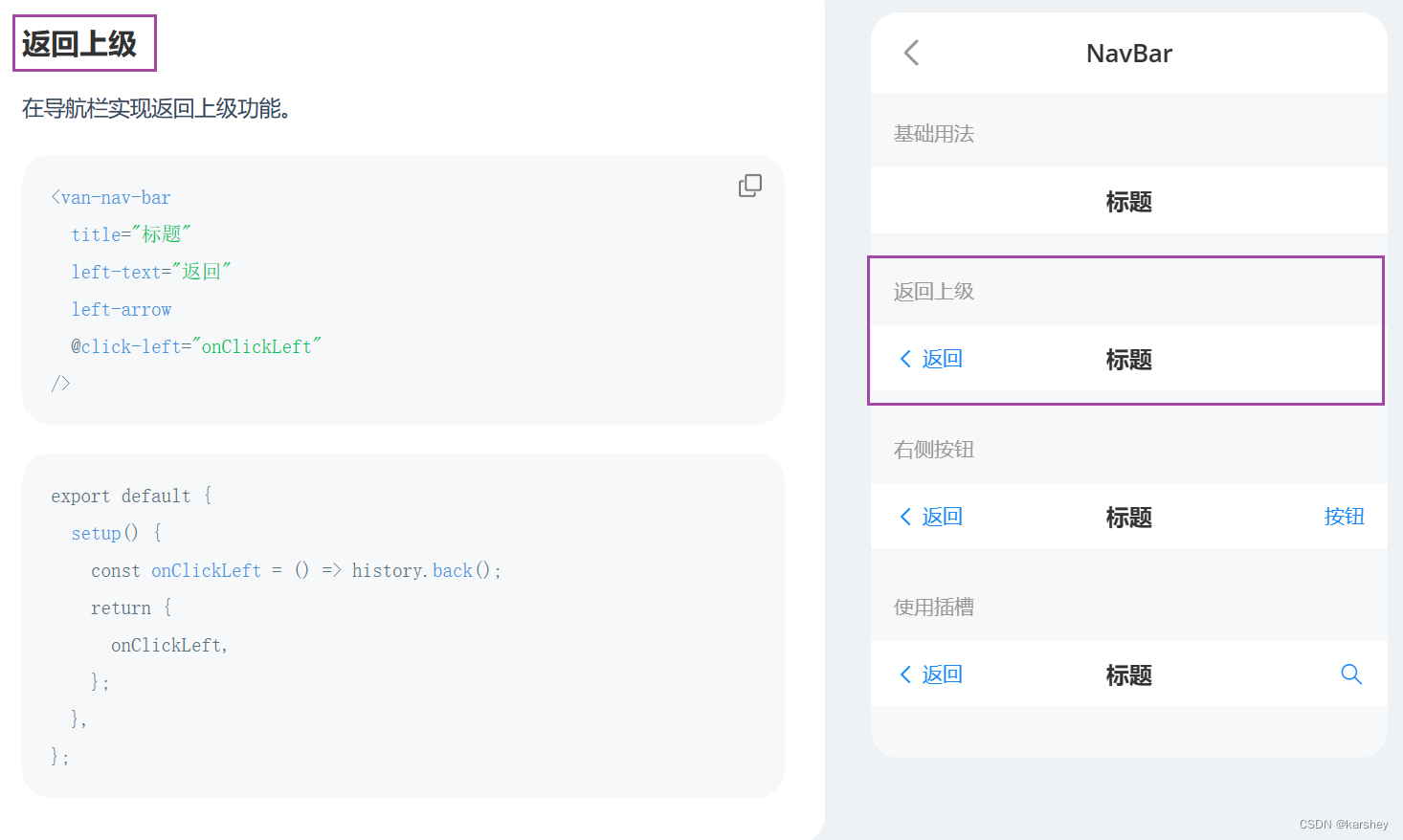
根据文档,把导航栏NavBar的主题颜色修改一下:(common.css 的 :root)
--van-text-color:var(--primary-color) !important;
注意,此页面是不显示底部的TabBar的,我们要加上top-page类:
/* 隐藏TabBar的类 */
.top-page {
/* 占满整个屏幕 */
height: 100vh;
/* 有position,z-index才生效
这里如果是absolute则不生效,可能与TabBar组件相关样式有关 */
position: relative;
/* TabBar的z-index默认1 */
z-index: 9;
/* 背景色挡住TabBar */
background-color: #fff;
/* y轴方向溢出:滚动条 */
overflow-y: auto;
}
效果
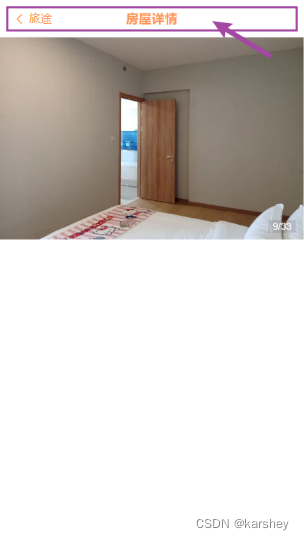
总代码
修改或添加的文件
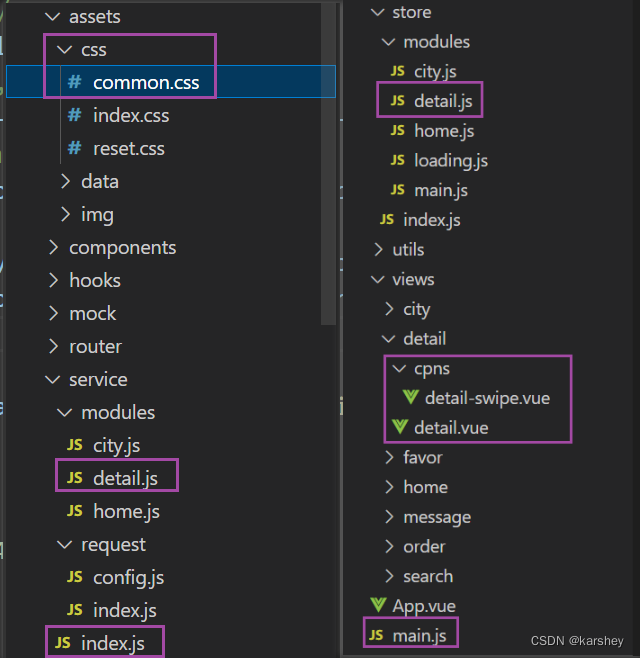
css/common
修改导航栏样式:
:root {
/* 主题颜色 */
--primary-color: #ff9854;
/* 所有搜索框,有!important才会显示 */
--van-search-left-icon-color: var(--primary-color) !important;
/* 所有bottom下划线 */
--van-tabs-bottom-bar-color: var(--primary-color) !important;
--van-primary-color:var(--primary-color) !important;
--van-text-color:var(--primary-color) !important;
/* 渐变色 */
--theme-linear-gradient:linear-gradient(90deg,#fa8c1d,#fcaf3f);
}
body {
font-size: 14px;
}
/* 隐藏TabBar的类 */
.top-page {
/* 占满整个屏幕 */
height: 100vh;
/* 有position,z-index才生效
这里如果是absolute则不生效,可能与TabBar组件相关样式有关 */
position: relative;
/* TabBar的z-index默认1 */
z-index: 9;
/* 背景色挡住TabBar */
background-color: #fff;
/* y轴方向溢出:滚动条 */
overflow-y: auto;
}
service/modules/detail
detail页面所有的网络请求都在这里。
// 此文件保存所有detail页面的网络请求
import HYRequest from '../request'
export function getDetailInfos(houseId) {
return HYRequest.get({
url: '/detail/infos',
params: {
houseId
}
})
}
service/index
所有的service都在这里。(导入的都是function)
// 此文件导入并导出所有要使用的service
export * from '@/service/modules/city'
export * from '@/service/modules/home'
export * from '@/service/modules/detail'
store/modules/detail
store:管理detail的数据。
import {
defineStore } from "pinia";
import {
getDetailInfos } from '@/service/modules/detail'
const useDetailStore = defineStore('detail', {
state: () => {
return {
detailData: {
},
}
},
actions: {
async fetchDetailData(houseId) {
const res = await getDetailInfos(houseId)
// console.log(res)
this.detailData=res.data
}
}
})
export default useDetailStore
views/detail/detail
房屋详情页:
<template>
<div class="detail top-page">
<van-nav-bar title="房屋详情" left-text="旅途" left-arrow @click-left="onClickLeft" />
<!-- 轮播图 -->
<div class="main" v-if="detailData.mainPart">
<detailSwipe :swipe-data="detailData.mainPart.topModule.housePicture.housePics" />
</div>
</div>
</template>
<script setup>
import useDetailStore from '@/store/modules/detail';
import detailSwipe from '../detail/cpns/detail-swipe.vue'
import {
storeToRefs } from 'pinia';
import {
useRoute } from 'vue-router';
// const
const route = useRoute()
const houseId = route.params.id
const detailStore = useDetailStore()
// store
detailStore.fetchDetailData(houseId)
const {
detailData } = storeToRefs(detailStore)
// navBar
const onClickLeft = () => history.back();
</script>
<style lang="less" scoped>
</style>
views/detail/cpns/detail-swipe
详情页的轮播图组件:
<template>
<div class="swipe">
<van-swipe class="swipeList" :autoplay="3000" lazy-render :show-indicators="false">
<van-swipe-item v-for="item in props.swipeData" :key="item">
<img :src="item.url" />
</van-swipe-item>
<!-- 自定义指示器 -->
<template #indicator="{ active, total }">
<div class="custom-indicator">{
{ active + 1 }}/{
{ total }}</div>
</template>
</van-swipe>
</div>
</template>
<script setup>
const props = defineProps({
swipeData: {
type: Array,
default: () => []
}
})
</script>
<style lang="less" scoped>
.swipe {
.swipeList {
img {
width: 100%;
}
.custom-indicator {
position: absolute;
right: 5px;
bottom: 5px;
padding: 2px 5px;
font-size: 12px;
background: rgba(0, 0, 0, 0.1);
margin-right: 5px;
margin-bottom: 5px;
color: #fff;
}
}
}
</style>
main.js
引入新的vant组件。
参考
【前端debug】轮播图报错TypeError: Cannot read properties of undefined (reading ‘topModule‘)