对于源码控管的基本使用来说, 使用Perforce的客户端工具就可以了, 但是某些应用场景下可能需要使用代码来与Perforce服务器进行交互, 比如:
- 自动部署流程中的自动取代码(该场景一般也可以使用P4命令行工具实现)
- 整合P4的应用, 比如需要在自身应用中选取P4的路径,Label等等
本篇介绍在Java语言中如何连接和操作Perforce。
关于Perforce 的基本介绍,请参考: Peforce(Helix) 使用快速介绍
Java连接P4的解决方案
在Java语言中,操作P4的库有很多,比如Jenkins团队之前开发了一款库: perforce-plugin,这一款Java库可以实现连接Perforce服务器以及进行相关的操作,
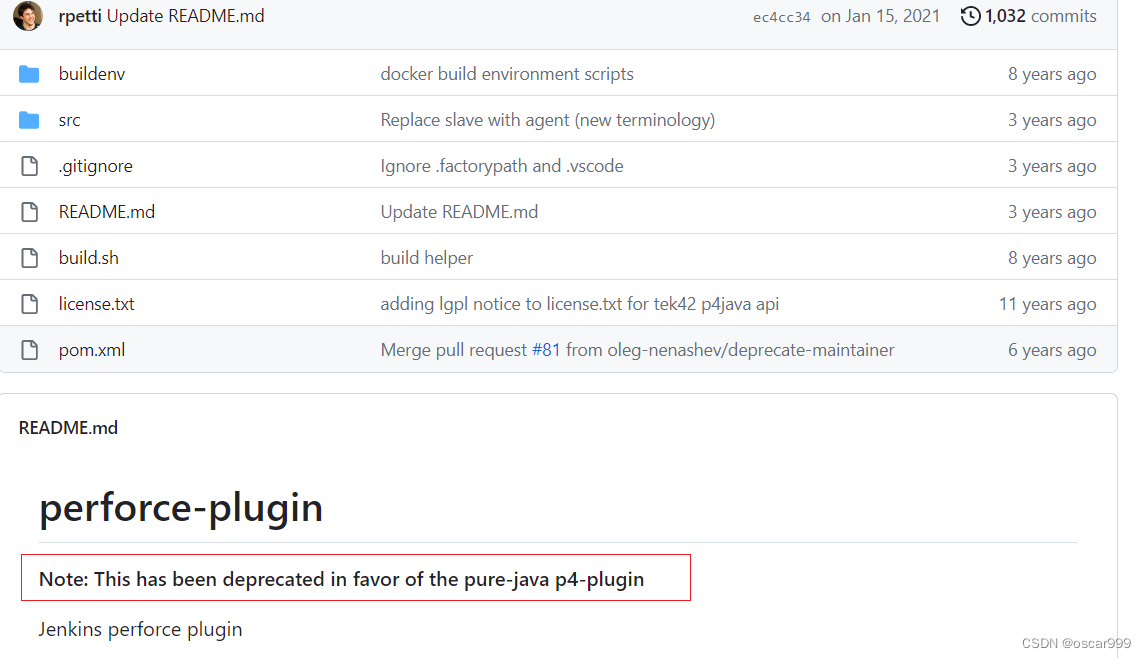
该库在Git上的地址是:https://github.com/jenkinsci/perforce-plugin 。不过这个库已经弃用几年了, 建议的替代方案是p4-plugin(https://github.com/jenkinsci/p4-plugin),这同样是Jenkins开发的库, 其主要的目的是实现Perforce与Jenkins的整合。
Perforce 官方推荐的Java连接和操作Perforce的库是 P4Java。
P4Java是一个Java-native API,用于从Java应用程序、servlet、插件和其他Java上下文中访问Perforce SCM服务。
官方对于相关版本的要求是:
- Perforce 服务器版本 >= 2015.1
- JDK >= 1.8
- SSL, 无限强度的JCE(Java加密扩展)包,用于256位加密级别的SSL连接到安全的Perforce服务器。
P4Java 使用步骤和示例
- 在Maven中导入依赖包, 在pom.xml加入以下配置:
<dependency>
<groupId>com.perforce</groupId>
<artifactId>p4java</artifactId>
<version>2022.1.2423241</version>
</dependency>
- 完整实例代码:
/**
* @Title: PerforceTests.java
* @Package com.osxm.je.topic.p4
* @Description: TODO
* @author XM
* @date 2023年5月2日 上午9:39:00
* @Copyright: 2023
* @version V1.0
*/
package com.osxm.je.topic.p4;
import java.util.List;
import org.junit.Test;
import com.perforce.p4java.core.file.FileSpecBuilder;
import com.perforce.p4java.core.file.FileSpecOpStatus;
import com.perforce.p4java.core.file.IFileSpec;
import com.perforce.p4java.option.server.GetDepotFilesOptions;
import com.perforce.p4java.server.IOptionsServer;
import com.perforce.p4java.server.ServerFactory;
public class PerforceTests {
String serverUri = "p4java://localhost:1666";
private String userName = "oscar";
String password = "123456";
@Test
public void listFile() throws Exception {
IOptionsServer server = ServerFactory.getOptionsServer(serverUri, null);
server.connect();
server.setUserName(userName);
server.login(password);
List<IFileSpec> fileList = server.getDepotFiles(FileSpecBuilder.makeFileSpecList("//depot/..."),
new GetDepotFilesOptions());
for (IFileSpec fileSpec : fileList) {
if (fileSpec == null) {
System.err.println("filespec is null");
continue;
}
if (fileSpec.getOpStatus() == FileSpecOpStatus.VALID) {
System.out.println(fileSpec.getDepotPathString());
} else {
System.err.println(fileSpec.getStatusMessage());
}
}
server.disconnect();
}
}
- 这里使用JUnit 运行测试
- 上面的代码首先使用地址连接Perforce, 接着使用用户名/密码登录
getDepotFiles()方法用户获取远端库指定路径包含的文件- 使用完成记得释放连接
server.disconnect();
- 运行结果如下:
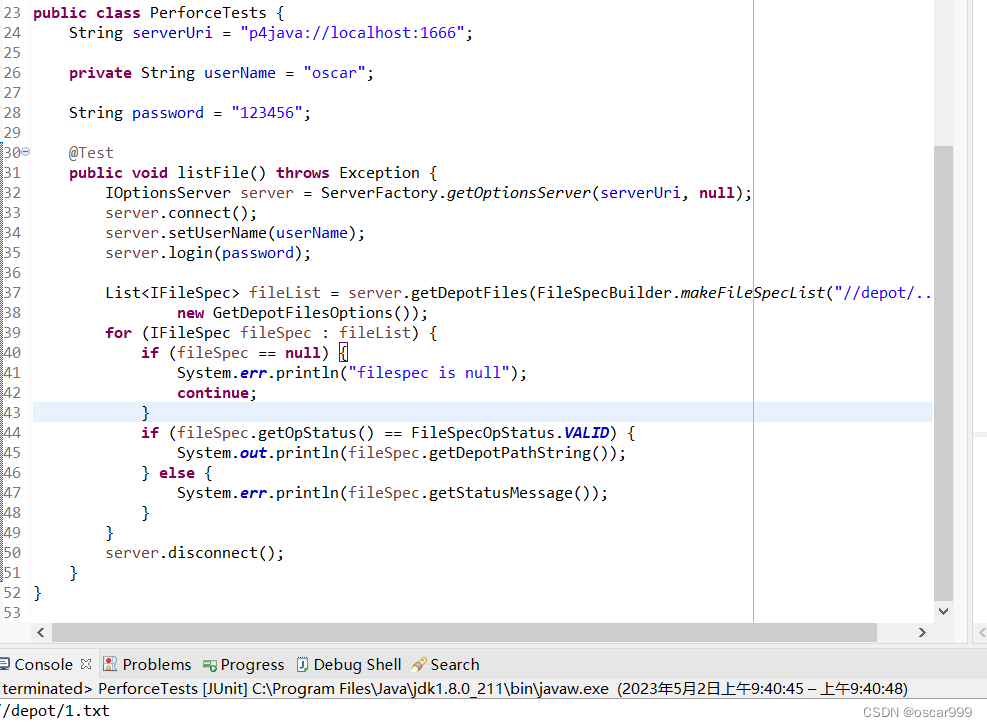
参考
- https://github.com/perforce/p4java
- 使用示例: https://github.com/perforce/p4java-examples/tree/master/examples/example-project/src/com/perforce/exampleproject