效果图
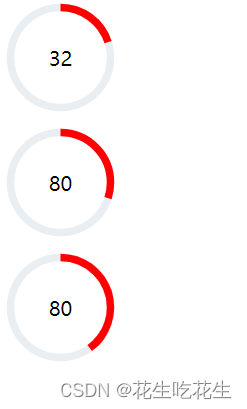
使用组件把这个给封装,代码:需要传入参数为类名,中间的数值,以及圆环百分比。里面的数字是根据位置调整上去的哦。
那么这个svg中的circle中的cx和cy就是坐标位置,stroke-width就是边界宽度,stroke就是颜色。
function circle(className, value, percent) {
let content = `
<div class="cirbox" style="position:relative;width:100px;height:100px">
<svg width="100" height="100" style="transform: rotate(-90deg);">
<circle
cx="50"
cy="50"
r="40"
stroke-width="6"
stroke="#e9eef2"
fill="none"
></circle>
<circle
class="${className+"path"}"
cx="50"
cy="50"
r="40"
stroke-width="6"
stroke="red"
fill="none"
></circle>
</svg><div class="useNum" style="position:absolute;top:40px;width:100px;text-align:center;">${value}</div>
</div>
`;
/* .useNum {
position: absolute;
top: 0;
left: -50px;
width: 100%;
text-align: center;
font-size: 20px;
font-weight: 900;
height: 400px;
line-height: 400px;
} */
$(`.${className}`).append(content);
let circle = document.querySelector(`.${className}path`),
len = 2 * Math.PI * circle.getAttribute("r");
// console.log(circle, range, len);
let perimeter = circle.getTotalLength(); //圆环的周长
// console.log(perimeter);
// 在圆环上设置属性
circle.style.strokeDasharray = len;
circle.style.strokeDashoffset = len - len * percent;
console.log(circle.style.strokeDashoffset)
circle.style.transition = "stroke-dashoffset .3s ease-in-out";
}
使用:
<!-- 参考连接:https://moxo.io/blog/2017/07/22/svg-circular-animation/#%E7%AC%AC%E4%B8%80%E6%AD%A5-%E5%9C%86%E5%BD%A2%E7%9A%84-svg-shape-lt-circle-gt -->
<!-- 参考连接:https://blog.csdn.net/weixin_44137800/article/details/113697403 -->
<!DOCTYPE html>
<html lang="en">
<head>
<meta charset="UTF-8" />
<title>Title</title>
<style>
* {
margin: 0;
padding: 0;
}
html,
body {
height: 100%;
width: 100%;
overflow: hidden;
}
.circlebox {
position: relative;
}
.circle1{
position: relative;
}
.circle2{
position: relative;
}
/* .useNum {
position: absolute;
top: 0;
left: -50px;
width: 100%;
text-align: center;
font-size: 20px;
font-weight: 900;
height: 400px;
line-height: 400px;
} */
#range {
height: 20px;
width: 100%;
}
</style>
<script src="https://cdn.bootcdn.net/ajax/libs/jquery/3.6.1/jquery.js"></script>
<script src="./circle.js"></script>
</head>
<body>
<div class="circlebox">
<!-- <svg width="400" height="400">
<circle
cx="200"
cy="200"
r="100"
stroke-width="10"
stroke="#e9eef2"
fill="none"
></circle>
<circle
class="path"
cx="200"
cy="200"
r="100"
stroke-width="10"
stroke="red"
fill="none"
></circle>
</svg>
<div class="useNum">使用率32</div> -->
<!-- 控制器 -->
<!-- <input id="range" type="range" min="0" max="100" step="1" value="0" /> -->
</div>
<div class="circle1"></div>
<div class="circle2"></div>
<script>
// let circle = document.querySelector(".path"),
// range = document.querySelector("#range"),
// len = 2 * Math.PI * circle.getAttribute("r");
// // console.log(circle, range, len);
// let perimeter = circle.getTotalLength(); //圆环的周长
// // console.log(perimeter);
// // 在圆环上设置属性
// circle.style.strokeDasharray = len;
// circle.style.strokeDashoffset =len - len * 0.7;
// circle.style.transition = "stroke-dashoffset .3s ease-in-out";
// range.oninput = () => {
// let range_value = Number(range.value),
// value = len - (range_value / 100) * len;
// circle.style.strokeDashoffset = value;
// };
$(function(){
circle('circlebox',32,.2)
circle('circle1',80,.3)
circle('circle2',80,.4)
})
</script>
</body>
</html>
参考: