1、问题描述
前端实现权限管理后,本地路由跳转正常,打包上传线上出现前404找不到路由路径问题
报如下错误:

2、错误原因
打包之后根路径变化,前端没有将获取到的用户菜单权限中的component进行转换,导致上传后路径错误
3、解决方法(基于Vue3+ts)
step1:
在添加菜单时,不写component的前缀,比如原本前端控制路由时的写法: ×
component: () => import('/@/views/home/index.vue') 或
component: () => import('/@/layout/routerView/parent.vue')
实际添加时,component的正确写法如下: √
/home/index.vue 或
/layout/routerView/parent.vue

step2:
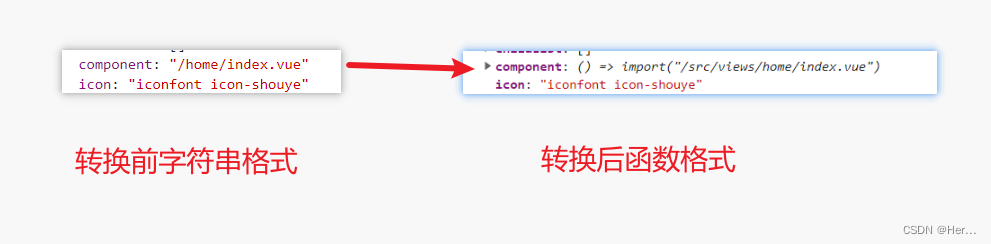
在前置路由导航守卫中获取用户的权限后,先获取目录下的 .vue、.tsx 全部文件
/**
* 获取目录下的 .vue、.tsx 全部文件
* @method import.meta.glob
* @link 参考:https://cn.vitejs.dev/guide/features.html#json
*/
const layouModules: any = import.meta.glob('../layout/routerView/*.{vue,tsx}');
const viewsModules: any = import.meta.glob('../views/**/*.{vue,tsx}');
const dynamicViewsModules: Record<string, Function> = Object.assign({}, { ...layouModules }, { ...viewsModules });
再遍历菜单权限,将component的值进行转换
/**
* 后端路由 component 转换
* @param routes 后端返回的路由表数组
* @returns 返回处理成函数后的 component
*/
export function backEndComponent(routes: any) {
if (!routes) return;
return routes.map((item: any) => {
if (item.component) item.component = dynamicImport(dynamicViewsModules, item.component as string);
item.children && backEndComponent(item.children);
return item;
});
}
/**
* 后端路由 component 转换函数
* @param dynamicViewsModules 获取目录下的 .vue、.tsx 全部文件
* @param component 当前要处理项 component
* @returns 返回处理成函数后的 component
*/
export function dynamicImport(dynamicViewsModules: Record<string, Function>, component: string) {
const keys = Object.keys(dynamicViewsModules);
const matchKeys = keys.filter((key) => {
const k = key.replace(/..\/views|../, '');
return k.startsWith(`${component}`) || k.startsWith(`/${component}`);
});
if (matchKeys?.length === 1) {
const matchKey = matchKeys[0];
return dynamicViewsModules[matchKey];
}
if (matchKeys?.length > 1) {
return false;
}
}