提示:字符串类是编程中最常用的一种数据类型,比较重要❗
文章目录
前言
提示:这里可以添加本文要记录的大概内容:
- Java中的字符串类是java.lang.String。它提供了许多方法来处理字符串,例如截取、拼接、替换、比较等等。
- 字符串类是不可变的,这意味着一旦创建了一个字符串对象,就不能更改字符串的内容。如果需要更改字符串,必须创建一个新的字符串对象。
- Java中的字符串是 Unicode 字符序列,可以包含任何字符,包括汉字和特殊字符。
- 字符串可以通过使用单引号或双引号来创建。使用双引号创建的字符串可以包含空格和特殊字符,使用单引号创建的字符串只能包含一个字符。
- Java中有许多其他类也可以处理字符串,例如StringBuffer和StringBuilder。这些类提供了更多的方法来修改字符串,但是它们不是线程安全的,所以在多线程环境中使用时要小心。
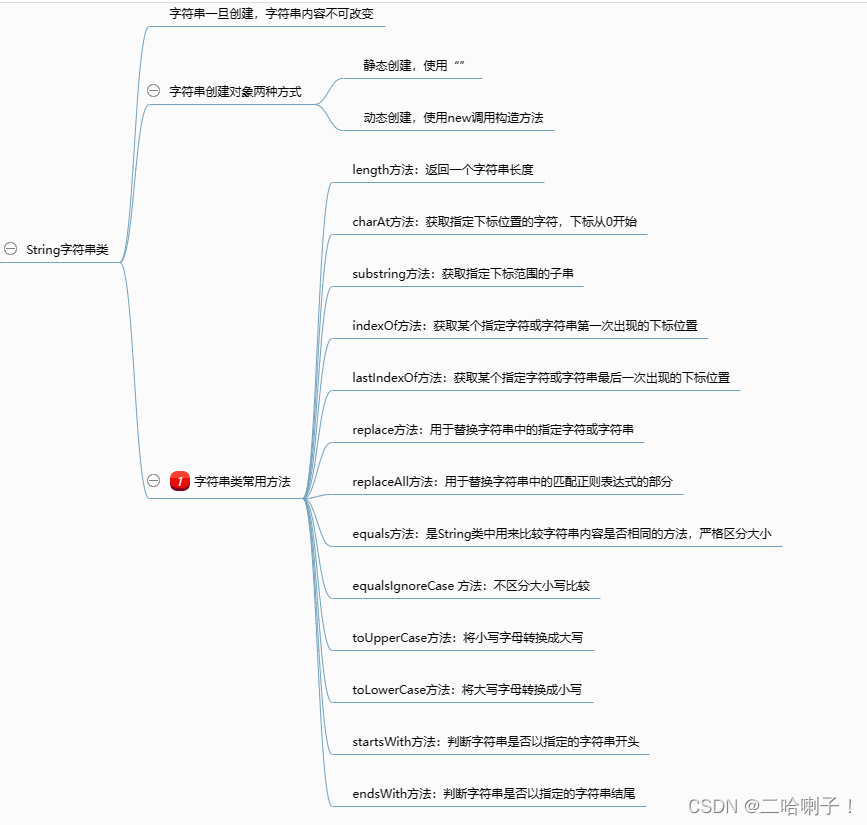
提示:以下是本篇文章正文内容,下面案例可供参考
一、字符串类创建对象方式
静态创建
- 静态创建:直接使用"字符串内容"
静态方式创建的字符串对象,存储在字符串常量池中
相同内容的字符串对象在常量池中只会创建一个对象
原因:尽可能节省内存空间
public static void main(String[] args) {
String s1 = "汤姆要";
String s2 = "汤姆要";
System.out.println(s1==s2);
}
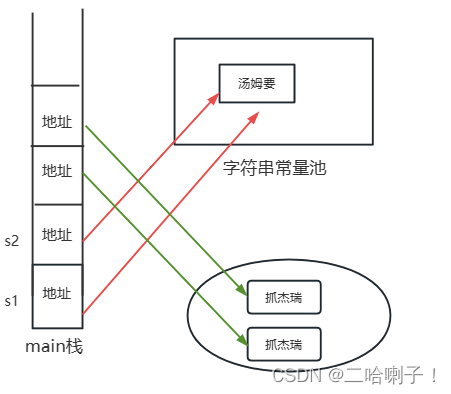
动态创建
- 动态创建:使用
new构造方法
动态方式创建的字符串存储在堆区
每创建一个都要占据一个新空间
public static void main(String[] args) {
String s1 = new String("抓杰瑞");
String s2 = new String("抓杰瑞");
System.out.println(s1==s2);
}
二、String字符串内容不可改变
String 字符串对象创建后内容不能改变
一旦改变时间上产生一个新的字符串
public static void main(String[] args) {
String s1 = "汤姆要";
String s2 = "抓杰瑞";
s1 = s1+s2;
System.out.println(s1);
}
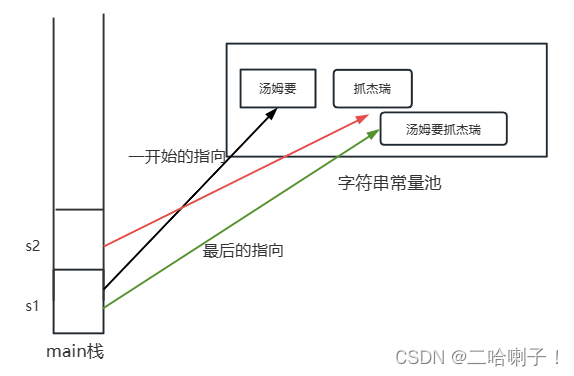
三、字符串常用方法
length方法
返回一个字符串长度
在Java中,字符串类中的 length() 方法返回字符串的长度。它返回一个 int 值,表示字符串中字符的数量。
例如,下面的代码返回字符串 “Hello, World!” 的长度:
public static void main(String[] args) {
String str = "Hello, World!";
System.out.println(str.length()); // 13
}
在这个例子中,字符串 str 的长度是 13,因为它包含 13 个字符(包括空格和标点符号)。
需要注意的是,length() 方法返回的是字符串的长度,而不是容量。字符串的容量是指底层字符数组大小,而长度是指字符串中实际字符的数量。
charAt方法
获取指定下标位置的字符,下标从0开始
public static void main(String[] args) {
String str = "hello world";
System.out.println(s.charAt(3));
}
substring方法
获取指定下标范围的子串
public static void main(String[] args) {
String str = "hello world";
//substring(int beginIndex,int endIndex) 包括开始,不包括结束
System.out.println(str.substring(1,6)); //ello
//从下标为1的位置开始截取,一直到下标为6的位置(不包含6)
System.out.println(str.substring(6)); //world
//substring(int beginIndex) 从开始到结束
}
indexOf与lastIndexOf
在Java中,indexOf和lastIndexOf方法可以用来搜索字符串中指定字符或子字符串的位置,它们的用法如下:
indexOf:获取某个指定字符或字符串第一次出现的下标位置
lastIndexOf:获取某个指定字符或字符串最后一次出现的下标位置
indexOf方法
获取某个指定字符或字符串第一次出现的下标位置
如果搜索到指定的字符或子字符串,则返回该字符或子字符串所在位置的下标值
返回值为-1,则代表此字符或字符串没有出现
public static void main(String[] args) {
String str = "hello world";
System.out.println(str.indexOf('y')); //单个字符''
//输出-1
}
调用indexOf方法中结果为-1表示未查询到指定的字符或字符串。
搜索指定字符
public static void main(String[] args) {
String str = "hello world";
System.out.println(str.indexOf('h')); //单个字符''
//输出0
}
搜索指定字符串
public static void main(String[] args) {
String str = "hello world";
System.out.println(str.indexOf("world")); //"字符串"
//输出6
}
在以上示例中,调用indexOf方法分别搜索字符’h’和字符串"world"在原始字符串中第一次出现的位置,最终返回结果为0和6
lastIndexOf方法
lastIndexOf方法与indexOf方法类似,不同的是它是获取某个指定字符或字符串最后一次出现的下标位置
public static void main(String[] args) {
String str = "hello world";
System.out.println(str.lastIndexOf('o')); //搜索指定字符
System.out.println(str.lastIndexOf("wor")); //搜索指定字符串
}
在以上示例中,调用lastIndexOf方法分别搜索字符’o’和字符串"wor"在原始字符串中最后一次出现的位置,最终返回结果为7和6
替换字符串或字符
在Java中,有多种方法可以替换字符串或字符,这里介绍其中两种比较常见的方式:
他并不是真的替换了,而是返回了新的串,因为字符串不可改变
replace(char a,char b)将字符串中出现的a替换成b
replaceAll(String a,String b)将字符串中出现的a替换成字符串b
replace方法
replace方法用于替换字符串中的指定字符或字符串,它有两个参数,第一个参数为要被替换的字符或字符串,第二个参数为替换后的新字符或新字符串。
方法签名如下:
public static void main(String[] args) {
String str = "hello world";
//替换指定字符,将字符串中的所有'o'字符替换成'*'字符
System.out.println(str.replace('o', '*'));
//替换指定字符串,将字符串中的"world"字符串替换成"Java"字符
System.out.println(str.replaceAll("world", "Java"));
}
在以上示例中,调用replace方法分别替换字符串中的’o’字符和"world"字符串,返回替换后的新字符串
replaceAll方法
replaceAll方法用于替换字符串中的匹配正则表达式的部分,它有两个参数,第一个参数为要被替换部分的正则表达式,第二个参数为替换后的新字符串。
例如:
String str = "123 abc 456 def";
String newStr = str.replaceAll("\\d+", "X"); //将字符串中所有的数字都替换成'X'字符
System.out.println(newStr); //输出X abc X def
在以上示例中,调用replaceAll方法使用正则表达式"\d+"匹配字符串中所有的数字,将其替换成'X'字符,输出替换后的新字符串。
比较字符串内容
equals方法,是严格区分大小写的比较
equalsIgnoreCase 方法,不区分大小写比较
实际应用中比较字符串内容是否相等,必须使用equals
在Java中比较字符串内容的常用方法有以下几种:
equals方法
equals方法是String类中用来比较字符串内容是否相同的方法,它比较字符串对象中的字符序列是否相等。
如果相等,返回true;否则返回false。
例如:
String str1 = "hello";
String str2 = "hello";
String str3 = "Hello";
System.out.println(str1.equals(str2)); //输出true
System.out.println(str1.equals(str3)); //输出false
在以上示例中,使用equals方法比较两个字符串对象的内容,结果str1和str2内容相同,返回true;而str1和str3内容不同,返回false。
equalsIgnoreCase方法
equalsIgnoreCase方法和equals方法相似,唯一不同的是它忽略字符大小写。
如果忽略大小写后两个字符串内容相等,返回true;否则返回false。
例如:
String str1 = "hello";
String str2 = "HELLO";
System.out.println(str1.equalsIgnoreCase(str2)); //输出true
在以上示例中,使用equalsIgnoreCase方法比较两个字符串对象的内容,忽略了字符大小写,结果返回true。
大小写转换
toUpperCase 将小写字母转换成大写
toLowerCase 将大写字母转换成小写
在Java中,可以使用以下方法将字符串中的字符转换为大写或小写:
toUpperCase方法
toUpperCase方法是String类中的方法,用于将字符串中的所有小写字母转换成大写字母。方法返回一个新的字符串对象,原始字符串不发生改变。
例如:
public static void main(String[] args) {
String str = "hello world";
System.out.println(str.toUpperCase()); //输出"HELLO WORLD"
}
在以上示例中,使用toUpperCase方法将字符串str中的所有小写字母转换为大写字母,并将结果保存在一个新的字符串对象中。
toLowerCase方法
toLowerCase方法是String类中的方法,用于将字符串中的所有大写字母转换成小写字母。方法返回一个新的字符串对象,原始字符串不发生改变。
例如:
public static void main(String[] args) {
String str = "HELLO WORLD";
System.out.println(str.toLowerCase()); //输出"hello world"
}
在以上示例中,使用toLowerCase方法将字符串str中的所有大写字母转换为小写字母,并将结果保存在一个新的字符串对象中。
前缀和后缀
startsWith:判断字符串是否以指定的字符串开头
endsWith:判断字符串是否以指定的字符串结尾
Java字符串中的前缀和后缀是指字符串开头和结尾的部分。
可以使用String类的startsWith()方法来判断一个字符串是否以指定的前缀开始,使用endsWith()方法来判断一个字符串是否以指定的后缀结束。
例如:
public static void main(String[] args) {
String str = "Hello, World!";
System.out.println(str.startsWith("World!")); //false
System.out.println(str.endsWith("World!")); //true
}