基于时间的访问控制列表(ACL)配置实验
【实验目的】
- 掌握基于时间的ACL配置。
- 认识给予时间的ACL的作用。
- 验证配置。
【实验拓扑】
实验拓扑如下图所示。

设备参数如下表所示。
| 设备 |
接口 |
IP地址 |
子网掩码 |
默认网关 |
| R1 |
S0/3/0 |
192.168.1.1 |
255.255.255.252 |
N/A |
| Fa0/0/0 |
192.168.2.1 |
255.255.255.0 |
N/A |
|
| R2 |
S0/3/0 |
192.168.1.2 |
255.255.255.252 |
N/A |
| Fa0/0 |
172.16.10.254 |
255.255.255.0 |
N/A |
|
| PC1 |
N/A |
192.168.2.2 |
255.255.255.0 |
192.168.2.1 |
| Server1 |
N/A |
172.16.10.1 |
255.255.255.0 |
172.16.10.254 |
【实验内容】
1.配置路由协议:
- 配置R1和R2的基本网络接口参数,包括IP地址和子网掩码。
- 配置R1和R2之间的静态路由协议。
2.基于时间的ACL定义时间段:
- 在R1上定义一个名为"worktime"的时间段,时间段设置为工作日的9:00到21:00。
3.配置基于时间的扩展ACL禁用Web服务:
- 在R1上配置一个扩展ACL,编号为100。
- 使用ACL规则禁止在工作时间内(根据之前定义的时间段)从192.168.2.0/24网段访问172.16.10.0/24网段的Web服务(端口号为80)。
- 允许其他任何网段的流量通过。
4.配置基于时间的扩展ACL禁用FTP服务:
在R1上配置另一个扩展ACL,编号为101。
- 使用ACL规则禁止在工作时间内从192.168.2.0/24网段访问172.16.10.0/24网段的FTP服务(端口号为20和21)。
- 允许其他任何网段的流量通过。
5.配置基于时间的扩展ACL禁用DNS服务:
- 在R1上配置第三个扩展ACL,编号为102。
- 使用ACL规则禁止在工作时间内从192.168.2.0/24网段访问172.16.10.0/24网段的DNS服务(端口号为53)。
- 允许其他任何网段的流量通过。
- 通过这些配置,基于时间的ACL限制了特定时间段内不同协议的流量访问。这样可以控制网络上的服务访问,在特定时间段内允许或禁止特定的流量流经网络。
【实验步骤】
1.配置路由协议
- R1的基本配置
Router>en
Router#conf t
Enter configuration commands, one per line. End with CNTL/Z.
Router(config)#hostname R1
R1(config)#interface f0/0
R1(config-if)#ip address 192.168.2.1 255.255.255.0
R1(config-if)#no shutdown
R1(config-if)#
%LINK-5-CHANGED: Interface GigabitEthernet0/0, changed state to up
%LINEPROTO-5-UPDOWN: Line protocol on Interface GigabitEthernet0/0, changed state to up
R1(config-if)#interface s0/3/0
R1(config-if)#ip address 192.168.1.1 255.255.255.252
R1(config-if)#no shutdown
%LINK-5-CHANGED: Interface Serial0/3/0, changed state to down
R1(config-if)#exit
R1(config)#
%LINK-5-CHANGED: Interface Serial0/3/0, changed state to up
%LINEPROTO-5-UPDOWN: Line protocol on Interface Serial0/3/0, changed state to up
R1(config-if)#exit
R1(config)#ip route 172.16.10.0 255.255.255.0 serial 0/3/0
//配置静态路由协议
(2)R2的基本配置
Router>enable
Router#conf t
Enter configuration commands, one per line. End with CNTL/Z.
Router(config)#hostname R2
R2(config)#interface f0/0
R2(config-if)#ip address 172.16.10.254 255.255.255.0
R2(config-if)#no shutdown
R2(config-if)#
%LINK-5-CHANGED: Interface GigabitEthernet0/0, changed state to up
%LINEPROTO-5-UPDOWN: Line protocol on Interface GigabitEthernet0/0, changed state to up
R2(config-if)#interface s0/3/0
R2(config-if)#ip address 192.168.1.2 255.255.255.252
R2(config-if)#no shutdown
R2(config-if)#
%LINK-5-CHANGED: Interface Serial0/3/0, changed state to up
R2(config-if)#exit
R2(config)#
%LINEPROTO-5-UPDOWN: Line protocol on Interface Serial0/3/0, changed state to up
R2(config)#ip route 192.16.2.0 255.255.255.0 serial 0/3/0
(3)Server1的基本配置
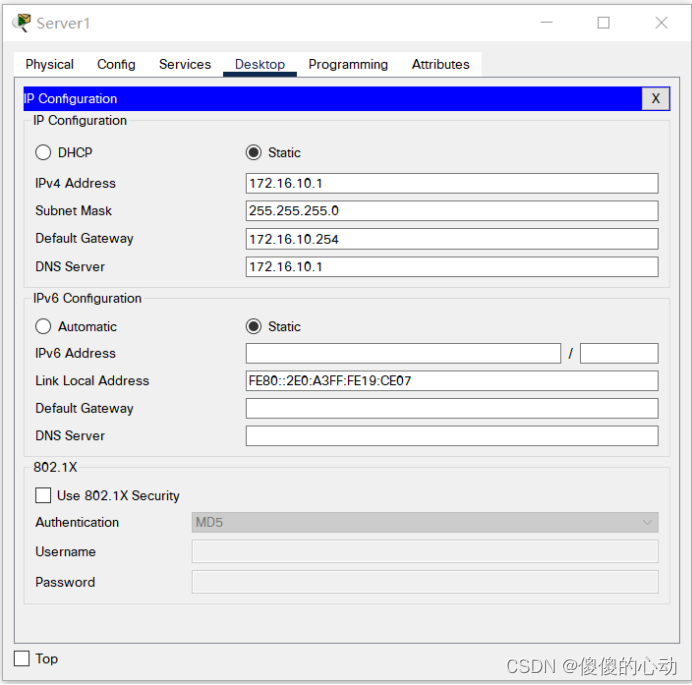
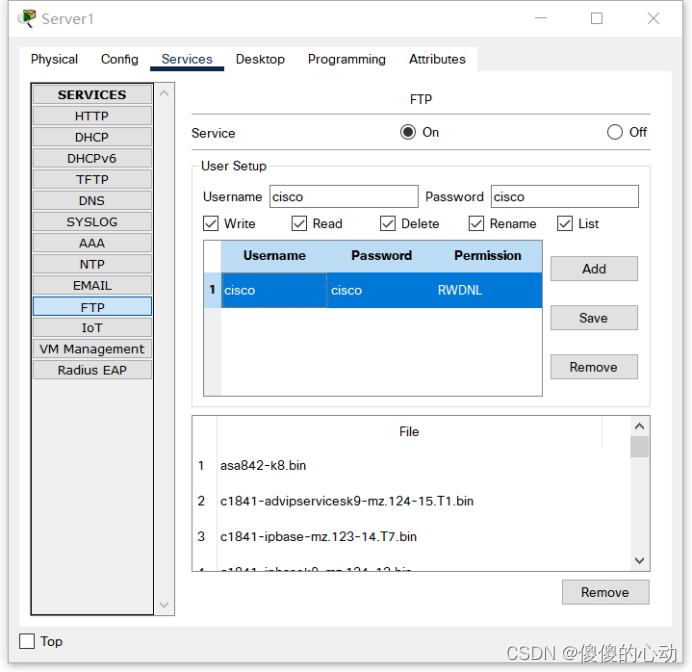

2.基于时间的ACL定义时间段
R1(config)#time-range worktime
//定义时间段,名为worktime
R1(config-time-range)#periodic weekdays 9:00 to 21:00
//时间段为工作日的9:00到21:00
- 配置基于时间的扩展ACL禁用Web服务
R1(config)#ip access-list extended 100
R1(config-ext-nacl)#deny tcp 192.168.2.0 0.0.0.255 172.16.10.0 0.0.0.255 eq www time-range worktime
//禁用192.168.2.0/24访问
R1(config-ext-nacl)#permit ip any any
//允许其他任何网段访问
R1(config-ext-nacl)#exit
R1(config)#interface s0/3/0
R1(config-if)#ip access-group 100 out
//在s0/3/0接口出方向应用ACL
- 配置基于时间的扩展ACL禁用FTP服务
R1(config)#ip access-list extended 101
R1(config-ext-nacl)#deny tcp 192.168.2.0 0.0.0.255 172.16.10.0 0.0.0.255 eq 20 time-range worktime
R1(config-ext-nacl)#deny tcp 192.168.2.0 0.0.0.255 172.16.10.0 0.0.0.255 eq 21 time-range worktime
R1(config-ext-nacl)#permit ip any any
- 配置基于时间的扩展ACL禁用DNS服务
R1(config)#ip access-list extended 102
R1(config-ext-nacl)#deny tcp 192.168.2.0 0.0.0.255 172.16.10.0 0.0.0.255 eq 53 time-range worktime
R1(config-ext-nacl)#deny udp 192.168.2.0 0.0.0.255 172.16.10.0 0.0.0.255 eq 53 time-range worktime
R1(config-ext-nacl)#permit ip any any