文章目录
- 画一个三角形
- 去除inline-block元素间的间距
- 单行文本溢出时显示省略号
- 多行文本溢出显示省略号
- 实现三栏布局
- 变量提升题
- 实现边框0.5px
- 深拷贝
- 快速排序
- 冒泡排序
- 选择排序
- 插入排序
- 归并排序
- 手写发布订阅/事件总线
- 去重
- 数组扁平化
- 创建10个a标签,点击弹出对应序号
- 实现一个new
- 实现connect高阶组件
- 防抖函数
- 节流函数
- 求嵌套数组的深度
- 实现一个promise
- 实现Promise.all
- 实现Promise.race
- 实现Promise.any
- 实现call()
- 实现bind()
- 实现apply()
- Vue实现分页器
- Vue实现轮播图
- React实现轮播图
- 用React写一个tab
- React实现虚拟列表
- 实现Redux
画一个三角形
- 采用的是相邻边框连接处的均分原理,将元素的宽高设置为0
.box1 {
width: 0;
height: 0;
border: 10px solid;
border-color: red transparent transparent transparent;
}
去除inline-block元素间的间距
- 我们在使用CSS把非inline-block的元素改为inline-block的时候,元素之间就会产生默认间距
- 通过font-size:0,就可以将大部分浏览器下inline-block元素之间的间距去除
单行文本溢出时显示省略号
- overflow:hidden;white-space:nowrap;text-overflow:ellipsis;
多行文本溢出显示省略号
- display:-webkit-box; -webkit-box-orient:vertical; -webkit-line-clamp:3; overflow:hidden;
实现三栏布局
- 三栏布局是两边固定,中间自适应
通过position和margin
<!DOCTYPE html>
<html lang="en">
<head>
<meta charset="UTF-8" />
<meta http-equiv="X-UA-Compatible" content="IE=edge" />
<meta name="viewport" content="width=device-width, initial-scale=1.0" />
<title>Document</title>
<style>
.container {
position: relative;
}
.left,
.right {
position: absolute;
height: 100%;
top: 0;
background-color: #ff69b4;
}
.left {
left: 0;
width: 100px;
}
.right {
right: 0;
width: 200px;
}
.main {
height: 100%;
margin: 0 200px 0 100px;
background-color: #659;
}
</style>
</head>
<body>
<div class="container">
<div class="left">left</div>
<div class="right">right</div>
<div class="main">main</div>
</div>
</body>
</html>
通过float和margin
<!DOCTYPE html>
<html lang="en">
<head>
<meta charset="UTF-8" />
<meta http-equiv="X-UA-Compatible" content="IE=edge" />
<meta name="viewport" content="width=device-width, initial-scale=1.0" />
<title>Document</title>
<style>
.container {
width: 100%;
height: 100%;
}
.left {
float: left;
height: 100%;
width: 100px;
background-color: pink;
}
.right {
float: right;
height: 100%;
width: 200px;
background-color: pink;
}
.main {
height: 100%;
margin: 0 200px 0 100px;
background-color: green;
}
</style>
</head>
<body>
<div class="container">
<div class="left">left</div>
<div class="right">right</div>
<div class="main">main</div>
</div>
</body>
</html>
通过flex实现
<!DOCTYPE html>
<html lang="en">
<head>
<meta charset="UTF-8" />
<meta http-equiv="X-UA-Compatible" content="IE=edge" />
<meta name="viewport" content="width=device-width, initial-scale=1.0" />
<title>Document</title>
<style>
.container {
display: flex;
}
.left {
width: 200px;
background-color: red;
}
.main {
flex: 1;
background-color: pink;
}
.right {
width: 200px;
background-color: red;
}
</style>
</head>
<body>
<div class="container">
<div class="left">left</div>
<div class="main">main</div>
<div class="right">right</div>
</div>
</body>
</html>
变量提升题
- 变量提升,声明式函数比var的优先级更高,后创建的函数覆盖前面的函数
- 当JavaScript代码执行时,会进行两个阶段的处理:编译阶段和执行阶段。在编译阶段,JavaScript会将函数声明和变量声明(但是还没有赋值)提升到作用域的顶部。这意味着无论函数声明和变量声明在代码中的位置如何,它们都会在执行阶段之前被处理。
- 函数声明的优先级高于变量声明
- 输出fn(){console.log(400)},100,100,300,400
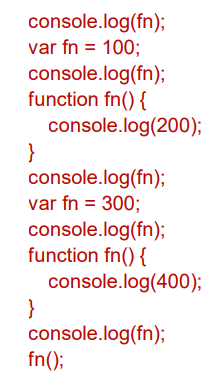
实现边框0.5px
原理:
方法1:高度1px,背景渐变,一半有颜色,一半没颜色
linear-gradient(0deg, #f00 50%, transparent 50%);
方法2:通过transform:scaleY(.5)进行缩放垂直尺寸
深拷贝
<!DOCTYPE html>
<html lang="en">
<head>
<meta charset="UTF-8" />
<meta http-equiv="X-UA-Compatible" content="IE=edge" />
<meta name="viewport" content="width=device-width, initial-scale=1.0" />
<title>Document</title>
</head>
<body>
<script>
//判断是不是对象
function isObject(value) {
const valueType = typeof value; // null,object,function,array
return (
value !== null && (valueType === "object" || valueType === "function")
);
}
function deepCopy(originValue, map = new WeakMap()) {
//通过map解决循环引用,
//1.如果是原始类型,直接返回
if (!isObject(originValue)) {
return originValue;
}
//2.如果是对象类型,才需要创建对象
if (map.get(originValue)) {
return map.get(originValue);
}
const newObj = Array.isArray(originValue) ? [] : {
};
map.set(originValue, newObj);
for (const key in originValue) {
newObj[key] = deepCopy(originValue[key], map);
}
return newObj;
}
const info = {
name: "why",
age: 18,
friend: {
name: "kobe",
address: {
name: "洛杉矶",
detail: "lmp",
},
},
};
info.self = info;
const newObj = deepCopy(info);
console.log(newObj);
</script>
</body>
</html>
快速排序
/**
* LeetCode 912: 排序数组
* @param {number[]} nums 数组
* @return {number[]} 排序后的数组
*/
const sortArray = function(nums) {
// 使用内置的快速排序算法进行排序
const quickSort = (nums, start, end) => {
if (start >= end) {
return;
}
// 选择基准元素
const pivot = nums[start];
let left = start + 1;
let right = end;
while (left <= right) {
// 找到左侧大于等于基准元素的值
while (left <= right && nums[left] < pivot) {
left++;
}
// 找到右侧小于等于基准元素的值
while (left <= right && nums[right] > pivot) {
right--;
}
// 交换左侧和右侧的值
if (left <= right) {
[nums[left], nums[right]] = [nums[right], nums[left]];
left++;
right--;
}
}
// 将基准元素放到正确的位置
[nums[start], nums[right]] = [nums[right], nums[start]];
// 递归排序左右两部分
quickSort(nums, start, right - 1);
quickSort(nums, right + 1, end);
};
// 调用快速排序函数进行排序
quickSort(nums, 0, nums.length - 1);
return nums;
};
// 测试用例
const nums = [5, 2, 3, 1];
console.log(sortArray(nums)); // 输出 [1, 2, 3, 5]
冒泡排序
function randomArray(n) {
let result = [];
for (let i = 0; i < n; i++) {
result.push((Math.random() * n) | 0);
}
return result;
}
function isSorted(ary) {
for (var i = 1; i < ary.length; i++) {
if (ary[i] < ary[i - 1]) {
return false;
}
}
return true;
}
function bubbleSort(ary) {
for (var stop = ary.length - 1; stop >= 1; stop--) {
var isChanged = false;
for (let i = 0; i < stop; i++) {
if (ary[i] > ary[i + 1]) {
isChanged = true;
let temp = ary[i + 1];
ary[i + 1] = ary[i];
ary[i] = temp;
}
}
if (!isChanged) {
break;
}
}
return ary;
}
选择排序
插入排序
归并排序
手写发布订阅/事件总线
<!DOCTYPE html>
<html lang="en">
<head>
<meta charset="UTF-8" />
<meta http-equiv="X-UA-Compatible" content="IE=edge" />
<meta name="viewport" content="width=device-width, initial-scale=1.0" />
<title>Document</title>
</head>
<body>
<button class="nav-btn">nav button</button>
<script>
class HYEventBus {
constructor() {
this.eventMap = {
};
}
on(eventName, eventFn) {
let eventFns = this.eventMap[eventName];
if (!eventFns) {
eventFns = [];
this.eventMap[eventName] = eventFns;
}
eventFns.push(eventFn);
}
emit(eventName, ...args) {
let eventFns = this.eventMap[eventName];
if (!eventFns) return;
eventFns.forEach((fn) => {
fn(...args);
});
}
off(eventName, eventFn) {
let eventFns = this.eventMap[eventName];
if (!eventFns) return;
for (let i = 0; i < eventFns.length; i++) {
const fn = eventFns[i];
if (fn === eventFn) {
eventFns.splice(i, 1);
break;
}
}
//如果eventFns已经清空了
if (eventFns.length === 0) {
delete this.eventMap[eventName];
}
}
}
const eventBus = new HYEventBus();
eventBus.on("navclick", (name, age, height) => {
console.log("navclick listener 01", name, age, height);
});
const click = () => {
console.log("navclick listener 02");
};
eventBus.on("navclick", click);
setTimeout(() => {
eventBus.off("navclick", click);
}, 5000);
eventBus.on("asideclick", () => {
console.log("asideclick listener");
});
const navBtnEl = document.querySelector(".nav-btn");
navBtnEl.onclick = () => {
console.log("自己监听到");
eventBus.emit("navclick", "why", 18, 1.88);
};
</script>
</body>
</html>
去重
用set
[…new Set(arr)]
数组扁平化
function flatten(arr) {
let result = [];
for (let i = 0; i < arr.length; i++) {
if (Array.isArray(arr[i])) {
result = result.concat(flatten(arr[i]));
} else {
result = result.concat(arr[i]);
}
}
return result;
}
const a = [1, [2, [3, 4]]];
console.log(flatten(a));
创建10个a标签,点击弹出对应序号
let a;
for (let i = 0; i < 10; i++) {
a = document.createElement("a");
a.innerHTML = i + "<br>";
a.addEventListener("click", (e) => {
console.log(e);
e.preventDefault();
alert(i);
});
document.body.appendChild(a);
}
实现一个new
function myNew(fn, ...args) {
const obj = Object.create(fn.prototype);
const result = fn.apply(obj, args);
return result instanceof Object ? result : obj;
}
// 示例使用
function Person(name) {
this.name = name;
}
Person.prototype.sayHello = function () {
console.log(`Hello, my name is ${
this.name}.`);
};
const person = myNew(Person, "John");
person.sayHello(); // 输出:Hello, my name is John.
实现connect高阶组件
import {
PureComponent } from "react";
import store from "../store";
export default function connect(mapStateToProps, mapDispatchToProps) {
//高阶组件
return function (WrapperComponent) {
class NewComponent extends PureComponent {
constructor(props) {
super(props);
this.state = mapStateToProps(store.getState());
}
componentWillMount() {
this.unsubscribe = store.subscribe(() => {
// this.forceUpdate();
this.setState(mapStateToProps(store.getState()));
});
}
componentWillUnmount() {
this.unsubscribe();
}
render() {
const stateObj = mapStateToProps(store.getState());
const dispatchObj = mapDispatchToProps(store.dispatch);
return (
<WrapperComponent {
...this.props} {
...stateObj} {
...dispatchObj} />
);
}
}
return NewComponent;
};
}
防抖函数
节流函数
求嵌套数组的深度
实现一个promise
实现Promise.all
实现Promise.race
实现Promise.any
实现call()
实现bind()
实现apply()
Vue实现分页器
Vue实现轮播图
React实现轮播图
用React写一个tab
import {
useState, Children} from 'react'
function Tabs(props) {
var [curr, setCurr] = useState(0)
//通过Children.toArray可以扁平化数组
var tabs = Children.toArray(props.children)
return (
<div style={
{
border:'1px solid'}}>
<header>
{
tabs.map((tab,index) => {
return <button key={
index} onClick={
() => setCurr(index) } style={
{
color:index==curr?'red':'black'}}>{
tab.props.label}</button>
})
}
</header>
<main>
{
tabs[curr]}
</main>
</div>
)
}
function Tab(props) {
return (
<div>
{
props.children}
</div>
)
}
function App() {
return (
<div>
<Tabs>
<Tab label="foo">
aaaa
</Tab>
<Tab label="bar">
bbbb
</Tab>
<Tab label="baz">
cccc
</Tab>
</Tabs>
</div>
);
}
export default App;
React实现虚拟列表
import {
useState,useRef} from 'react'
function List(props) {
var {
height, itemCount, itemSize, width, children } = props
var containerStyle = {
height: height,
width: width,
overflow: 'auto',
border: '1px solid'
}
var innerSize = {
height: itemSize * itemCount,
position: 'relative'
}
var wrapper = useRef()
var [range, setRange] = useState({
start: 0,
end: Math.ceil(height / itemSize)
})
function onScroll(e) {
var scrollTop = wrapper.current.scrollTop
var startIndex = Math.floor(scrollTop / itemSize)
var endIndex = startIndex + Math.ceil(height / itemSize)
setRange({
start: startIndex,
end: endIndex
})
}
var visible = []
for (var i = range.start; i <= range.end; i++) {
var element = children({
index: i,
style: {
position: 'absolute',
height: itemSize,
width: '100%',
top: i * itemSize
}
})
visible.push(element)
}
return (
<div ref={
wrapper} style={
containerStyle} onScroll={
onScroll}>
<div style={
innerSize}>
{
visible}
</div>
</div>
)
}
function App() {
return (
<div>
<List
height={
150}
itemCount={
100}
itemSize={
35}
width={
300}
>
{
({
index, style }) =>
<div style={
style}>Row {
index}</div>
}
</List>
</div>
);
}
export default App;
实现Redux
import {
createContext, useContext, useEffect, useState } from "react";
export function createStore(reducer) {
var state; // 存储应用程序状态的变量
var action; // 最近一次分发的操作
state = reducer(state, action); // 使用初始状态和初始操作来初始化状态
var subscribes = []; // 存储订阅函数的数组
return {
getState() {
return state; // 返回当前的状态
},
dispatch(action) {
state = reducer(state, action); // 使用传入的操作和当前状态来更新状态
for (var sub of subscribes) {
sub(); // 通知所有订阅者,状态已更新
}
return action; // 返回分发的操作
},
subscribe(f) {
subscribes.push(f); // 将订阅函数添加到订阅数组中
return () => {
var idx = subscribes.indexOf(f);
if (idx >= 0) {
subscribes.splice(idx, 1); // 取消订阅函数
}
};
},
};
}
export function connnect() {
}
var ReduxContext = createContext();
//创建一个名字,可以在开发工具中的组件树展示出来
ReduxContext.displayName = "ReduxContext";
export function Provider(props) {
//<Provider store = {store}><App/></Provider>
var {
store, children } = props;
var [Change, setChange] = useState(0);
useEffect(() => {
var unsub = store.subscribe(() => {
setChange((Change) => Change + 1);
});
return unsub;
}, []);
return (
<ReduxContext.Provider value={
{
store: store }}>
{
children}
</ReduxContext.Provider>
);
}
export function useSelector(selector) {
var store = useContext(ReduxContext).store;
var state = store.getState();
return selector(state);
}
export function useDispatch() {
var store = useContext(ReduxContext).store;
return store.dispatch;
}