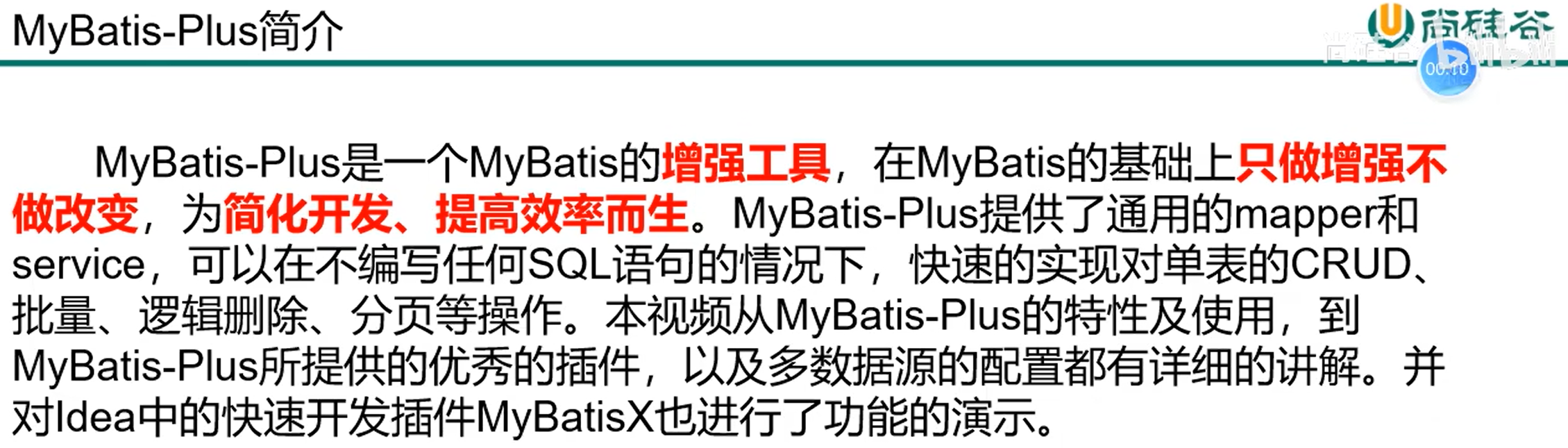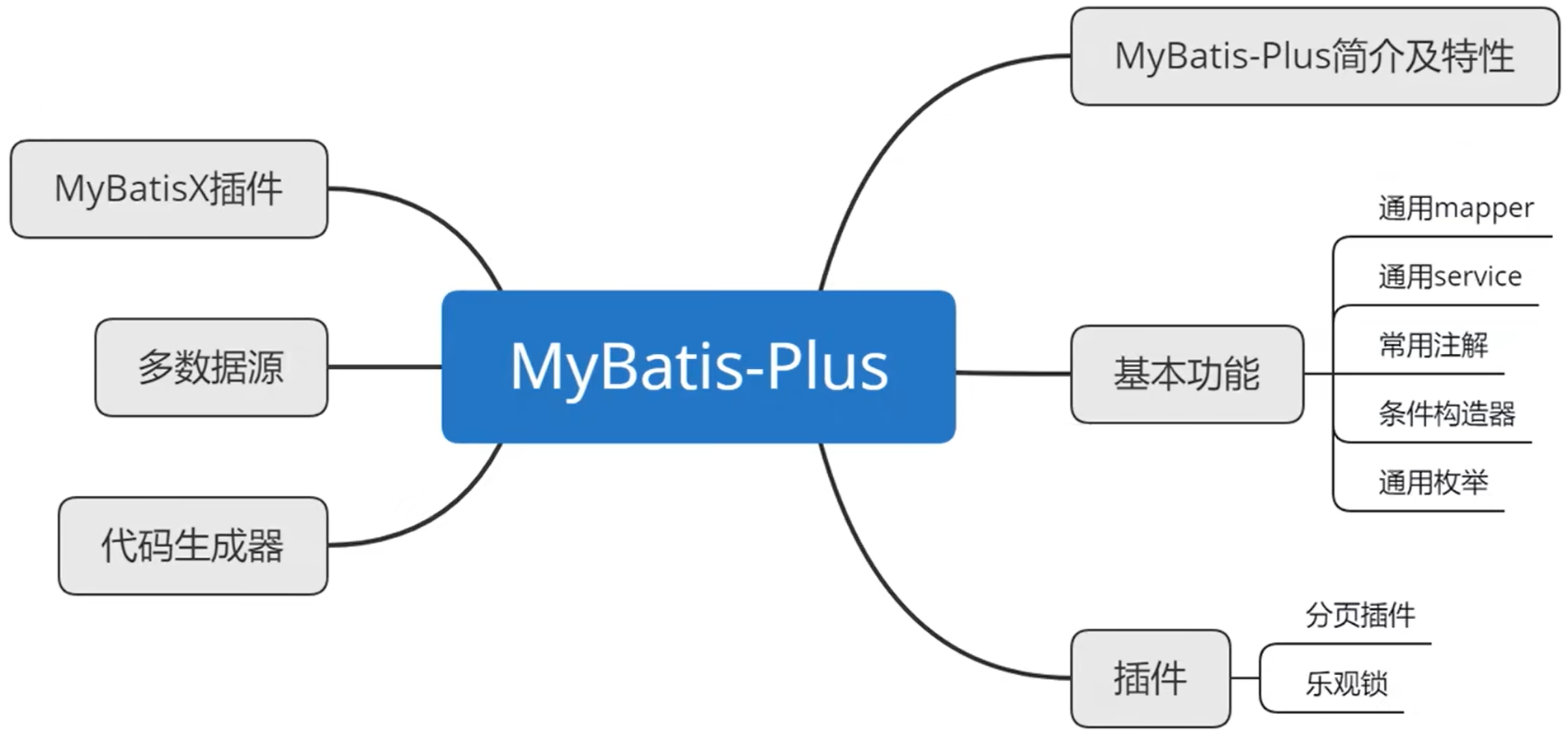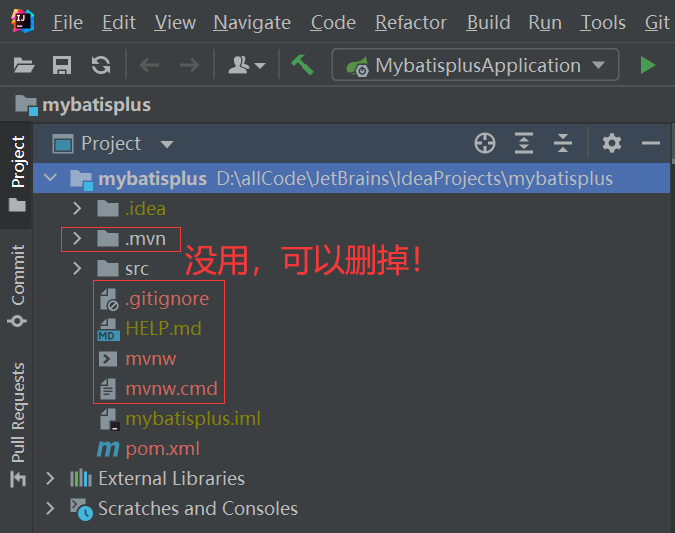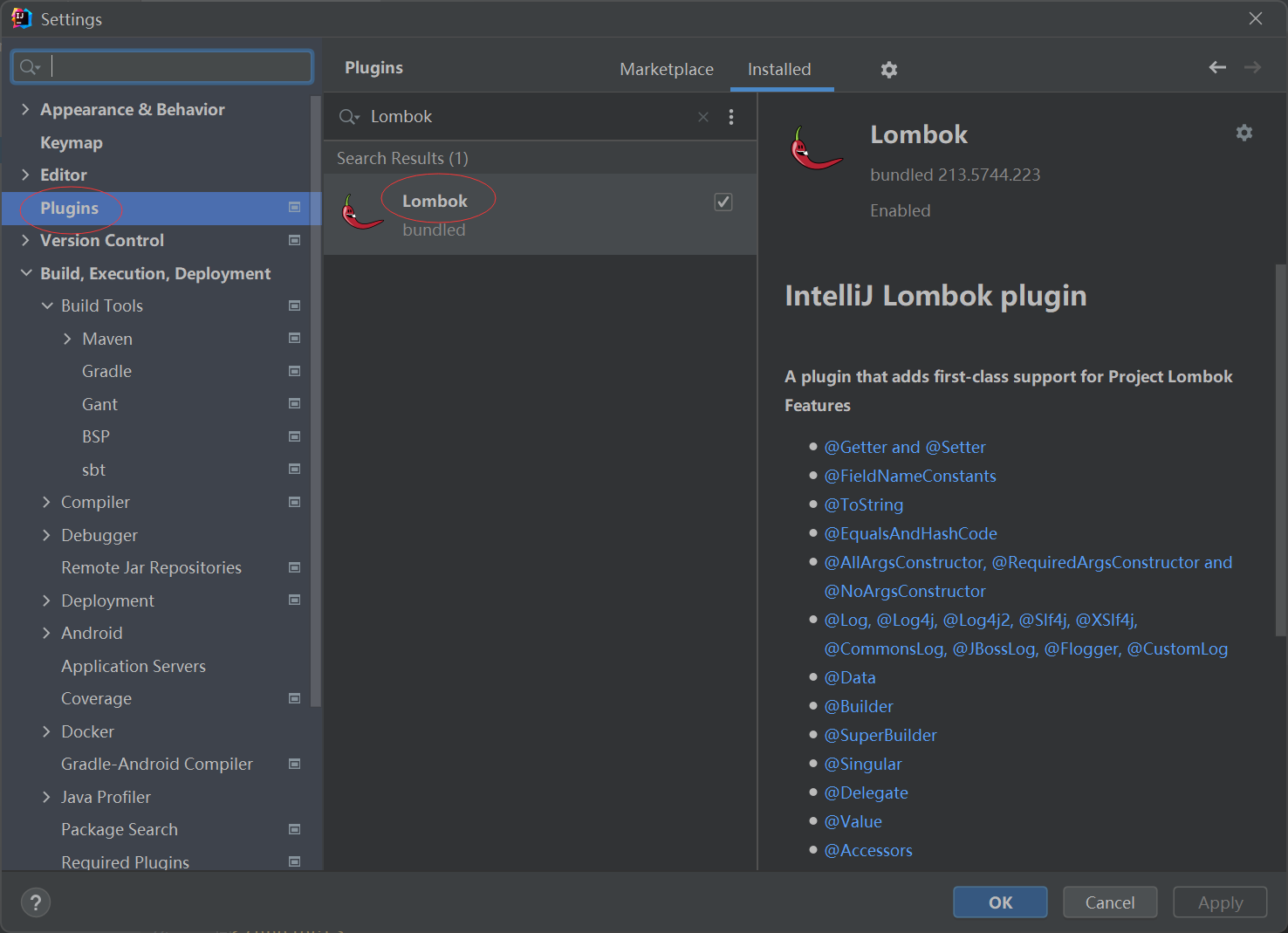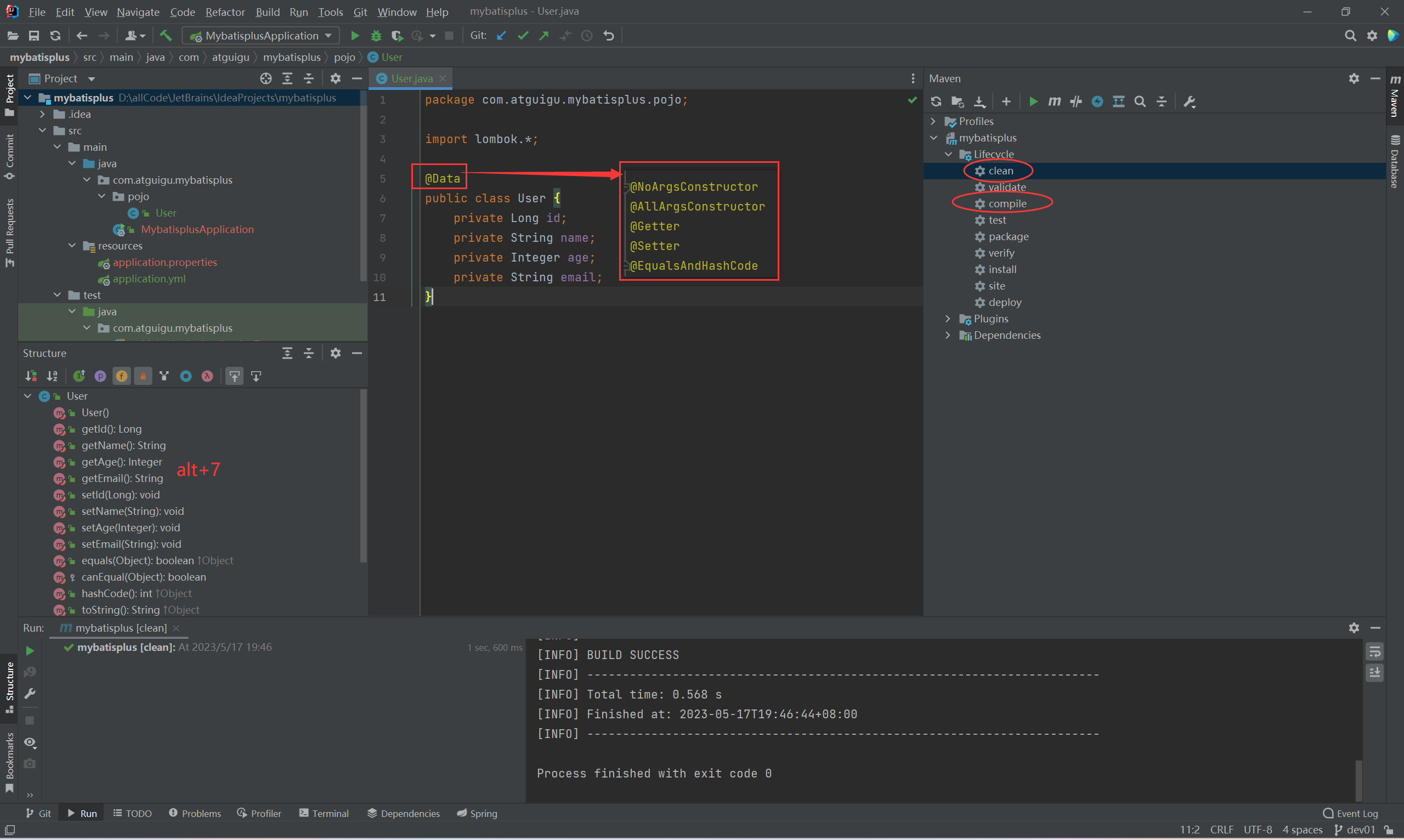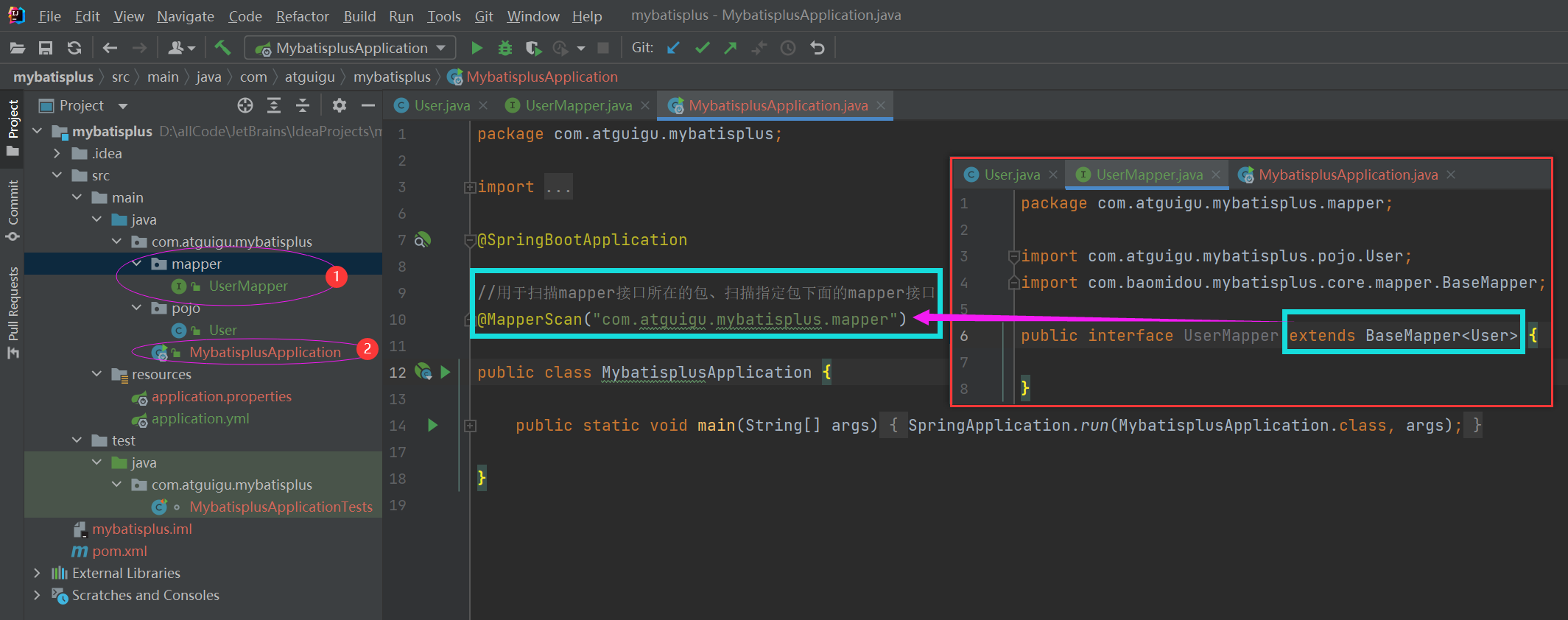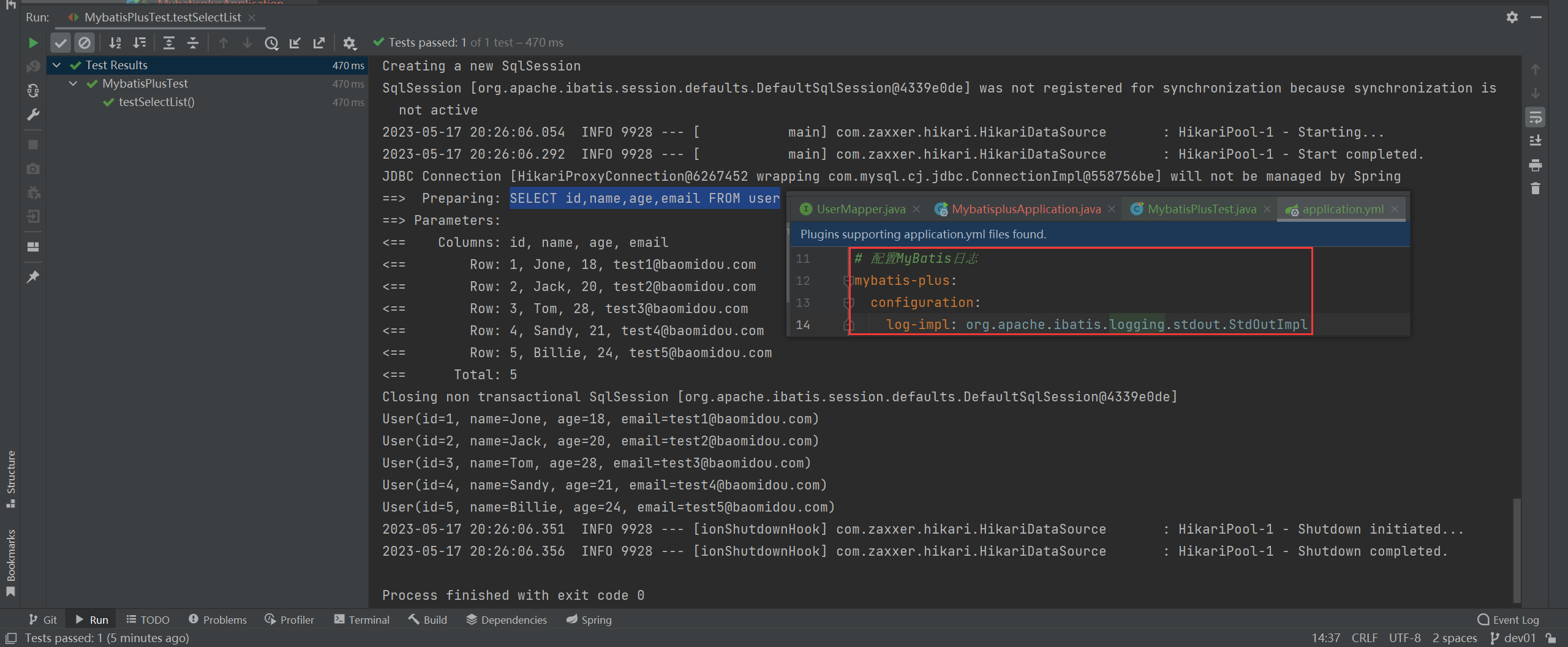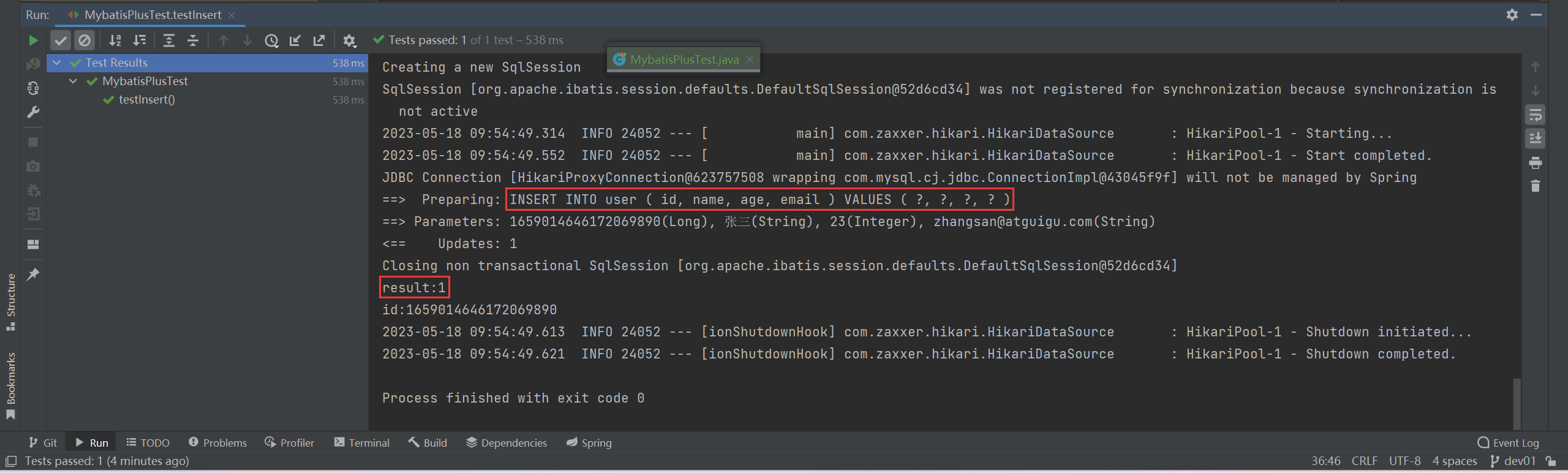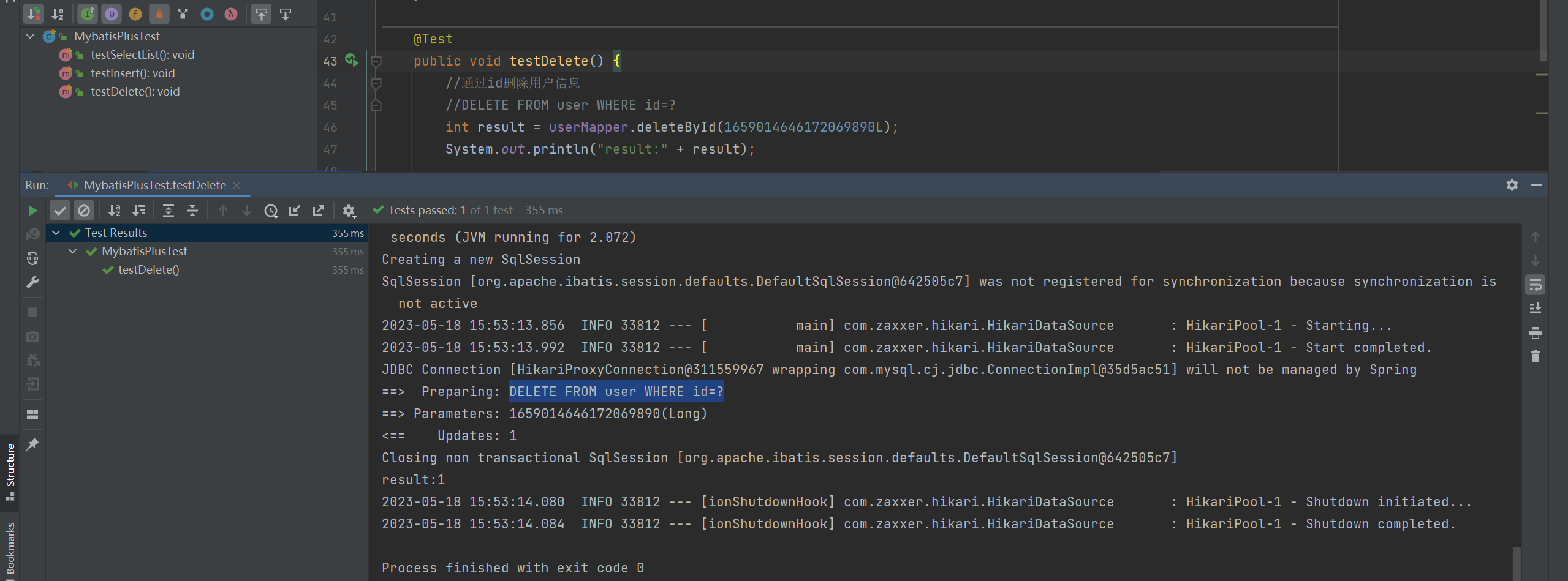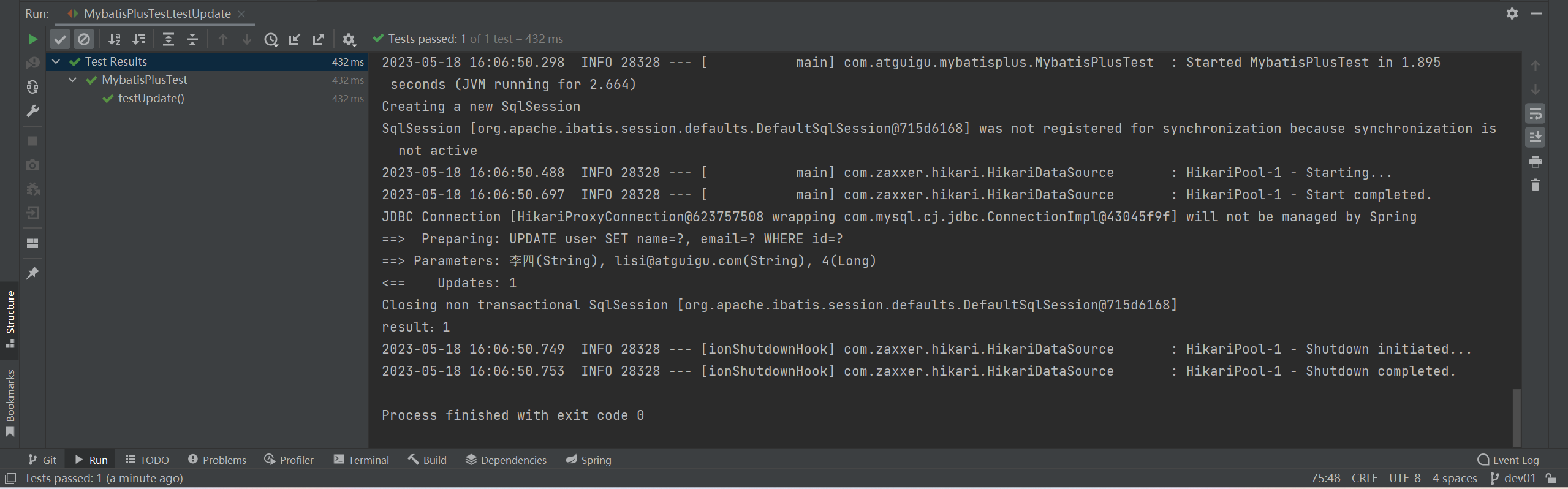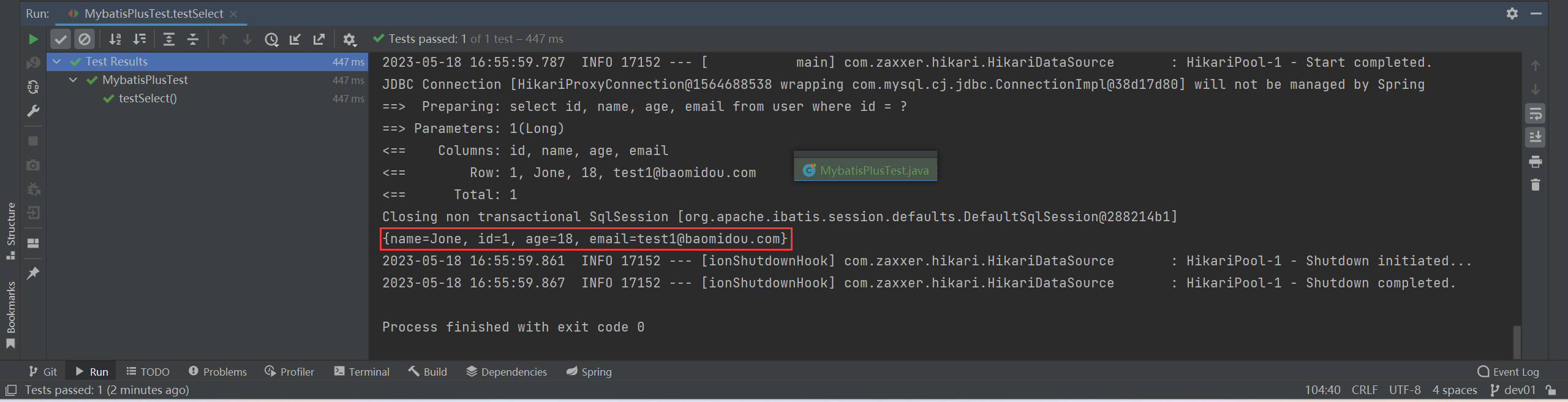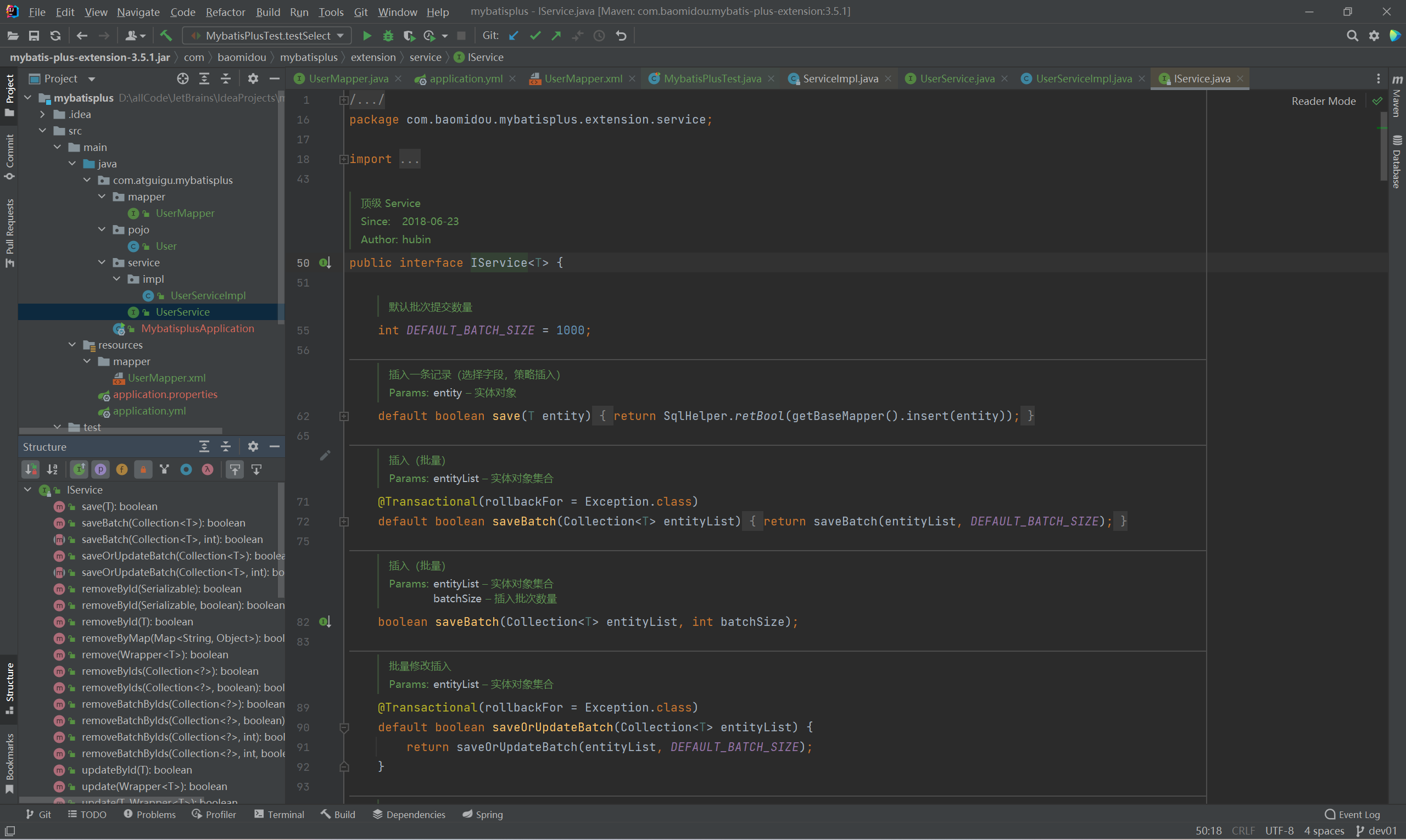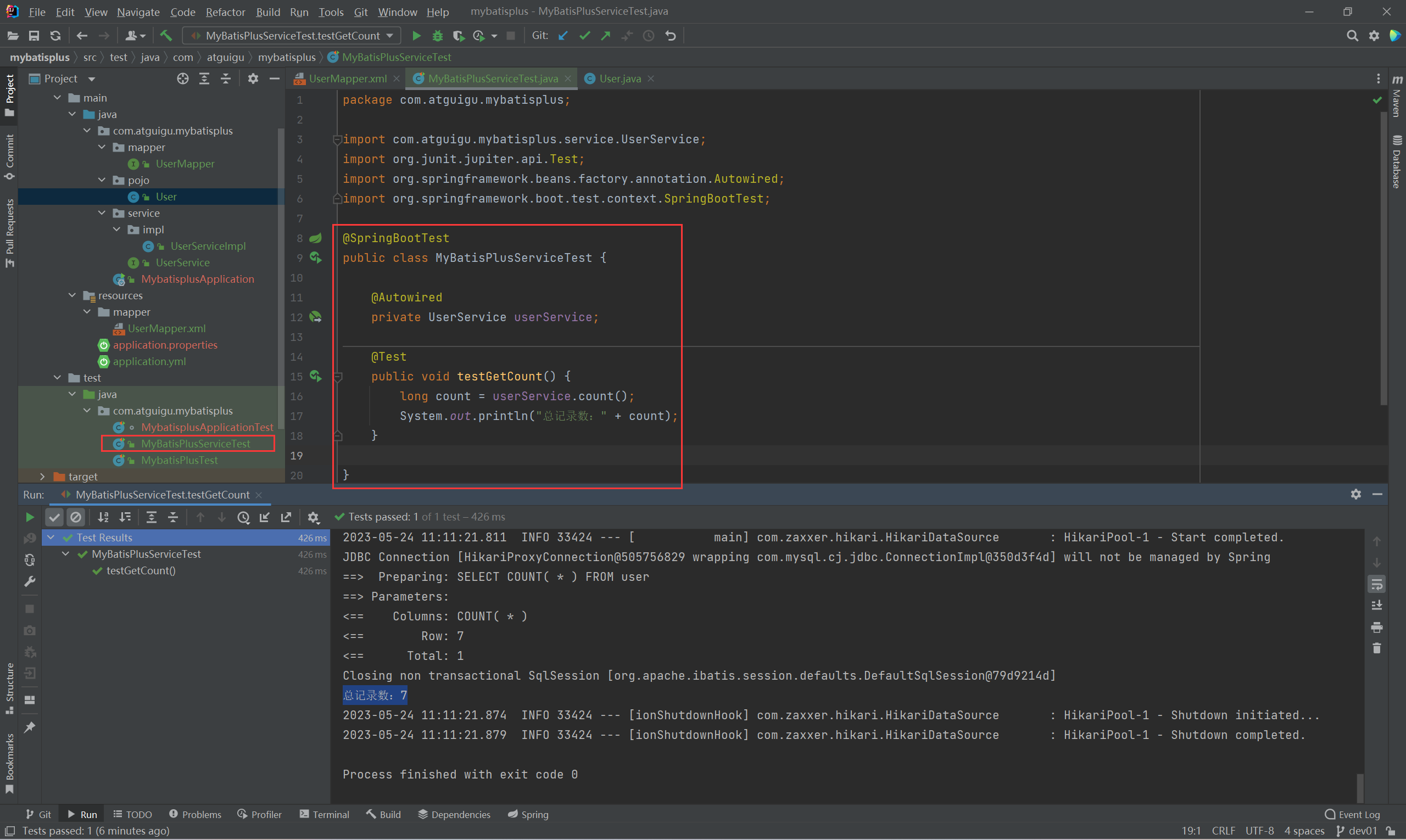视频地址:【尚硅谷】MyBatisPlus教程(一套玩转mybatis-plus)_哔哩哔哩_bilibili
- 尚硅谷MyBatis-Plus笔记01【简介、入门案例、基本CRUD】
尚硅谷MyBatis-Plus笔记02【】
尚硅谷MyBatis-Plus笔记03【】
尚硅谷MyBatis-Plus笔记04【】
尚硅谷MyBatis-Plus笔记05【】
目录
P03【03-MyBatis-Plus支持的数据库以及框架结构】03:00
P07【07-配置application.yml】08:16
P08【08-创建实体类以及lombok的简单使用】05:53
P13【13-测试BaseMapper的新增功能】04:25
P14【14-测试BaseMapper的删除功能】08:22
P15【15-测试BaseMapper的修改功能】03:08
P16【16-测试BaseMapper的查询功能】07:36
P19【19-测试通用Service之查询总记录数】03:13
P20【20-测试通用Service之批量添加功能】06:28
P21【21-MyBatis-Plus的常用注解@TableName】06:14
一、MyBatis-Plus简介
MyBatis-Plus是MyBatis的增强工具,在MyBatis的基础上只做增强不做改变,为简化开发、提高效率而生。本视频从MyBatis-Plus的特性到优秀插件,以及多数据源的配置都有详细讲解。
P01【01-MyBatis-Plus简介】03:18
尚硅谷 MyBatis-Plus,讲师:杨博超
课程主要内容
P02【02-MyBatis-Plus特性】03:39
MyBatis-plus官网:MyBatis-Plus
P03【03-MyBatis-Plus支持的数据库以及框架结构】03:00
二、入门案例
P04【04-入门案例之开发环境】01:51
版本:
- IDE:idea 2019.2
- JDK:JDK8+
- 构建工具:maven 3.5.4
- MySQL版本:MySQL 5.7
- Spring Boot:2.6.3
- MyBatis-Plus:3.5.1
P05【05-创建测试数据库和表】01:21
bigint而不是int,MyBatisPlus进行数据插入的时候默认使用雪花算法来生成id,长度比较长,所以使用bigint。
CREATE DATABASE `mybatis_plus` /*!40100 DEFAULT CHARACTER SET utf8mb4 */;
USE `mybatis_plus`;
CREATE TABLE `user` (
`id` BIGINT(20) NOT NULL COMMENT '主键ID',
`name` VARCHAR(30) DEFAULT NULL COMMENT '姓名',
`age` INT(11) DEFAULT NULL COMMENT '年龄',
`email` VARCHAR(50) DEFAULT NULL COMMENT '邮箱',
PRIMARY KEY (`id`)
) ENGINE=INNODB DEFAULT CHARSET=utf8;
INSERT INTO USER (id, NAME, age, email) VALUES
(1, 'Jone', 18, '[email protected]'),
(2, 'Jack', 20, '[email protected]'),
(3, 'Tom', 28, '[email protected]'),
(4, 'Sandy', 21, '[email protected]'),
(5, 'Billie', 24, '[email protected]');P06【06-创建Spring Boot工程】05:55
<?xml version="1.0" encoding="UTF-8"?>
<project xmlns="http://maven.apache.org/POM/4.0.0" xmlns:xsi="http://www.w3.org/2001/XMLSchema-instance"
xsi:schemaLocation="http://maven.apache.org/POM/4.0.0 https://maven.apache.org/xsd/maven-4.0.0.xsd">
<modelVersion>4.0.0</modelVersion>
<parent>
<groupId>org.springframework.boot</groupId>
<artifactId>spring-boot-starter-parent</artifactId>
<version>2.6.3</version>
<relativePath/> <!-- lookup parent from repository -->
</parent>
<groupId>com.atguigu</groupId>
<artifactId>mybatisplus</artifactId>
<version>0.0.1-SNAPSHOT</version>
<name>mybatisplus</name>
<description>mybatisplus</description>
<properties>
<java.version>1.8</java.version>
</properties>
<dependencies>
<dependency>
<groupId>org.springframework.boot</groupId>
<artifactId>spring-boot-starter</artifactId>
</dependency>
<dependency>
<groupId>org.springframework.boot</groupId>
<artifactId>spring-boot-starter-test</artifactId>
<scope>test</scope>
</dependency>
<!--mybatis-plus启动器-->
<dependency>
<groupId>com.baomidou</groupId>
<artifactId>mybatis-plus-boot-starter</artifactId>
<version>3.5.1</version>
</dependency>
<!--lombok用于简化实体类开发-->
<dependency>
<groupId>org.projectlombok</groupId>
<artifactId>lombok</artifactId>
<optional>true</optional>
</dependency>
<!--mysql驱动-->
<dependency>
<groupId>mysql</groupId>
<artifactId>mysql-connector-java</artifactId>
<scope>runtime</scope>
</dependency>
<!--
<dependency>
<groupId>com.baomidou</groupId>
<artifactId>mybatis-plus-generator</artifactId>
<version>3.5.1</version>
</dependency>
<dependency>
<groupId>org.freemarker</groupId>
<artifactId>freemarker</artifactId>
<version>2.3.31</version>
</dependency>-->
</dependencies>
<build>
<plugins>
<plugin>
<groupId>org.springframework.boot</groupId>
<artifactId>spring-boot-maven-plugin</artifactId>
</plugin>
</plugins>
</build>
</project>P07【07-配置application.yml】08:16
application.properties
#spring.datasource.type=com.zaxxer.hikari.HikariDataSource
#spring.datasource.driver-class-name=com.mysql.cj.jdbc.Driverapplication.yml
spring:
# 配置数据源信息
datasource:
# 配置数据源类型
type: com.zaxxer.hikari.HikariDataSource
# 配置连接数据库信息
driver-class-name: com.mysql.cj.jdbc.Driver
url: jdbc:mysql://localhost:3306/mybatis_plus?characterEncoding=utf8&useSSL=false
username: root
password: 123456P08【08-创建实体类以及lombok的简单使用】05:53
Data注解:相当于无参构造、getter、setter、equals、hashCode、toString方法。
P09【09-创建mapper接口并扫描】03:25
- BaseMapper是MyBatis-Plus提供的模板mapper,其中包含了基本的CRUD方法,泛型为操作的实体类型。
- @MapperScan("com.atguigu.mybatisplus.mapper") //用于扫描mapper接口所在的包、扫描指定包下面的mapper接口
P10【10-测试】07:22
IDEA在 userMapper 处报错,因为找不到注入的对象,因为类是动态创建的,但是程序可以正确地执行。
为了避免报错,可以在mapper接口上添加 @Repository 注解。
package com.atguigu.mybatisplus;
import com.atguigu.mybatisplus.mapper.UserMapper;
import com.atguigu.mybatisplus.pojo.User;
import org.junit.jupiter.api.Test;
import org.springframework.beans.factory.annotation.Autowired;
import org.springframework.boot.test.context.SpringBootTest;
import java.util.List;
@SpringBootTest
public class MybatisPlusTest {
@Autowired
private UserMapper userMapper;//正常报错,不影响运行
//userMapper动态生成的代理类交给了ioc容器管理
@Test
public void testSelectList() {
//通过条件构造器查询一个list集合,若没有条件,则可以设置null为参数.
List<User> list = userMapper.selectList(null);
list.forEach(System.out::println);
}
}P11【11-加入日志功能】03:22
三、基本CRUD
P12【12-BaseMapper】04:37
BaseMapper.java,MyBatis-Plus中的基本CRUD在内置的BaseMapper中都已得到了实现,我们可以直接使用,接口如 下:
/*
* Copyright (c) 2011-2022, baomidou ([email protected]).
*
* Licensed under the Apache License, Version 2.0 (the "License");
* you may not use this file except in compliance with the License.
* You may obtain a copy of the License at
*
* http://www.apache.org/licenses/LICENSE-2.0
*
* Unless required by applicable law or agreed to in writing, software
* distributed under the License is distributed on an "AS IS" BASIS,
* WITHOUT WARRANTIES OR CONDITIONS OF ANY KIND, either express or implied.
* See the License for the specific language governing permissions and
* limitations under the License.
*/
package com.baomidou.mybatisplus.core.mapper;
import com.baomidou.mybatisplus.core.conditions.Wrapper;
import com.baomidou.mybatisplus.core.metadata.IPage;
import com.baomidou.mybatisplus.core.toolkit.CollectionUtils;
import com.baomidou.mybatisplus.core.toolkit.Constants;
import com.baomidou.mybatisplus.core.toolkit.ExceptionUtils;
import org.apache.ibatis.annotations.Param;
import java.io.Serializable;
import java.util.Collection;
import java.util.List;
import java.util.Map;
/*
_ _ /_ _ _/_. ____ / _
/ / //_//_//_|/ /_\ /_///_/_\ Talk is cheap. Show me the code.
_/ /
*/
/**
* Mapper 继承该接口后,无需编写 mapper.xml 文件,即可获得CRUD功能
* <p>这个 Mapper 支持 id 泛型</p>
*
* @author hubin
* @since 2016-01-23
*/
public interface BaseMapper<T> extends Mapper<T> {
/**
* 插入一条记录
*
* @param entity 实体对象
*/
int insert(T entity);
/**
* 根据 ID 删除
*
* @param id 主键ID
*/
int deleteById(Serializable id);
/**
* 根据实体(ID)删除
*
* @param entity 实体对象
* @since 3.4.4
*/
int deleteById(T entity);
/**
* 根据 columnMap 条件,删除记录
*
* @param columnMap 表字段 map 对象
*/
int deleteByMap(@Param(Constants.COLUMN_MAP) Map<String, Object> columnMap);
/**
* 根据 entity 条件,删除记录
*
* @param queryWrapper 实体对象封装操作类(可以为 null,里面的 entity 用于生成 where 语句)
*/
int delete(@Param(Constants.WRAPPER) Wrapper<T> queryWrapper);
/**
* 删除(根据ID或实体 批量删除)
*
* @param idList 主键ID列表或实体列表(不能为 null 以及 empty)
*/
int deleteBatchIds(@Param(Constants.COLLECTION) Collection<?> idList);
/**
* 根据 ID 修改
*
* @param entity 实体对象
*/
int updateById(@Param(Constants.ENTITY) T entity);
/**
* 根据 whereEntity 条件,更新记录
*
* @param entity 实体对象 (set 条件值,可以为 null)
* @param updateWrapper 实体对象封装操作类(可以为 null,里面的 entity 用于生成 where 语句)
*/
int update(@Param(Constants.ENTITY) T entity, @Param(Constants.WRAPPER) Wrapper<T> updateWrapper);
/**
* 根据 ID 查询
*
* @param id 主键ID
*/
T selectById(Serializable id);
/**
* 查询(根据ID 批量查询)
*
* @param idList 主键ID列表(不能为 null 以及 empty)
*/
List<T> selectBatchIds(@Param(Constants.COLLECTION) Collection<? extends Serializable> idList);
/**
* 查询(根据 columnMap 条件)
*
* @param columnMap 表字段 map 对象
*/
List<T> selectByMap(@Param(Constants.COLUMN_MAP) Map<String, Object> columnMap);
/**
* 根据 entity 条件,查询一条记录
* <p>查询一条记录,例如 qw.last("limit 1") 限制取一条记录, 注意:多条数据会报异常</p>
*
* @param queryWrapper 实体对象封装操作类(可以为 null)
*/
default T selectOne(@Param(Constants.WRAPPER) Wrapper<T> queryWrapper) {
List<T> ts = this.selectList(queryWrapper);
if (CollectionUtils.isNotEmpty(ts)) {
if (ts.size() != 1) {
throw ExceptionUtils.mpe("One record is expected, but the query result is multiple records");
}
return ts.get(0);
}
return null;
}
/**
* 根据 Wrapper 条件,判断是否存在记录
*
* @param queryWrapper 实体对象封装操作类
* @return
*/
default boolean exists(Wrapper<T> queryWrapper) {
Long count = this.selectCount(queryWrapper);
return null != count && count > 0;
}
/**
* 根据 Wrapper 条件,查询总记录数
*
* @param queryWrapper 实体对象封装操作类(可以为 null)
*/
Long selectCount(@Param(Constants.WRAPPER) Wrapper<T> queryWrapper);
/**
* 根据 entity 条件,查询全部记录
*
* @param queryWrapper 实体对象封装操作类(可以为 null)
*/
List<T> selectList(@Param(Constants.WRAPPER) Wrapper<T> queryWrapper);
/**
* 根据 Wrapper 条件,查询全部记录
*
* @param queryWrapper 实体对象封装操作类(可以为 null)
*/
List<Map<String, Object>> selectMaps(@Param(Constants.WRAPPER) Wrapper<T> queryWrapper);
/**
* 根据 Wrapper 条件,查询全部记录
* <p>注意: 只返回第一个字段的值</p>
*
* @param queryWrapper 实体对象封装操作类(可以为 null)
*/
List<Object> selectObjs(@Param(Constants.WRAPPER) Wrapper<T> queryWrapper);
/**
* 根据 entity 条件,查询全部记录(并翻页)
*
* @param page 分页查询条件(可以为 RowBounds.DEFAULT)
* @param queryWrapper 实体对象封装操作类(可以为 null)
*/
<P extends IPage<T>> P selectPage(P page, @Param(Constants.WRAPPER) Wrapper<T> queryWrapper);
/**
* 根据 Wrapper 条件,查询全部记录(并翻页)
*
* @param page 分页查询条件
* @param queryWrapper 实体对象封装操作类
*/
<P extends IPage<Map<String, Object>>> P selectMapsPage(P page, @Param(Constants.WRAPPER) Wrapper<T> queryWrapper);
}P13【13-测试BaseMapper的新增功能】04:25
@Test
public void testInsert() {
//实现新增用户信息
//INSERT INTO user ( id, name, age, email ) VALUES ( ?, ?, ?, ? )
User user = new User();
//user.setId(100L);
user.setName("张三");
user.setAge(23);
user.setEmail("[email protected]");
int result = userMapper.insert(user);
System.out.println("result:" + result);
System.out.println("id:" + user.getId());
}P14【14-测试BaseMapper的删除功能】08:22
@Test
public void testDelete() {
//1、通过id删除用户信息
//DELETE FROM user WHERE id=?
// int result = userMapper.deleteById(1659014646172069890L);
// System.out.println("result:" + result);
//2、根据map集合中所设置的条件删除用户信息
//DELETE FROM user WHERE name = ? AND age = ?
// Map<String, Object> map = new HashMap<>();
// map.put("name", "张三");
// map.put("age", 23);
// int result = userMapper.deleteByMap(map);
// System.out.println("result:" + result);
//3、通过多个id实现批量删除
//DELETE FROM user WHERE id IN ( ? , ? , ? )
List<Long> list = Arrays.asList(1L, 2L, 3L);
int result = userMapper.deleteBatchIds(list);
System.out.println("result:" + result);
}P15【15-测试BaseMapper的修改功能】03:08
@Test
public void testUpdate() {
//修改用户信息
//UPDATE user SET name=?, email=? WHERE id=?
User user = new User();
user.setId(4L);
user.setName("李四");
user.setEmail("[email protected]");
int result = userMapper.updateById(user);
System.out.println("result:" + result);
}P16【16-测试BaseMapper的查询功能】07:36
@Test
public void testSelect() {
//通过id查询用户信息
//SELECT id,name,age,email FROM user WHERE id=?
User user = userMapper.selectById(1L);
System.out.println(user);
//根据多个id查询多个用户信息
//SELECT id,name,age,email FROM user WHERE id IN ( ? , ? , ? )
List<Long> list = Arrays.asList(1L, 2L, 3L);
List<User> users = userMapper.selectBatchIds(list);
users.forEach(System.out::println);
//根据map集合中的条件查询用户信息
//SELECT id,name,age,email FROM user WHERE name = ? AND age = ?
Map<String, Object> map = new HashMap<>();
map.put("name", "Jack");
map.put("age", 20);
List<User> users = userMapper.selectByMap(map);
users.forEach(System.out::println);
//查询所有数据
//SELECT id,name,age,email FROM user
List<User> users = userMapper.selectList(null);
users.forEach(System.out::println);
Map<String, Object> map = userMapper.selectMapById(1L);
System.out.println(map);
}P17【17-测试自定义功能】05:35
<?xml version="1.0" encoding="UTF-8" ?>
<!DOCTYPE mapper
PUBLIC "-//mybatis.org//DTD Mapper 3.0//EN"
"http://mybatis.org/dtd/mybatis-3-mapper.dtd">
<mapper namespace="com.atguigu.mybatisplus.mapper.UserMapper">
<!--Map<String, Object> selectMapById(Long id);-->
<select id="selectMapById" resultType="map">
select id, name, age, email
from user
where id = #{id}
</select>
</mapper>P18【18-通用Service接口】07:23
Ctrl+N:Ctrl+N按名字搜索类,搜索查看类。
package com.atguigu.mybatisplus.service;
import com.atguigu.mybatisplus.pojo.User;
import com.baomidou.mybatisplus.extension.service.IService;
public interface UserService extends IService<User> {
}package com.atguigu.mybatisplus.service.impl;
import com.atguigu.mybatisplus.mapper.UserMapper;
import com.atguigu.mybatisplus.pojo.User;
import com.atguigu.mybatisplus.service.UserService;
import com.baomidou.mybatisplus.extension.service.IService;
import com.baomidou.mybatisplus.extension.service.impl.ServiceImpl;
public class UserServiceImpl extends ServiceImpl<UserMapper, User> implements UserService {
}P19【19-测试通用Service之查询总记录数】03:13
package com.atguigu.mybatisplus;
import com.atguigu.mybatisplus.service.UserService;
import org.junit.jupiter.api.Test;
import org.springframework.beans.factory.annotation.Autowired;
import org.springframework.boot.test.context.SpringBootTest;
@SpringBootTest
public class MyBatisPlusServiceTest {
@Autowired
private UserService userService;
@Test
public void testGetCount() {
//查询总记录数
//SELECT COUNT( * ) FROM user
long count = userService.count();
System.out.println("总记录数:" + count);
}
}P20【20-测试通用Service之批量添加功能】06:28
IDEA提供了CTRL+ALT+V对该行快速根据变量类型自动生成变量。
package com.atguigu.mybatisplus;
import com.atguigu.mybatisplus.pojo.User;
import com.atguigu.mybatisplus.service.UserService;
import org.junit.jupiter.api.Test;
import org.springframework.beans.factory.annotation.Autowired;
import org.springframework.boot.test.context.SpringBootTest;
import java.util.ArrayList;
import java.util.List;
@SpringBootTest
public class MyBatisPlusServiceTest {
@Autowired
private UserService userService;
@Test
public void testGetCount() {
//查询总记录数
//SELECT COUNT( * ) FROM user
long count = userService.count();
System.out.println("总记录数:" + count);
}
@Test
public void testInsertMore() {
//批量添加
//INSERT INTO user ( id, name, age ) VALUES ( ?, ?, ? )
List<User> list = new ArrayList<>();
for (int i = 1; i < 10; i++) {
User user = new User();
user.setId(Integer.toUnsignedLong(i * 10));
user.setName("abc" + i);
user.setAge(20 + i);
list.add(user);
}
boolean b = userService.saveBatch(list);
System.out.println(b);
}
}四、常用注解
P21【21-MyBatis-Plus的常用注解@TableName】06:14
有待学习...