参考manim文档,一步步来
注:1.整个过程耗时大约30-40分钟,需要耐心等待。
2.所有项安装到了C盘,还额外安装了python11,如果您的C盘空间充足,可以试一试。如果想安装到其他位置,本教程仅供参考,请自行查阅文档。
3.没有用anaconda,纯powershell,+pycharm环境
1. 安装Chocolatey
管理员运行powershell,然后输入以下指令,回车,等待几分钟。
Set-ExecutionPolicy Bypass -Scope Process -Force; [System.Net.ServicePointManager]::SecurityProtocol = [System.Net.ServicePointManager]::SecurityProtocol -bor 3072; iex ((New-Object System.Net.WebClient).DownloadString('https://community.chocolatey.org/install.ps1'))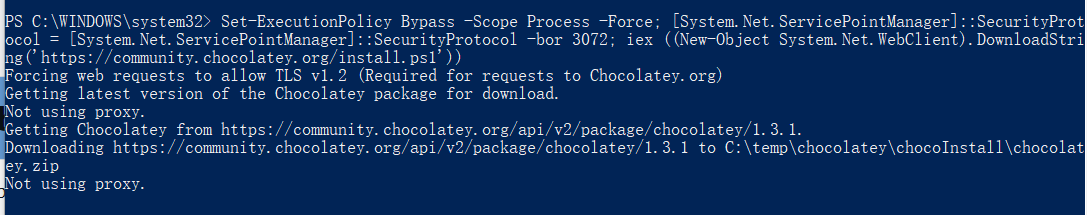
等待安装,输出有WARNING警告,但最后没有报错,安装成功
输入
choco若有绿色回应,则表示成功安装chocolately

2. 安装manim
powershell下输入
choco install manimce安装过程出现,要你选择是否继续安装一些东西,输入all即可
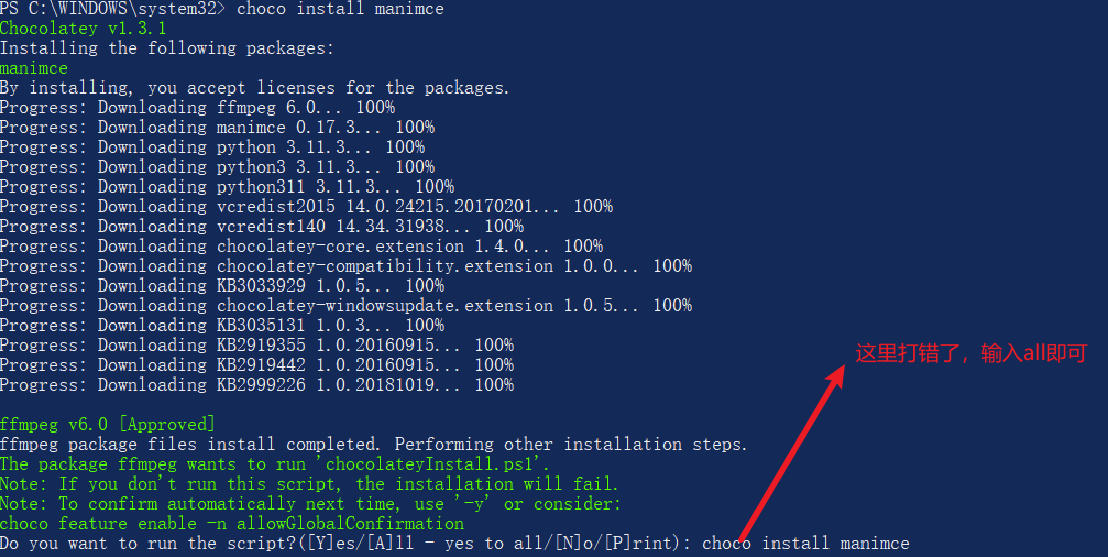
整个过程差不多二十分钟
最后给我顺便安装了python3.11,也成功了
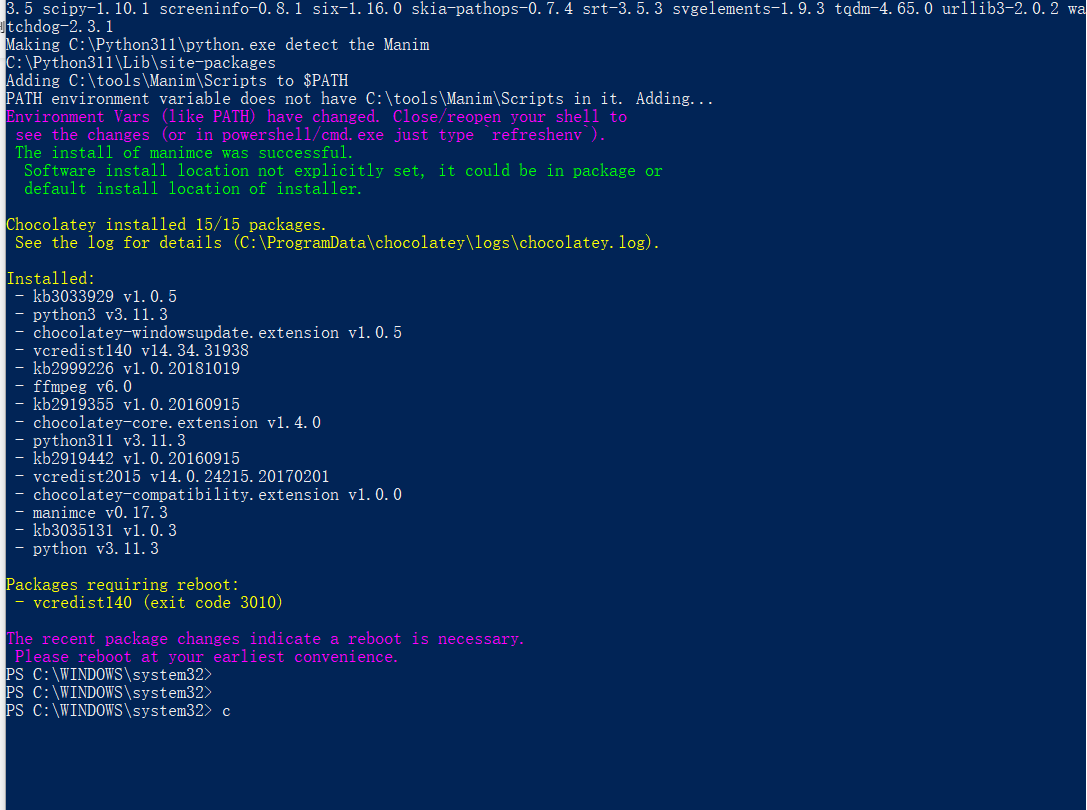
3. 安装latex
powershell继续输入
choco install miktex.install安装过程有需要输入all才能进行下一步的操作
4. pycharm环境配置
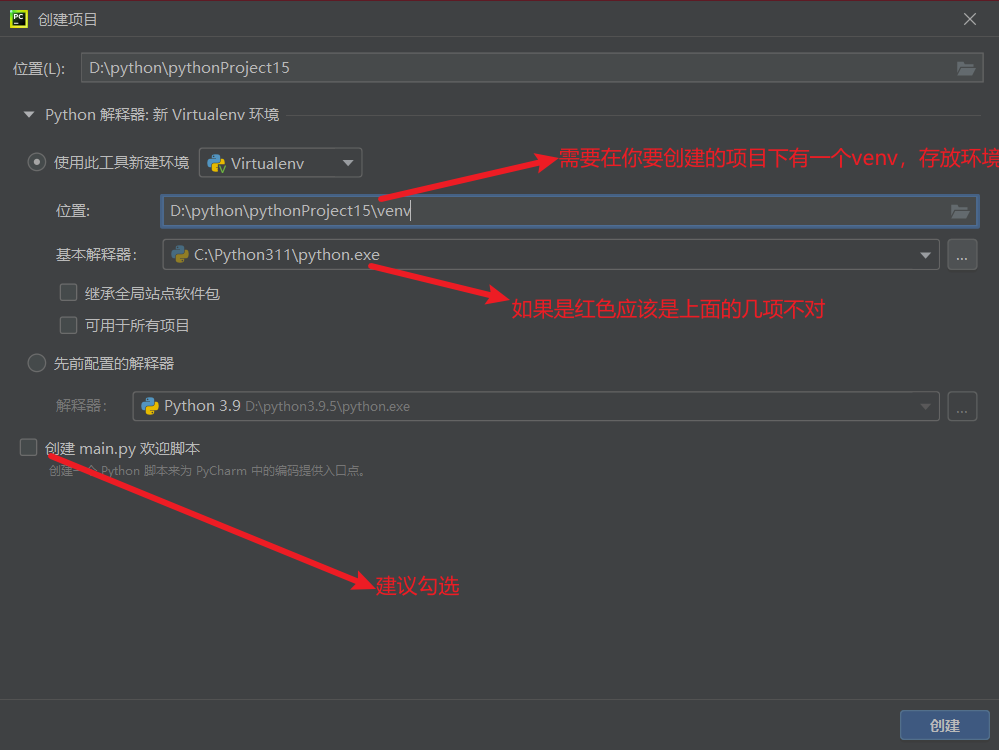
创建成功后检查环境: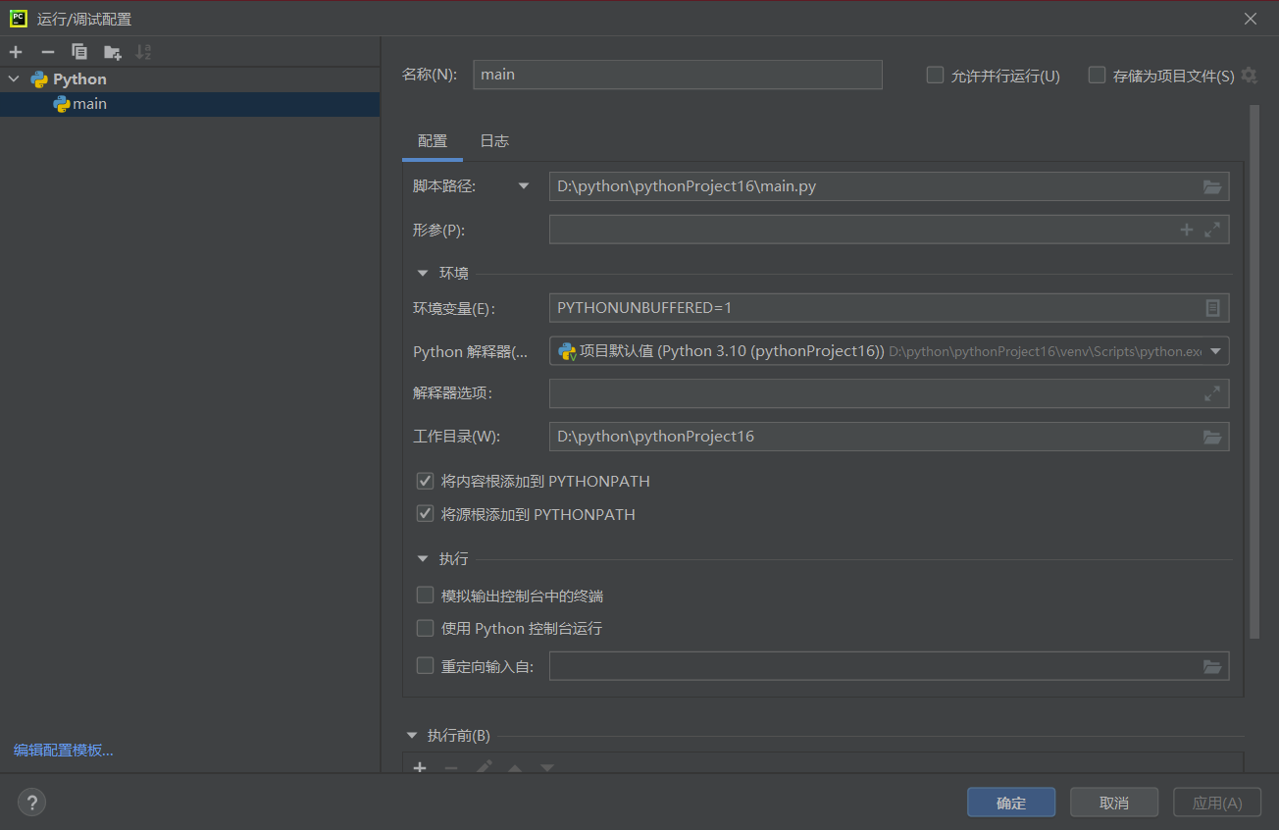
上面这个应该有main.py就自动配置好的
5. 运行小例程
参考程序来源官方文档
main.py,填写代码
from manim import *
class CreateCircle(Scene):
def construct(self):
circle = Circle() # create a circle
circle.set_fill(PINK, opacity=0.5) # set the color and transparency
self.play(Create(circle)) # show the circle on screens打开终端
![]()
输入
manim -pql main.py CreatCircle
有一些无关紧要的warning,但成功生成了mp4动画
