基于Python3、spyne工具包,开发WebService服务端
1、基于spyne的WebService服务端
1.1、基础环境
使用Python(3.7)、spyne(2.13.15)、wsgiref(自带)
pip install spyne
1.1、服务端源码
from spyne import Application, rpc, ServiceBase, Iterable, Integer, Unicode, String
# 如果支持soap的协议需要用到Soap11
from spyne.protocol.soap import Soap11
# 可以创建一个wsgi服务器,做测试用
from spyne.server.wsgi import WsgiApplication
class HelloWorldService1(ServiceBase):
# 输入和输出的类型,这里返回值是stringArray
@rpc(Unicode, Integer, _returns=Iterable(Unicode))
def say_hello1(ctx, name, times):
"""Docstrings for service methods appear as documentation in the wsdl.
<b>What fun!</b>
@param name the name to say hello to
@param times the number of times to say hello
@return the completed array
"""
# 写你的服务端对应的操作
for i in range(times):
yield u'say_hello1 : Hello, %s' % name
@rpc(Unicode, Integer, _returns=Iterable(Unicode))
def test1(ctx, name, times):
"""Docstrings for service methods appear as documentation in the wsdl.
<b>What fun!</b>
@param name the name to say hello to
@param times the number of times to say hello
@return the completed array
"""
return [u'test1 : hello, %s - %d' % (name, i) for i in range(times)]
class HelloWorldService2(ServiceBase):
@rpc(Unicode, Integer, _returns=Iterable(Unicode))
def say_hello2(ctx, name, times):
"""Docstrings for service methods appear as documentation in the wsdl.
<b>What fun!</b>
@param name the name to say hello to
@param times the number of times to say hello
@return the completed array
"""
for i in range(times):
yield u'say_hello2 : Hello, %s' % name
@rpc(Unicode, Integer, _returns=Iterable(Unicode))
def test2(ctx, name, times):
"""Docstrings for service methods appear as documentation in the wsdl.
<b>What fun!</b>
@param name the name to say hello to
@param times the number of times to say hello
@return the completed array
"""
return [u'test2 : hello, %s - %d' % (name, i) for i in range(times)]
application = Application([HelloWorldService1, HelloWorldService2], 'http://schemas.xmlsoap.org/soap/envelope',
in_protocol=Soap11(validator='lxml'), out_protocol=Soap11())
wsgi_application = WsgiApplication(application)
if __name__ == '__main__':
import logging
# wsgiref是python内置的一个简单的、遵循wsgi接口的服务器。
from wsgiref.simple_server import make_server
logging.basicConfig(level=logging.DEBUG)
logging.getLogger('spyne.protocol.xml').setLevel(logging.DEBUG)
logging.info("listening to http://127.0.0.1:8080")
logging.info("wsdl is at: http://127.0.0.1:8080/?wsdl")
# 127.0.0.1改成你的IP,让客户端所在电脑能访问就行
server = make_server('127.0.0.1', 8080, wsgi_application)
server.serve_forever()
以上的代码可以直接用,下面做一个WebService客户端去访问。
2、客户端访问测试
这里用suds做一个客户端进行测试。
关于suds的详细内容可以查看《基于Python开发WebService-2:客户端(suds、zeep)》中第一节的内容
2.1、基础环境
Python3.7、suds_jurko(0.6)
pip install suds_jurko
2.2、客户端源码
服务端写的method的返回值是stringArray,可以像list一样去访问。
# 基于suds_jurko做webservice客户端
from suds.client import Client
if __name__ == '__main__':
url = 'http://127.0.0.1:8080/?wsdl'
client = Client(url)
print(client)
print('-'*20)
print(client.service.say_hello1('张三', 5))
print(client.service.say_hello2('李四', 5))
print(client.service.test1('测试1', 3))
a = client.service.test2('测试2', 3)
print(a)
print(a[0])
print(a[0][0])
2.3、测试
- 先运行服务端,无问题的话,会看到以下结果
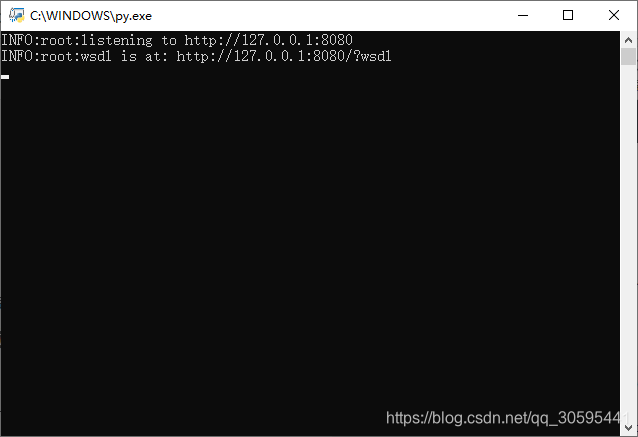
- 可以用edge浏览器登录这个网址去查看
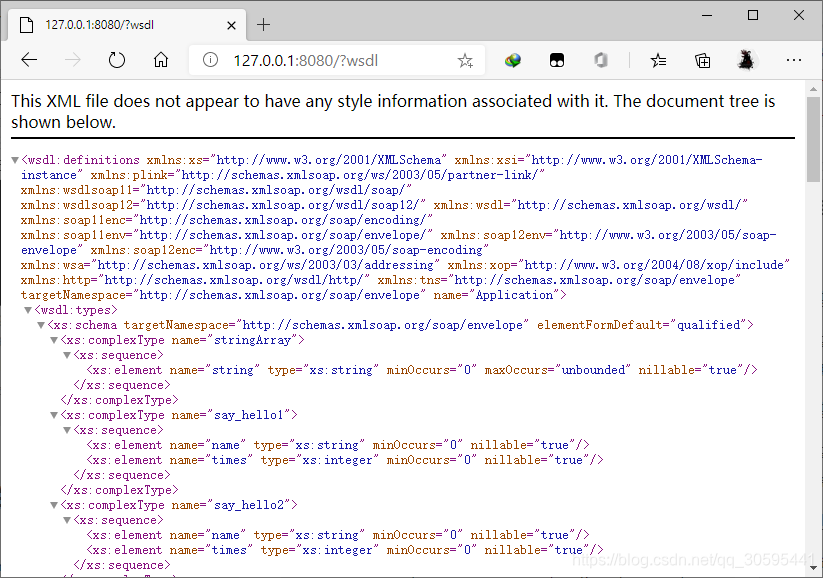
- 运行客户端的代码,可以再控制台看到以下内容。
Suds ( https://fedorahosted.org/suds/ ) version: 0.6
Service ( HelloWorldService1 ) tns="http://schemas.xmlsoap.org/soap/envelope"
Prefixes (1)
ns0 = "http://schemas.xmlsoap.org/soap/envelope"
Ports (1):
(Application)
Methods (4):
say_hello1(xs:string name, xs:integer times)
say_hello2(xs:string name, xs:integer times)
test1(xs:string name, xs:integer times)
test2(xs:string name, xs:integer times)
Types (9):
say_hello1
say_hello1Response
say_hello2
say_hello2Response
stringArray
test1
test1Response
test2
test2Response
Service ( HelloWorldService2 ) tns="http://schemas.xmlsoap.org/soap/envelope"
Prefixes (1)
ns1 = "http://schemas.xmlsoap.org/soap/envelope"
Ports (1):
(Application)
Methods (4):
say_hello1(xs:string name, xs:integer times)
say_hello2(xs:string name, xs:integer times)
test1(xs:string name, xs:integer times)
test2(xs:string name, xs:integer times)
Types (9):
say_hello1
say_hello1Response
say_hello2
say_hello2Response
stringArray
test1
test1Response
test2
test2Response
--------------------
(stringArray){
string[] =
"say_hello1 : Hello, 张三",
"say_hello1 : Hello, 张三",
"say_hello1 : Hello, 张三",
"say_hello1 : Hello, 张三",
"say_hello1 : Hello, 张三",
}
(stringArray){
string[] =
"say_hello2 : Hello, 李四",
"say_hello2 : Hello, 李四",
"say_hello2 : Hello, 李四",
"say_hello2 : Hello, 李四",
"say_hello2 : Hello, 李四",
}
(stringArray){
string[] =
"test1 : hello, 测试1 - 0",
"test1 : hello, 测试1 - 1",
"test1 : hello, 测试1 - 2",
}
(stringArray){
string[] =
"test2 : hello, 测试2 - 0",
"test2 : hello, 测试2 - 1",
"test2 : hello, 测试2 - 2",
}
[test2 : hello, 测试2 - 0, test2 : hello, 测试2 - 1, test2 : hello, 测试2 - 2]
test2 : hello, 测试2 - 0