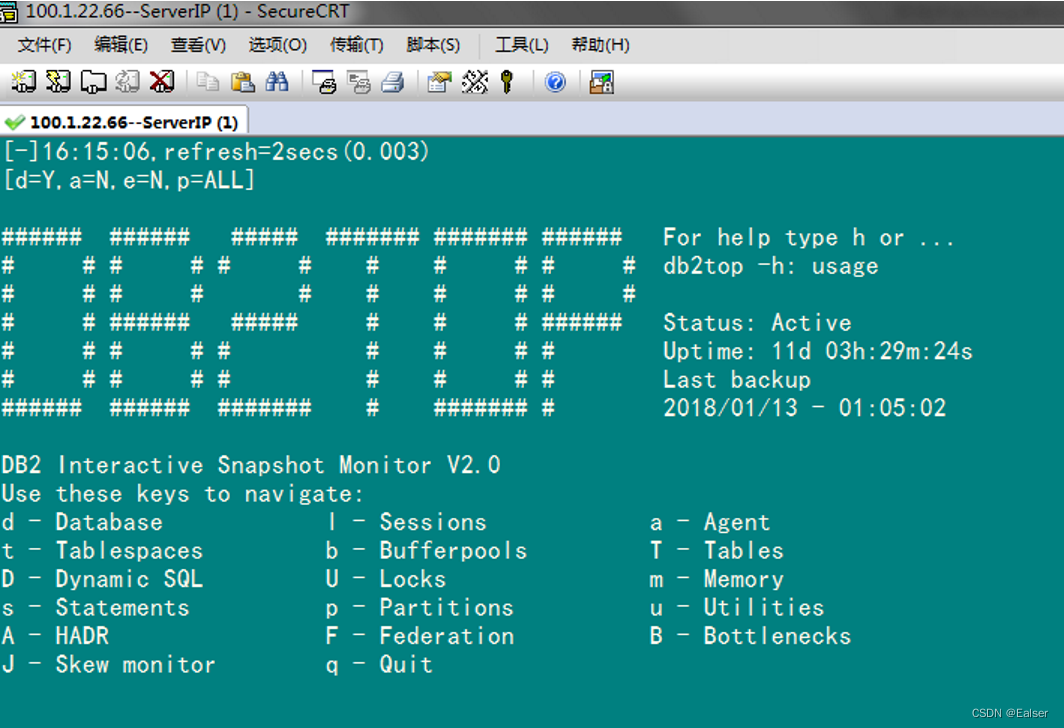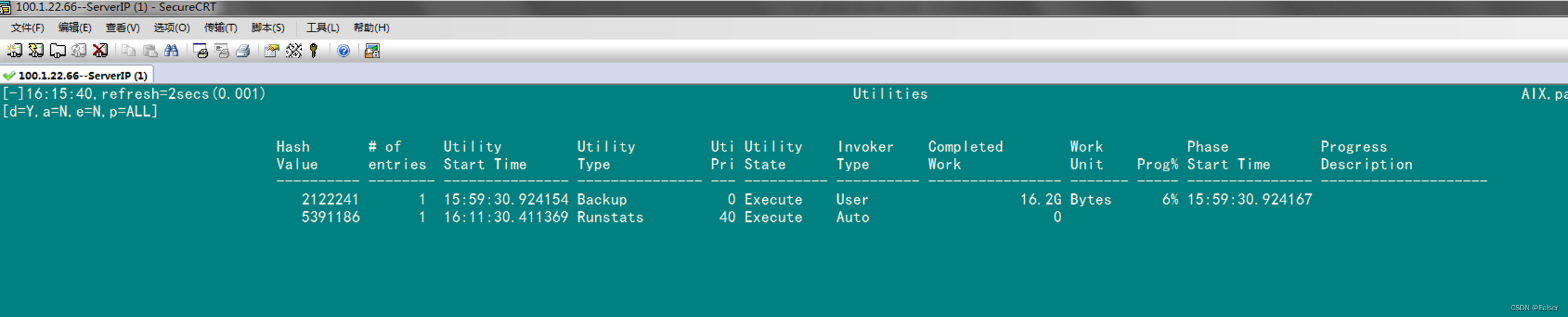《DB2数据库健康检查》第3部分
2 数据库对象检查
2.12 检查是否需要对表和索引进行runstats(30天未作统计更新)
检查点:
检查是否需要对表和所有进行runstats
检查方法:
//对于表:
$db2 "select substr(tabschema,1,10) as tabschema, substr(tabname,1,30) as tabname from syscat.tables where stats_time< current timestamp -30 days"
//对于索引
$db2 "select substr(tabschema,1,10) as tabschema, substr(indname,1,30) as indname from syscat.indexes where stats_time< current timestamp -30 days"
//标准: 返回30未作统计更新的表和索引。
示例:
$ db2 "select substr(tabschema,1,10) as tabschema, substr(tabname,1,30) as tabname from syscat.tables where stats_time< current timestamp -30 days"
TABSCHEMA TABNAME
---------- ------------------------------
SYSIBM SYSTABLES
SYSIBM SYSINDEXES
SYSIBM SYSVIEWDEP
SYSIBM SYSVERSIONS
SYSIBM SYSROUTINEPROPERTIESJAVA
SYSIBM SYSCODEPROPERTIES
$ db2 "select substr(tabschema,1,10) as tabschema, substr(indname,1,30) as indname from syscat.indexes where stats_time< current timestamp -30 days"
TABSCHEMA INDNAME
---------- ------------------------------
SYSIBM INDTABLES01
SYSIBM INDTABLES02
SYSIBM INDTABLES03
SYSIBM INDTABLES04
SYSIBM INDTABLES05
2.13 检查表和索引是否需要重组
检查点:
检查是否需要重组reorg
检查方法:
ü
//重组表检查
$db2 "call reorgchk_tb_stats('T','ALL')"
//重组索引检查
$db2 "call reorgchk_ix_stats('T','ALL')"
//标准: REORG字段是否有一个和多个“*”
示例:
$ db2 reorgchk current statistics on table all
Table statistics:
F1: 100 * OVERFLOW / CARD < 5
F2: 100 * (Effective Space Utilization of Data Pages) > 70
F3: 100 * (Required Pages / Total Pages) > 80
SCHEMA.NAME CARD OV NP FP ACTBLK TSIZE F1 F2 F3 REORG
----------------------------------------------------------------------------------------
Table: DB2INST1.ADVISE_INDEX
- - - - - - - - - ---
Table: DB2INST1.ADVISE_INSTANCE
- - - - - - - - - ---
Table: DB2INST1.ADVISE_MQT
- - - - - - - - - ---
Table: DB2INST1.ADVISE_PARTITION
- - - - - - - - - ---
Table: DB2INST1.ADVISE_TABLE
- - - - - - - - - ---
Table: DB2INST1.ADVISE_WORKLOAD
- - - - - - - - - ---
Table: DB2INST1.DIM_ATTR
30 0 1 1 - 1710 0 - 100 ---
//输出信息说明:REORG字段若是有一个和多个“*”的话,可以考虑对该表或索引重组。
2.14 查看表空间所在裸设备权限
检查点:
查看表是否正常
检查方法:
$db2pd -d tycjdb -table
//标准:STATUS列返回为C表示待审核。
示例
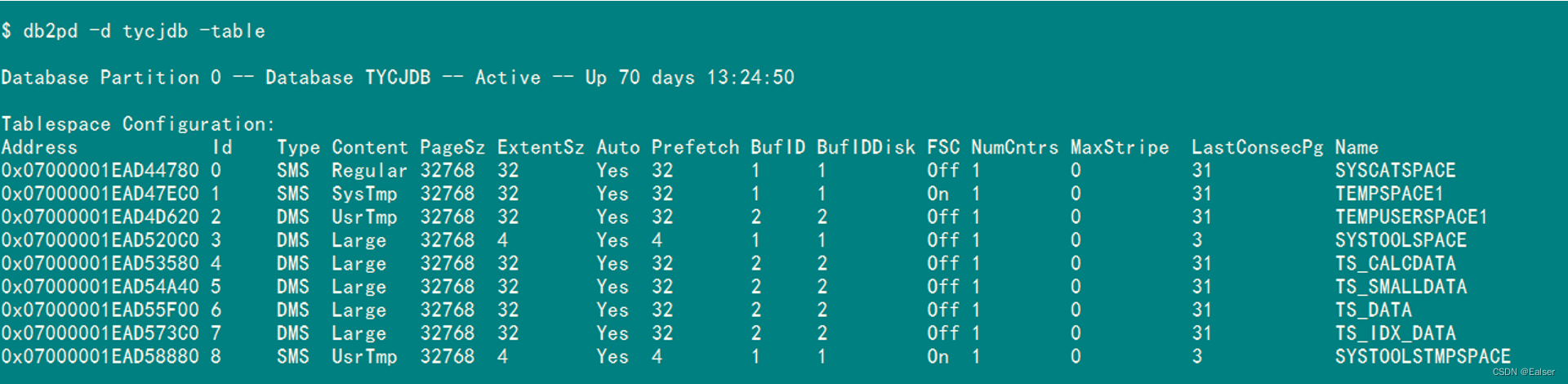
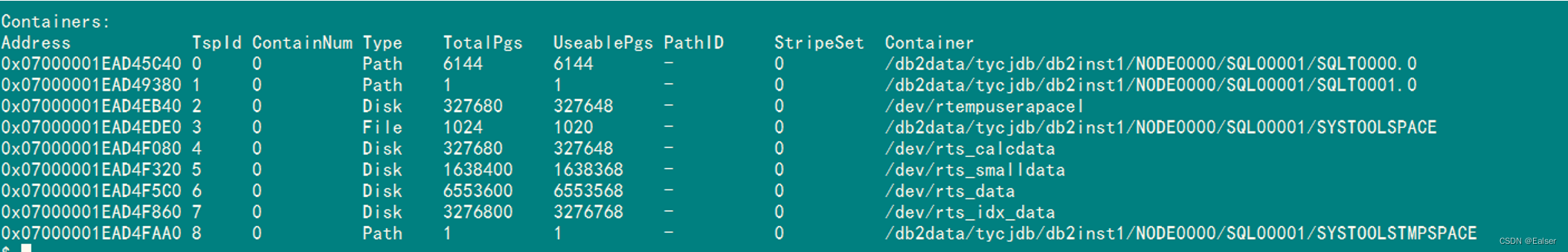
输出信息说明:
□ 输出显示了模式名、表名、状态和表类型。
□ 在 SYSCAT.TABLES 中有项的所有用户定义的表的名称,以及每个表的列数和表的状态(N = 正常;C = 待审核(check pending))
2.15 查看数据库备份进度
b2inst1@localhost ~]$ db2pd -d ssit -utilities
Option -utilities is an instance scope option. The database option has been ignored.
Database Member 0 -- Active -- Up 0 days 00:01:43 -- Date 2023-06-08-23.20.51.062531
Utilities:
Address ID Type State Invoker Priority StartTime DBName NumPhases CurPhase Description
0x0000000203A3E900 3 BACKUP 0 0 0 Thu Jun 8 23:20:50 SSIT 1 1 offline db
Progress:
Address ID PhaseNum CompletedWork TotalWork StartTime Description
0x0000000203A3EEA8 3 1 2219530 bytes 113703970 bytes Thu Jun 8 23:20:50 n/a
//db2top -d dbname 然后按u
Hash # of Utility Utility Uti Utility Invoker Completed Work Phase
Value entries Start Time Type Pri State Type Work Unit Prog% Start Time
---------- -------- --------------- --------------- --- ---------- ---------- ---------------- ------- ----- ---------------
2122349 1 23:22:43.450675 Backup 0 Execute User 93.1M Bytes 85% 23:22:43.450682