目录
组件之间的传值,分为3种方式
一.父传子,父组件向子组件传值
1.建立一个默认的vue3程序,运行起来如图所示
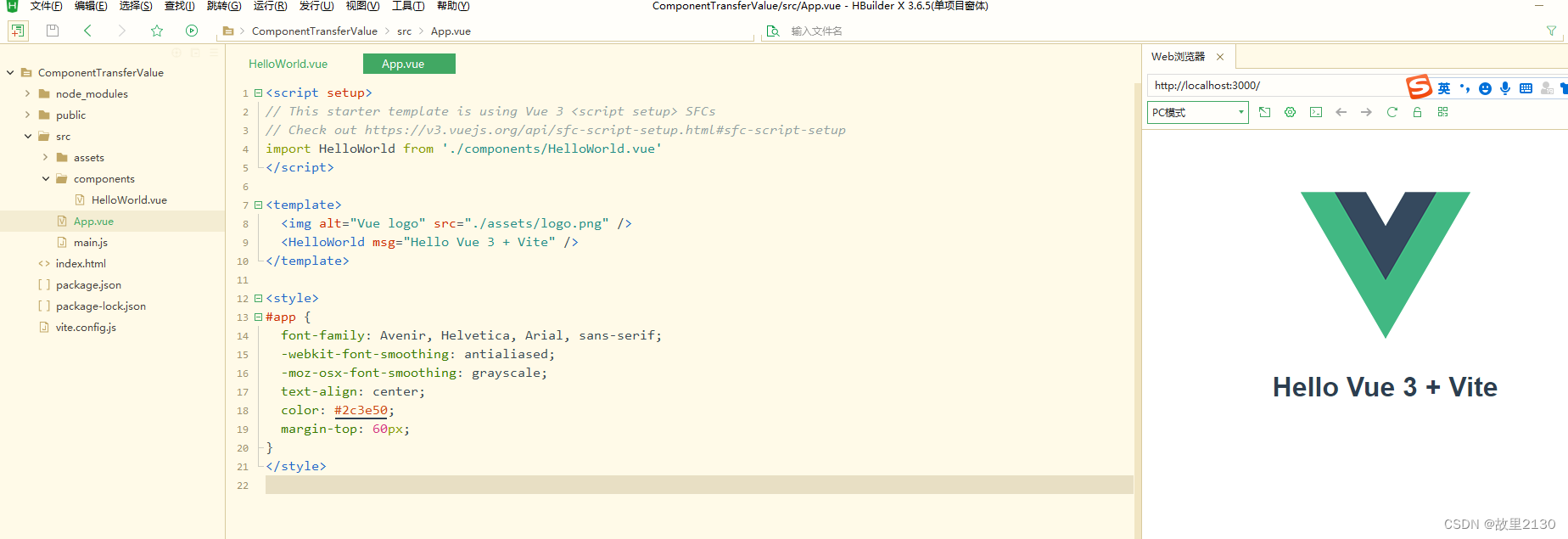
2.此例子其实就是一个默认的父传子组件
父组件就是App.vue
子组件就是HelloWorld.vue
在父组件App.vue中引用了HelloWorld子组件,只需要把子组件中的msg变量绑定一个a的变量即可

<script setup>
// This starter template is using Vue 3 <script setup> SFCs
// Check out https://v3.vuejs.org/api/sfc-script-setup.html#sfc-script-setup
import HelloWorld from './components/HelloWorld.vue'
let a = '父传子的值'
</script>
<template>
<img alt="Vue logo" src="./assets/logo.png" />
<HelloWorld :msg="a" />
</template>
<style>
#app {
font-family: Avenir, Helvetica, Arial, sans-serif;
-webkit-font-smoothing: antialiased;
-moz-osx-font-smoothing: grayscale;
text-align: center;
color: #2c3e50;
margin-top: 60px;
}
</style>
3.在子组件中,把不需要的代码删除
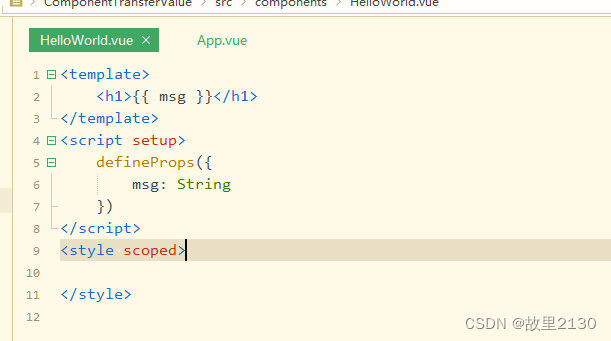
<template>
<h1>{
{ msg }}</h1>
</template>
<script setup>
defineProps({
msg: String
})
</script>
<style scoped>
</style>
4.运行效果,可以看到父组件中的值,已经显示到了子组件中。

补充另一种,其实就是provide和inject,还使用上面的项目的结构
传值。App.vue是父
<script setup>
// This starter template is using Vue 3 <script setup> SFCs
// Check out https://v3.vuejs.org/api/sfc-script-setup.html#sfc-script-setup
import HelloWorld from './components/HelloWorld.vue'
import {
provide
} from 'vue'
provide("msg", "给子孙的数据") //向下传递数据
</script>
<template>
<img alt="Vue logo" src="./assets/logo.png" />
<HelloWorld />
</template>
<style>
#app {
font-family: Avenir, Helvetica, Arial, sans-serif;
-webkit-font-smoothing: antialiased;
-moz-osx-font-smoothing: grayscale;
text-align: center;
color: #2c3e50;
margin-top: 60px;
}
</style>
接收值。HelloWorld.vue是子
<script setup>
import {
inject
} from 'vue'
const msg = inject("msg")
console.log(msg)
</script>
<template>
<h1>{
{ msg }}</h1>
</template>
<style scoped>
a {
color: #42b983;
}
</style>
效果
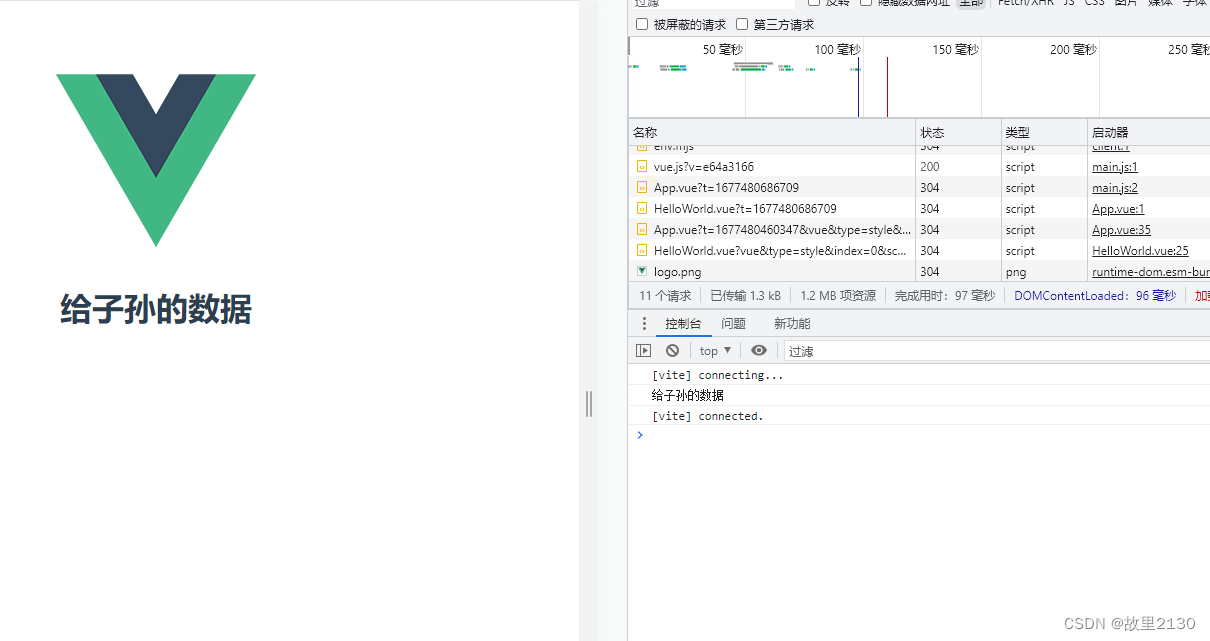
二.子传父,子组件向父组件传值
1.先在子组件中写一个点击事件,再定义emit,emit的第一个参数是父组件的方法,第二参数就是需要传递的值。

<template>
<button @click="send">点击向父组件传值</button>
</template>
<script setup>
const emit = defineEmits(['aa'])
const send = () => {
emit("aa", "点击向父组件传值");
}
</script>
<style scoped>
</style>
2.在父组件中,接收方法aa,然后再定义bb,最后输出data的值,就是传递的值
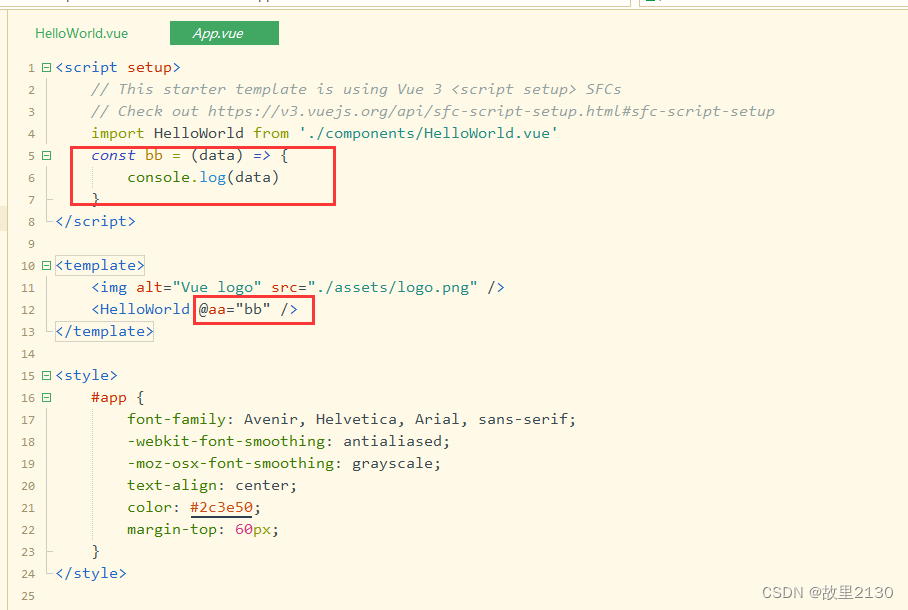
3.运行效果,点击子组件的值,可以在父组件中看到输出的值。
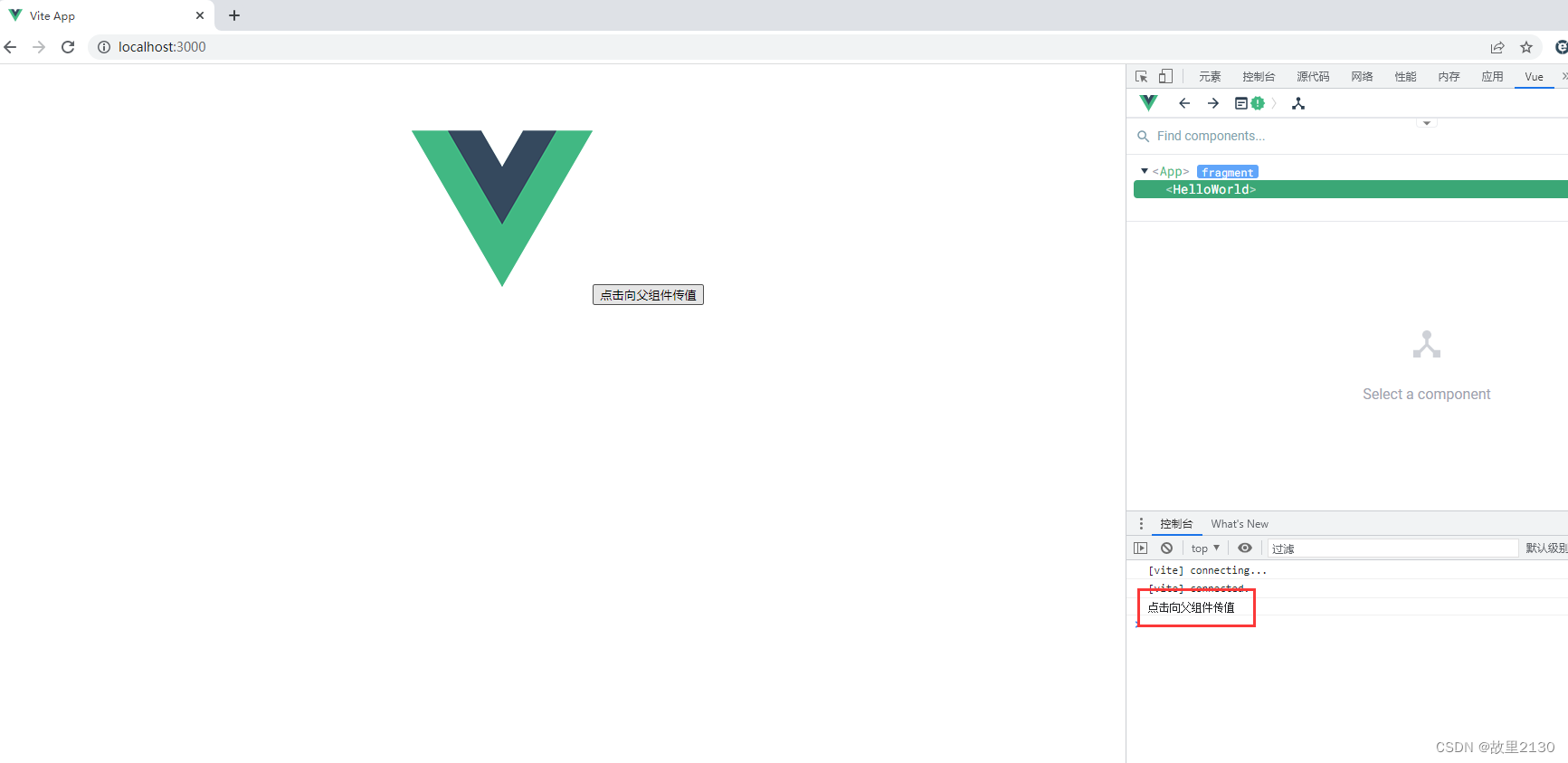
三.兄弟组件之间互传,2个组件之间是平级关系,互相传值
在vue3之前,可以使用事件总线,但是vue3中,官方已经把事件总线删除了,所以就不能使用了。
其实兄弟组件也可以转化成子传父,然后父传子,2个组件都去寻找同一个父组件,然后进行传值,不过这样太麻烦了,没有必要。
vue3中使用pinia更加的简单方便,不管你什么子组件,父组件,都可以互相传值,各个组件之间都可以互相传值,没有任何限制。参考链接如下,包括上面的父传子,子传父的问题,都可以使用pinia,所以强烈推荐使用。