先看效果
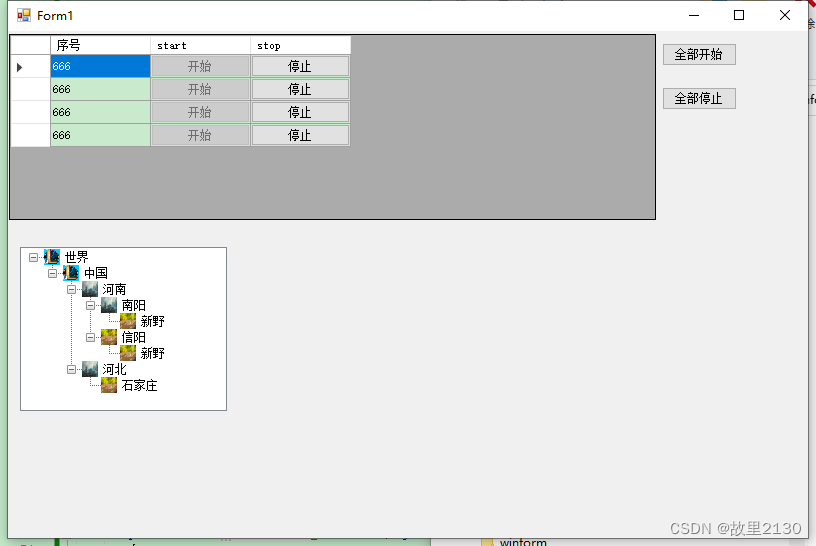
一、DataGridView增加按钮可禁用
在DataGridView中,增加按钮,这个很简单,但是按钮禁用,有点麻烦,因为DataGridView中的按钮没有禁用功能,和普通的按钮不一样,查询资料可知下面:
官网地址
对于以上代码,进行封装了和改造,使得代码量更加的少。后面发源码。
主要就是创建DataGridViewDisableButtonColumn。
注意的地方:增加的列,和DataTable赋值的列的顺序不一样,所以在获取DataGridView的数据时,需要注意,否则拿不到值。
DataGridViewDisableButtonColumn column0 =
new DataGridViewDisableButtonColumn();
DataGridViewDisableButtonColumn column1 =
new DataGridViewDisableButtonColumn();
column0.Name = "start";
column0.DefaultCellStyle.NullValue = "开始";
column1.Name = "stop";
column1.DefaultCellStyle.NullValue = "停止";
dataGridView1.Columns.Add(column0);
dataGridView1.Columns.Add(column1);
DataTable dt = new DataTable();//创建表
dt.Columns.Add("ID", typeof(String));//添加列
dt.Rows.Add(new object[] { 1 });//添加行
dt.Rows.Add(new object[] { 2 });
dt.Rows.Add(new object[] { 3 });
dt.Rows.Add(new object[] { 4 });
dataGridView1.DataSource = dt;
button1_Click(null, null);二、TreeView绑定图标
首先给imageList1绑定图标,然后 topNode.ImageIndex = 0;topNode.SelectedImageIndex = 0;
这2个属性一定要使用,第一个就是绑定的图标,第二个是选择的图标。为了简单一点,在实体类封装的时候,就把图标放上面,后面直接赋值即可。
扫描二维码关注公众号,回复:
15284423 查看本文章


treeView1.ImageList = imageList1;
List<Test> Types = new List<Test>()
{
new Test() {Id = 1, Name = "中国", Value = "0", ParentId = 0,index=0},
new Test() {Id = 2, Name = "河南", Value = "0", ParentId = 1,index=1},
new Test() {Id = 3, Name = "河北", Value = "0", ParentId = 1,index=1},
new Test() {Id = 4, Name = "南阳", Value = "0", ParentId = 2,index=1},
new Test() {Id = 4, Name = "信阳", Value = "0", ParentId = 2,index=2},
new Test() {Id = 5, Name = "新野", Value = "0", ParentId = 4,index=2},
new Test() {Id = 6, Name = "石家庄", Value = "0", ParentId = 3, index = 2}
};
var topNode = new TreeNode();
topNode.Name = "0";
topNode.Text = "世界";
topNode.ImageIndex = 0;
topNode.SelectedImageIndex = 0;
treeView1.Nodes.Add(topNode);
Bind(topNode, Types, 0);
treeView1.ExpandAll();总体代码:
using System;
using System.Collections.Generic;
using System.ComponentModel;
using System.Data;
using System.Drawing;
using System.Linq;
using System.Reflection.Emit;
using System.Text;
using System.Threading.Tasks;
using System.Windows.Forms;
using System.Windows.Forms.VisualStyles;
using static System.Windows.Forms.VisualStyles.VisualStyleElement;
namespace winform
{
public partial class Form1 : Form
{
public Form1()
{
InitializeComponent();
}
public void Form1_Load(object sender, EventArgs e)
{
treeView1.ImageList = imageList1;
List<Test> Types = new List<Test>()
{
new Test() {Id = 1, Name = "中国", Value = "0", ParentId = 0,index=0},
new Test() {Id = 2, Name = "河南", Value = "0", ParentId = 1,index=1},
new Test() {Id = 3, Name = "河北", Value = "0", ParentId = 1,index=1},
new Test() {Id = 4, Name = "南阳", Value = "0", ParentId = 2,index=1},
new Test() {Id = 4, Name = "信阳", Value = "0", ParentId = 2,index=2},
new Test() {Id = 5, Name = "新野", Value = "0", ParentId = 4,index=2},
new Test() {Id = 6, Name = "石家庄", Value = "0", ParentId = 3, index = 2}
};
var topNode = new TreeNode();
topNode.Name = "0";
topNode.Text = "世界";
topNode.ImageIndex = 0;
topNode.SelectedImageIndex = 0;
treeView1.Nodes.Add(topNode);
Bind(topNode, Types, 0);
treeView1.ExpandAll();
DataGridViewDisableButtonColumn column0 =
new DataGridViewDisableButtonColumn();
DataGridViewDisableButtonColumn column1 =
new DataGridViewDisableButtonColumn();
column0.Name = "start";
column0.DefaultCellStyle.NullValue = "开始";
column1.Name = "stop";
column1.DefaultCellStyle.NullValue = "停止";
dataGridView1.Columns.Add(column0);
dataGridView1.Columns.Add(column1);
DataTable dt = new DataTable();//创建表
dt.Columns.Add("ID", typeof(String));//添加列
dt.Rows.Add(new object[] { 1 });//添加行
dt.Rows.Add(new object[] { 2 });
dt.Rows.Add(new object[] { 3 });
dt.Rows.Add(new object[] { 4 });
dataGridView1.DataSource = dt;
button1_Click(null, null);
}
private void dataGridView1_CellClick(object sender, DataGridViewCellEventArgs e)
{
if (dataGridView1.Columns[e.ColumnIndex].Name == "start") //开始按钮
{
SetStartOrStop(dataGridView1, e.RowIndex, false);
}
else if (dataGridView1.Columns[e.ColumnIndex].Name == "stop") //停止按钮
{
SetStartOrStop(dataGridView1, e.RowIndex, true);
}
}
/// <summary>
/// 全部开始
/// </summary>
/// <param name="sender"></param>
/// <param name="e"></param>
private void button1_Click(object sender, EventArgs e)
{
for (int i = 0; i < dataGridView1.Rows.Count; i++)
{
SetStartOrStop(dataGridView1, i, false);
}
}
/// <summary>
/// 全部停止
/// </summary>
/// <param name="sender"></param>
/// <param name="e"></param>
private void button2_Click(object sender, EventArgs e)
{
for (int i = 0; i < dataGridView1.Rows.Count; i++)
{
SetStartOrStop(dataGridView1, i, true);
}
}
/// <summary>
/// 设置dataGridView按钮,开始或者停止
/// </summary>
/// <param name="gridView"></param>
/// <param name="flag"></param>
/// <param name="isStop"></param>
private void SetStartOrStop(DataGridView gridView, int index, bool isStop)
{
DataGridViewDisableButtonCell buttonCell1 =
(DataGridViewDisableButtonCell)gridView.
Rows[index].Cells["start"];
buttonCell1.Enabled = isStop;
DataGridViewDisableButtonCell buttonCell2 =
(DataGridViewDisableButtonCell)gridView.
Rows[index].Cells["stop"];
buttonCell2.Enabled = !isStop;
gridView[2, index].Value = "666";
gridView.Invalidate();
}
private void Bind(TreeNode parNode, List<Test> list, int nodeId)
{
var childList = list.FindAll(t => t.ParentId == nodeId).OrderBy(t => t.Id);
foreach (var urlTypese in childList)
{
var node = new TreeNode();
node.Name = urlTypese.Id.ToString();
node.Text = urlTypese.Name;
node.ImageIndex = urlTypese.index;
node.SelectedImageIndex = urlTypese.index;
parNode.Nodes.Add(node);
Bind(node, list, urlTypese.Id);
}
}
}
public class Test
{
public int Id { get; set; }
public string Name { get; set; }
public string Value { get; set; }
public int ParentId { get; set; }
public int index { get; set; }
}
public class DataGridViewDisableButtonColumn : DataGridViewButtonColumn
{
public DataGridViewDisableButtonColumn()
{
this.CellTemplate = new DataGridViewDisableButtonCell();
}
}
public class DataGridViewDisableButtonCell : DataGridViewButtonCell
{
private bool enabledValue;
public bool Enabled
{
get
{
return enabledValue;
}
set
{
enabledValue = value;
}
}
// Override the Clone method so that the Enabled property is copied.
public override object Clone()
{
DataGridViewDisableButtonCell cell =
(DataGridViewDisableButtonCell)base.Clone();
cell.Enabled = this.Enabled;
return cell;
}
// By default, enable the button cell.
public DataGridViewDisableButtonCell()
{
this.enabledValue = true;
}
protected override void Paint(Graphics graphics,
Rectangle clipBounds, Rectangle cellBounds, int rowIndex,
DataGridViewElementStates elementState, object value,
object formattedValue, string errorText,
DataGridViewCellStyle cellStyle,
DataGridViewAdvancedBorderStyle advancedBorderStyle,
DataGridViewPaintParts paintParts)
{
// The button cell is disabled, so paint the border,
// background, and disabled button for the cell.
if (!this.enabledValue)
{
// Draw the cell background, if specified.
if ((paintParts & DataGridViewPaintParts.Background) ==
DataGridViewPaintParts.Background)
{
SolidBrush cellBackground =
new SolidBrush(cellStyle.BackColor);
graphics.FillRectangle(cellBackground, cellBounds);
cellBackground.Dispose();
}
// Draw the cell borders, if specified.
if ((paintParts & DataGridViewPaintParts.Border) ==
DataGridViewPaintParts.Border)
{
PaintBorder(graphics, clipBounds, cellBounds, cellStyle,
advancedBorderStyle);
}
// Calculate the area in which to draw the button.
Rectangle buttonArea = cellBounds;
Rectangle buttonAdjustment =
this.BorderWidths(advancedBorderStyle);
buttonArea.X += buttonAdjustment.X;
buttonArea.Y += buttonAdjustment.Y;
buttonArea.Height -= buttonAdjustment.Height;
buttonArea.Width -= buttonAdjustment.Width;
// Draw the disabled button.
ButtonRenderer.DrawButton(graphics, buttonArea,
PushButtonState.Disabled);
// Draw the disabled button text.
if (this.FormattedValue is String)
{
TextRenderer.DrawText(graphics,
(string)this.FormattedValue,
this.DataGridView.Font,
buttonArea, SystemColors.GrayText);
}
}
else
{
// The button cell is enabled, so let the base class
// handle the painting.
base.Paint(graphics, clipBounds, cellBounds, rowIndex,
elementState, value, formattedValue, errorText,
cellStyle, advancedBorderStyle, paintParts);
}
}
}
}
源码: