最近做了一个新功能。App里面点击按钮,唤起微信小程序。
iOS 唤起微信小程序
App配置
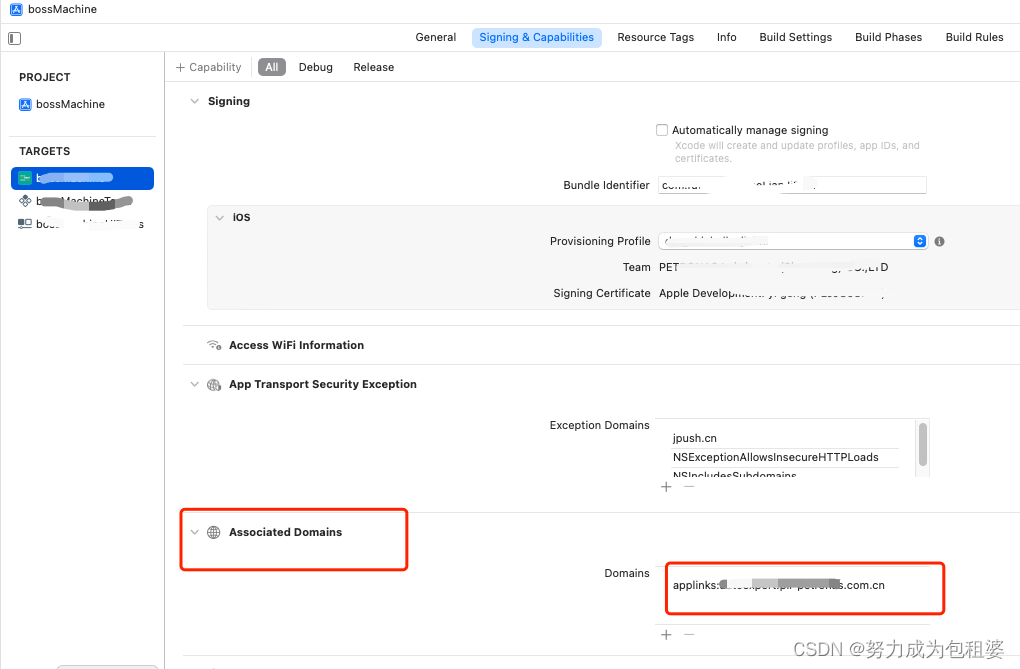
稍后再说applink 的配置步骤。
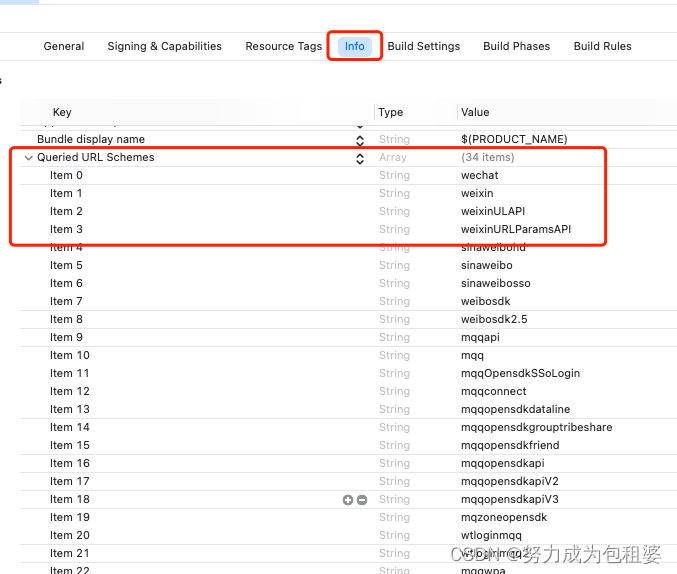
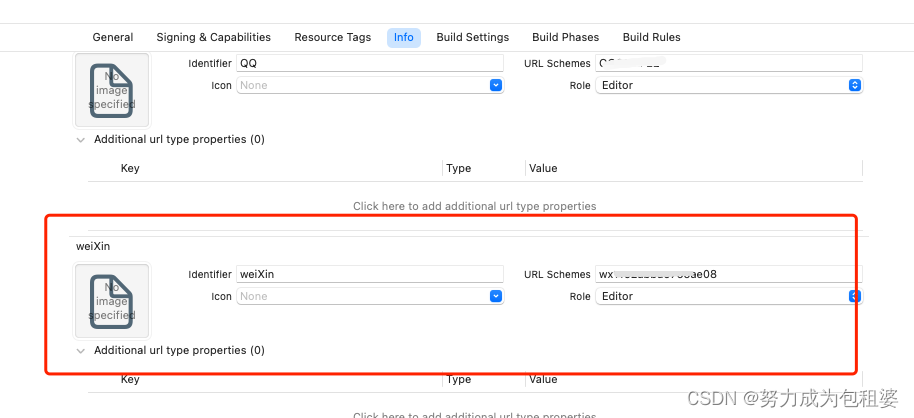
上面的这些配置数据都需要从微信开发者平台申请获取。
微信开发者平台配置
方案1 sharesdk:
项目里面已经使用了shareSDK(v 4.4.9版本)并且包含了微信SDK,那么就可以直接使用shareSDK的封装方法调用。
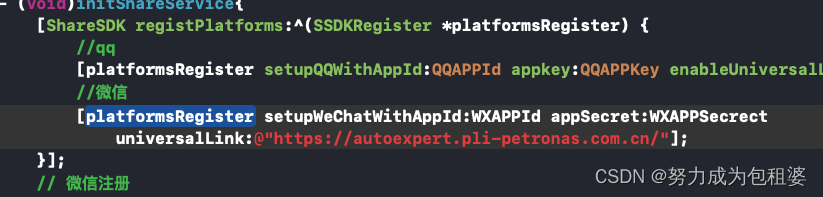
.h文件
// 引入头文件
#import <WechatConnector/WechatConnector.h>
在需要按钮点击的地方使用下面的代码
// 点击按钮 唤起微信小程序
[WeChatConnector openMiniProgramWithUserName:@"需要跳转的小程序的原始名称" path:@"需要跳转的小程序的页面地址" miniProgramType:0 extMsg:@"" extDic:@{
} complete:^(BOOL success) {
if (success) {
NSLog(@"ok===");
}else{
NSLog(@"no");
}
}];
问题:在使用上面的方法的时候不能够使用剪切板功能。
UIPasteboard *pasteboard = [UIPasteboard generalPasteboard];
pasteboard.string = [NSString stringWithFormat:@“%@”,self.car.VINCode];
// 如果需要使用这个功能,就不建议使用shareSDK封装的方法了。
方案2:WechatOpenSDK(推荐)
1、配置:
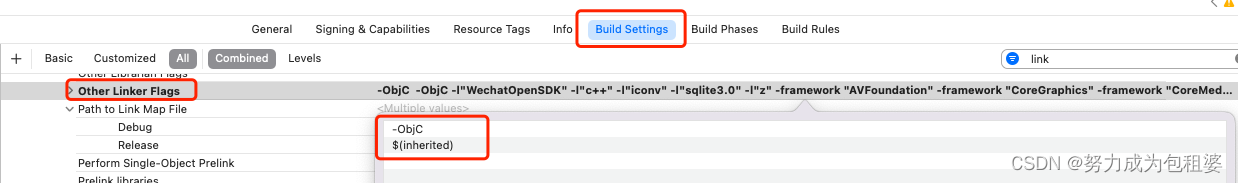
2、在Appdelegate里面注册微信

3、需要使用唤起小程序的地方使用以下代码
UIPasteboard *pasteboard = [UIPasteboard generalPasteboard];
pasteboard.string = [NSString stringWithFormat:@"需要复制的内容"];
UIAlertController *alertController = [UIAlertController alertControllerWithTitle:@"" message:@"即将打开 ”助手“ 小程序" preferredStyle:UIAlertControllerStyleAlert];
[alertController addAction:[UIAlertAction actionWithTitle:@"允许" style:UIAlertActionStyleDefault handler:^(UIAlertAction * _Nonnull action) {
// 拉起微信小程序
WXLaunchMiniProgramReq *launchMiniProgramReq = [WXLaunchMiniProgramReq object];
launchMiniProgramReq.userName = @"gh_123456789"; //拉起的小程序的username
launchMiniProgramReq.path = @"pages/index/index"; //拉起小程序页面的可带参路径,不填默认拉起小程序首页
launchMiniProgramReq.miniProgramType = WXMiniProgramTypeRelease; //拉起小程序的类型
[WXApi sendReq:launchMiniProgramReq completion:nil];
}]];
[alertController addAction:[UIAlertAction actionWithTitle:@"取消" style:UIAlertActionStyleCancel handler:nil]];
[self presentViewController:alertController animated:YES completion:nil];