内容简介
本文介绍在banner轮播基础上实现播放视频功能,有两种播放方式:
1、点击播放按钮,在banner图位置播放视频(效果如下);
2、点击播放按钮,全屏播放视频。
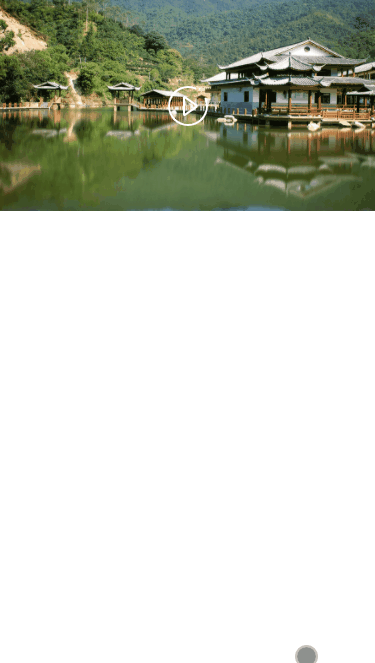
实现过程
1、两种播放方式,css样式共用如下:
* {
padding: 0;
margin: 0;
}
.swiper-container {
width: 100%;
height: 211px;
}
.video {
position: absolute;
z-index: 1;
top: 0;
left: 0;
width: 100%;
height: 100%;
display: none;
background-color: rgba(0, 0, 0, 0.5);
}
.loading-box {
width: 100%;
position: absolute;
top: 0;
left: 0;
height: 100%;
font-size: 0;
}
.loading-box .video-img {
width: 100%;
height: 100%;
}
.loading-box .palying-img {
position: absolute;
top: 50%;
left: 50%;
transform: translateX(-50%) translateY(-50%);
opacity: 1;
transition: opacity 0.3s;
}
.loading-box .loading-img {
position: absolute;
top: 50%;
left: 50%;
transform: translateX(-50%) translateY(-50%);
opacity: 0;
transition: opacity 0.3s;
}
.loading-box.loading .loading-img {
animation: loading 1s infinite;
-webkit-animation: loading 1s infinite;
opacity: 1;
}
.loading-box.loading .palying-img {
display: none;
}
.diy-buttons {
overflow: hidden;
text-align: center;
}
.diy-buttons a {
float: left;
width: 50%;
}
@keyframes loading {
from {
transform: translateX(-50%) translateY(-50%) rotate(0deg);
}
to {
transform: translateX(-50%) translateY(-50%) rotate(360deg);
}
}2、第一种播放方式,html和js代码如下:
1)“onSlideChangeEnd”用来轮播结束回调函数“removeLoading”,移除加载效果,解决切换过快有时候还显示加载效果;
2)由于swiper为了循环轮播,复制了多一份数据,所以里面的video获取未使用ID;
3)监听video的状态“play”和“pause”来控制轮播或暂停轮播,增加体验。
<!DOCTYPE html>
<html lang="en">
<head>
<meta name="viewport" content="width=device-width, initial-scale=1.0, maximum-scale=1.0, user-scalable=no">
<meta http-equiv="Content-Type" content="text/html; charset=utf-8" />
<meta name="renderer" content="webkit">
<meta http-equiv="X-UA-Compatible" content="IE=edge,Chrome=1" />
<title>banner轮播视频</title>
<link rel="shortcut icon" href="#" />
<link rel="stylesheet" type="text/css" href="css/style.css" />
<link href="css/swiper.min.css" rel="stylesheet">
</head>
<body>
<div class="banner">
<div class="swiper-container">
<div class="swiper-wrapper">
<div class="swiper-slide">
<video type="video/mp4" width="100%" height="211" id="video-1" class="video" src="video/1.mp4" webkit-playsinline="true" playsinline="true" x5-video-player-type="h5" x5-video-orientation="portrait" x5-video-player-fullscreen="true" onplaying="removeLoading()"></video>
<div class="loading-box video-play" data-id="video-1">
<img class="video-img" alt="" src="img/1.jpg">
<img src="img/palying.png" alt="" class="palying-img">
<img src="img/load-c.png" alt="" class="loading-img">
</div>
</div>
<div class="swiper-slide">
<video type="video/mp4" width="100%" height="211" id="video-2" class="video" src="video/2.mp4" webkit-playsinline="true" playsinline="true" x5-video-player-type="h5" x5-video-orientation="portrait" x5-video-player-fullscreen="true" onplaying="removeLoading()"></video>
<div class="loading-box video-play" data-id="video-2">
<img class="video-img" alt="" src="img/2.jpg">
<img src="img/palying.png" alt="" class="palying-img">
<img src="img/load-c.png" alt="" class="loading-img">
</div>
</div>
</div>
</div>
</div>
<script src="js/swiper.min.js"></script>
<script src="js/jquery-1.12.4.min.js"></script>
<script>
$(function() {
// 设置swiper参数
var mySwiper = new Swiper('.swiper-container', {
autoplay: 3000, // 3000
loop: true, // 循环模式选项
pagination: {
el: '.swiper-pagination',
},
onSlideChangeEnd: function() {
removeLoading();
}
});
$('.video-play').click(function(e) {
$('.video').css('display', 'none');
var video = $(this).siblings('video.video');
video.css('display', 'block');
playVideo(mySwiper, video);
});
});
// 全屏播放视频函数
function playVideo(mySwiper, video) {
$('.loading-box').addClass('loading');
video[0].play();
// 监听播放状态
video.on('play', function() {
mySwiper.stopAutoplay();
});
// 监听暂停状态
video.on('pause', function() {
mySwiper.startAutoplay();
$('.video').css('display', 'none');
});
}
function removeLoading() {
$('.loading-box').removeClass('loading');
}
</script>
</body>
</html>3、第二种播放方式,html和js代码如下:
1)使用“webkitEnterFullScreen”全屏播放,兼容性比较好,可以在安卓和苹果正常使用。
<!DOCTYPE html>
<html lang="en">
<head>
<meta name="viewport" content="width=device-width, initial-scale=1.0, maximum-scale=1.0, user-scalable=no">
<meta http-equiv="Content-Type" content="text/html; charset=utf-8" />
<meta name="renderer" content="webkit">
<meta http-equiv="X-UA-Compatible" content="IE=edge,Chrome=1" />
<title>banner轮播视频</title>
<link rel="shortcut icon" href="#" />
<link rel="stylesheet" type="text/css" href="css/style.css" />
<link href="css/swiper.min.css" rel="stylesheet">
</head>
<body>
<div class="banner">
<div class="swiper-container">
<div class="swiper-wrapper">
<div class="swiper-slide">
<video type="video/mp4" width="100%" height="211" id="video-1" class="video" src="video/1.mp4" webkit-playsinline="true" playsinline="true" x5-video-player-type="h5" x5-video-orientation="portrait" x5-video-player-fullscreen="true" onplaying="removeLoading()" onwebkitfullscreenchange="fullScreenChange(event)"></video>
<div class="loading-box video-play" data-id="video-1">
<img class="video-img" alt="" src="img/1.jpg">
<img src="img/palying.png" alt="" class="palying-img">
<img src="img/load-c.png" alt="" class="loading-img">
</div>
</div>
<div class="swiper-slide">
<video type="video/mp4" width="100%" height="211" id="video-2" class="video" src="video/2.mp4" webkit-playsinline="true" playsinline="true" x5-video-player-type="h5" x5-video-orientation="portrait" x5-video-player-fullscreen="true" onplaying="removeLoading()" onwebkitfullscreenchange="fullScreenChange(event)"></video>
<div class="loading-box video-play" data-id="video-2">
<img class="video-img" alt="" src="img/2.jpg">
<img src="img/palying.png" alt="" class="palying-img">
<img src="img/load-c.png" alt="" class="loading-img">
</div>
</div>
</div>
</div>
</div>
<script src="js/swiper.min.js"></script>
<script src="js/jquery-1.12.4.min.js"></script>
<script>
$(function() {
// 设置swiper参数
var mySwiper = new Swiper('.swiper-container', {
autoplay: 3000, // 3000
loop: true, // 循环模式选项
pagination: {
el: '.swiper-pagination',
}
});
$('.video-play').click(function(e) {
var idName = e.currentTarget.dataset.id;
$('#' + idName).css('display', 'block');
playVideo(idName);
});
});
// 全屏播放视频函数
async function playVideo(idName) {
$('.loading-box').addClass('loading');
var video = document.getElementById(idName);
await video.play()
video.webkitEnterFullScreen()
}
function removeLoading() {
$('.loading-box').removeClass('loading');
}
function fullScreenChange(e) {
$('.loading-box').removeClass('loading');
var video = document.getElementById(e.target.id);
if (!video.webkitDisplayingFullscreen) {
video.pause();
$('.video').css('display', 'none');
}
}
</script>
</body>
</html>
