Hello guys, in this digital world, hundreds of thousands of data runs in various fields. For a clerk who can operate data using certain query languages, he will get a high work efficiency as well as a promotion probably. Therefore, why not study a Structured Query Language when you are a student? If you are trapped in how to start to learn, don’t worry!! I will tell you how to begin your MySQL learning as an absolute beginner in detail.
How to build mysql service?
-
First, you should download MySQL software. Also, you can follow a graphical instructions here. The reason why we should download the MySQL Software is we want to build a mysql service in our local computer.
-
But here, we do not need this visuable workbench. Because I believe that using command prompt to execute mysql syntax, you will get well-trained.
-
Since you are already set a password to connect the server, and you do not want to enter it every time, I strongly recommand you to reset your login authentication with next several steps.
-
Open Command Prompt as a administrator.
-
Change the directory to “bin” folder, using
cd C:\Program Files\MySQL\MySQL Server 8.0\bin(Notice: this location is on my computer) -
Next, input
mysqld --skip-grant-tables.
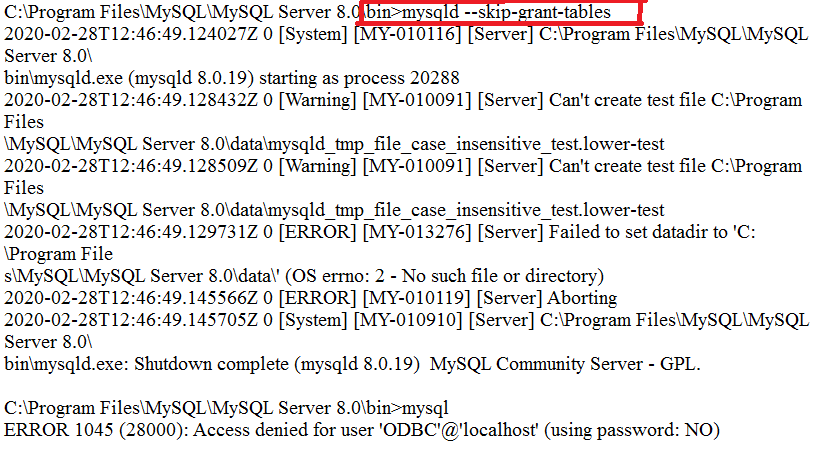
-
And then, input
mysql -u root -p. If you are asked to enter your password, just press Enter to skip this step.
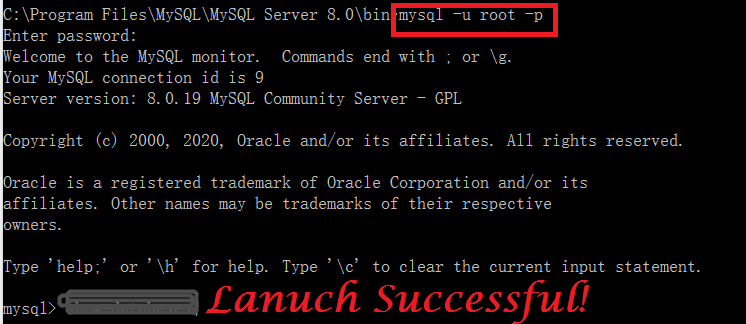
-
-
Until now you can start your mysql journey in Command Prompt.