前言
注意,tp6在进行语法学习的时候都是在app/index.php中写代码的,代码写在index函数下面,而且
tp6自带的文件都是由自动加载器的,不需要包含autoload.php文件
1. 数据库配置
要对数据库进行操作,要修改两个地方,一个数.env文件,一个是config/database.php文件
- config/database.php
'connections' => [
'mysql' => [ // 代表连接的一个数据库
// 数据库类型
'type' => env('database.type', 'mysql'),
// 服务器地址
'hostname' => env('database.hostname', '127.0.0.1'),
// 数据库名
'database' => env('database.database', 'cr'),
// 用户名
'username' => env('database.username', 'root'),
// 密码
'password' => env('database.password', '901026'),
// 端口
'hostport' => env('database.hostport', '3306'),
// 数据库连接参数
'params' => [],
// 数据库编码默认采用utf8
'charset' => env('database.charset', 'utf8'),
// 数据库表前缀 配置后只有写数据库后面
'prefix' => env('database.prefix', ''),
// 数据库部署方式:0 集中式(单一服务器),1 分布式(主从服务器)
'deploy' => 0,
// 数据库读写是否分离 主从式有效
'rw_separate' => false,
// 读写分离后 主服务器数量
'master_num' => 1,
// 指定从服务器序号
'slave_no' => '',
// 是否严格检查字段是否存在
'fields_strict' => true,
// 是否需要断线重连
'break_reconnect' => false,
// 监听SQL
'trigger_sql' => env('app_debug', true),
// 开启字段缓存
'fields_cache' => false,
],
],
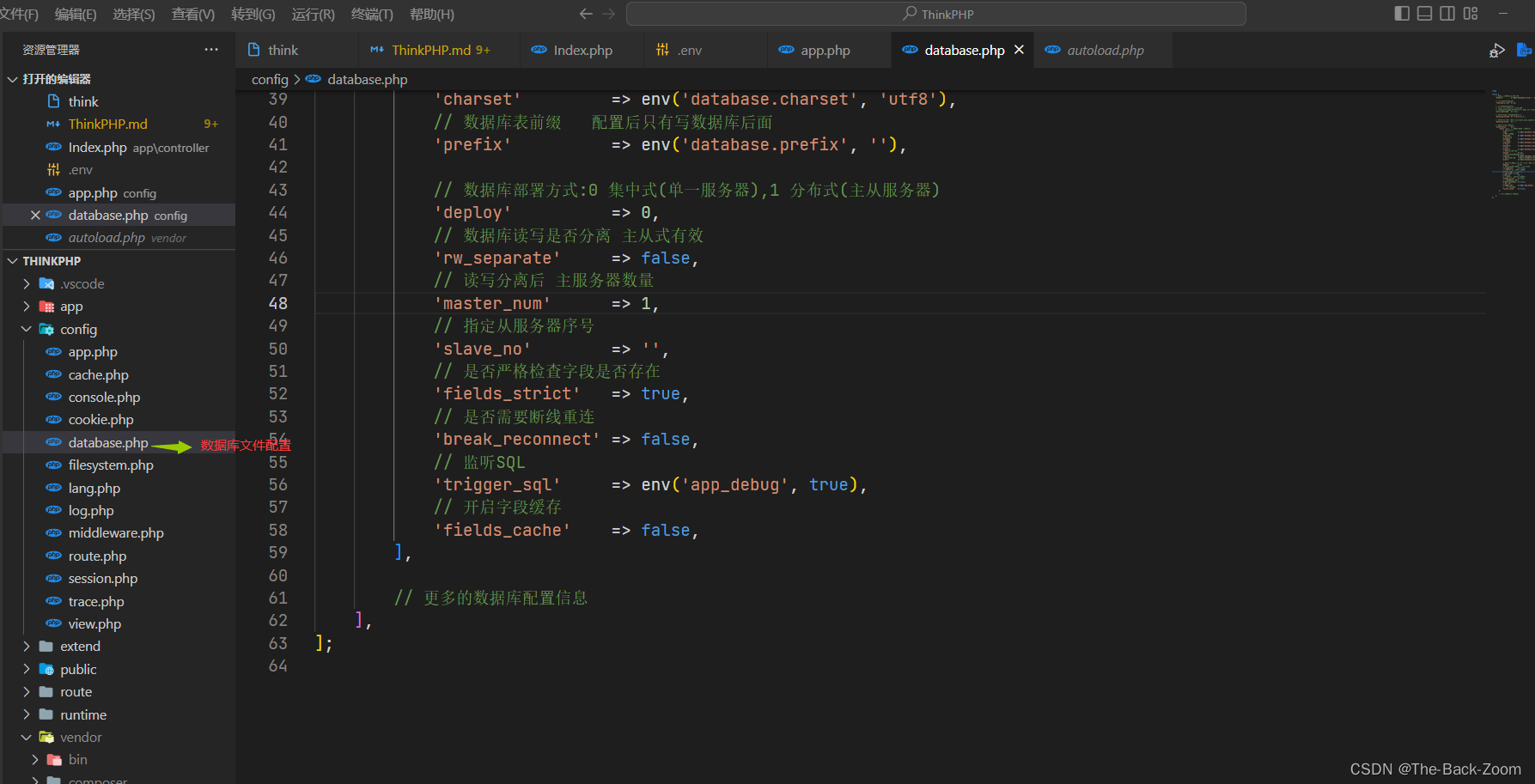
connections里面的一个子元素代表连接的一个数据库,要使用多个数据库,要添加多个数据库对象,写
prefix之后就只需要写数据表后面的字段了
- config/env
[DATABASE]
TYPE = mysql
HOSTNAME = 127.0.0.1
DATABASE = cr
USERNAME = root
PASSWORD = 901026
HOSTPORT = 3306
CHARSET = utf8
DEBUG = true
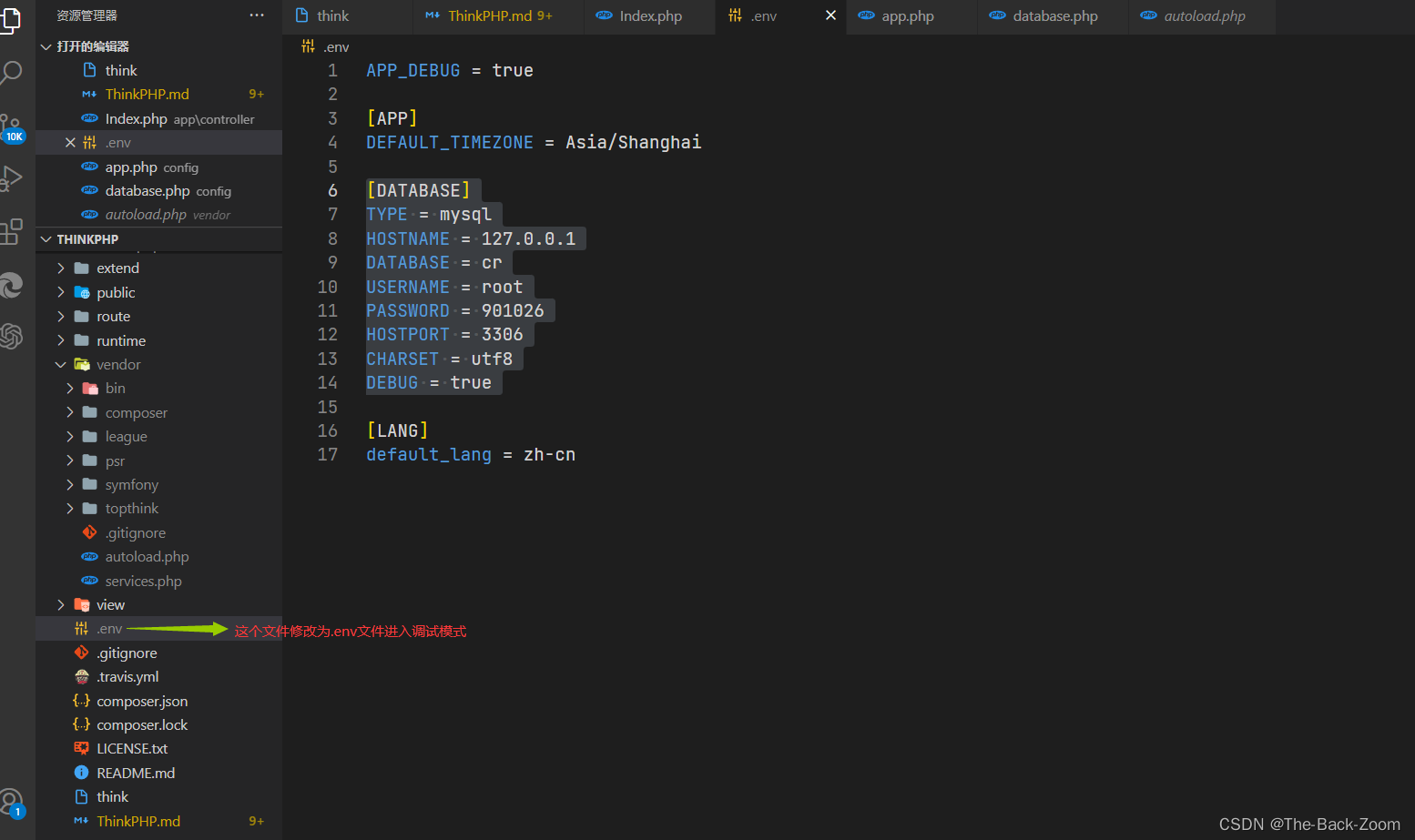
注意和config/database.php对应上就可以了
2. 数据库操作
创建数据库
create database cr;
use cr;
insert into phpcn_user values (1, '欧阳克'),(2, '朱'),(3,'asd'),(4,'asde'),(5,'rts');
在写操作数据库语句之前写
use think\facade\Db;
1. 查询操作
-
find():通过主键查找,find方法查询结果不存在,返回 null,否则返回结果数组
-
where():查询的条件
-
field(), column():查询某一列数据
-
value() :通过值查找,查询某段的值
如上都是查询一条数据,一列数据,或者是一个数据
- select() :查询好多条数据,和toArray()一起使用
$result = Db::table('phpcn_user')->column('id');
printf('<pre>%s</pre>',print_r($result,true));
$result = Db::table('phpcn_user')->where('id','>','2')->value('name');
printf('<pre>%s</pre>', print_r($result, true));
$result = Db::table('phpcn_user')->where('id', '3')->value('name');
printf('<pre>%s</pre>', print_r($result, true));
print('-----------------');
$result = Db::table('phpcn_user')->where('id','>=','2')->select()->toArray();
printf('<pre>%s</pre>', print_r($result, true));
2. 插入操作
- insert($data) $data为关联数组,通常通过
- insertAll($data) :添加多条数据
- insertGetId($data) :添加数据并且获取添加数据的主键
$data = ['id'=>11,'name'=>'zxasdc'];
$result = DB::table('phpcn_user')->insert($data);
echo $result;
$data = ['id'=>11,'name'=>'zxasdc'];
$result = DB::table('phpcn_user')->insertGetId($data);
echo $result;
$data = [
[
'id'=>7,
'name'=>'dfg'
],
[
'id' => 8,
'name' => 'df8g'
]
];
$result = DB::table('phpcn_user')->insertAll($data);
echo $result;
插入操作,插入的都是关联数组
3. 修改
- update(修改后的值) + where(修改哪一个)
- updata($data) $data为关联数组
- inc():自增 dec():自减
$result = Db::table('phpcn_user')->where('id',3)->update(['name'=>'ykk']);
4. 删除
- delete()
- useSoftDelete()
$result = Db::table('phpcn_user')->where('id',5)->delete();
5. 其他
- save($data) : $data是关联数组,save方法统一写入数据,自动判断是新增还是更新数据(以写入数据中是否存在主键数据为依据)
- query() :方法用于执行 MySql 查询操作
- execute() : 方法用于执行 MySql 新增和修改操作
2和3都是直接操作数据库的
$result = Db::query("select * from `phpcn_user` where `id` > 3");
print_r($result);
$result = Db::execute("insert into `phpcn_user` values (11, 'asd')");
print_r($result);
3.数据集
- toArray()
- isEmpty()
总结
数据库操作前一定要加上
use think\facade\Db;